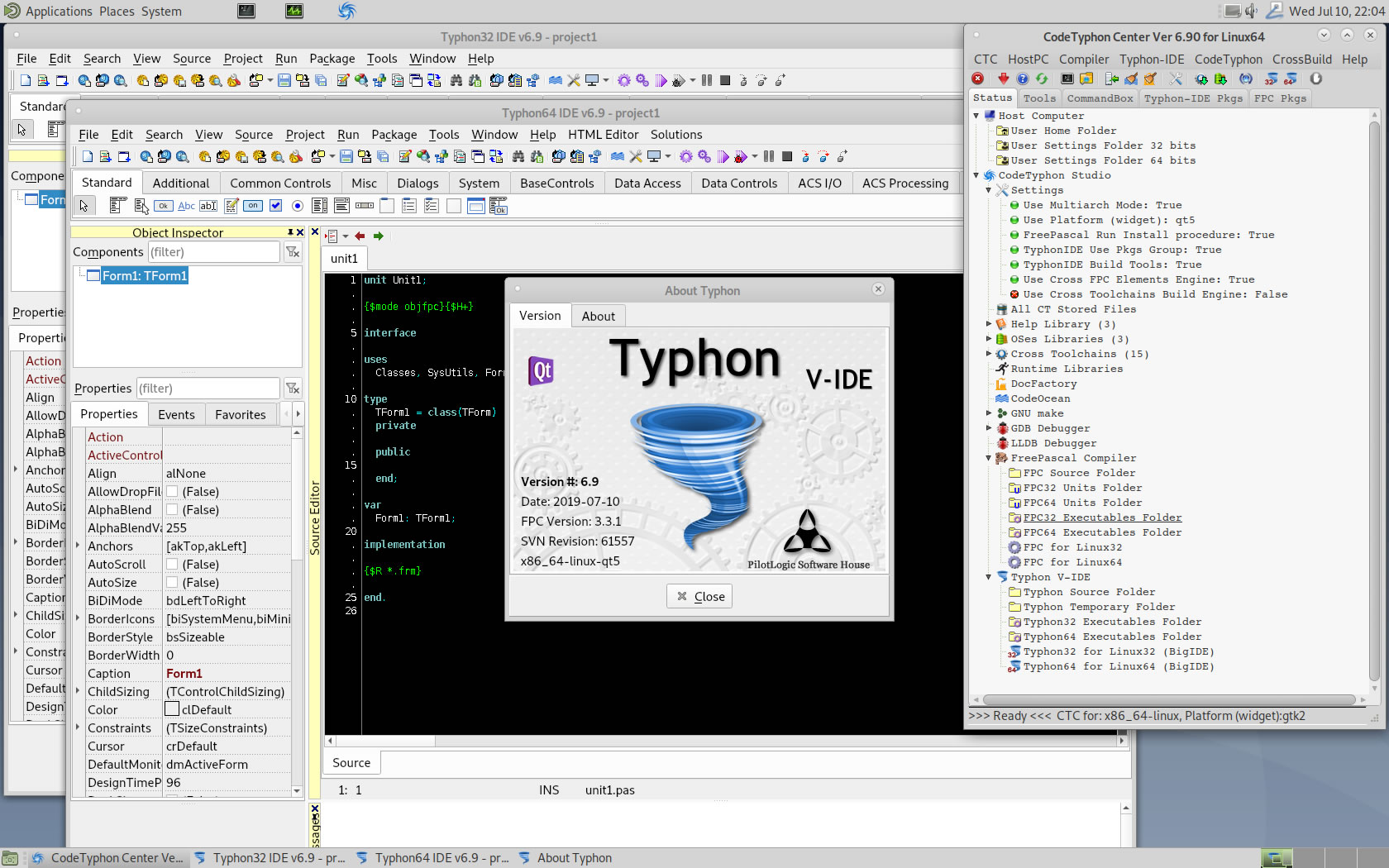CT on Debian 10
- Details
- Category: CodeTyphon Host OSes
- Published: Thursday, 11 July 2019 07:26
- Written by Administrator
- Hits: 17938
We test LAB CodeTyphon 6.90 on Debian 10
The Debian project develops the world's largest Linux distribution and announced the release of Debian 10,
code name "Buster", which will be supported for the next 5 years.
This new release of Debian comes with a lot more software than its predecessor; the distribution includes over 13,370 new packages, for a total of over 57,703 packages.
Most of the software in the distribution has been updated.
Debian again ships with several desktop applications and environments. Among others it now includes GNOME 3.30, KDE Plasma 5.14, LXDE 10, LXQt 0.14, MATE 1.20 and Xfce 4.12.
With buster, Debian brings a mandatory access control framework enabled by default.
It's one of our LAB Reference OSes
More for Debian OS here 
System: Entry level PC with 1 CPU (4-Cores) / 8 Gbyte RAM / 120 Gbytes Hard Disk / 1680x1050 pixels Monitor
OS : Debian 10 64bits with MATE as frontend Desktop
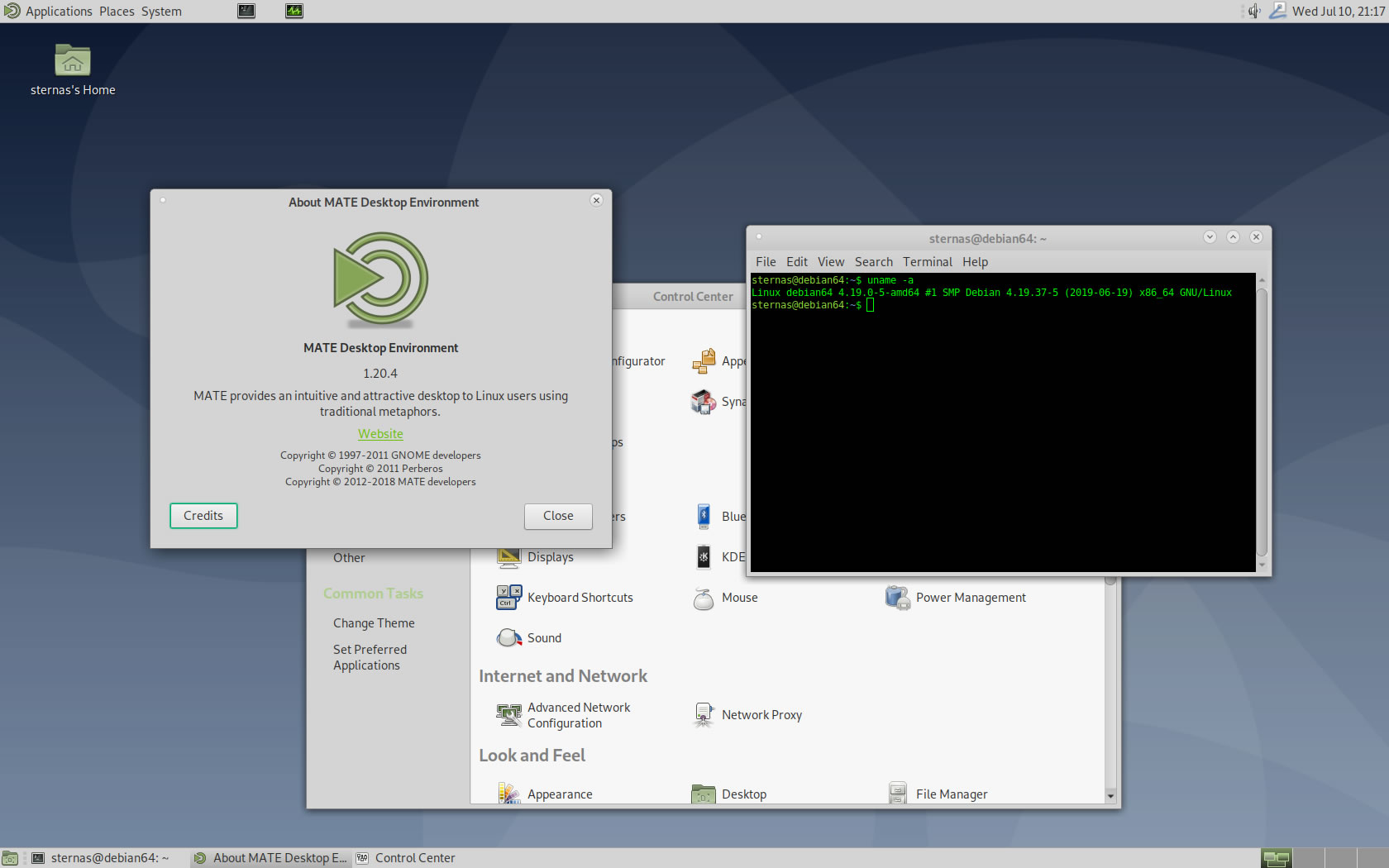
1. OS things and stuff..
Debian 10 Linux is a true Multi-CPU and Multi-Platform OS.
We install all big Desktops in this installation
MATE, GNOME 3, Cinnamon, Xfce, KDE (QT5), LXDE and LXQt.
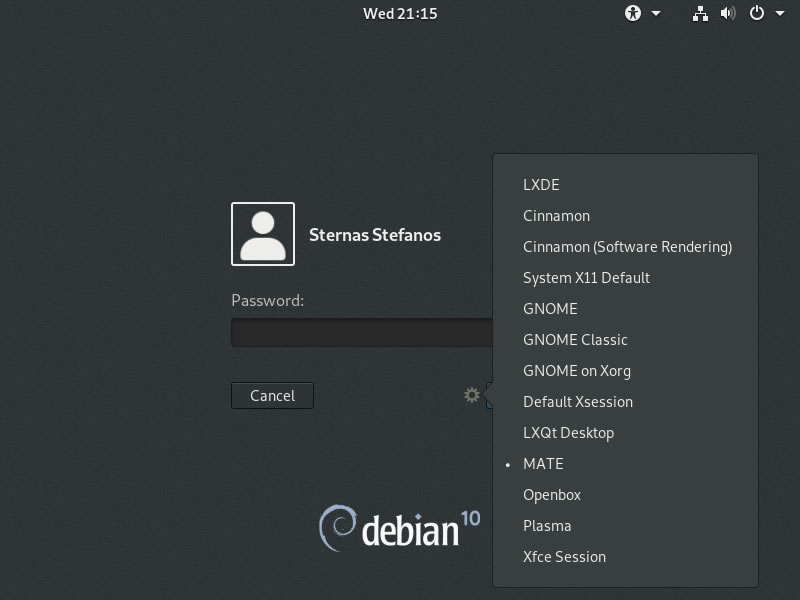
2. Preparation-Give "sudo" root privileges
Open a terminal and exec
su
nano /etc/sudoers
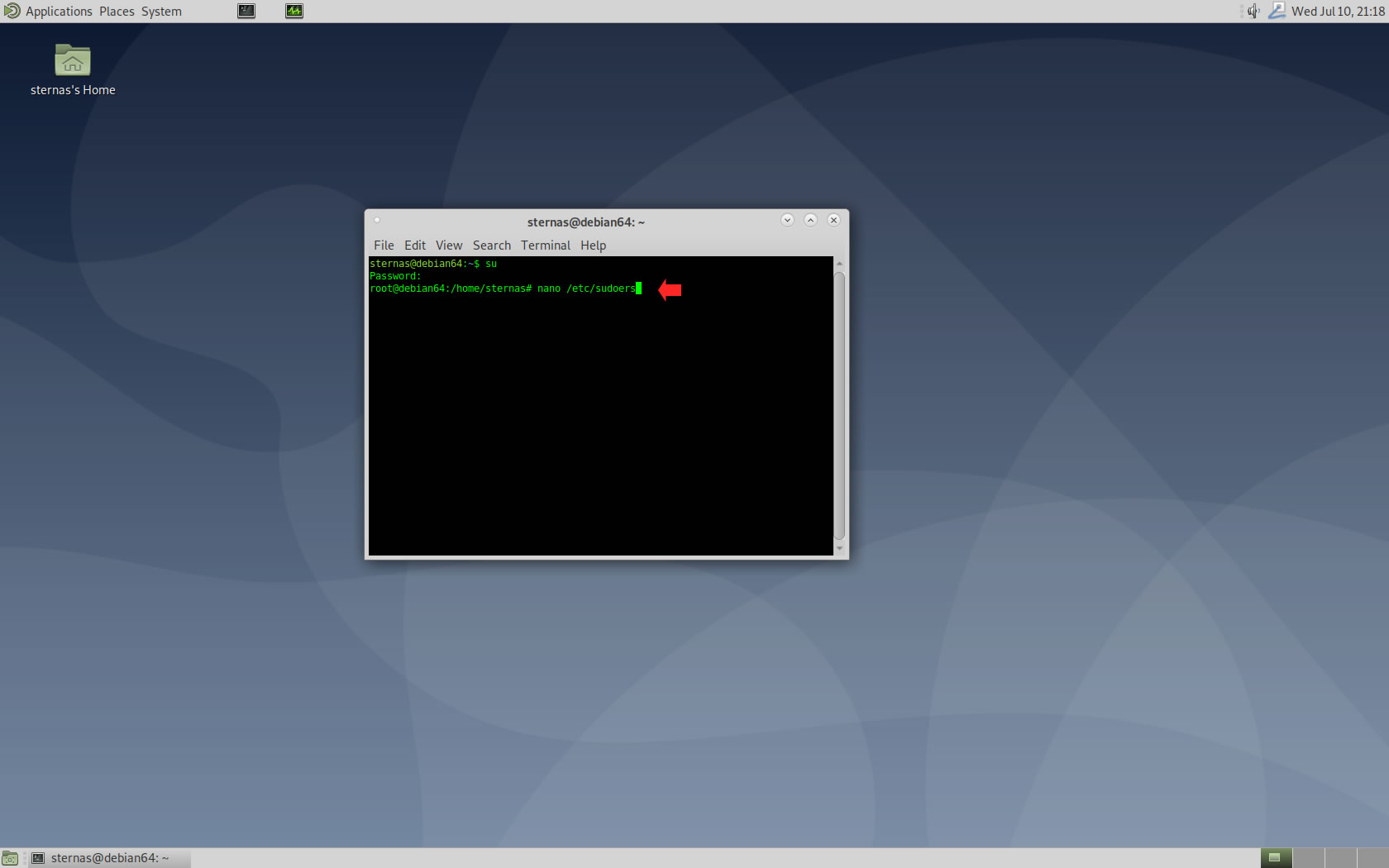
add at the end of /etc/sudoers the line
username ALL=(ALL:ALL) NOPASSWD: ALL
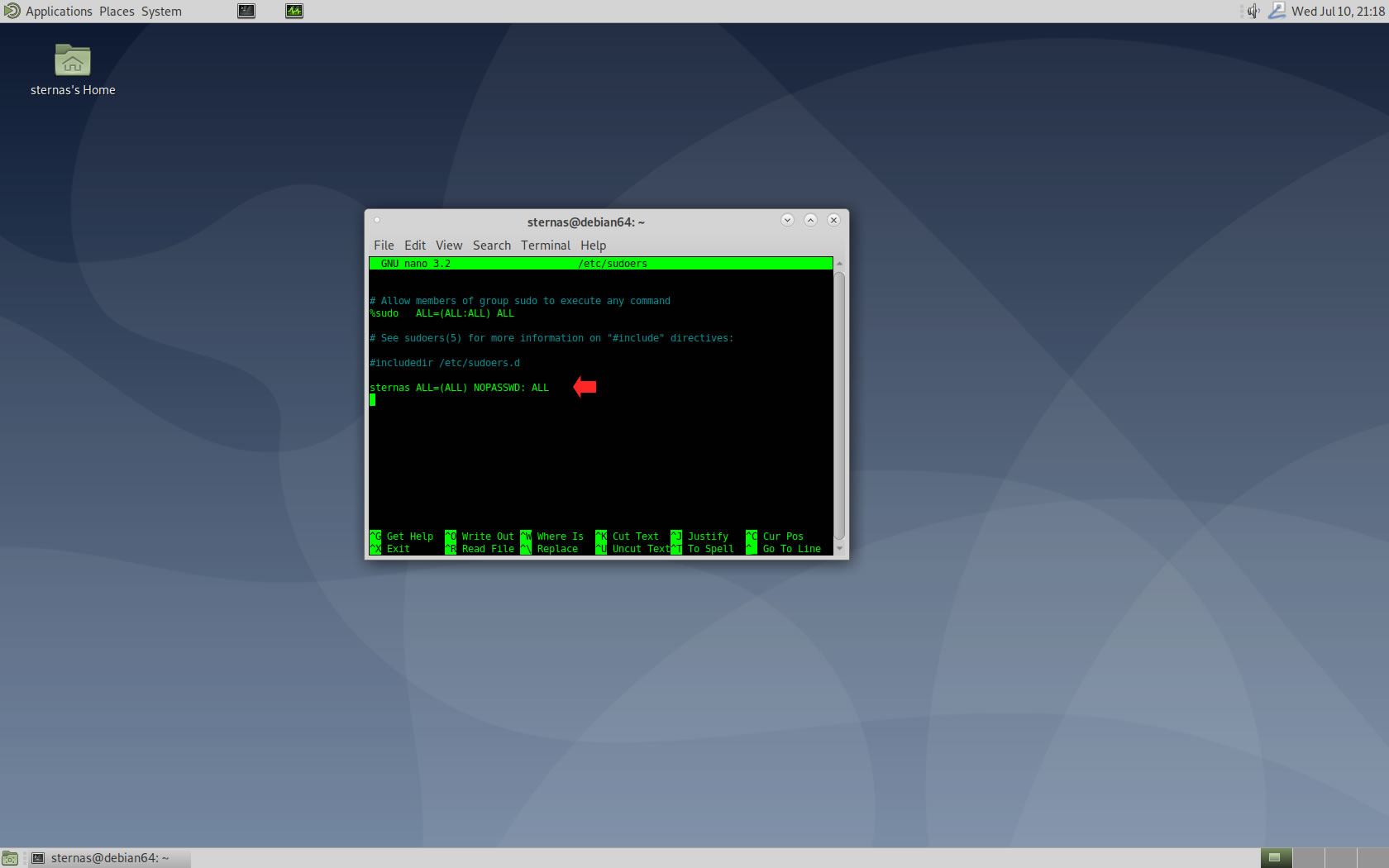
Ctl-X to exit and Y to save
3. Download-Unzip-Install
Download CodeTyphonIns.zip and unzip to your home directory
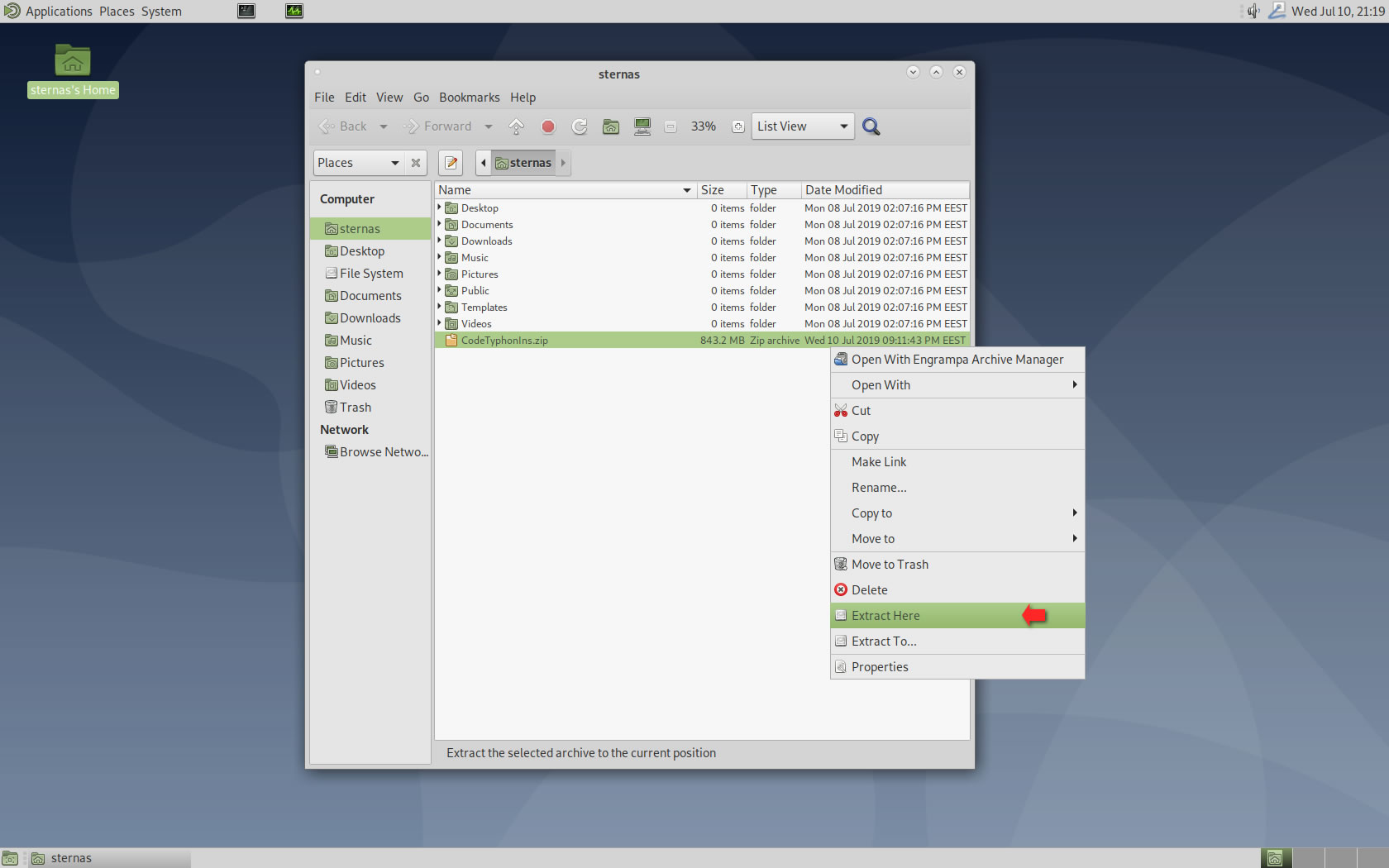
Open a terminal, and go to the new CodeTyphonIns directory
cd CodeTyphonIns
Start CodeTyphon Installation with command
sh ./install.sh
Give zero "0" to Install CodeTyphon
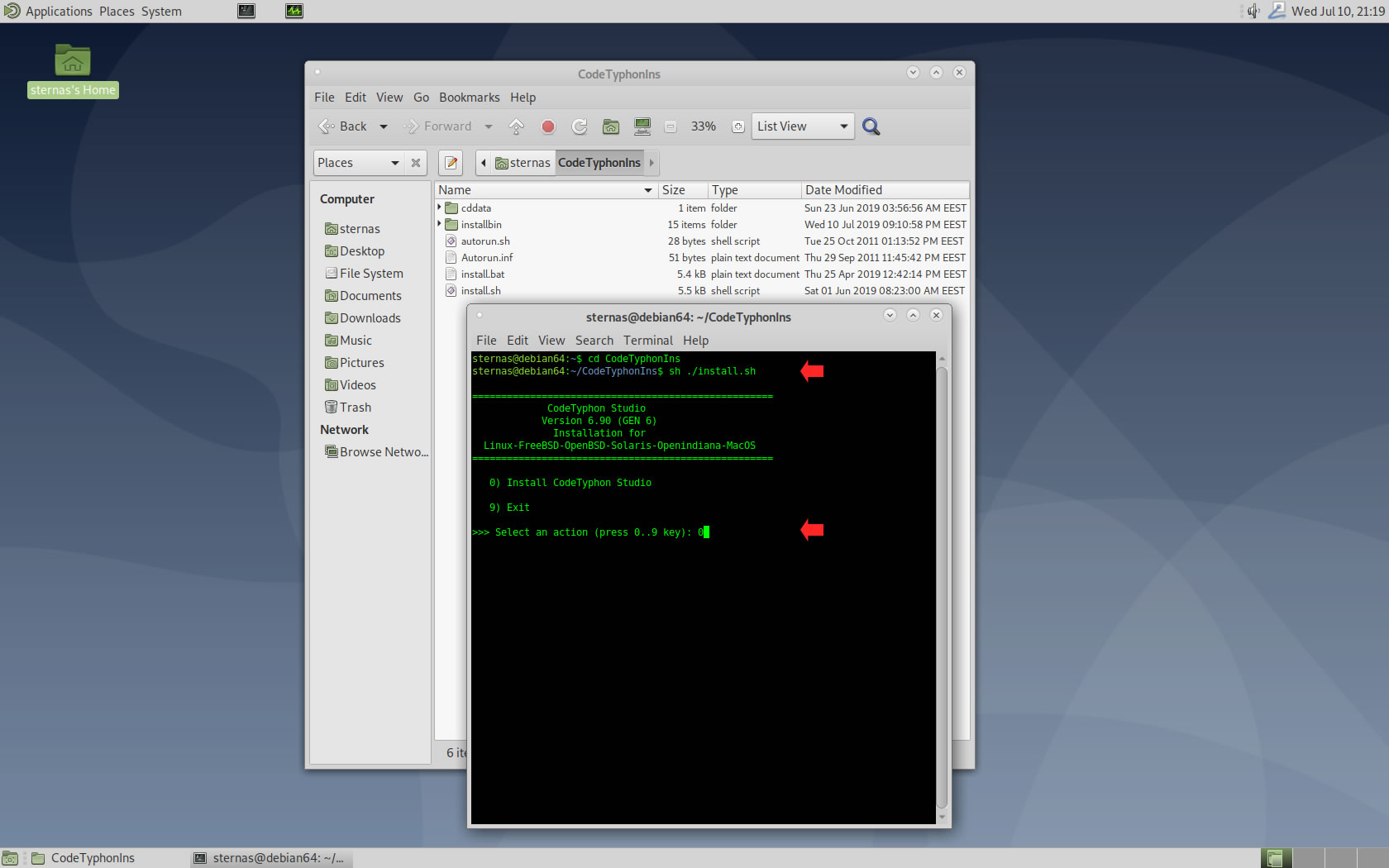
4. Setup and Build for GTK2
After CT install you can start CTCenter or to continue with the open terminal
We select "MultiArch" option for this test, but this is our choice.
 Please remember Debian + CodeTyphon Multiarch+Multi-Platform need more than 50 Gbites on your Hard Disk
Please remember Debian + CodeTyphon Multiarch+Multi-Platform need more than 50 Gbites on your Hard Disk
Select "12" for Multi-Architecture Setup page
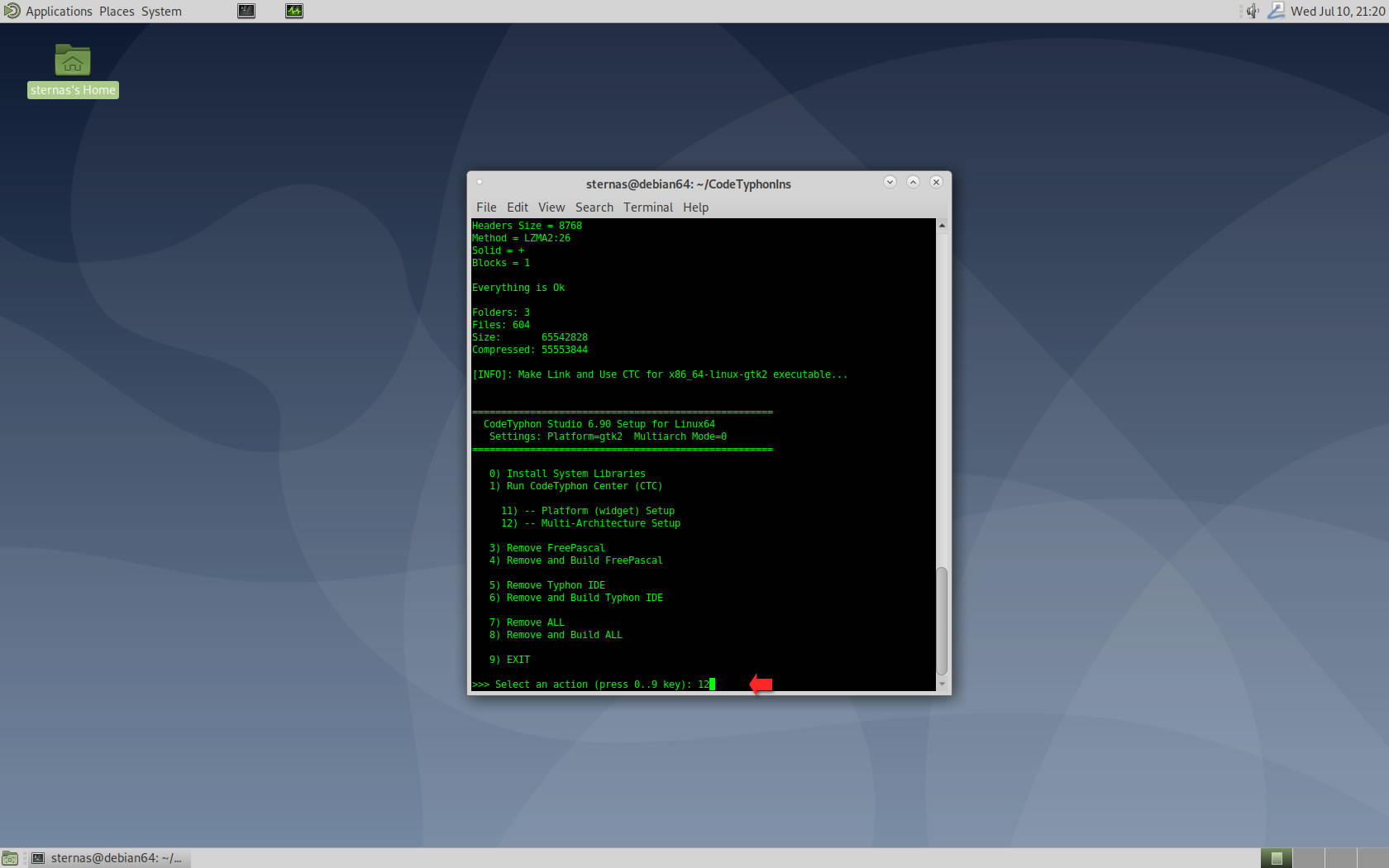
Select "1" to enable Multi-Arch
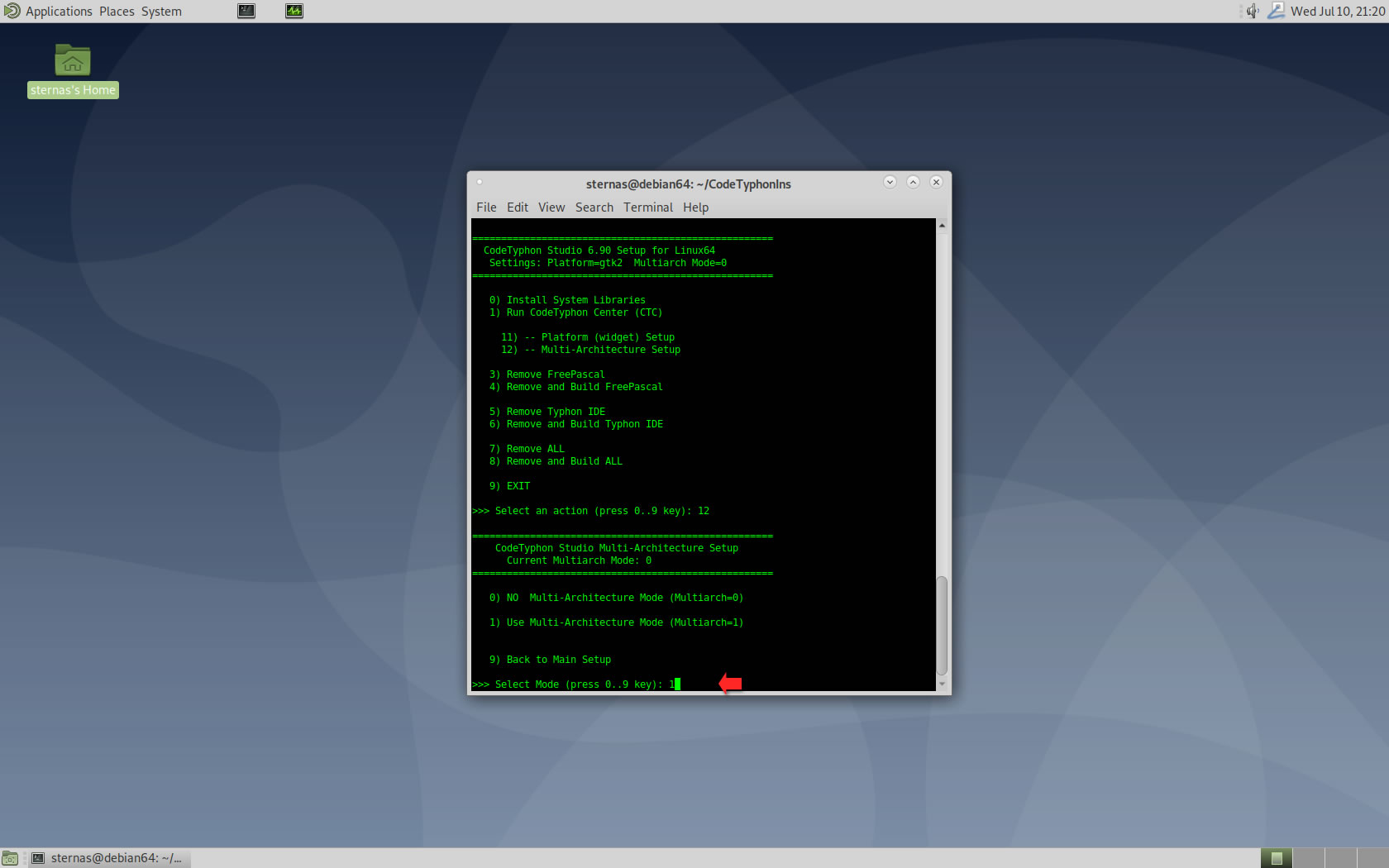
It's the first installation of CodeTyphon on this PC,
so we install "system libraries" select "0".
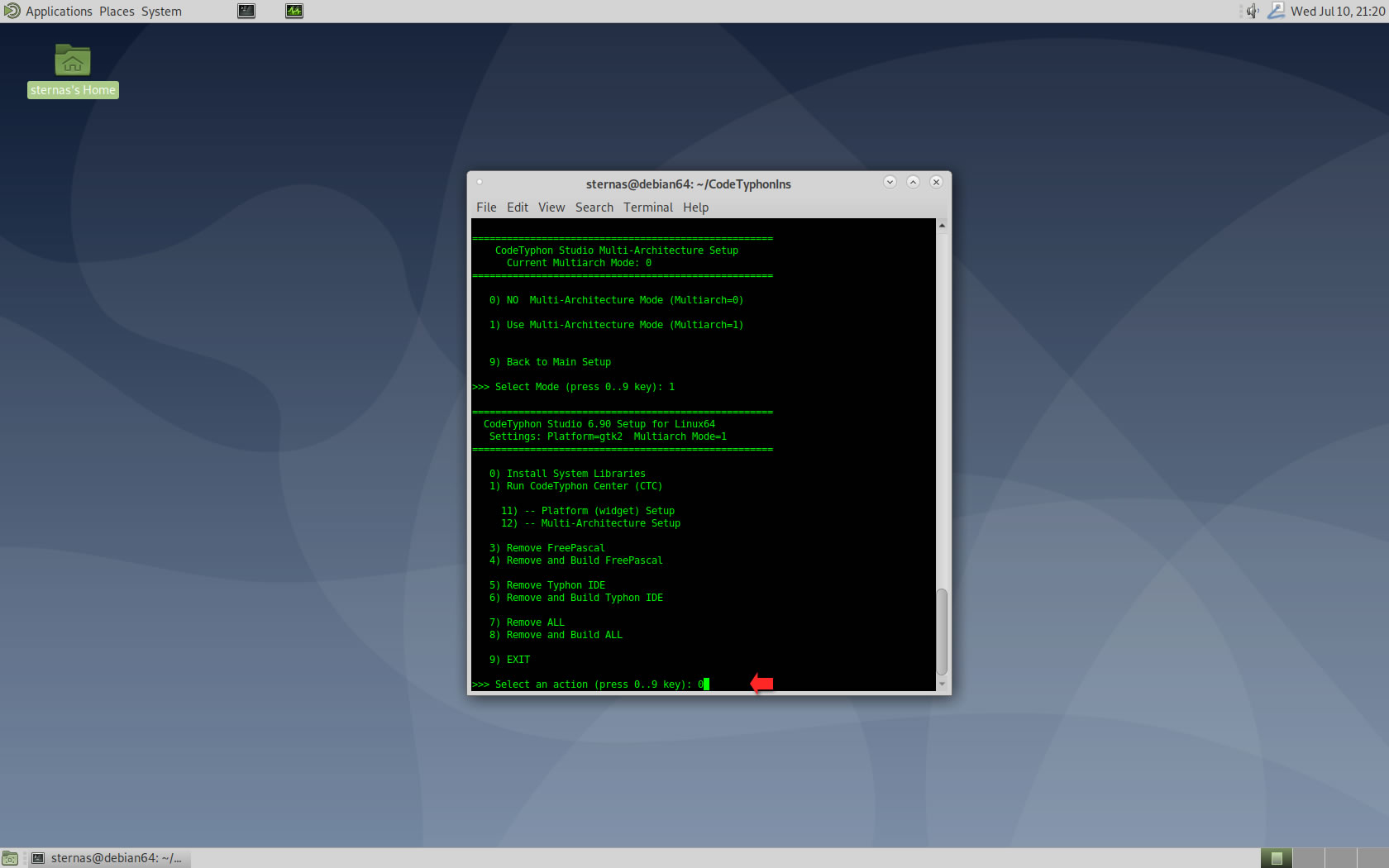
Select "8" to build all...
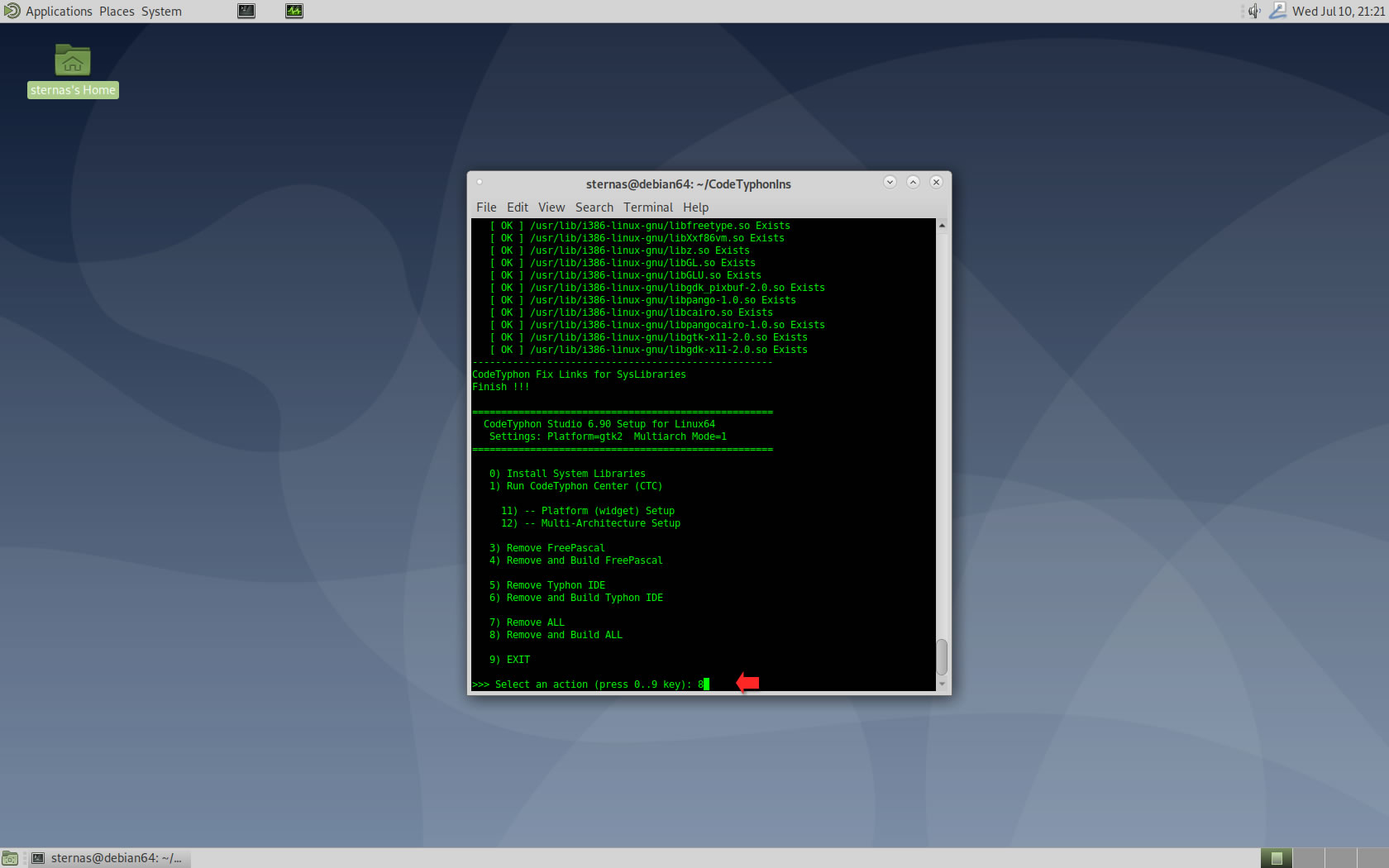
Finally
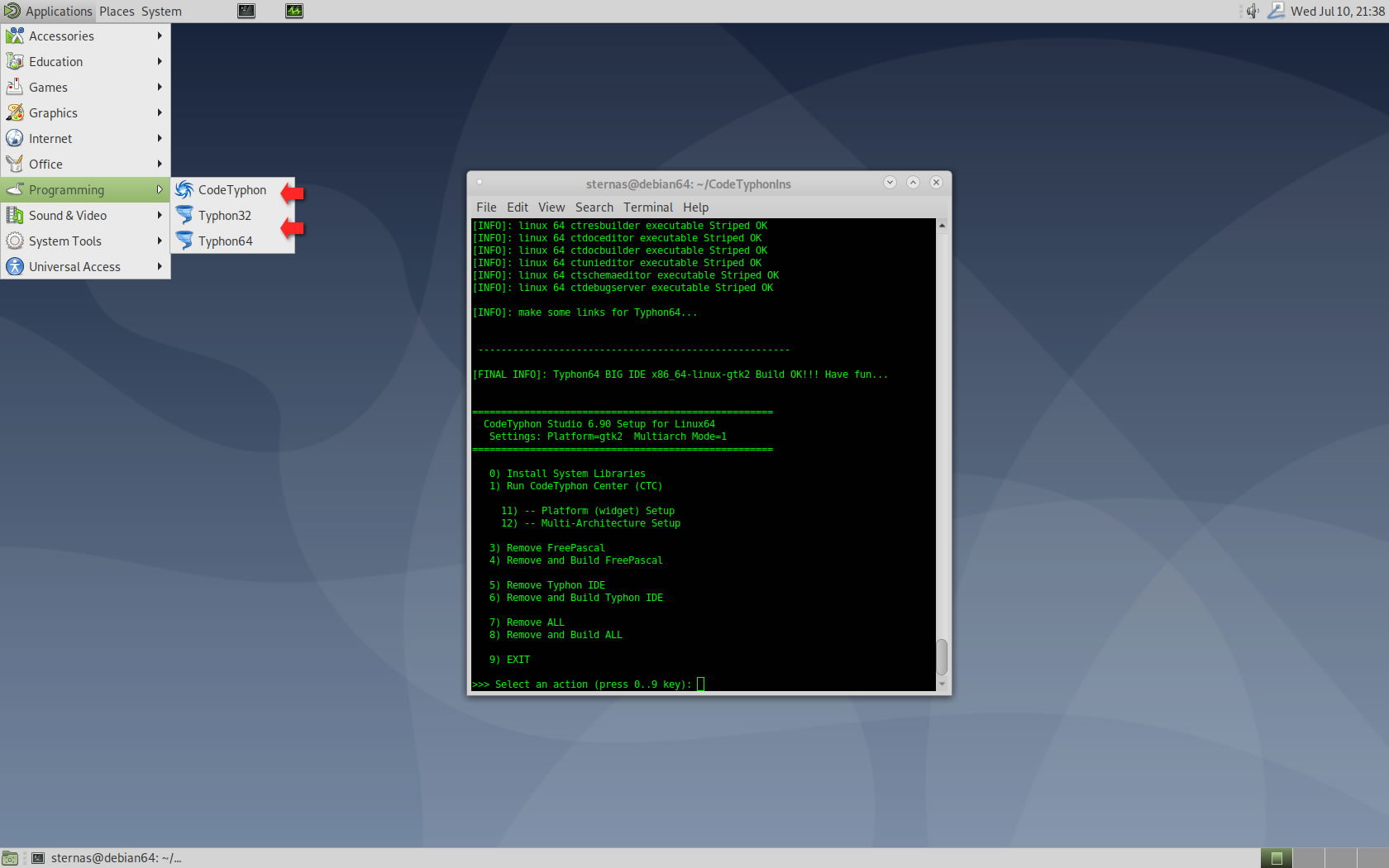
CTCenter, Typhon32 and Typhon64 for GTK2, with ALL Docked Option (single Window)
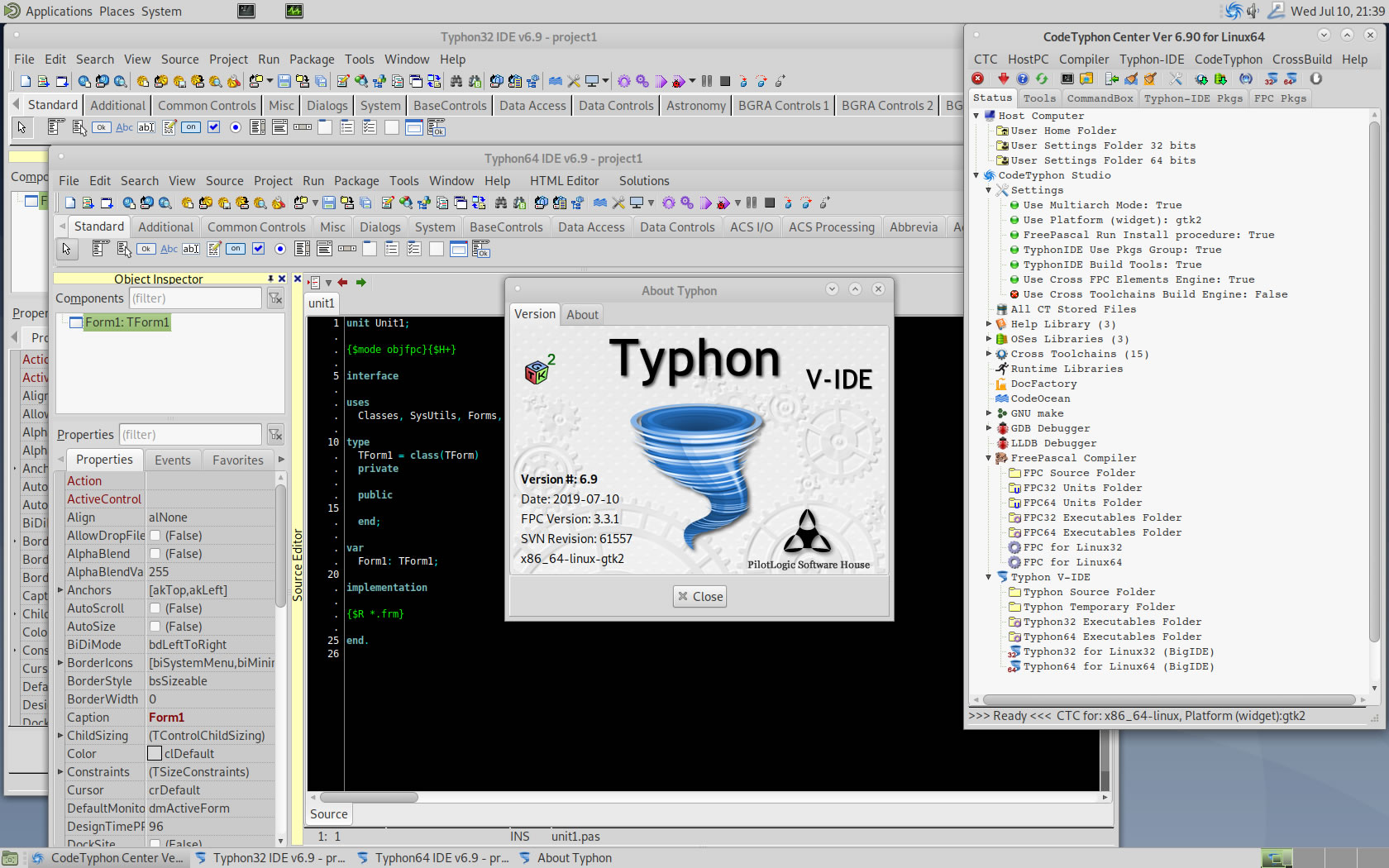
5. Build Typhon IDE for QT4 (KDE4)
a) Switch Typhon IDE Host Platform to QT4
CodeTyphon Center => Setup Dialog
and select QT4 Platform
b) Only for the first time, install OS System Libraries
CodeTyphon Center =>HostPC=>"Install System Libraries"
c) Remove and Build Typhon IDE for new Platform (QT4)
CodeTyphon Center =>Typhon IDE=>"Remove and Build"
Finally...
Typhon32 and Typhon64 for QT4 (KDE 4) with ALL Docked Option (single Window)
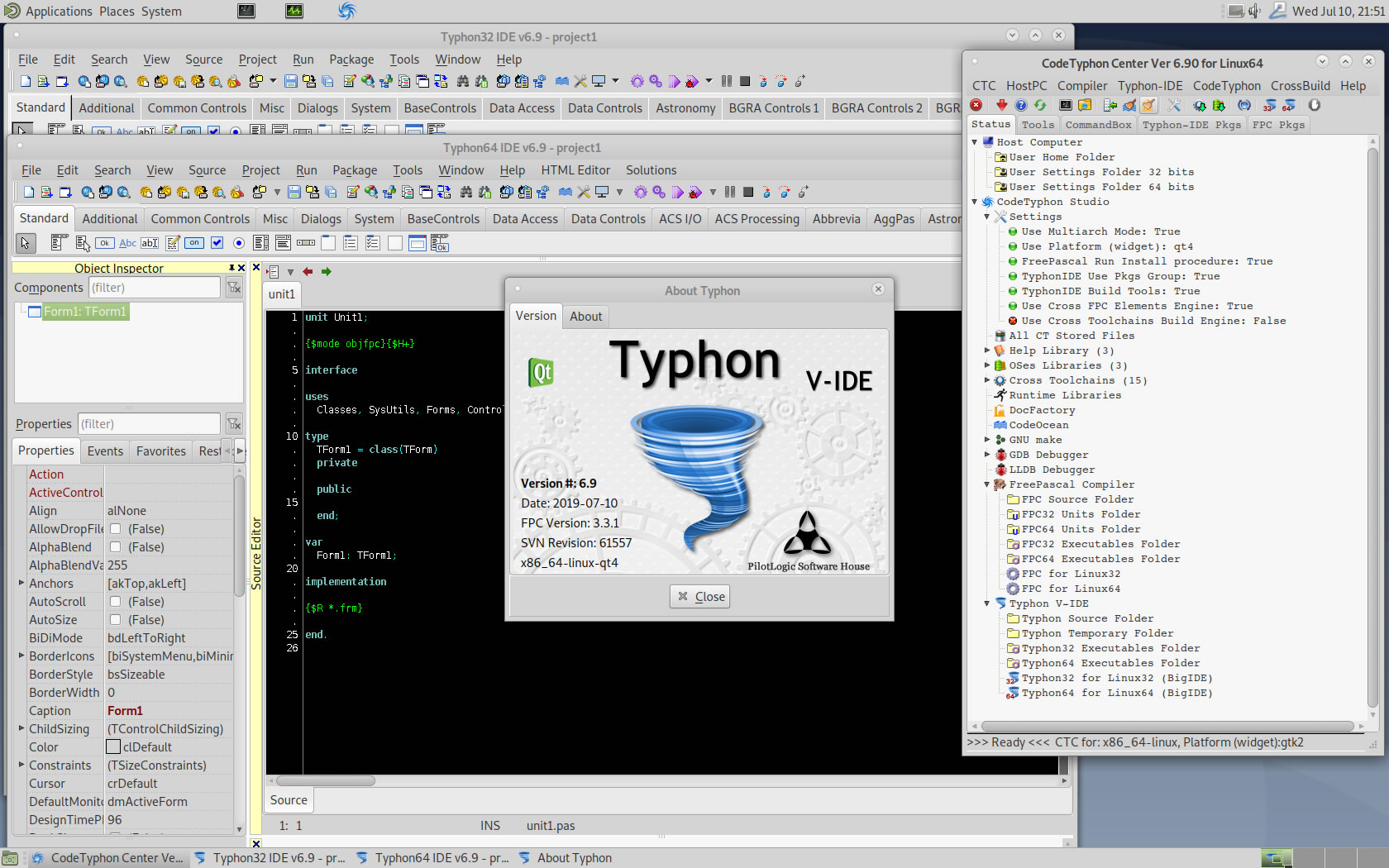
6. Build Typhon IDE for QT5 (KDE5)
a) Switch Typhon IDE Host Platform to QT5
CodeTyphon Center => Setup Dialog
and select QT5 Platform
b) Only for the first time, install OS System Libraries
CodeTyphon Center =>HostPC=>"Install System Libraries"
c) Remove and Build Typhon IDE for new Platform (QT5)
CodeTyphon Center =>Typhon IDE=>"Remove and Build"
Finally...
Typhon64 for QT5 (KDE 5) with ALL Docked Option (single Window)