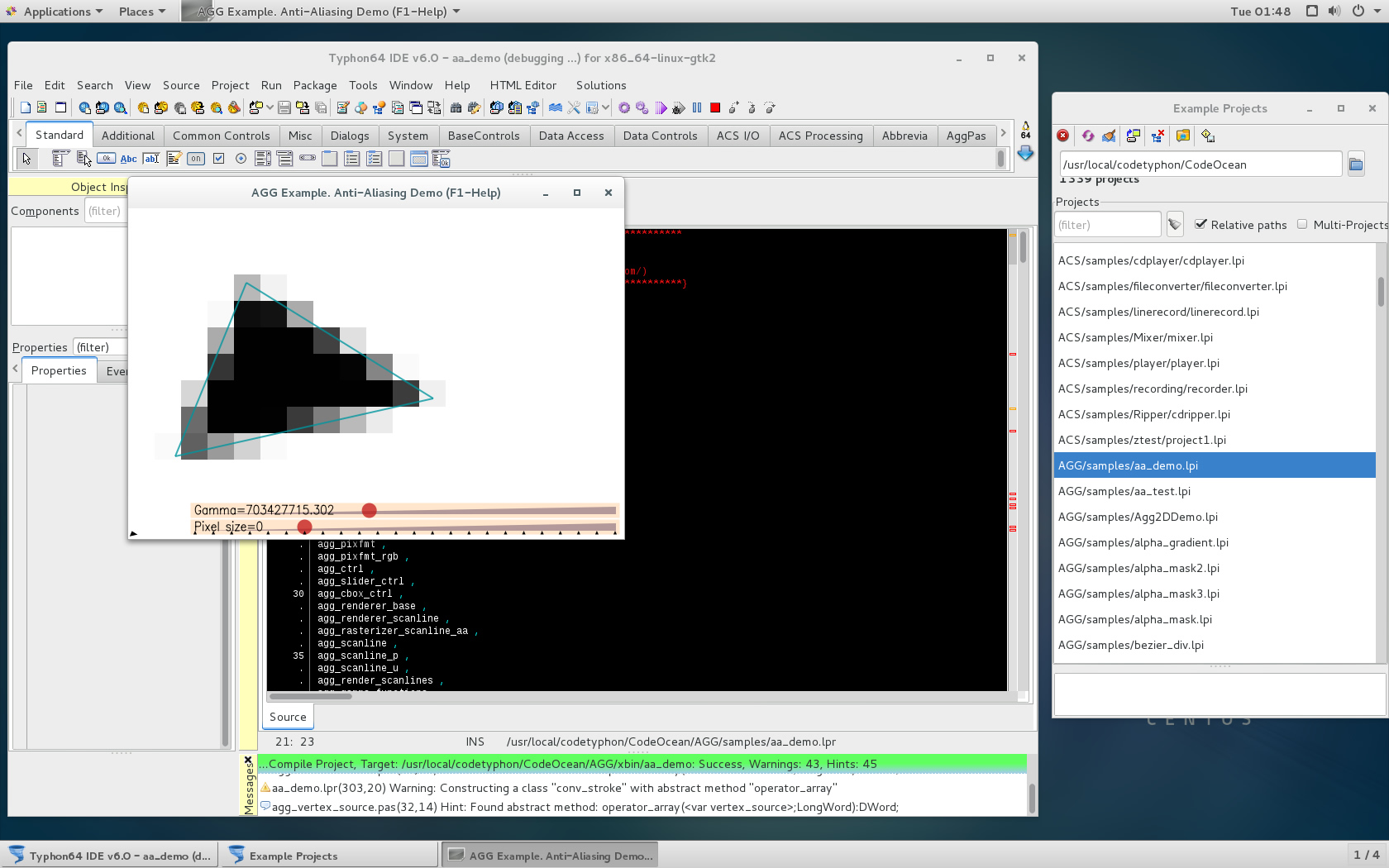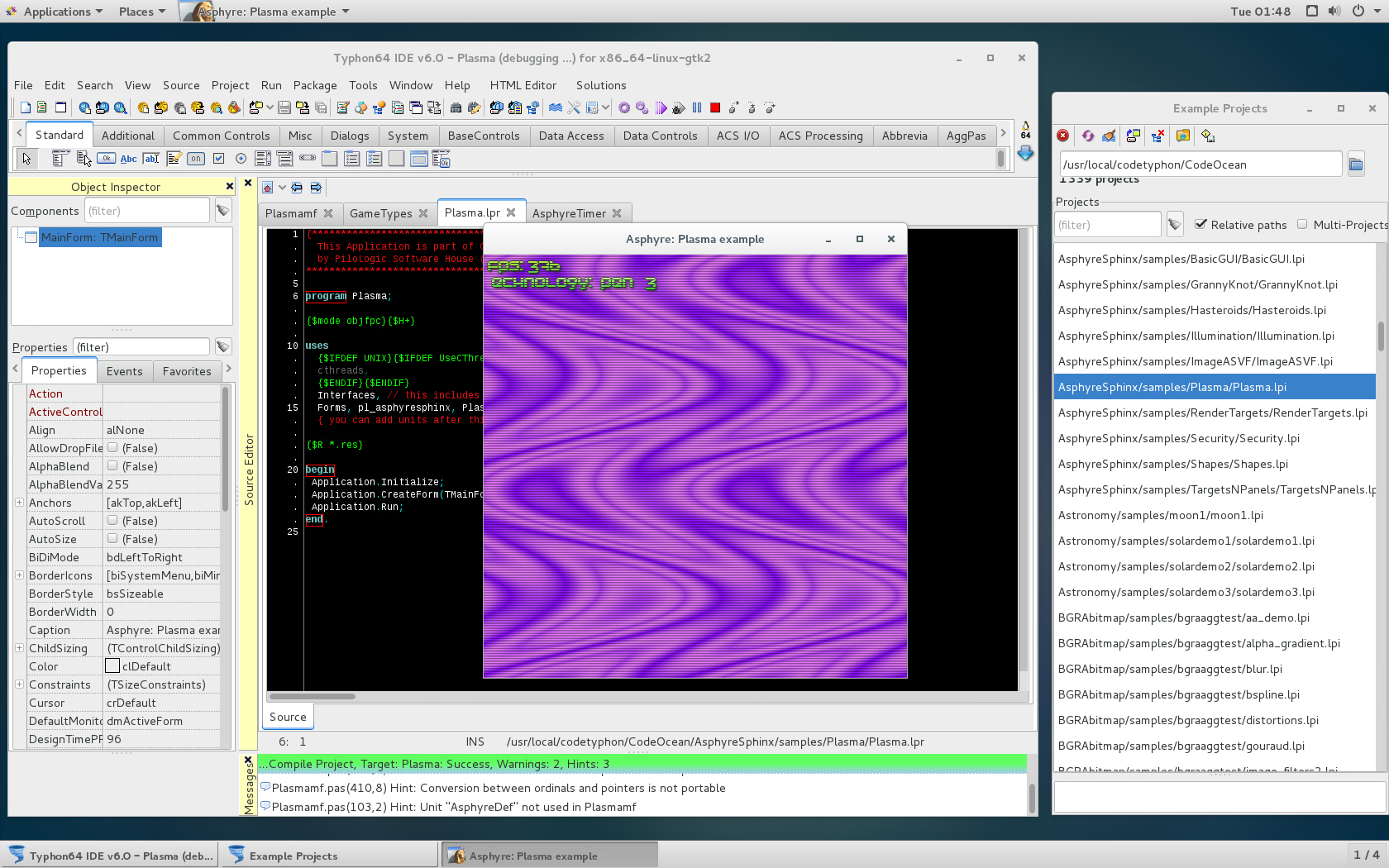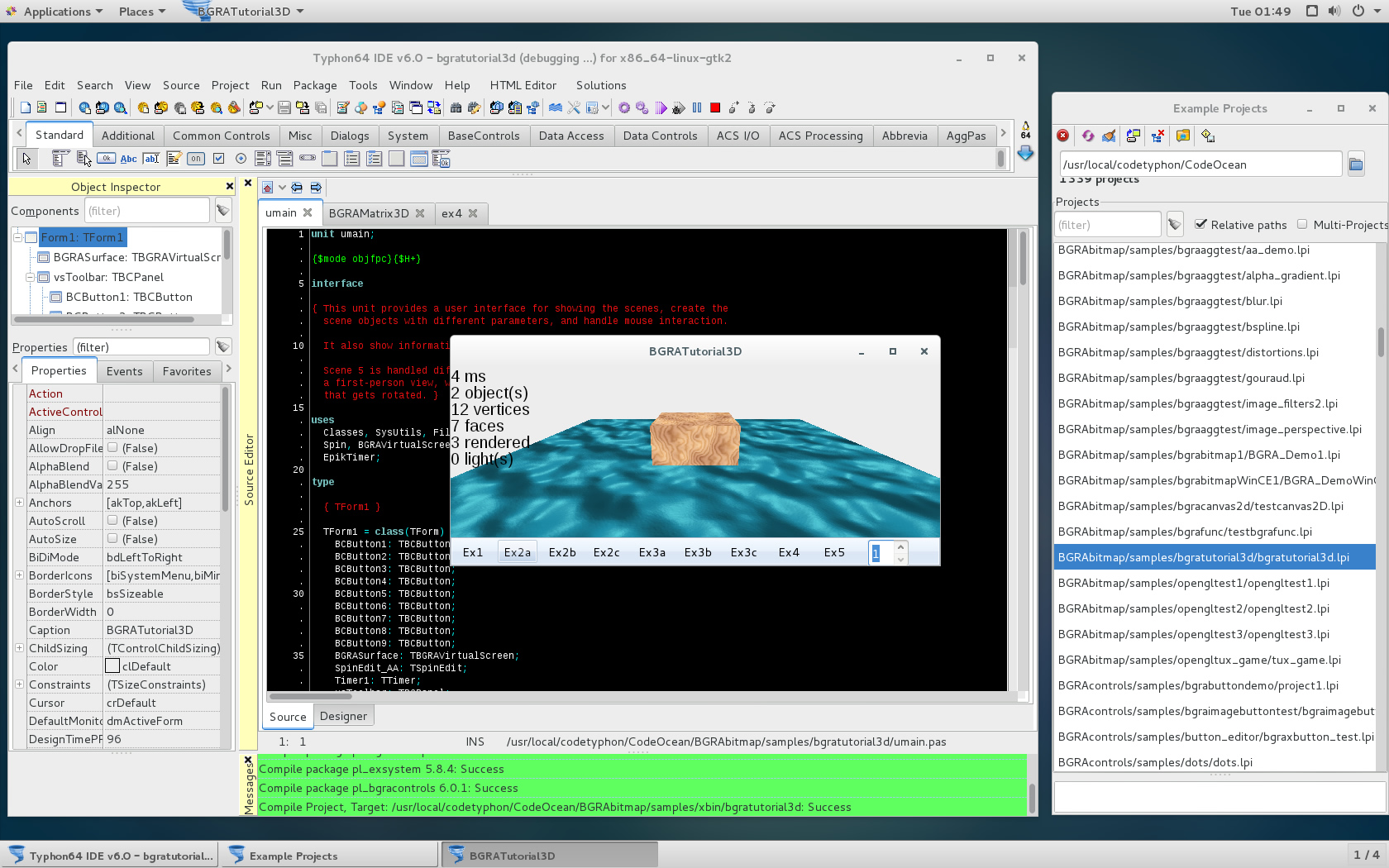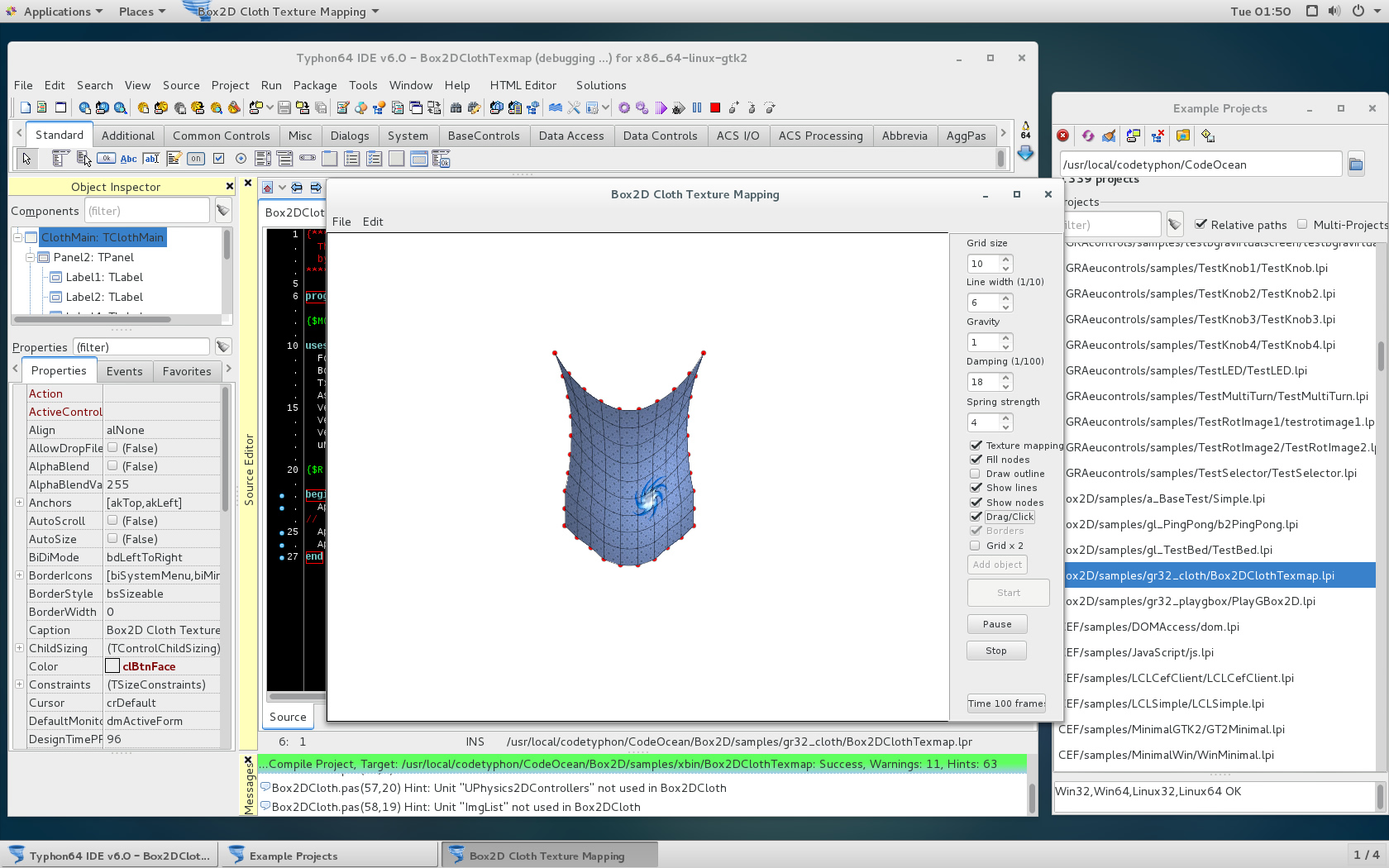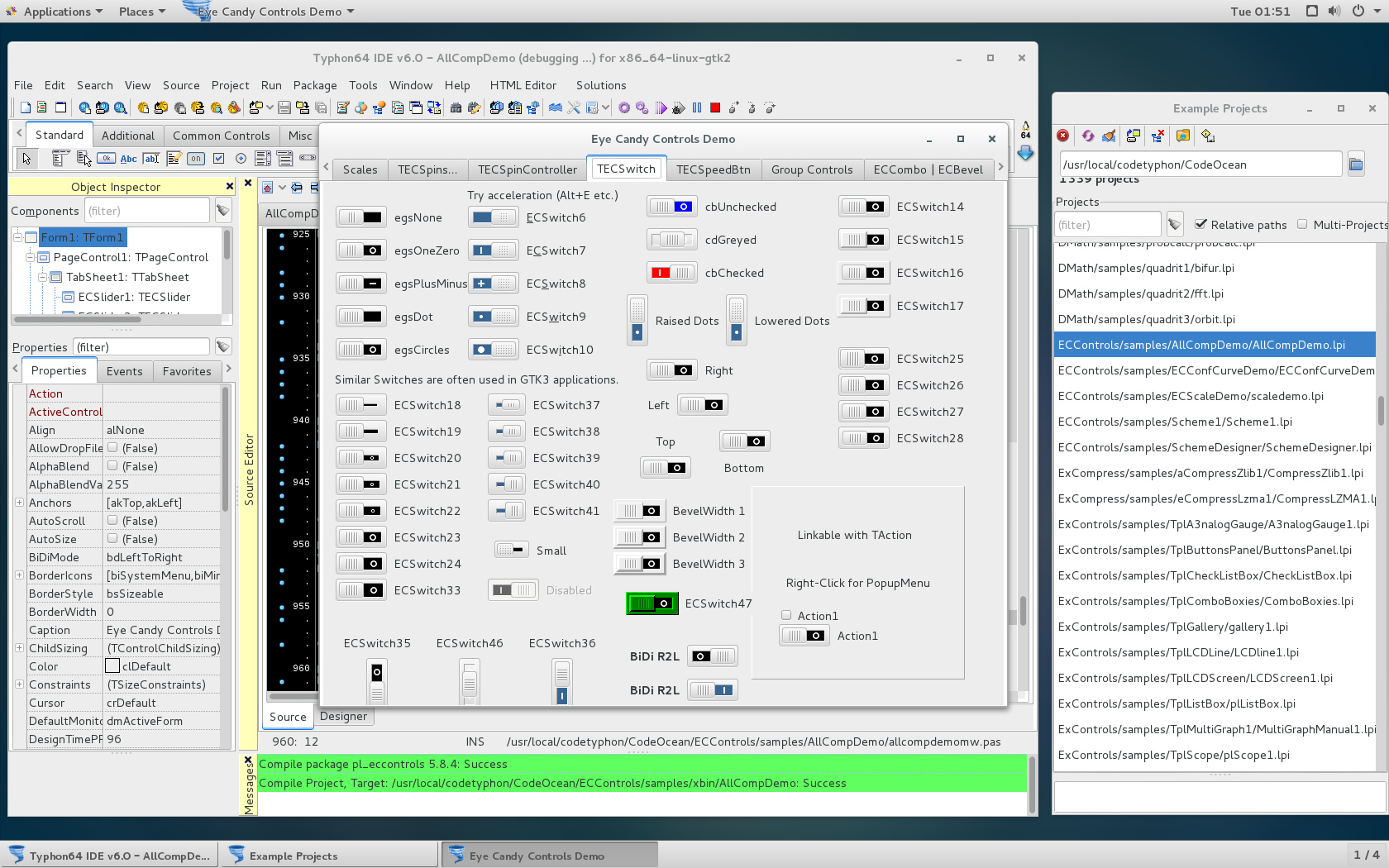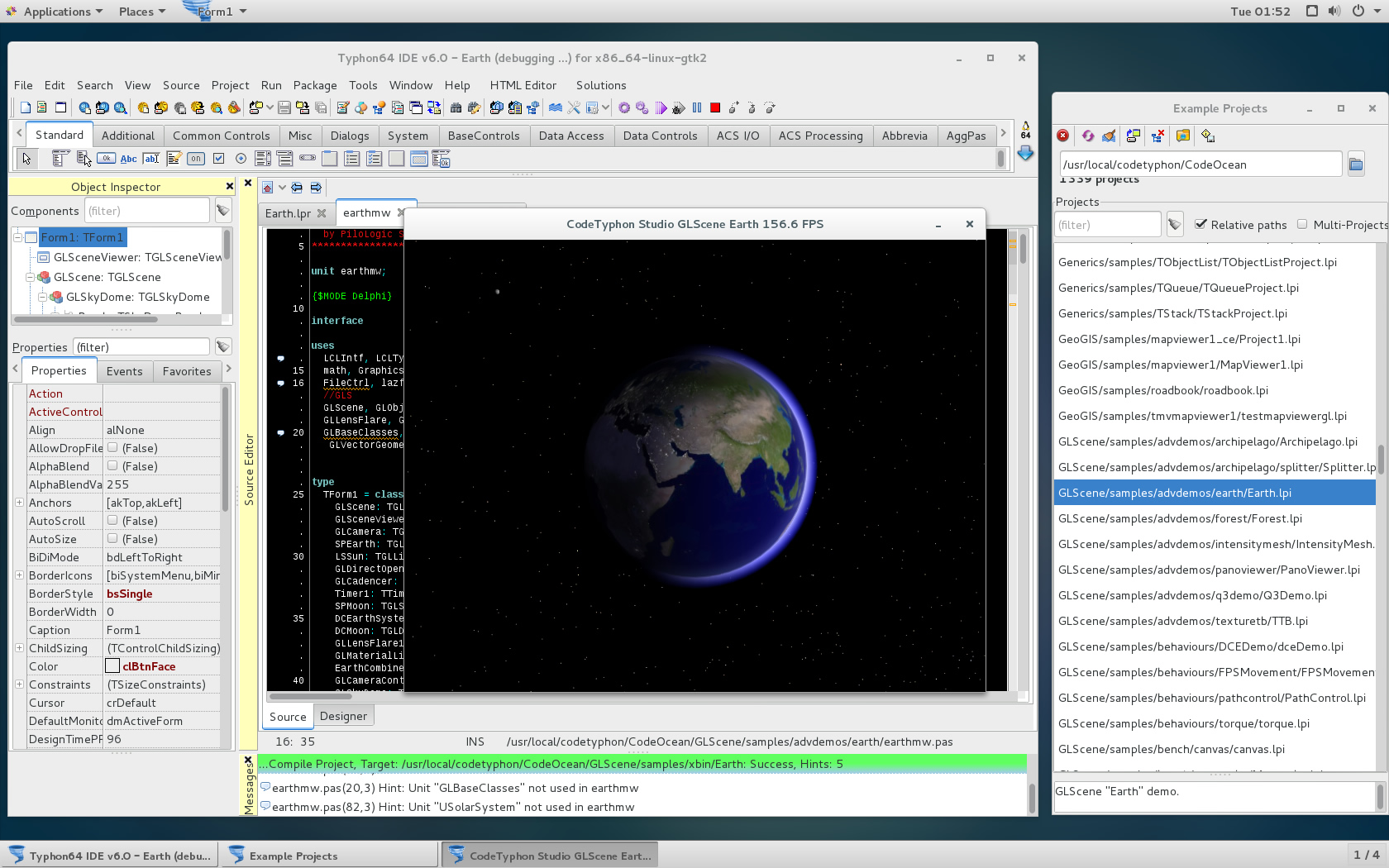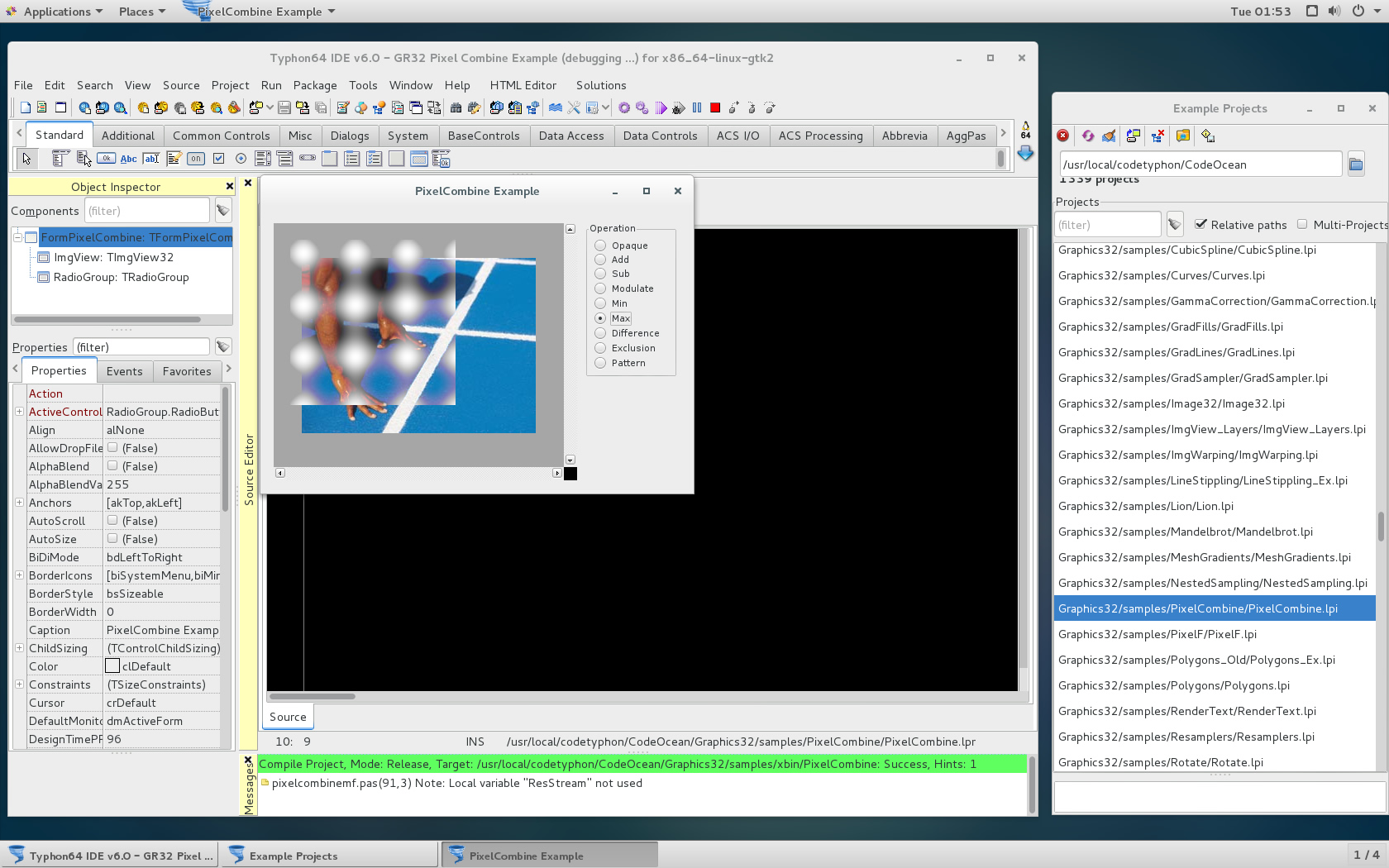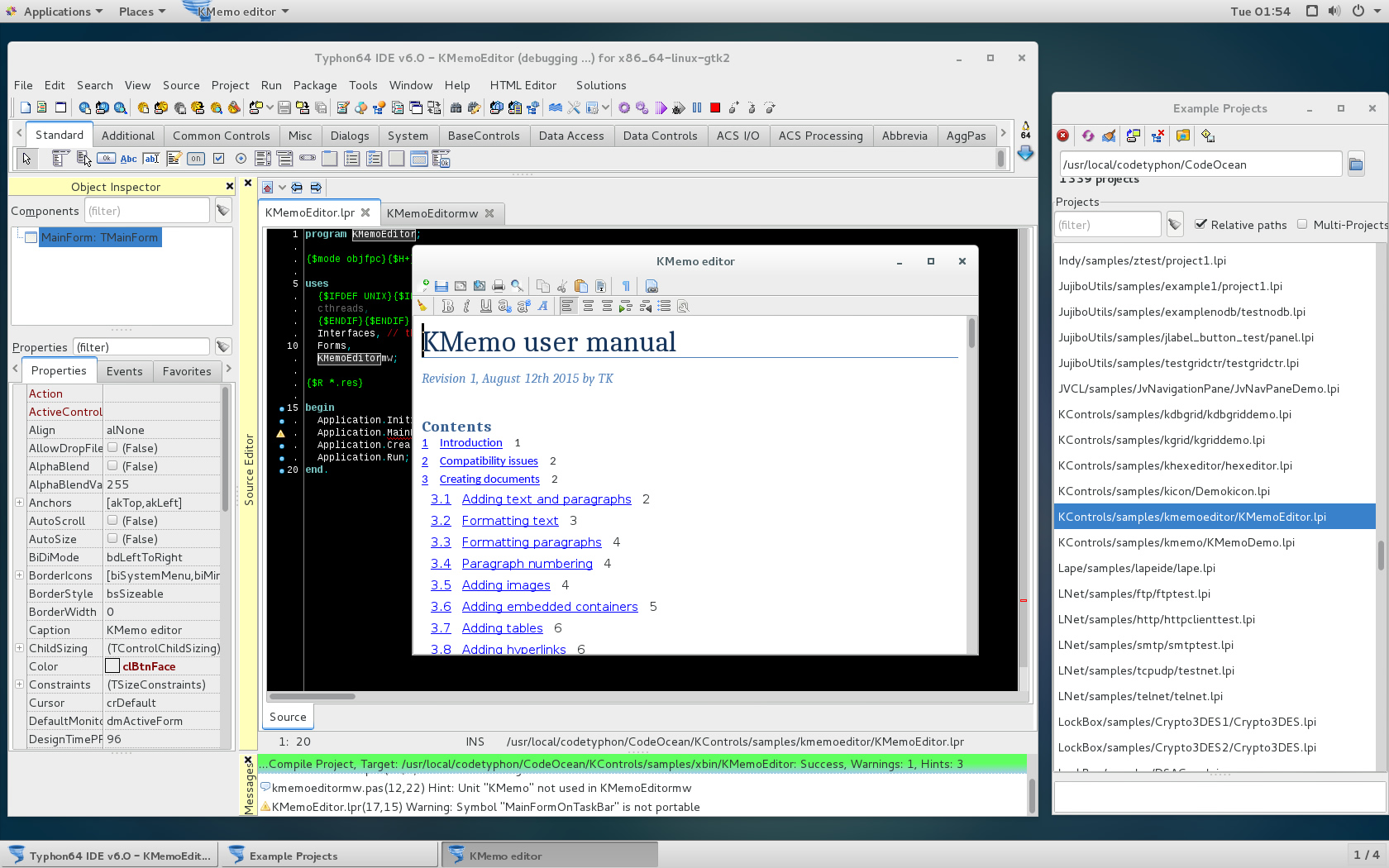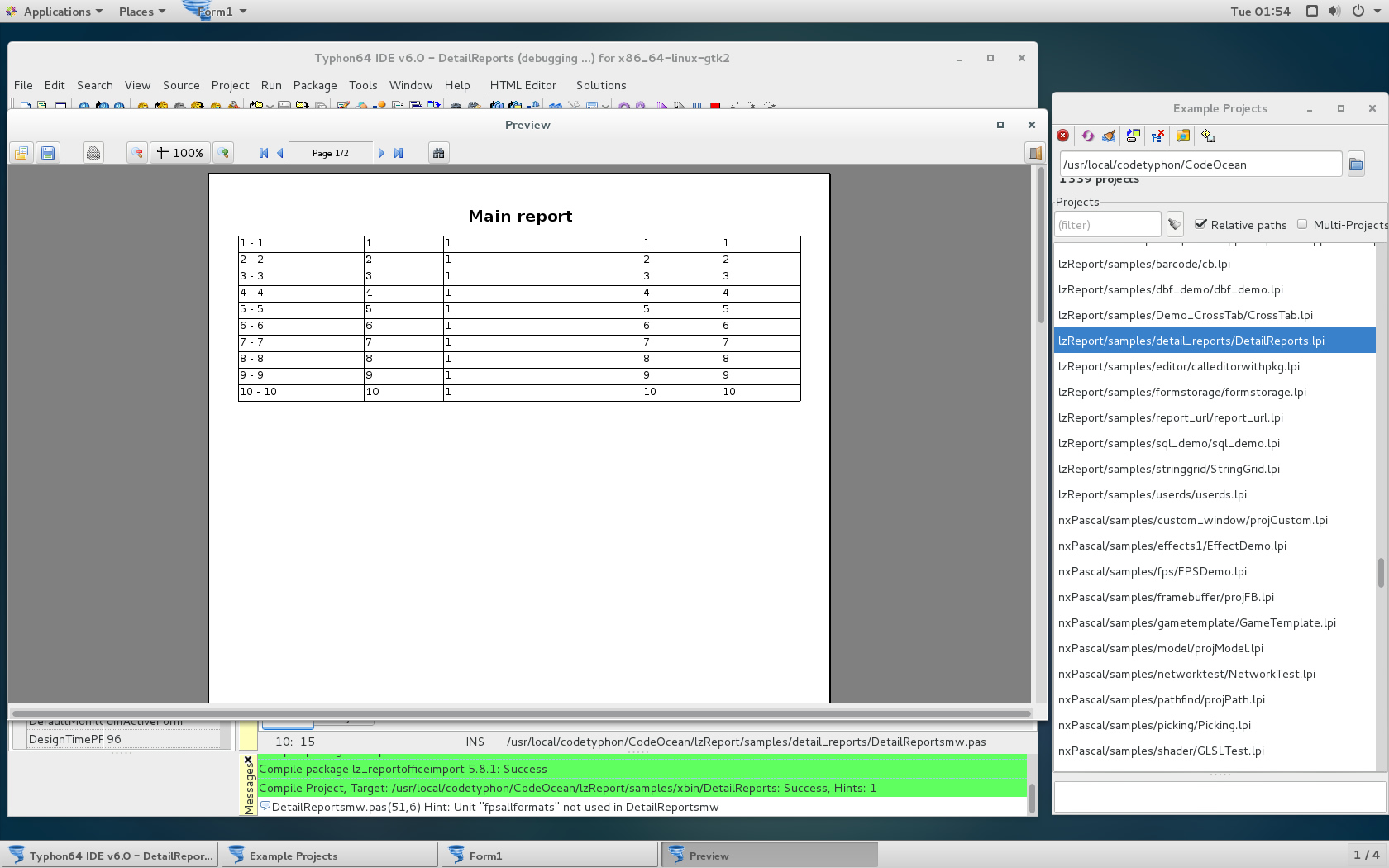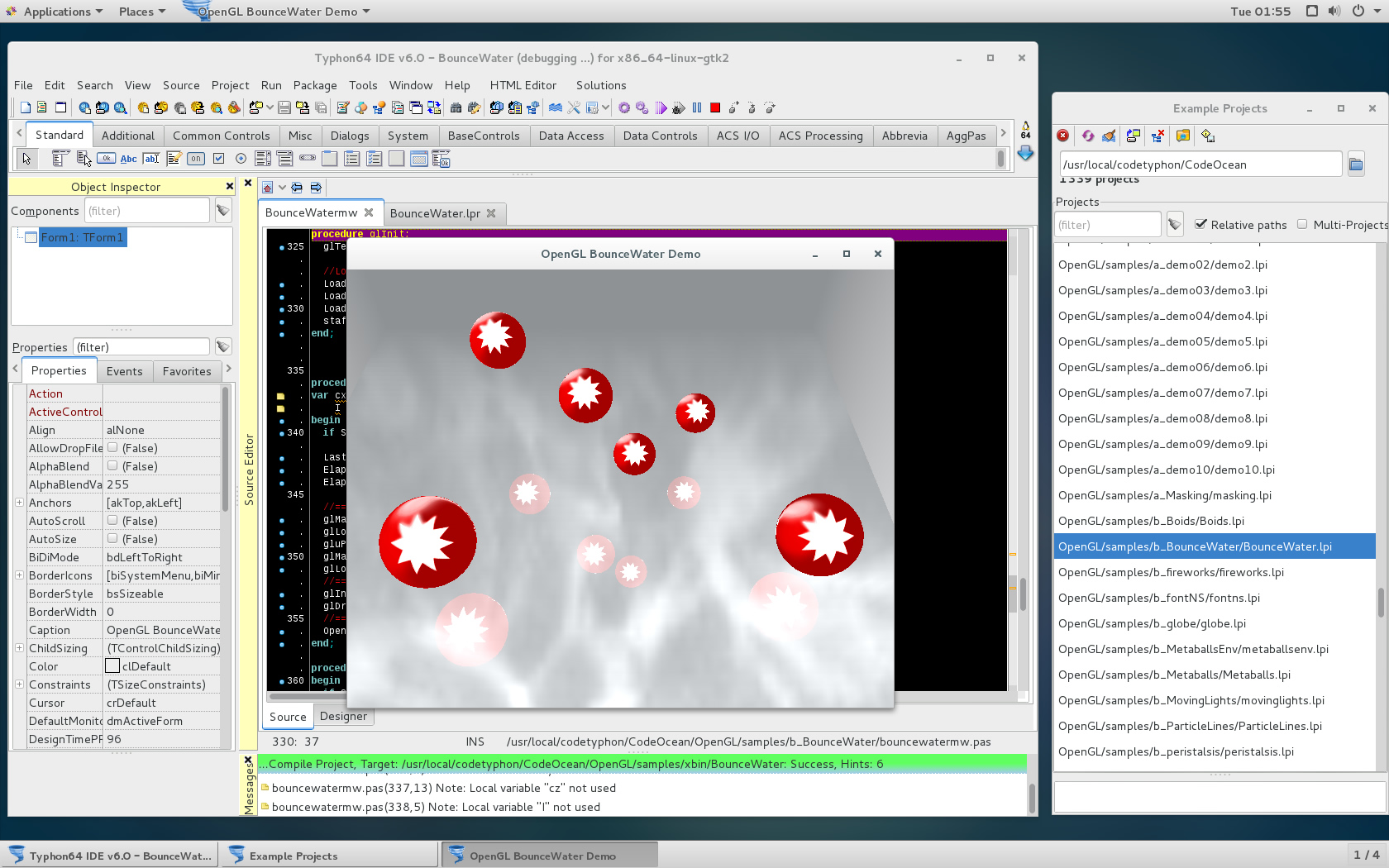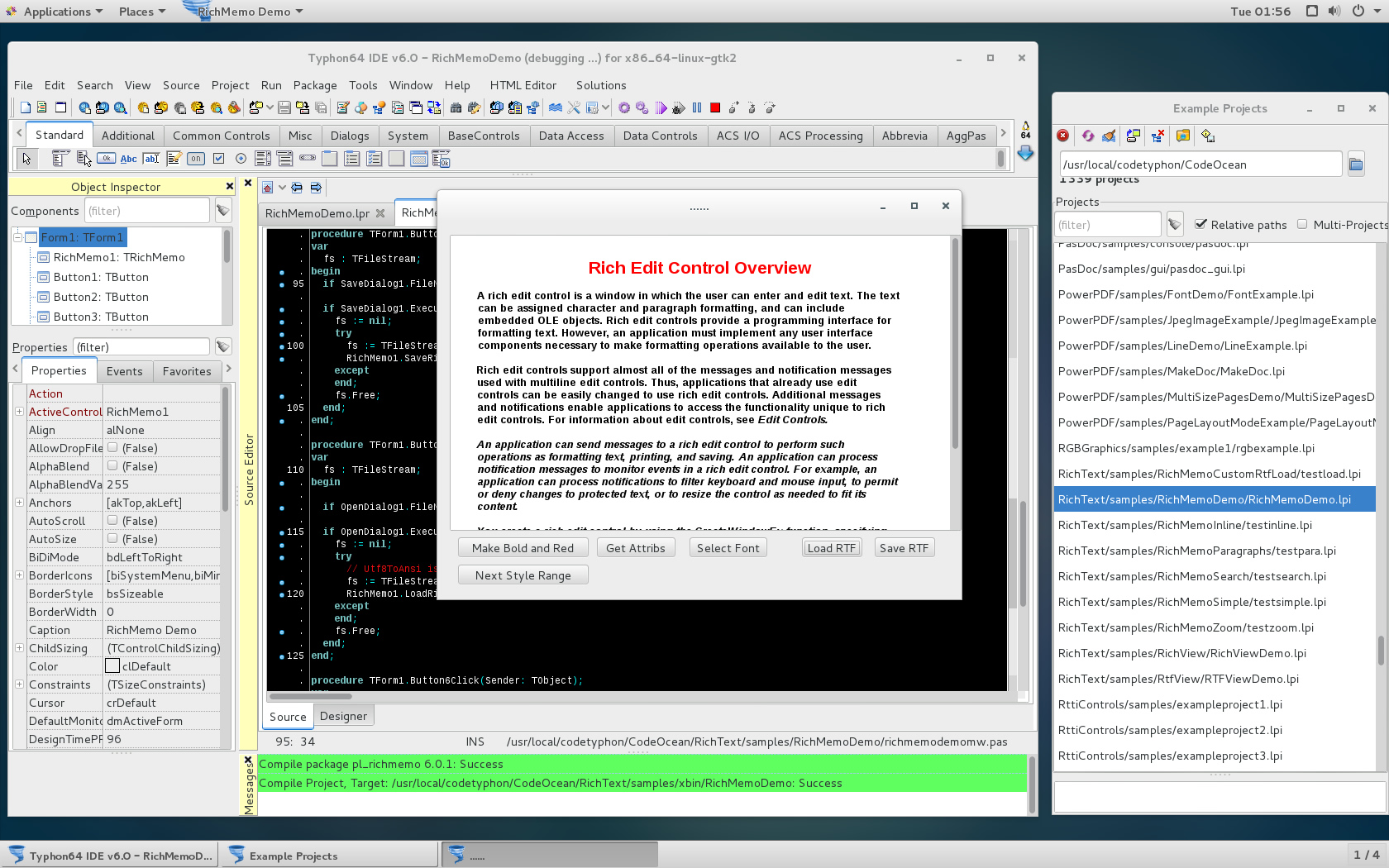CT on CentOS 7-1611
- Details
- Category: CodeTyphon Host OSes
- Published: Tuesday, 13 December 2016 16:58
- Written by Sternas Stefanos
- Hits: 26559
We test Lab CodeTyphon 6.00 on CentOS 7.0

CentOS as a group is a community of open source contributors and users.
Typical CentOS users are organisations and individuals that do not need strong commercial support in order to achieve successful operation.
Is 100% compatible rebuild of the Red Hat Enterprise Linux, in full compliance with Red Hat's redistribution requirements.
Is for people who need an enterprise class operating system stability without the cost of certification and support.
90% of web servers use CentOS.
More for CentOS here 
System: Entry level PC with 1 CPU (4-Cores) / 8 Gbyte RAM / 120 Gbytes Hard Disk / 1680x1050 pixels Monitor
OS : CentOS 7-1611 64 bits
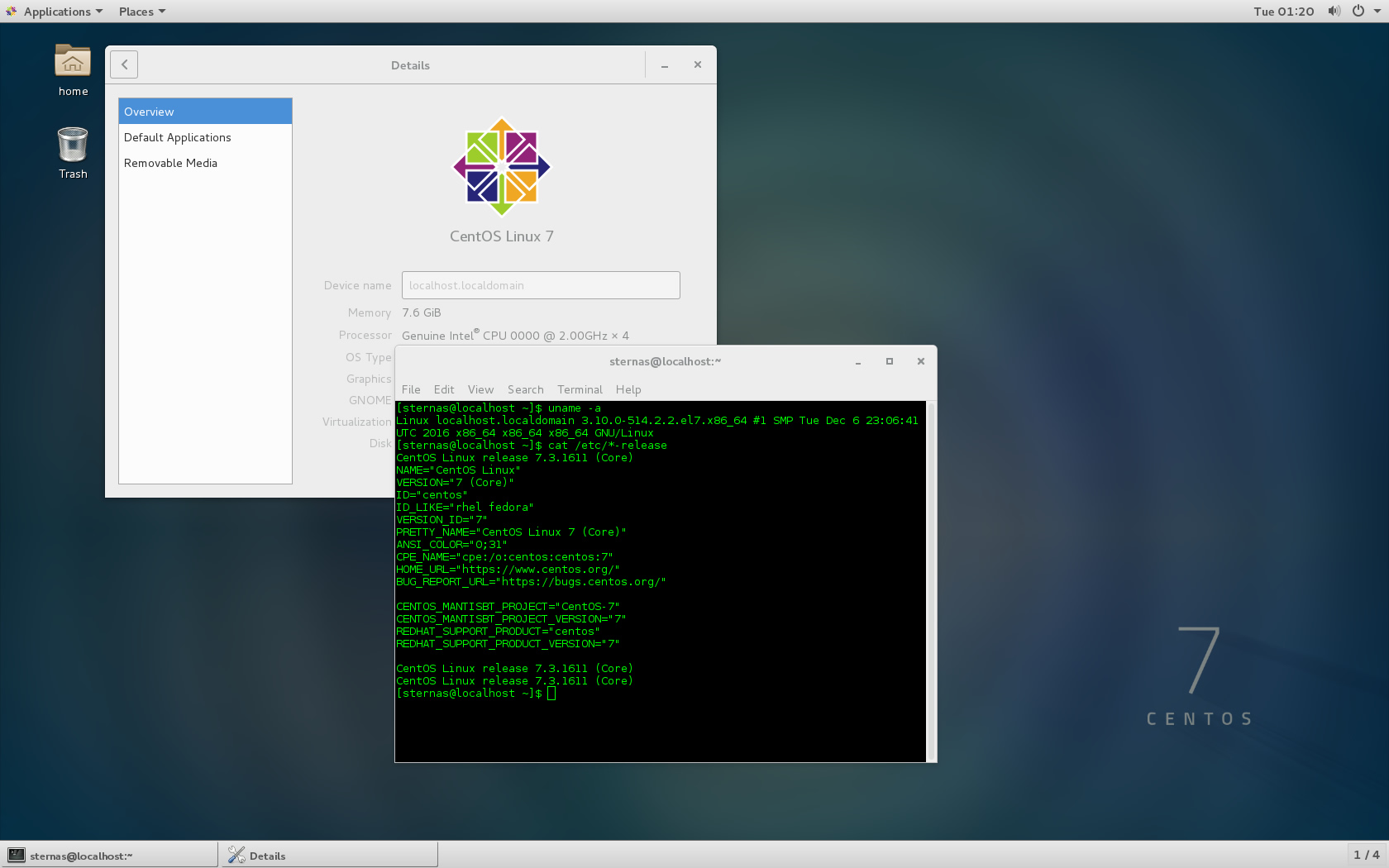
1. OS things and stuff..
For this test, we setup CentOS as "Gnome Desktop"
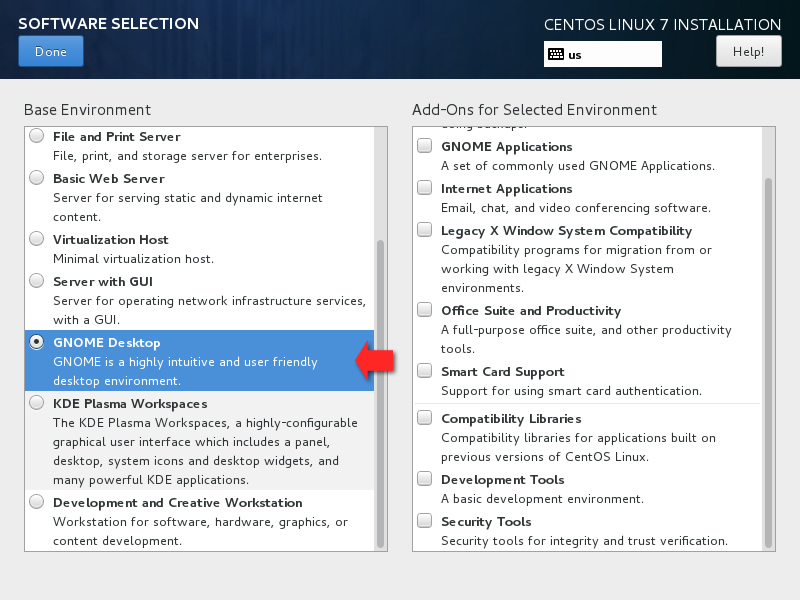
2. Preparation-Give "sudo" root privileges
Open a terminal and exec
sunano /etc/sudoers
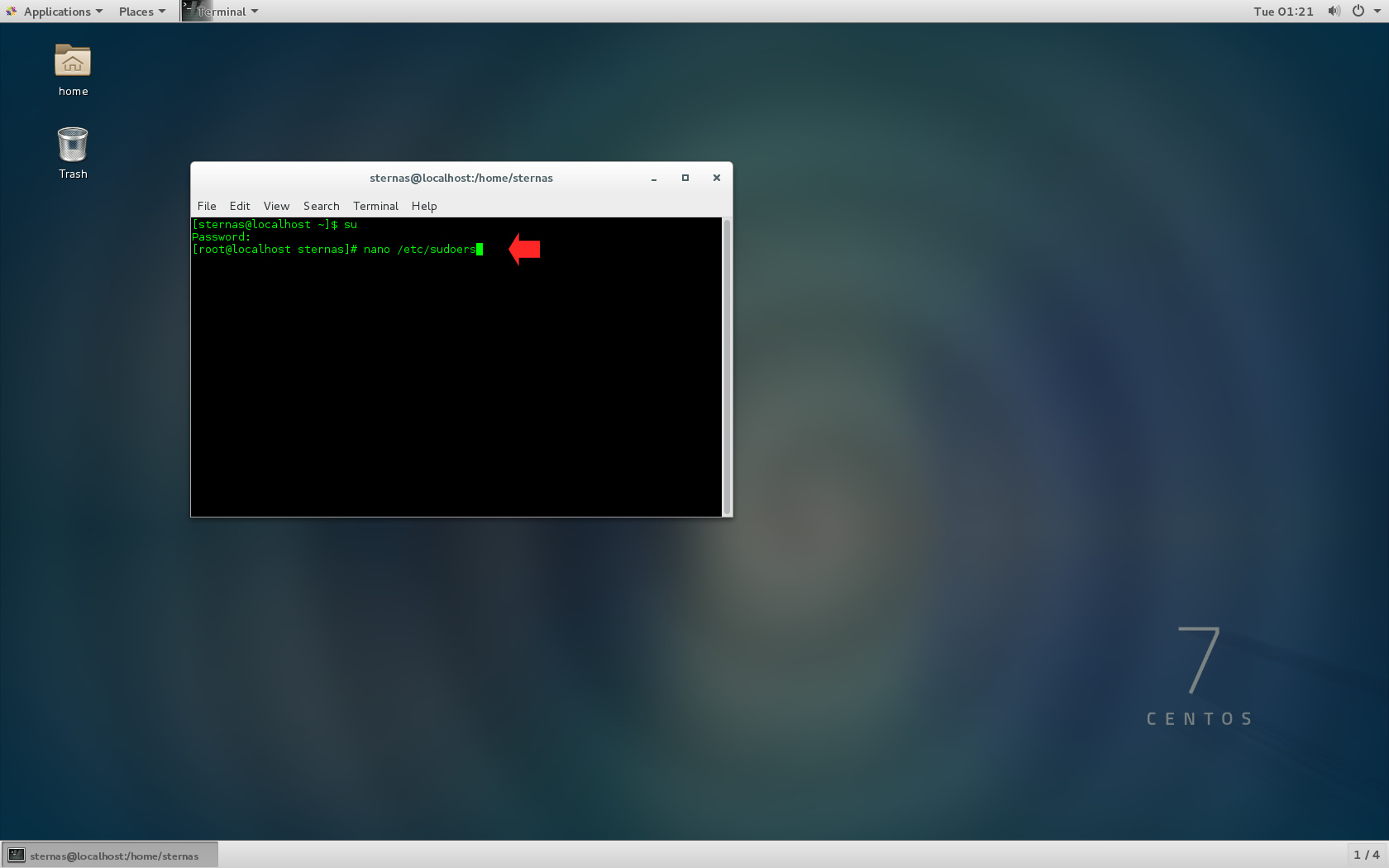
add at the end of /etc/sudoers the line
username ALL=(ALL) NOPASSWD: ALL
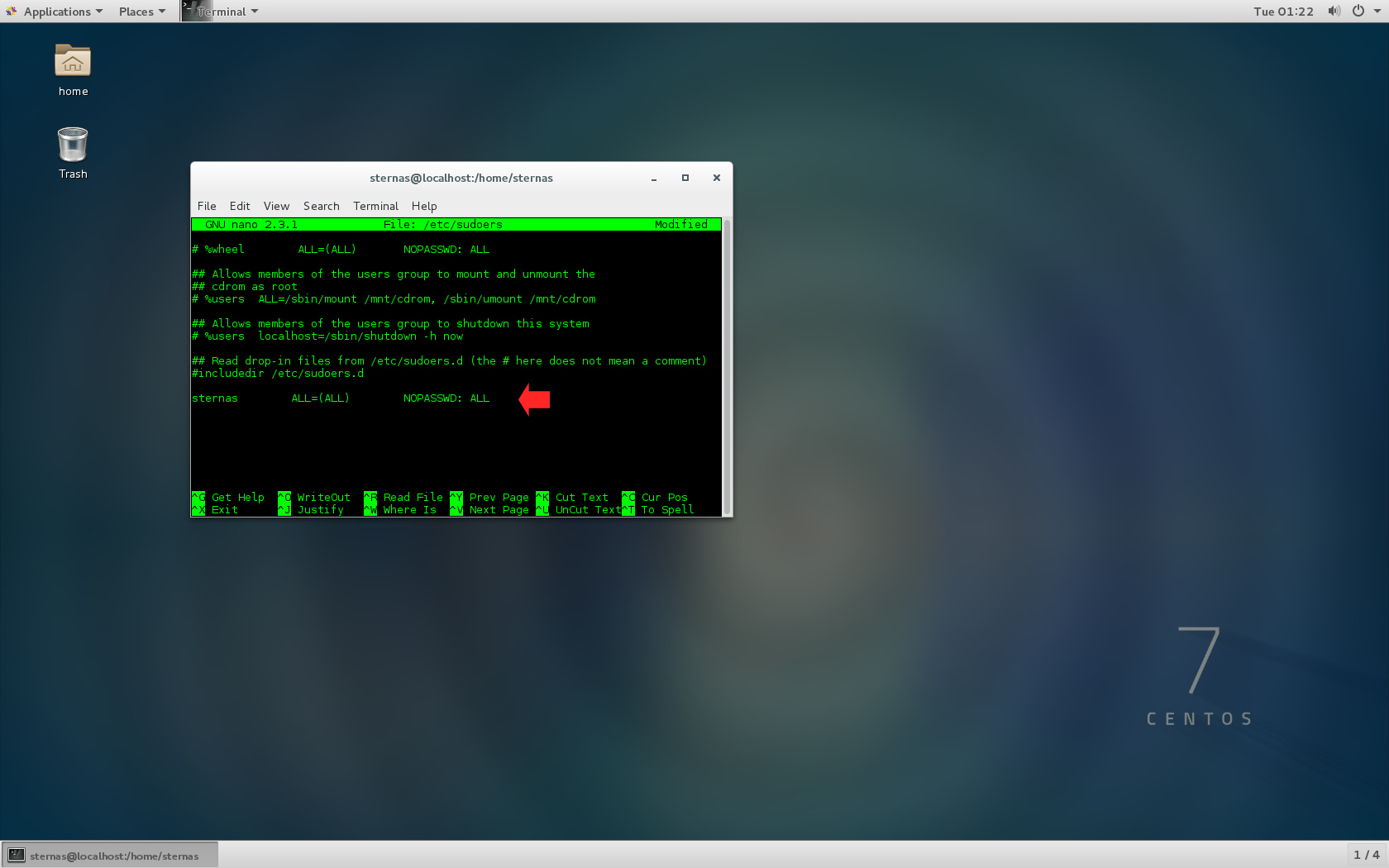
Ctl-X to exit and Y to save
3. Download-Unzip-Install
Download CodeTyphonIns.zip and unzip to your home directory
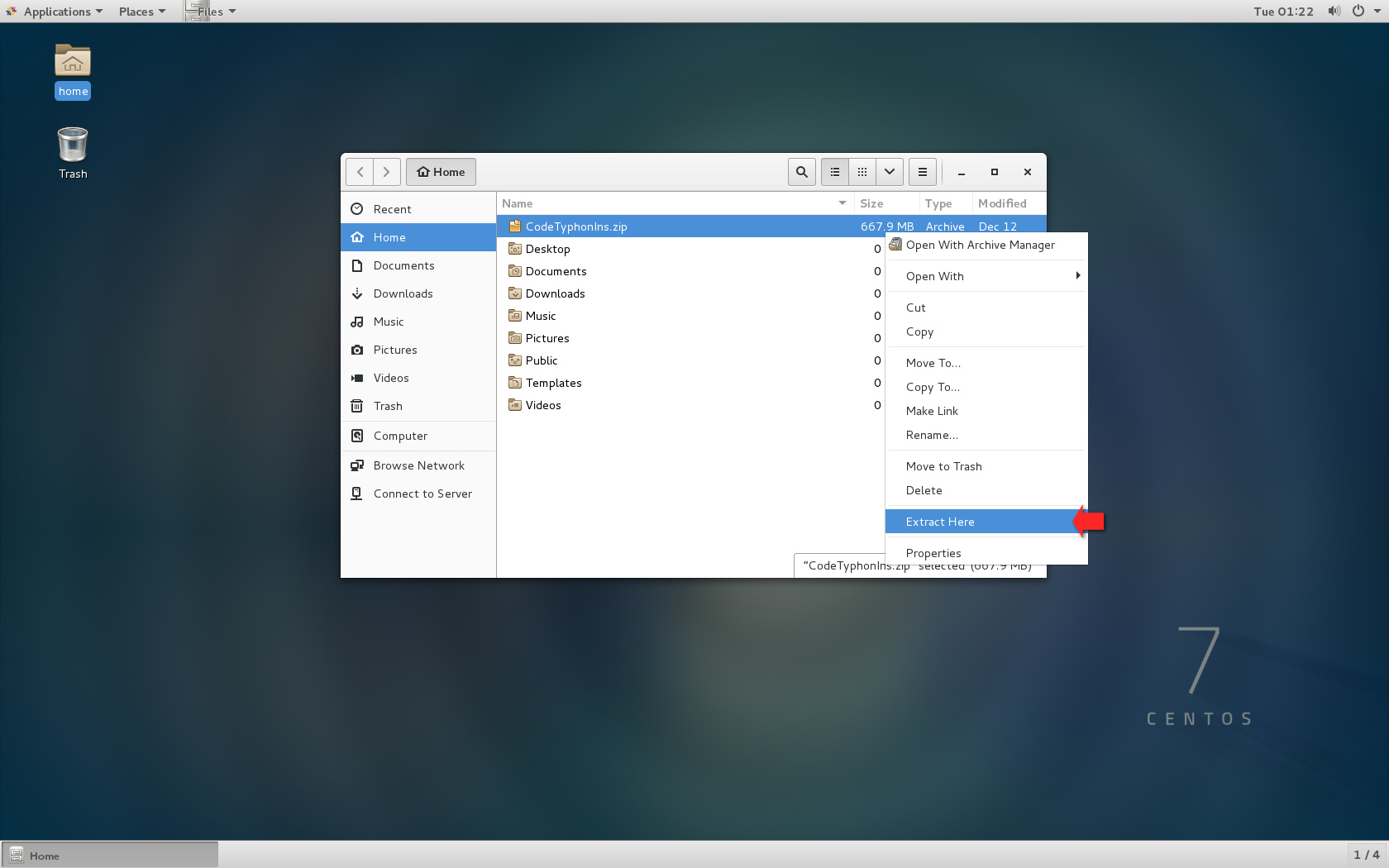
Open a terminal, and go to new CodeTyphonIns directory
cd CodeTyphonIns
Start CodeTyphon Installation with command
sh ./install.sh
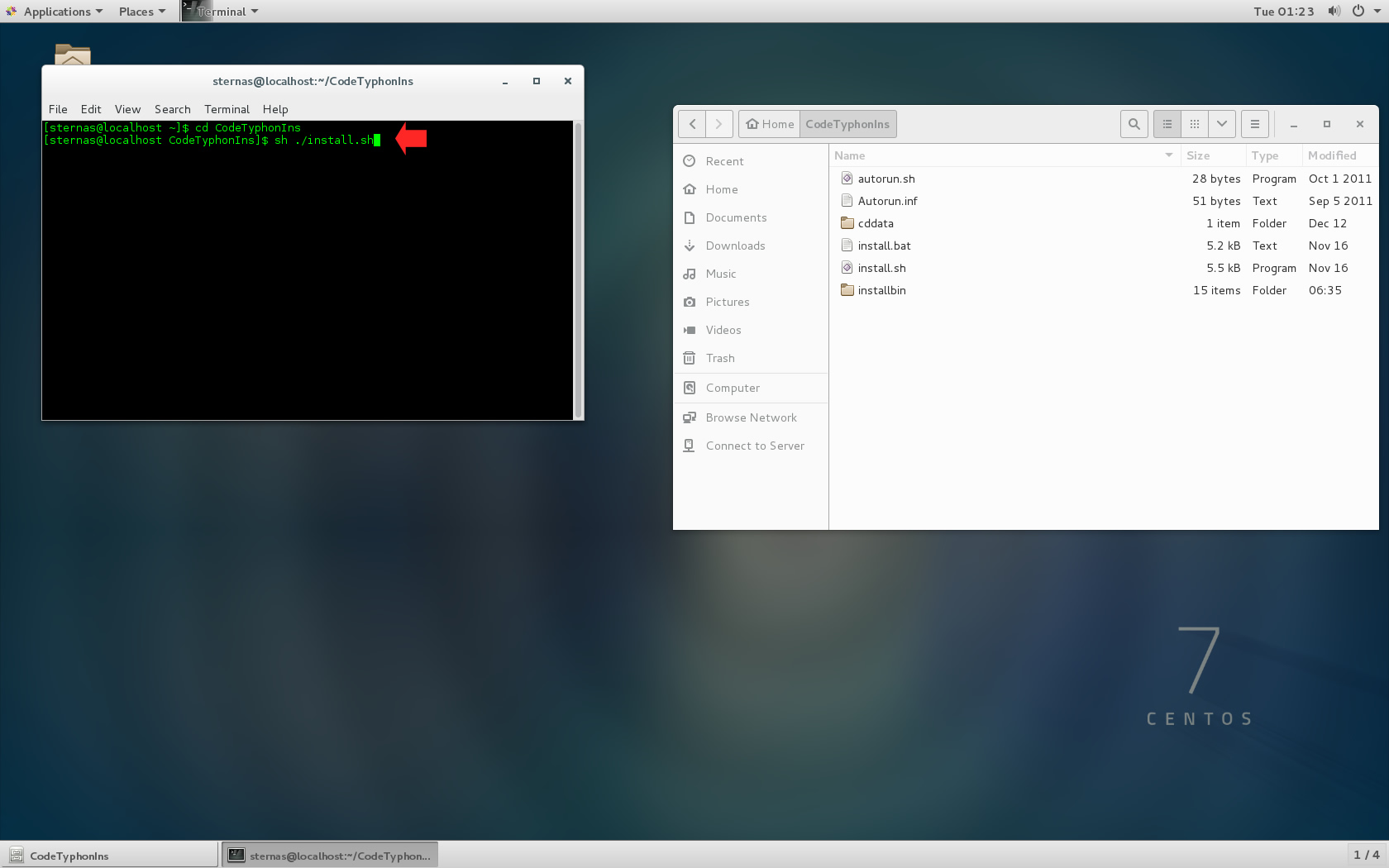
Give zero "0" to Install CodeTyphon
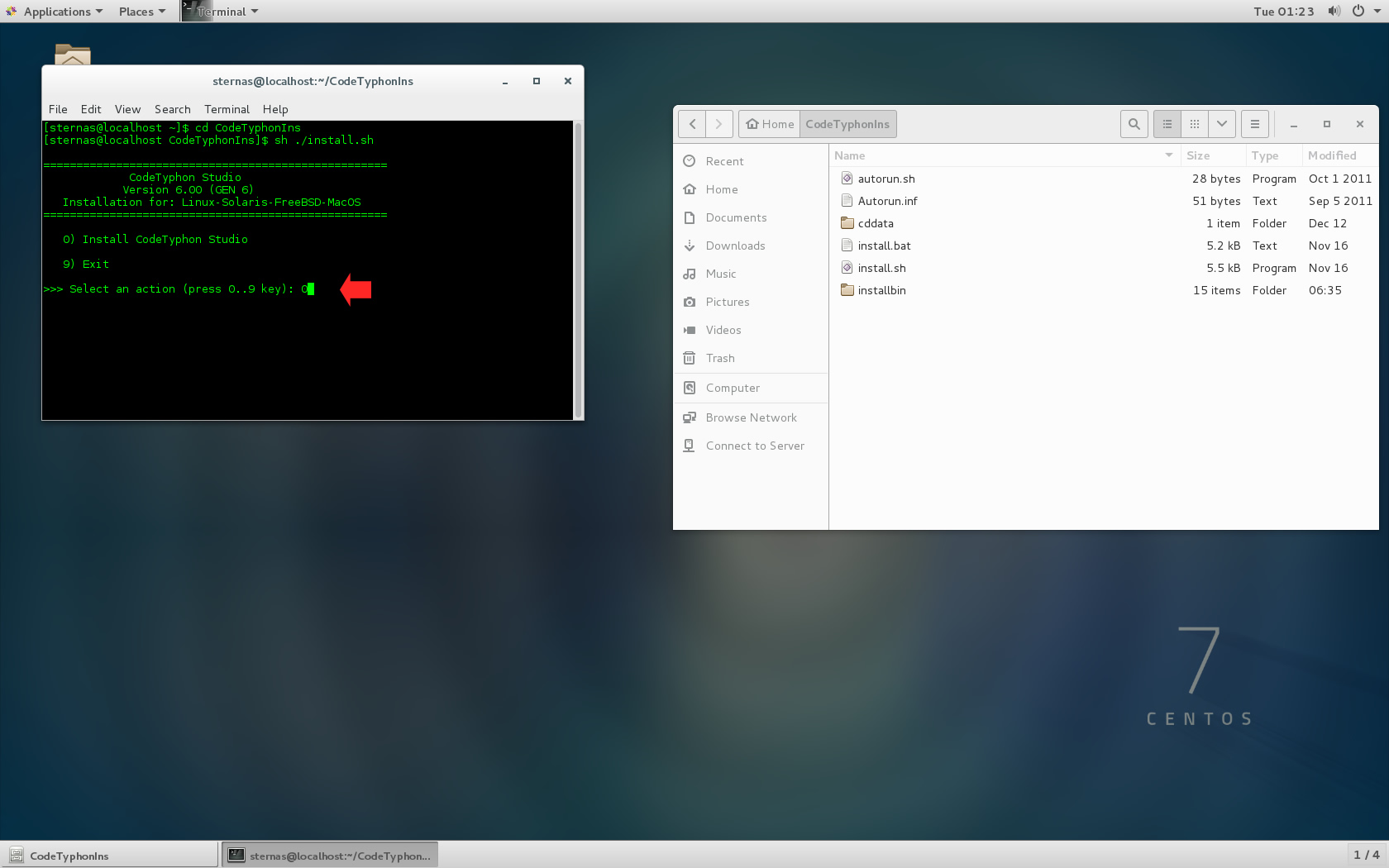
4. Setup and Build
After CT install you can start CTCenter or to continue with the open terminal.
CodeTyphon Studio support MultiArch on CentOS Linux,
for this test we build CT with MultiArch option.
Give "12" to setup MultiArch option
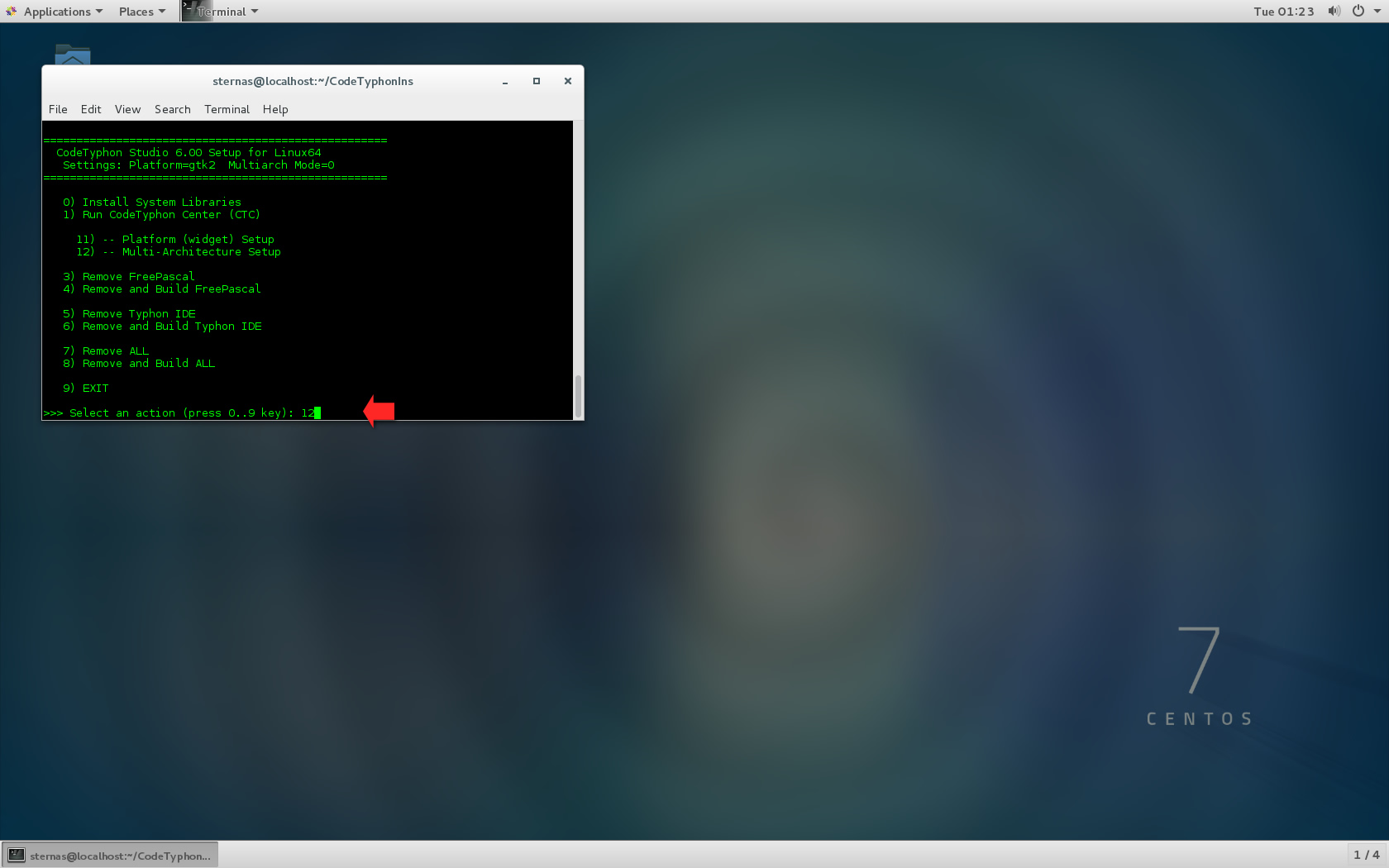
Give "1" to set MultiArch option, enable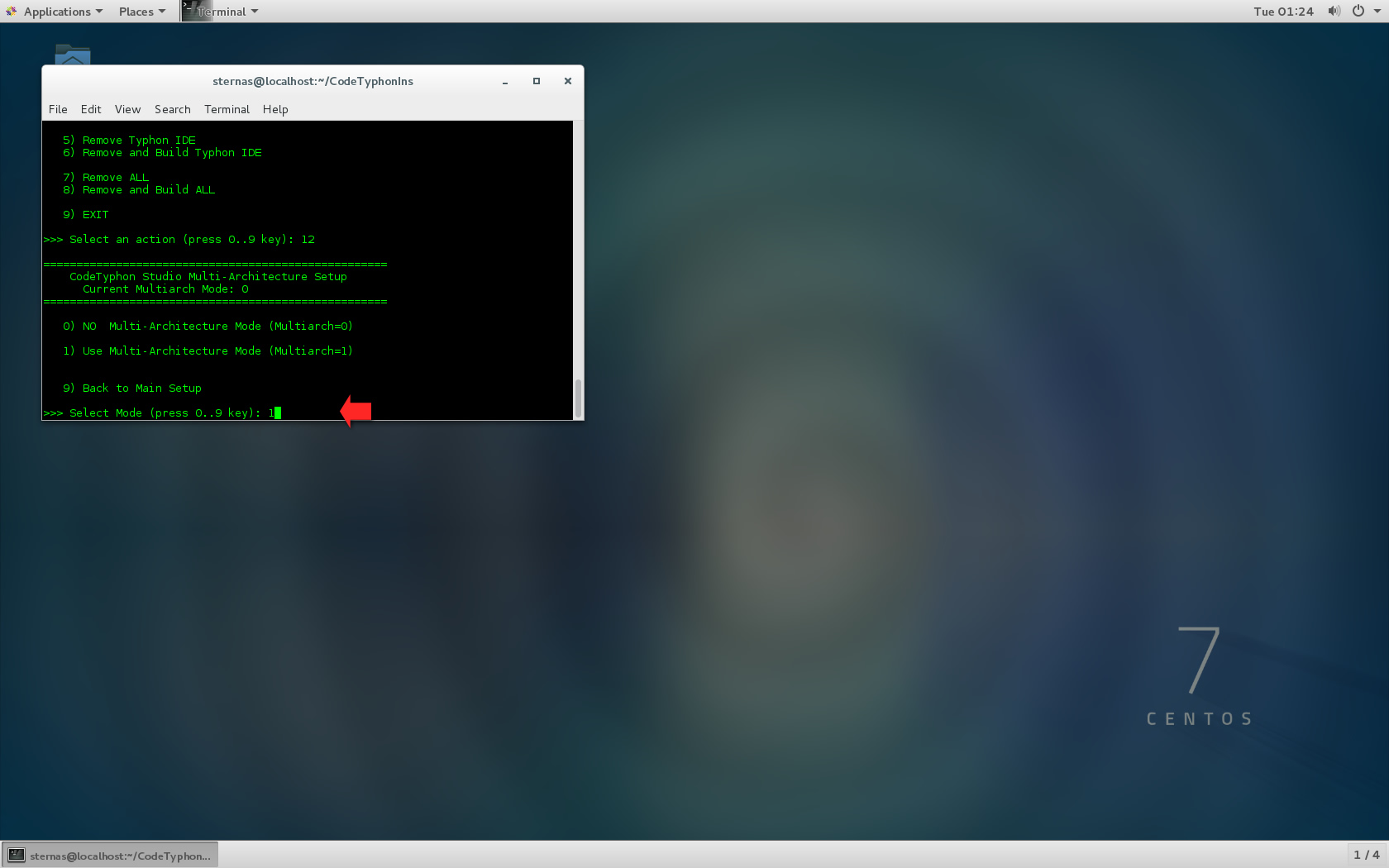
It's the first installation of CodeTyphon on this PC,
so we give "0" to install "system libraries".
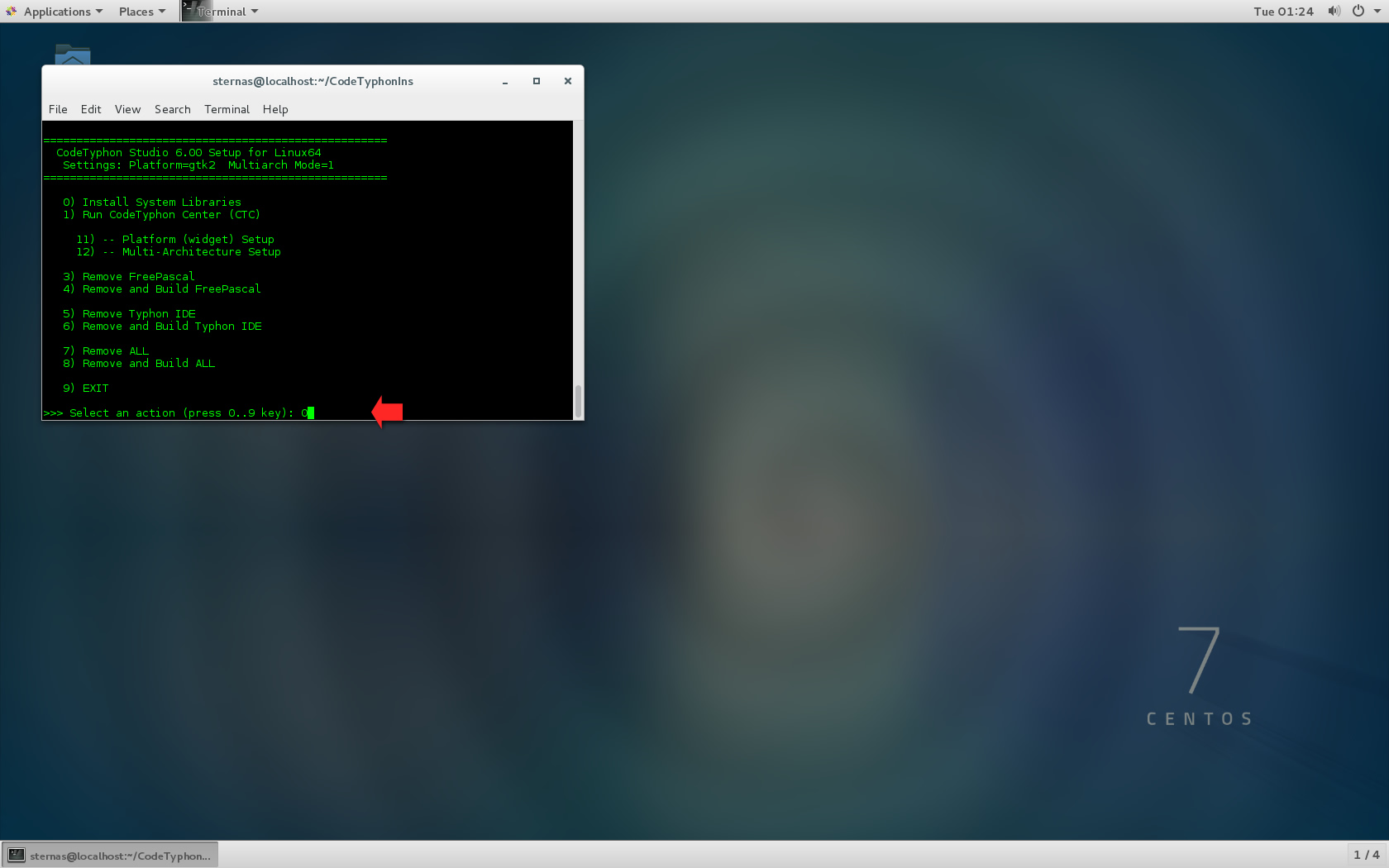
Select "8" to build anything (ALL)...
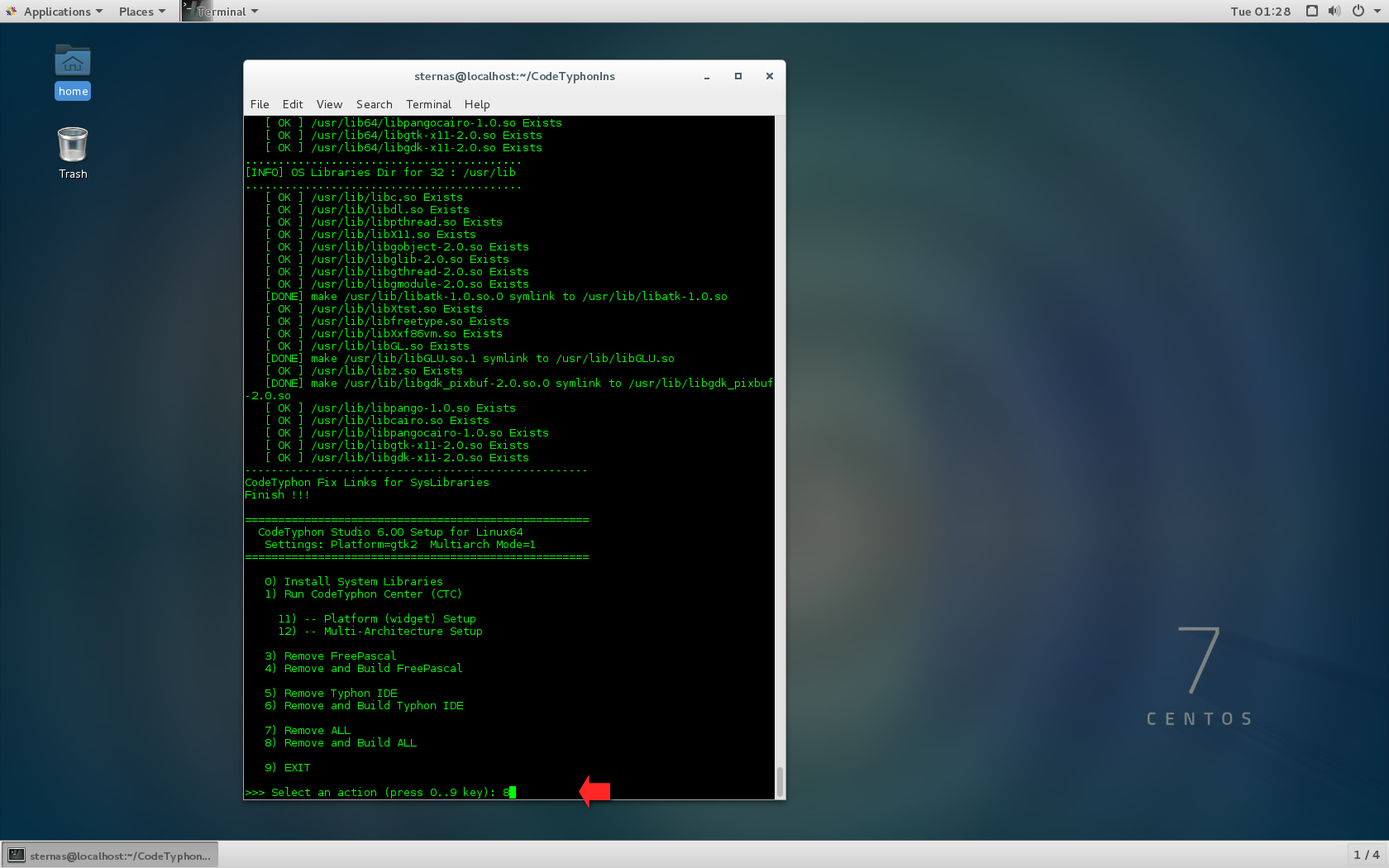
5. Finally
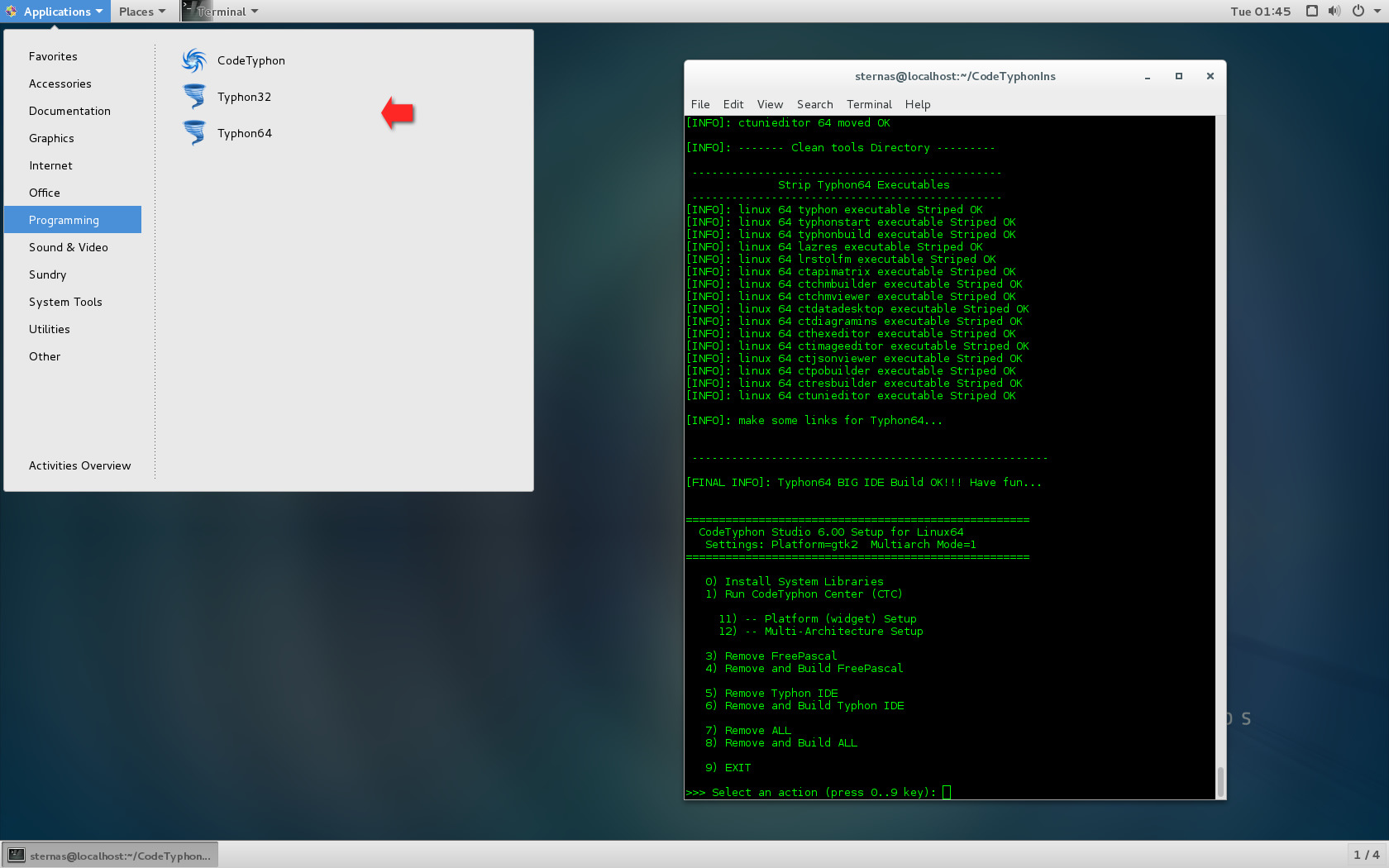
CTCenter, Typhon32 and Typhon64 for GTK2.
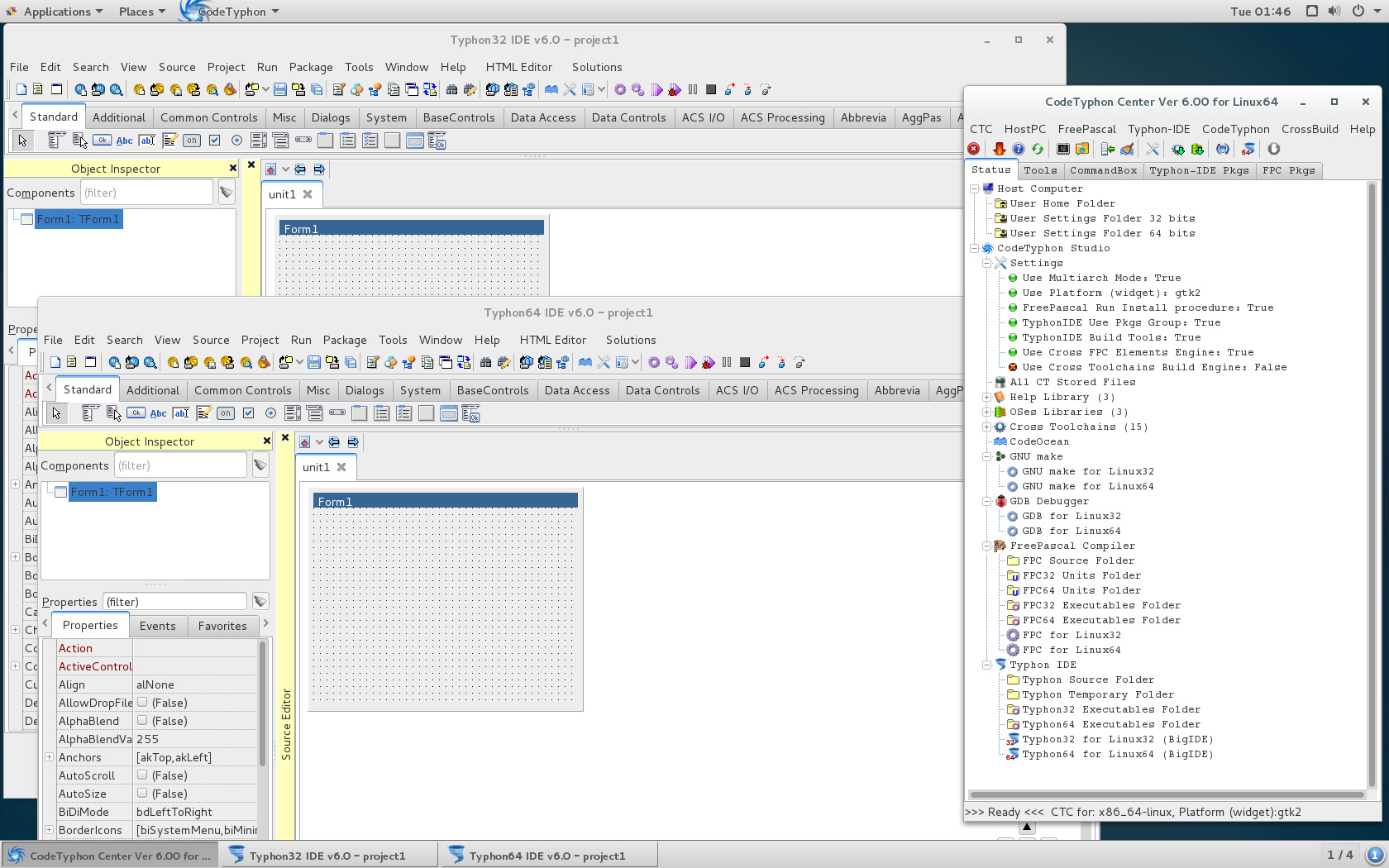
6. Libraries tests
Screens from some Libraries tests...