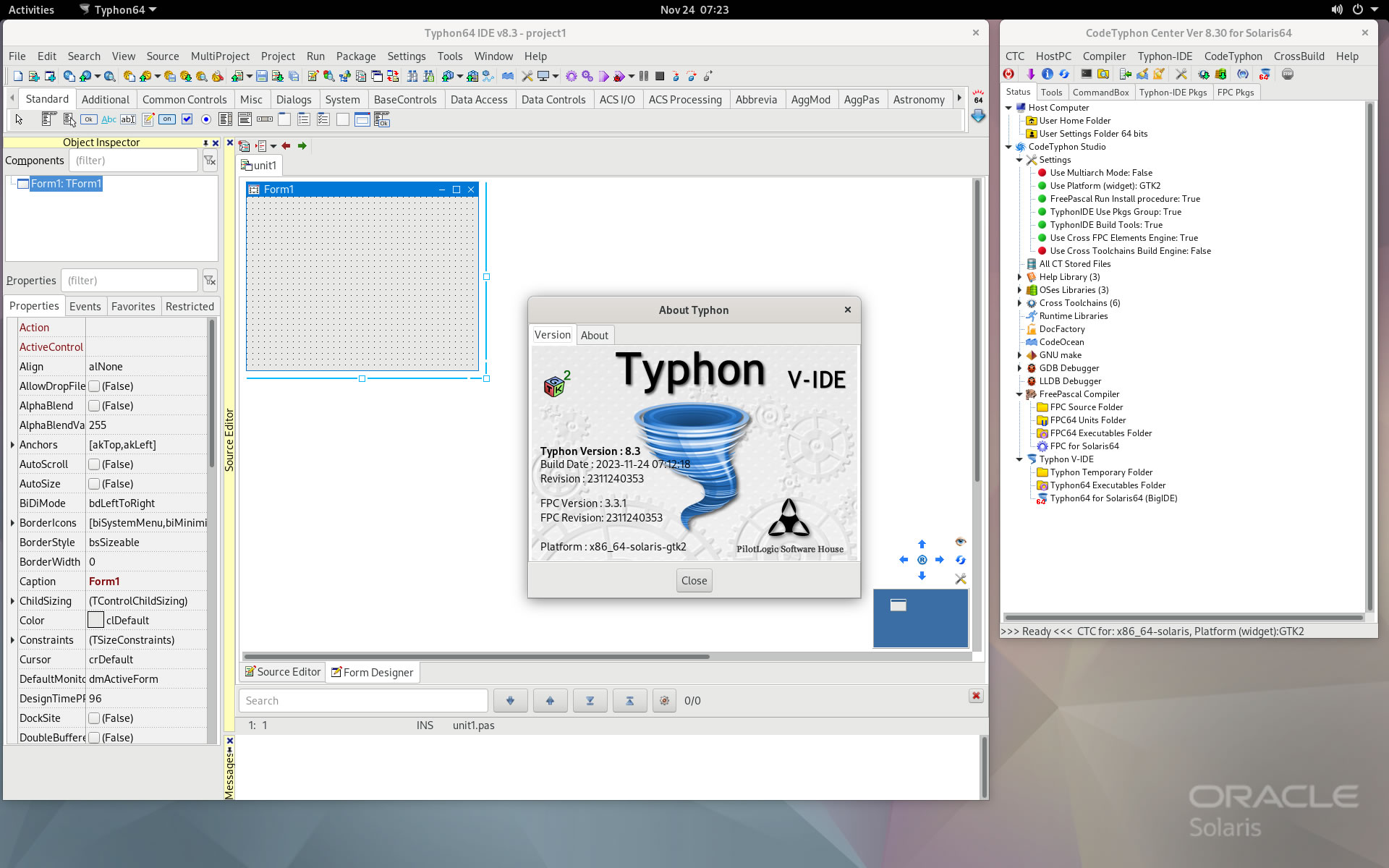CT on Solaris 11.4.42
- Details
- Category: CodeTyphon Host OSes
- Published: Friday, 24 November 2023 07:31
- Written by Administrator
- Hits: 6405
We test Lab CodeTyphon 8.30 on Solaris 11.4.42

Solaris is the world's most advanced enterprise operating system. It delivers security, speed, and simplicity for enterprise cloud environments and DevOps.
It's one of our LAB Reference OSes
More for Solaris OS here 
System: Entry level PC with 1 CPU (4-Cores) / 8 Gbyte RAM / 120 Gbytes Hard Disk / 1920x1200 pixels Monitor
OS : Solaris 11.4.42.111.0 64 bits (V1019840-01.iso)
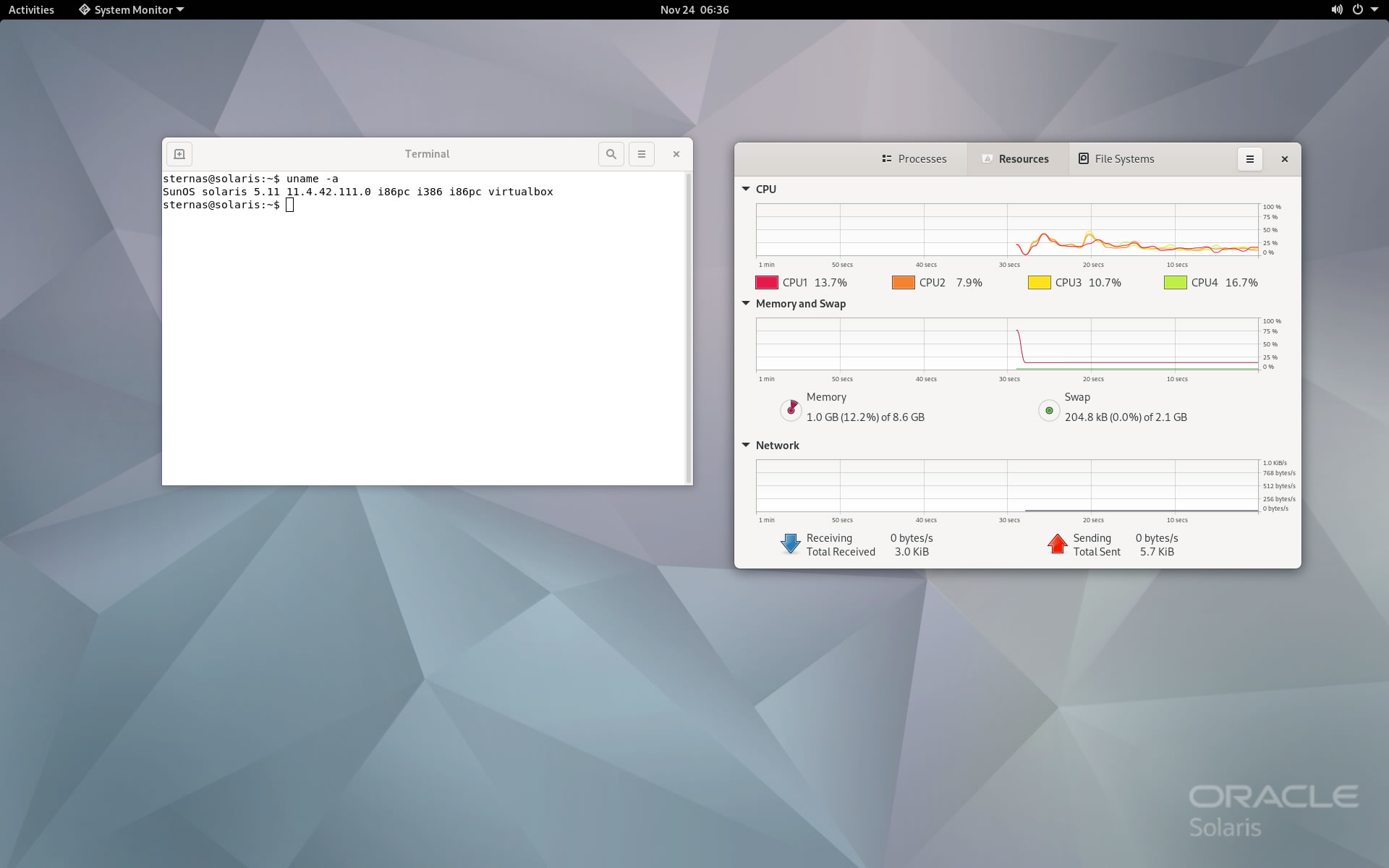
1. OS things and stuff..
Solaris 11.4.42 after installation give you only bootable OS without Graphic Desktop
a) To install Graphic Desktop login as "normal user" and exec :
su
pkg set-publisher -G'*' -g http://pkg.oracle.com/solaris/release/ solaris
pkg update
pkg install solaris-desktop
b) restart
2. Preparation-Give "sudo" root privileges
Open a terminal and exec
sunano /etc/sudoers
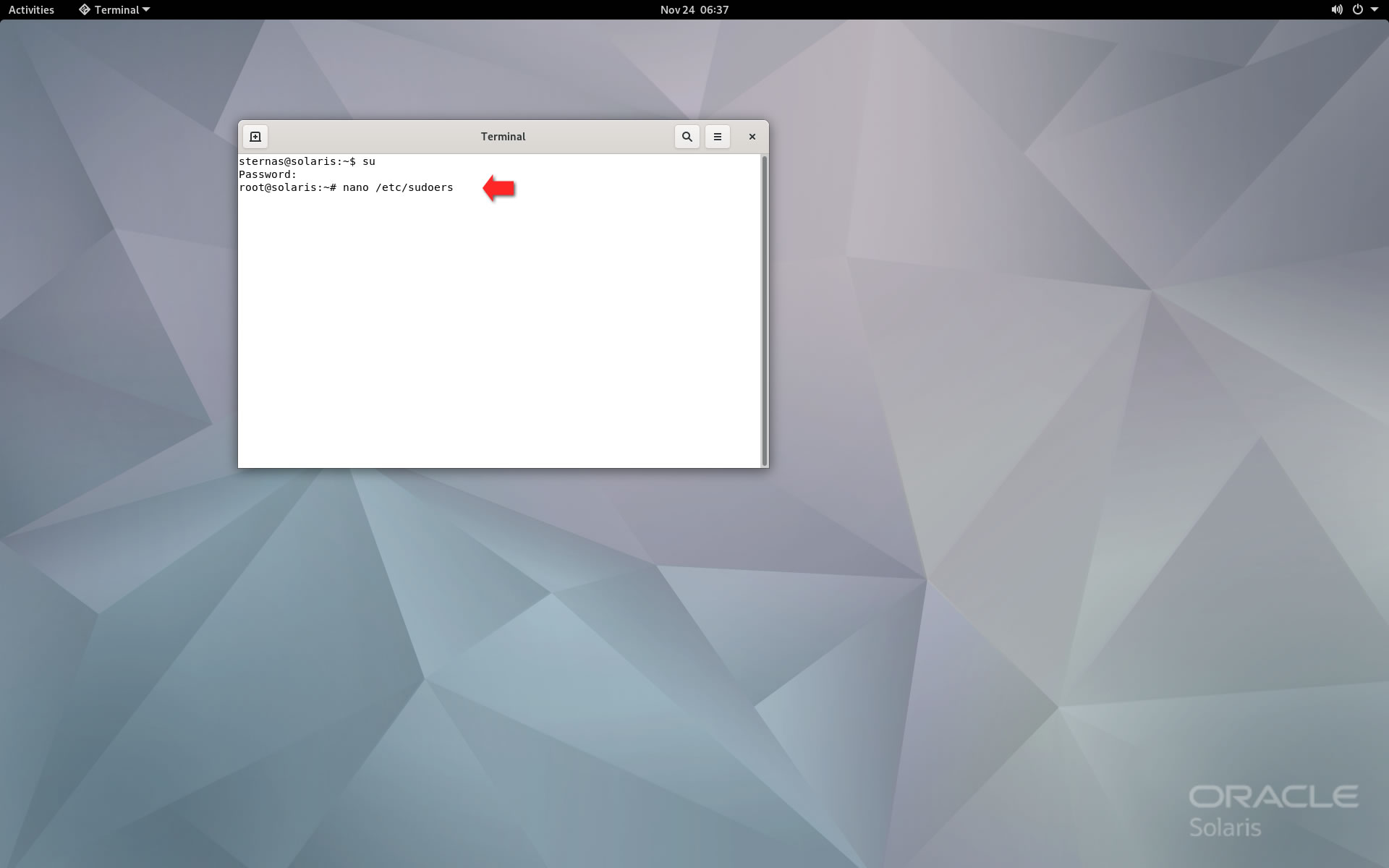
add at the end of /etc/sudoers 1 line
username ALL=(ALL) NOPASSWD: ALL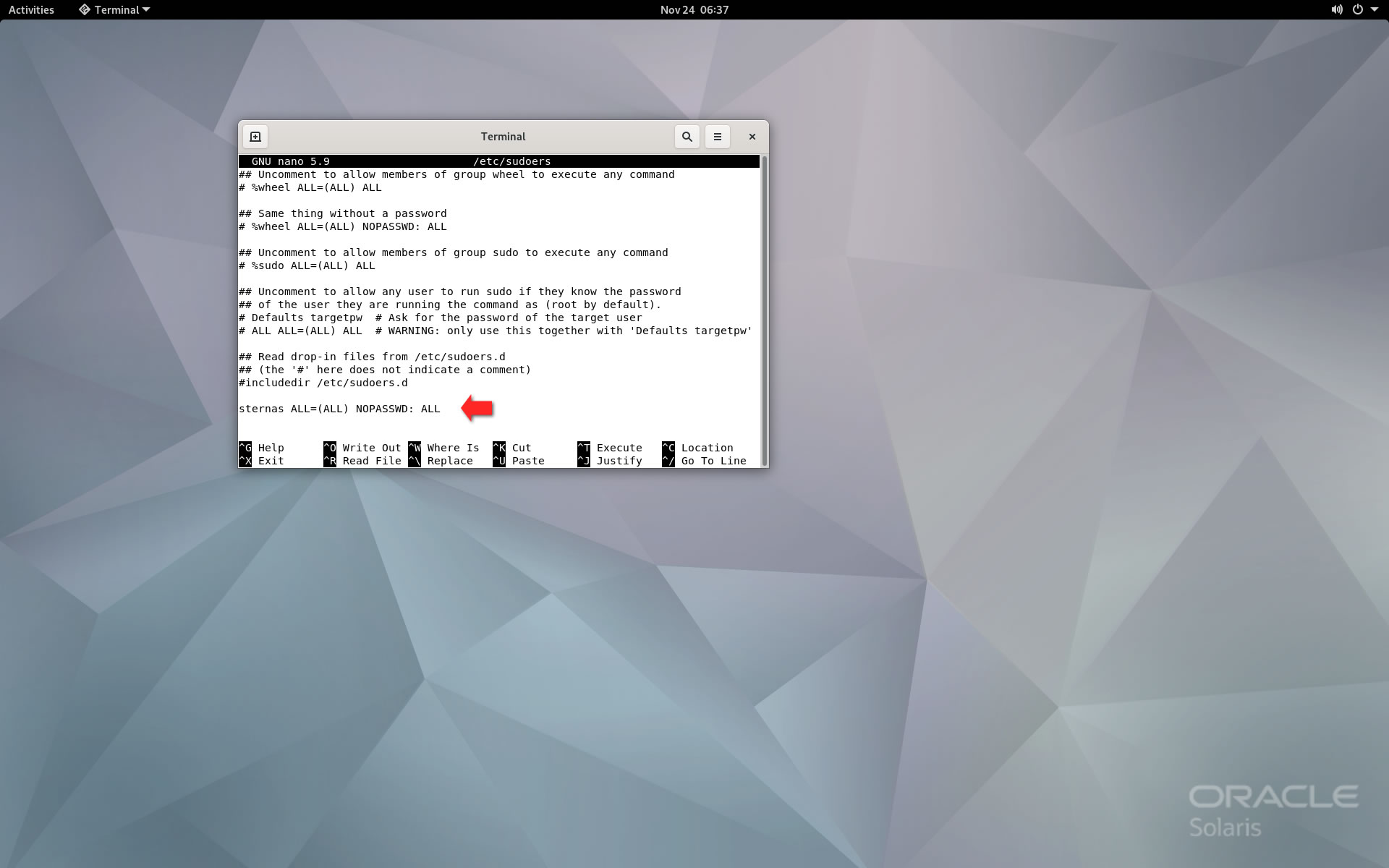
Ctl-X to exit and Y to save
3. Download-Unzip-Install
Download CodeTyphonIns.zip and unzip to your home directory
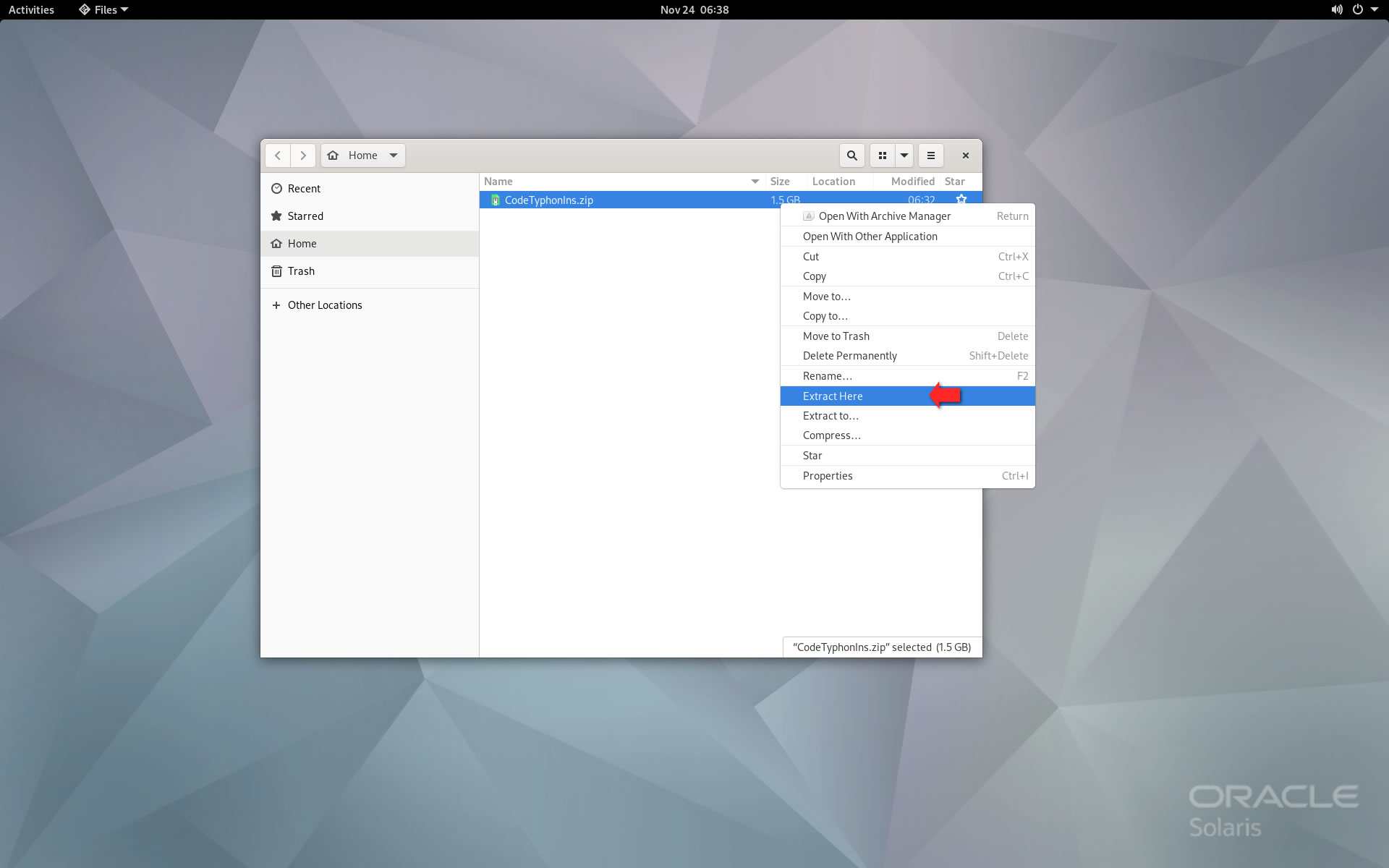
Open a terminal, and go to new CodeTyphonIns directory
cd CodeTyphonIns
Start CodeTyphon Installation with command
sh ./install.sh
Give zero "0" to Install CodeTyphon
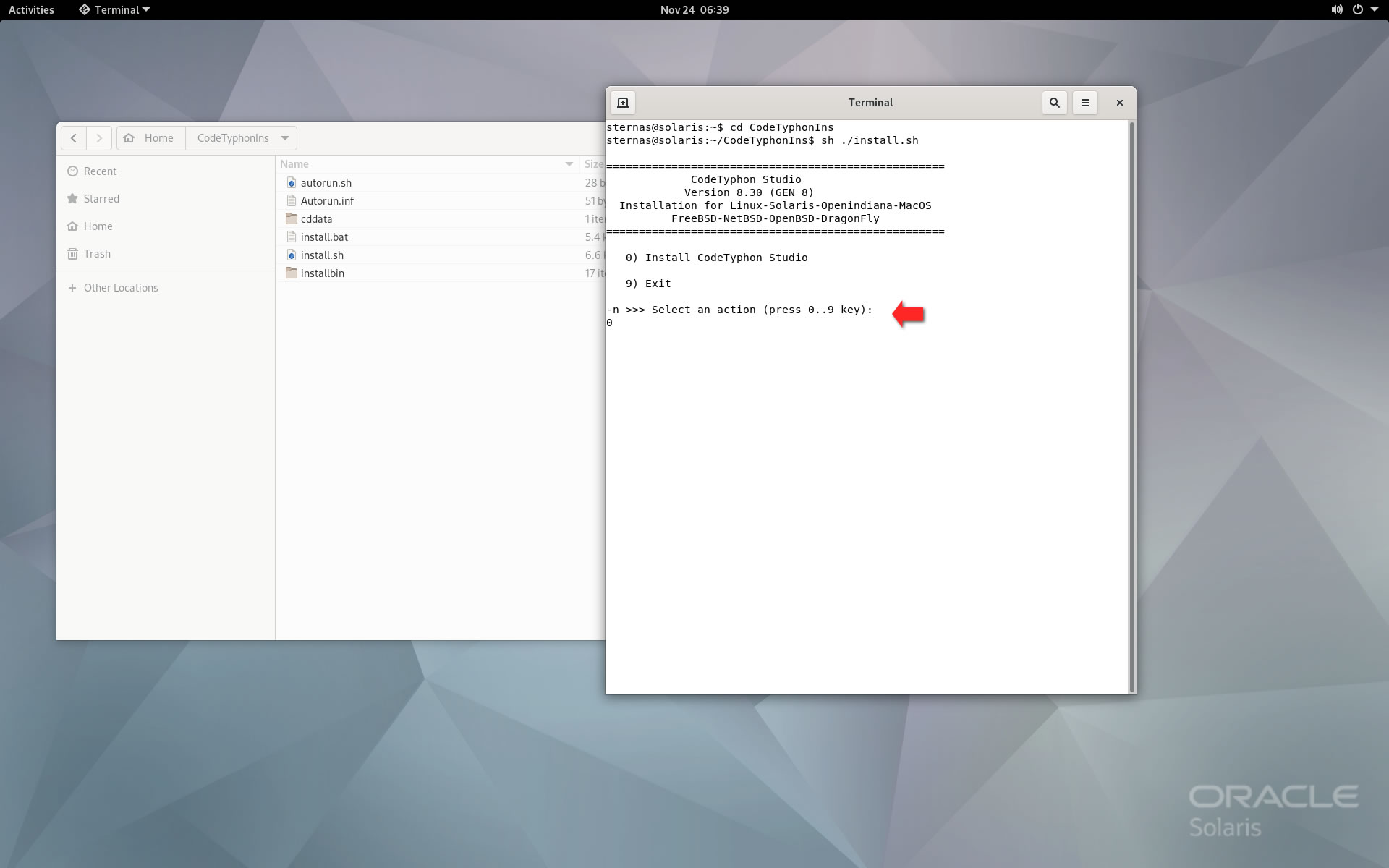
4. Setup and Build
After CT install you can start CTCenter or to continue with the open terminal.
It's the first installation of CodeTyphon on this PC, so we select "0" to install "system libraries".
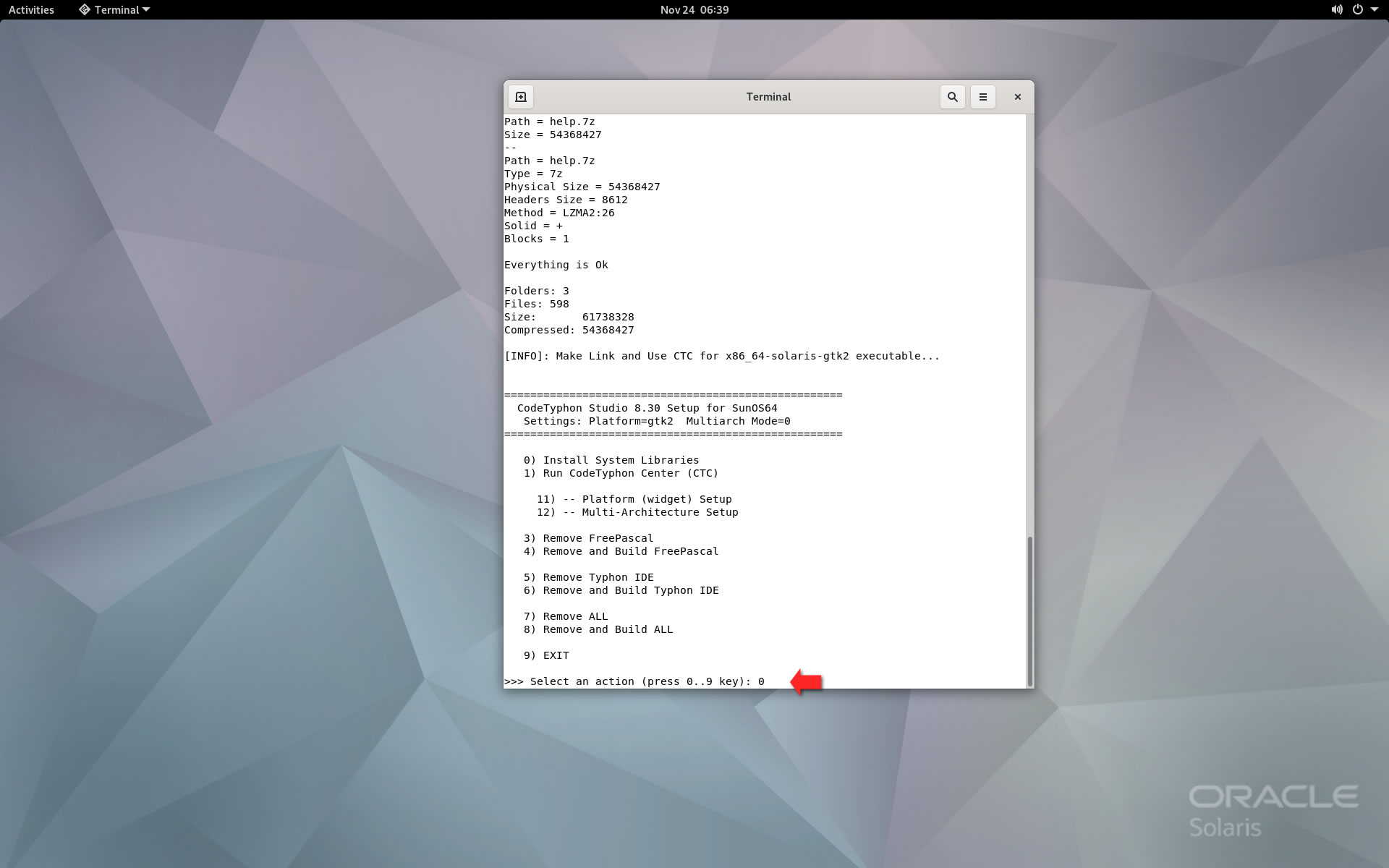
Select "8" to build all...
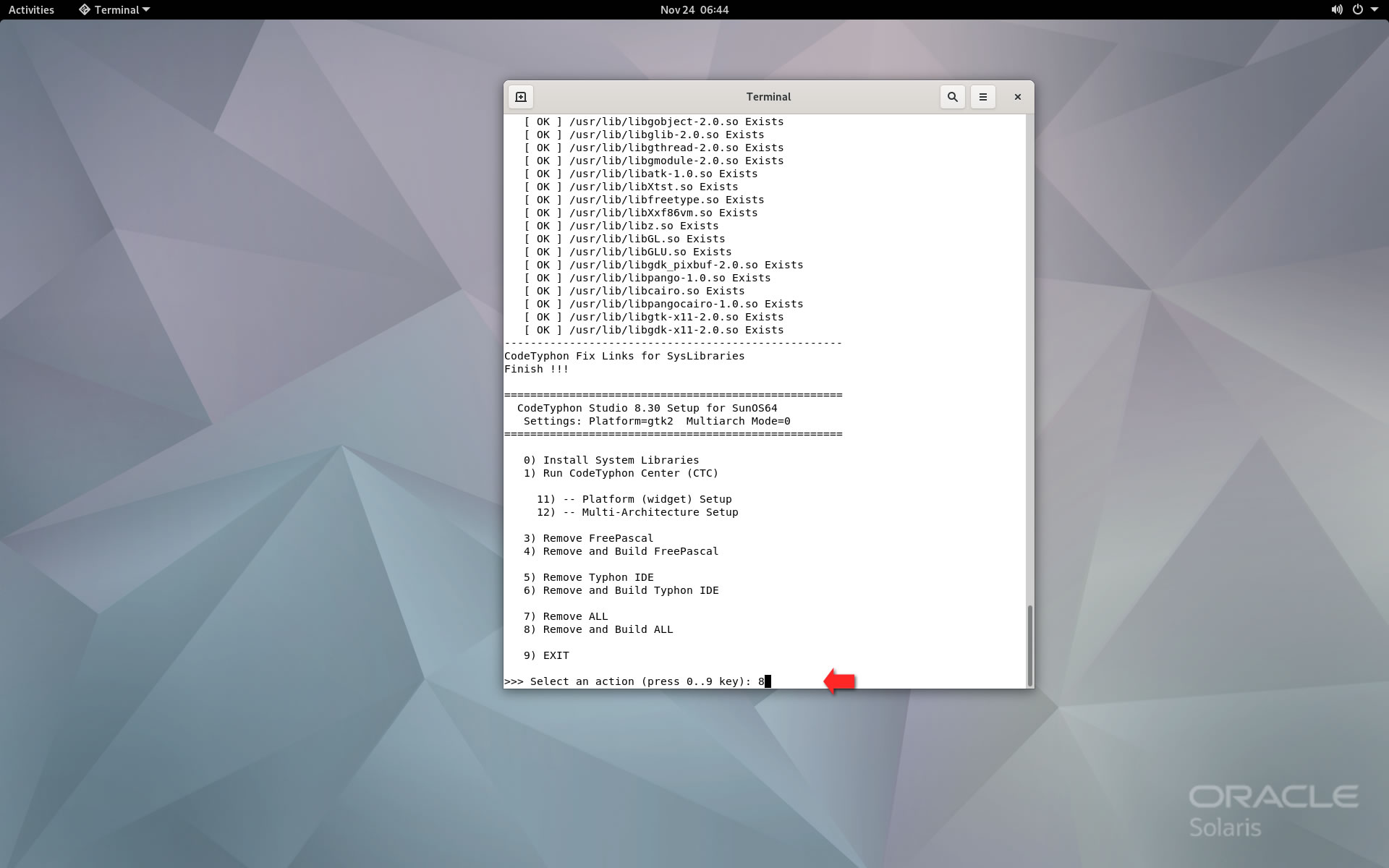
5. Finally
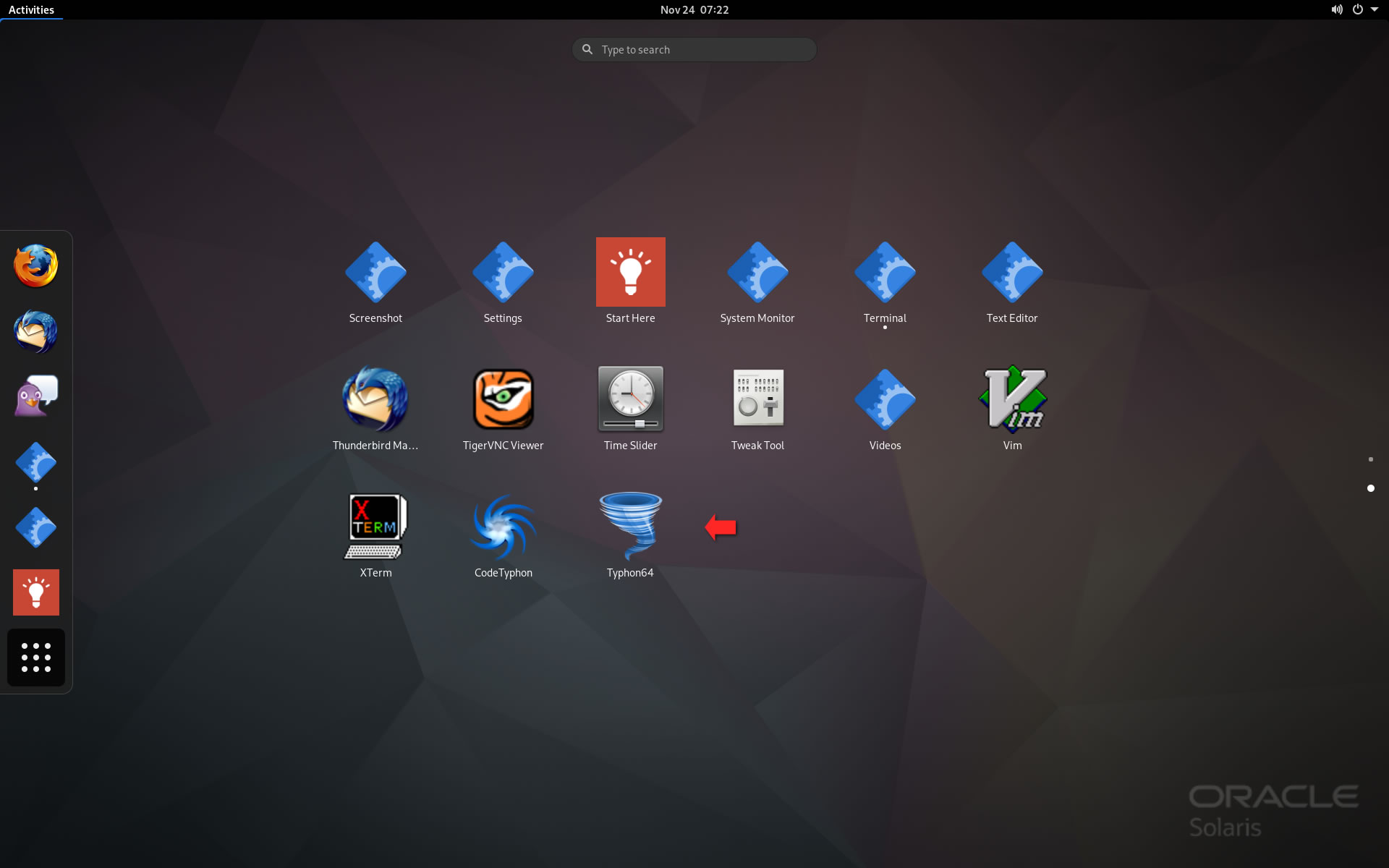
CTCenter and Typhon64 for GTK2.