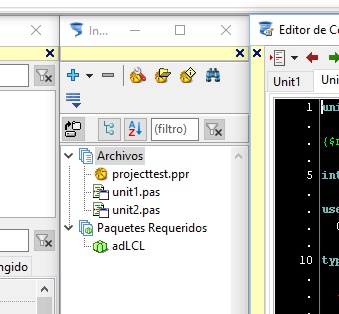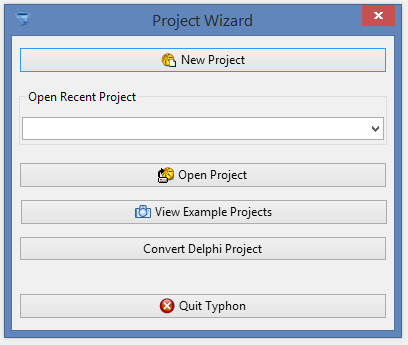|
Welcome,
Guest
|
TOPIC:
CT LAB ver 6.80 6 years 9 months ago #13285
|
|
Please Log in or Create an account to join the conversation. |
CT LAB ver 6.80 6 years 9 months ago #13286
|
|
Please Log in or Create an account to join the conversation. |
CT LAB ver 6.80 6 years 9 months ago #13287
|
|
Please Log in or Create an account to join the conversation. |
CT LAB ver 6.80 6 years 9 months ago #13288
|
|
Please Log in or Create an account to join the conversation. |
CT LAB ver 6.80 6 years 9 months ago #13289
|
|
Please Log in or Create an account to join the conversation. |
CT LAB ver 6.80 6 years 8 months ago #13290
|
|
Please Log in or Create an account to join the conversation. |
CT LAB ver 6.80 6 years 8 months ago #13291
|
|
Please Log in or Create an account to join the conversation. |
CT LAB ver 6.80 6 years 8 months ago #13312
|
|
Please Log in or Create an account to join the conversation. |
CT LAB ver 6.80 6 years 8 months ago #13315
|
|
Please Log in or Create an account to join the conversation. |
CT LAB ver 6.80 6 years 8 months ago #13316
|
|
Please Log in or Create an account to join the conversation. |
CT LAB ver 6.80 6 years 8 months ago #13317
|
|
Please Log in or Create an account to join the conversation. |
CT LAB ver 6.80 6 years 8 months ago #13318
|
|
Please Log in or Create an account to join the conversation. |
CT LAB ver 6.80 6 years 8 months ago #13323
|
|
Please Log in or Create an account to join the conversation. |
CT LAB ver 6.80 6 years 8 months ago #13325
|
|
Please Log in or Create an account to join the conversation. |
CT LAB ver 6.80 6 years 8 months ago #13336
|
|
Please Log in or Create an account to join the conversation. |
CT LAB ver 6.80 6 years 8 months ago #13337
|
|
Please Log in or Create an account to join the conversation. |
CT LAB ver 6.80 6 years 8 months ago #13338
|
|
Please Log in or Create an account to join the conversation. |
CT LAB ver 6.80 6 years 8 months ago #13340
|
|
Please Log in or Create an account to join the conversation. |
CT LAB ver 6.80 6 years 8 months ago #13341
|
|
Please Log in or Create an account to join the conversation. |
CT LAB ver 6.80 6 years 8 months ago #13342
|
|
Please Log in or Create an account to join the conversation. |