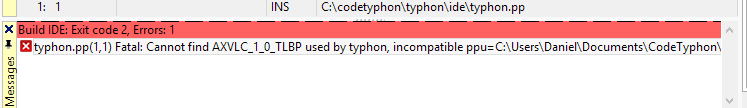|
Welcome,
Guest
|
TOPIC:
CT LAB ver 6.80 6 years 10 months ago #13236
|
|
Please Log in or Create an account to join the conversation. |
CT LAB ver 6.80 6 years 10 months ago #13237
|
|
Please Log in or Create an account to join the conversation. |
CT LAB ver 6.80 6 years 10 months ago #13238
|
|
Please Log in or Create an account to join the conversation. |
CT LAB ver 6.80 6 years 10 months ago #13243
|
|
Please Log in or Create an account to join the conversation. |
CT LAB ver 6.80 6 years 10 months ago #13250
|
|
Please Log in or Create an account to join the conversation. |
CT LAB ver 6.80 6 years 10 months ago #13251
|
|
Please Log in or Create an account to join the conversation. |
CT LAB ver 6.80 6 years 10 months ago #13267
|
|
Please Log in or Create an account to join the conversation. |
CT LAB ver 6.80 6 years 10 months ago #13268
|
|
Please Log in or Create an account to join the conversation. |
CT LAB ver 6.80 6 years 10 months ago #13269
|
|
Please Log in or Create an account to join the conversation. |
CT LAB ver 6.80 6 years 10 months ago #13272
|
|
Please Log in or Create an account to join the conversation. |
CT LAB ver 6.80 6 years 10 months ago #13273
|
|
Please Log in or Create an account to join the conversation. |
CT LAB ver 6.80 6 years 10 months ago #13274
|
|
Please Log in or Create an account to join the conversation. |
CT LAB ver 6.80 6 years 10 months ago #13276
|
|
Please Log in or Create an account to join the conversation. |
CT LAB ver 6.80 6 years 10 months ago #13277
|
|
Please Log in or Create an account to join the conversation. |
CT LAB ver 6.80 6 years 10 months ago #13278
|
|
Please Log in or Create an account to join the conversation. |
CT LAB ver 6.80 6 years 10 months ago #13279
|
|
Please Log in or Create an account to join the conversation. |
CT LAB ver 6.80 6 years 10 months ago #13280
|
|
Please Log in or Create an account to join the conversation. |
CT LAB ver 6.80 6 years 10 months ago #13281
|
|
Please Log in or Create an account to join the conversation. |
CT LAB ver 6.80 6 years 10 months ago #13283
|
|
Please Log in or Create an account to join the conversation. |
CT LAB ver 6.80 6 years 10 months ago #13284
|
|
Please Log in or Create an account to join the conversation. |