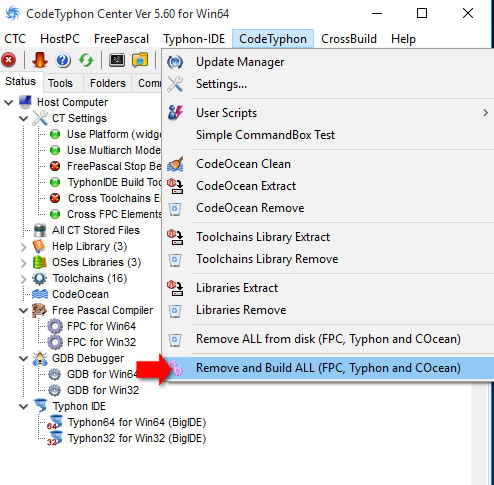|
Welcome,
Guest
|
TOPIC:
Code Typhon 5.50 Installation failed on windows 7 10 years 3 months ago #8132
|
|
Please Log in or Create an account to join the conversation. |
Code Typhon 5.50 Installation failed on windows 7 10 years 3 months ago #8133
|
|
Please Log in or Create an account to join the conversation. |
Code Typhon 5.50 Installation failed on windows 7 10 years 3 months ago #8134
|
|
Please Log in or Create an account to join the conversation. |
Code Typhon 5.50 Installation failed on windows 7 10 years 3 months ago #8135
|
|
Please Log in or Create an account to join the conversation. |
Code Typhon 5.50 Installation failed on windows 7 10 years 3 months ago #8136
|
|
Please Log in or Create an account to join the conversation. |
Code Typhon 5.50 Installation failed on windows 7 10 years 3 months ago #8141
|
|
Please Log in or Create an account to join the conversation. |
Code Typhon 5.50 Installation failed on windows 7 10 years 3 months ago #8142
|
|
Please Log in or Create an account to join the conversation. |
Code Typhon 5.50 Installation failed on windows 7 10 years 3 months ago #8143
|
|
Please Log in or Create an account to join the conversation. |
Code Typhon 5.50 Installation failed on windows 7 10 years 3 months ago #8147
|
|
Please Log in or Create an account to join the conversation. |
Code Typhon 5.50 Installation failed on windows 7 10 years 3 months ago #8156
|
|
Please Log in or Create an account to join the conversation. |
Code Typhon 5.50 Installation failed on windows 7 10 years 2 months ago #8263
|
|
Please Log in or Create an account to join the conversation. |
Code Typhon 5.50 Installation failed on windows 7 10 years 2 months ago #8265
|
|
Please Log in or Create an account to join the conversation. |
Code Typhon 5.50 Installation failed on windows 7 10 years 2 months ago #8266
|
|
Please Log in or Create an account to join the conversation. |
Code Typhon 5.50 Installation failed on windows 7 10 years 2 months ago #8268
|
|
Please Log in or Create an account to join the conversation. |
Code Typhon 5.50 Installation failed on windows 7 10 years 2 months ago #8269
|
|
Please Log in or Create an account to join the conversation. |
Code Typhon 5.50 Installation failed on windows 7 10 years 2 months ago #8270
|
|
Please Log in or Create an account to join the conversation. |
Code Typhon 5.50 Installation failed on windows 7 10 years 2 months ago #8272
|
|
Please Log in or Create an account to join the conversation. |
Code Typhon 5.50 Installation failed on windows 7 10 years 2 months ago #8273
|
|
Please Log in or Create an account to join the conversation. |