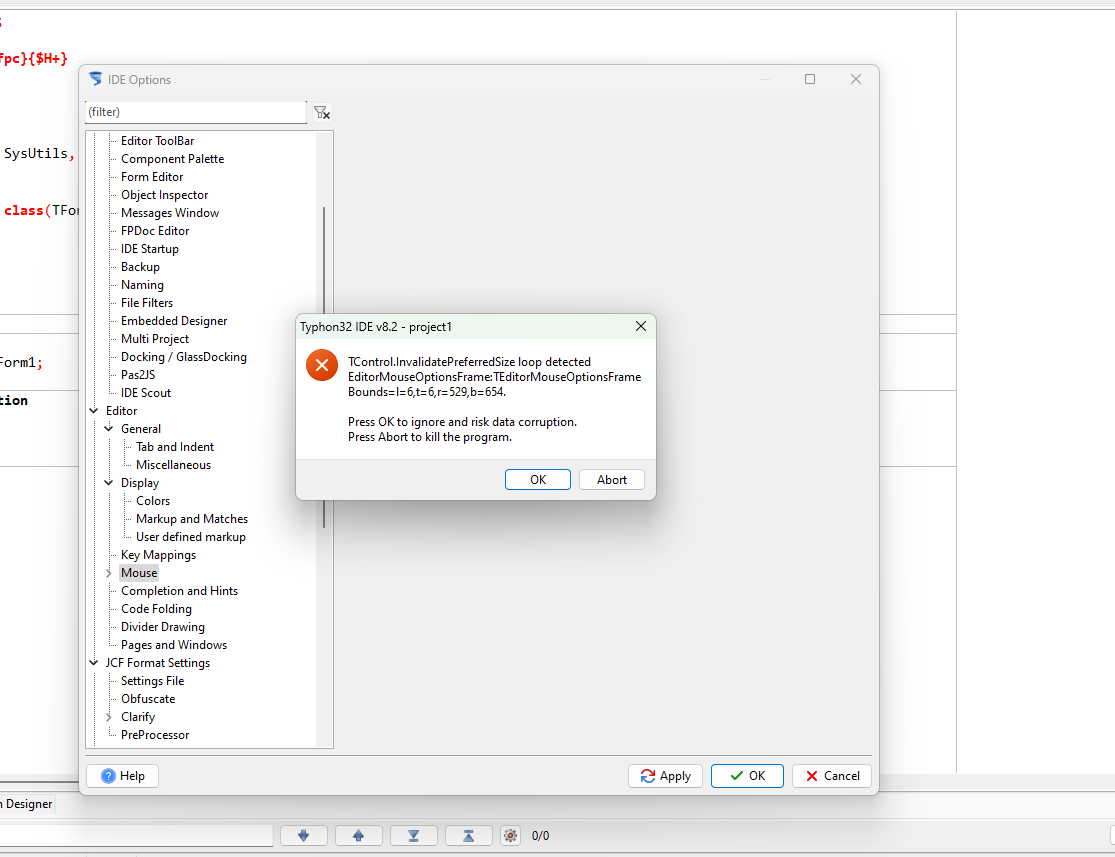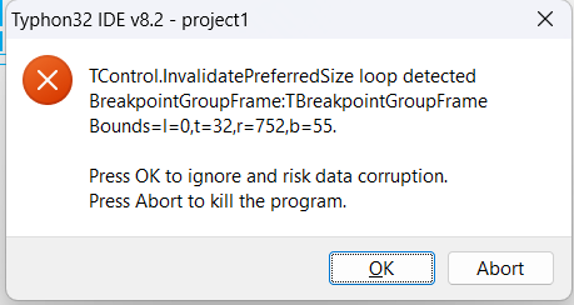|
Welcome,
Guest
|
TOPIC:
CT LAB ver 8.20 2 years 6 months ago #17940
|
|
Please Log in or Create an account to join the conversation. |
CT LAB ver 8.20 2 years 6 months ago #17942
|
|
Please Log in or Create an account to join the conversation. |
CT LAB ver 8.20 2 years 6 months ago #17944
|
|
Please Log in or Create an account to join the conversation. |
CT LAB ver 8.20 2 years 6 months ago #17945
|
|
Please Log in or Create an account to join the conversation. |
CT LAB ver 8.20 2 years 6 months ago #17947
|
|
Please Log in or Create an account to join the conversation. |
CT LAB ver 8.20 2 years 6 months ago #17949
|
|
Please Log in or Create an account to join the conversation. |
CT LAB ver 8.20 2 years 5 months ago #17972
|
|
Please Log in or Create an account to join the conversation. |
CT LAB ver 8.20 2 years 5 months ago #17973
|
|
Please Log in or Create an account to join the conversation. |
CT LAB ver 8.20 2 years 5 months ago #17978
|
|
Please Log in or Create an account to join the conversation. |
CT LAB ver 8.20 2 years 5 months ago #17979
|
|
Please Log in or Create an account to join the conversation. |
CT LAB ver 8.20 2 years 5 months ago #17986
|
|
Please Log in or Create an account to join the conversation. |
CT LAB ver 8.20 2 years 5 months ago #17988
|
|
Please Log in or Create an account to join the conversation. |
CT LAB ver 8.20 2 years 5 months ago #17989
|
|
Please Log in or Create an account to join the conversation. |
CT LAB ver 8.20 2 years 5 months ago #17990
|
|
Please Log in or Create an account to join the conversation. |
CT LAB ver 8.20 2 years 5 months ago #17995
|
|
Please Log in or Create an account to join the conversation. |
CT LAB ver 8.20 2 years 5 months ago #17996
|
|
Please Log in or Create an account to join the conversation. |
CT LAB ver 8.20 2 years 5 months ago #17997
|
|
Please Log in or Create an account to join the conversation. |
CT LAB ver 8.20 2 years 5 months ago #17998
|
|
Please Log in or Create an account to join the conversation. |
CT LAB ver 8.20 2 years 5 months ago #17999
|
|
Please Log in or Create an account to join the conversation. |
CT LAB ver 8.20 2 years 5 months ago #18000
|
|
Please Log in or Create an account to join the conversation. |