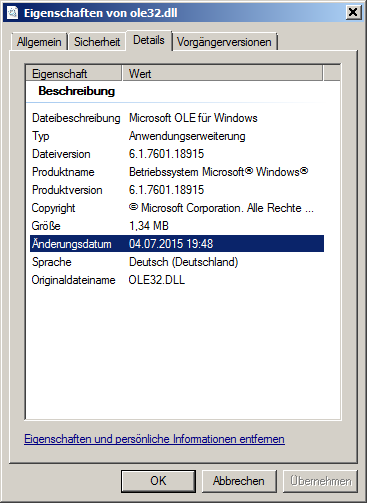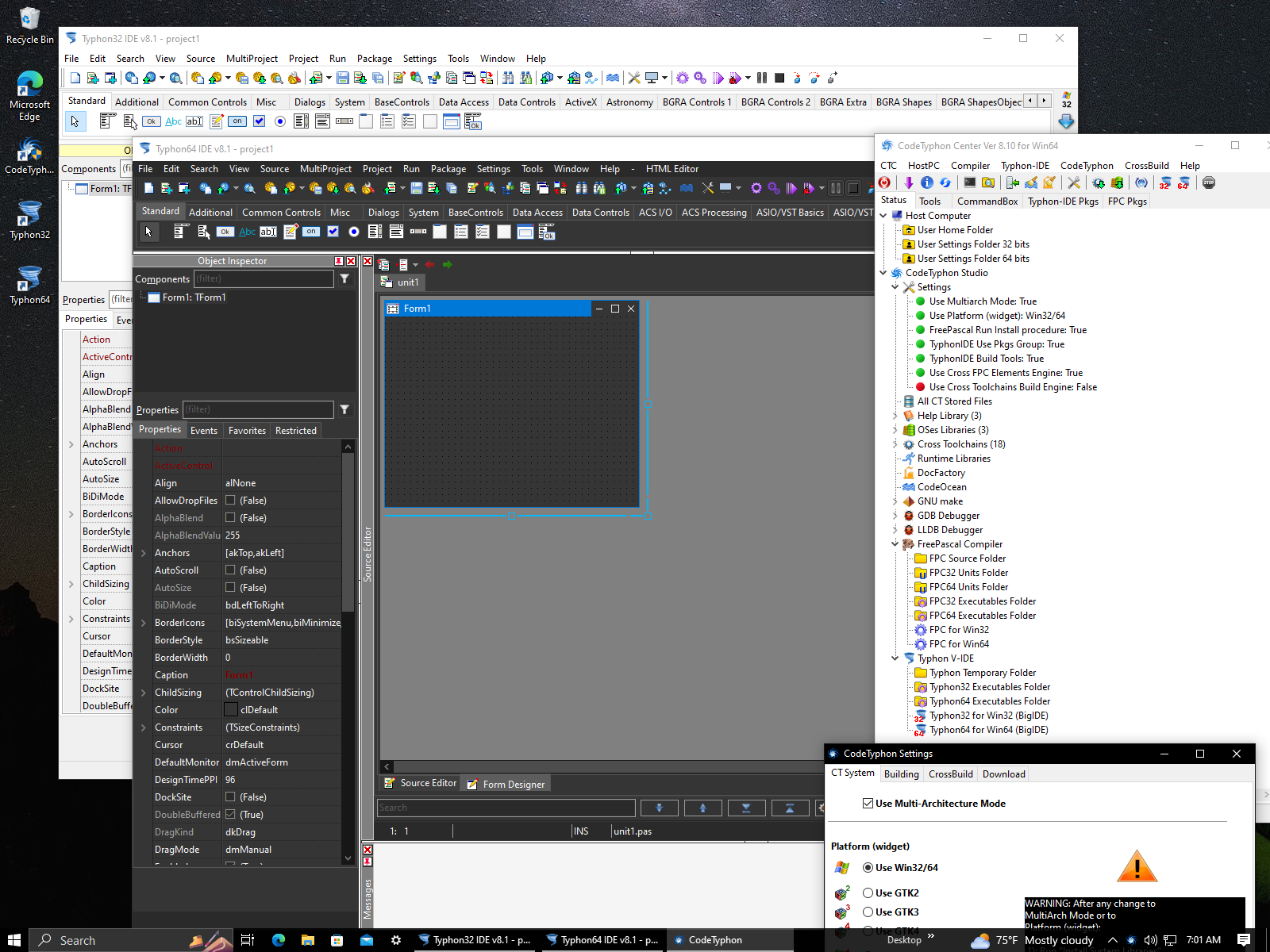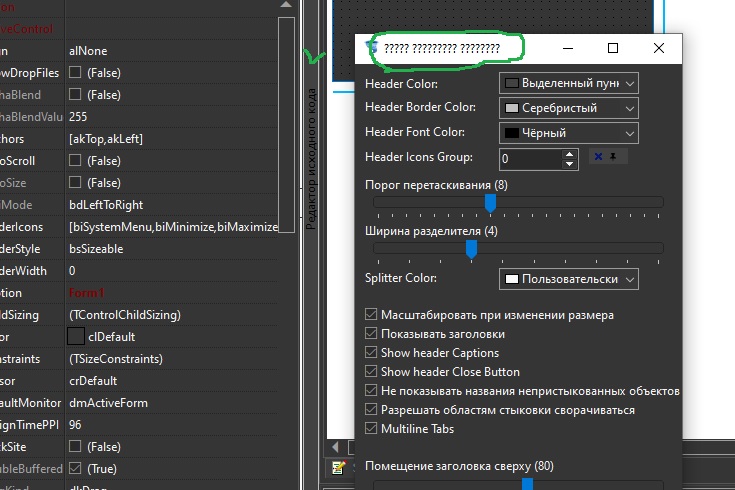|
Welcome,
Guest
|
TOPIC:
CT LAB ver 8.10 2 years 7 months ago #17798
|
|
Please Log in or Create an account to join the conversation. |
CT LAB ver 8.10 2 years 7 months ago #17799
|
|
Please Log in or Create an account to join the conversation. |
CT LAB ver 8.10 2 years 7 months ago #17800
|
|
Please Log in or Create an account to join the conversation. |
CT LAB ver 8.10 2 years 7 months ago #17801
|
|
Please Log in or Create an account to join the conversation. |
CT LAB ver 8.10 2 years 7 months ago #17802
|
|
Please Log in or Create an account to join the conversation. |
CT LAB ver 8.10 2 years 7 months ago #17803
|
|
Please Log in or Create an account to join the conversation. |
CT LAB ver 8.10 2 years 7 months ago #17804
|
|
Please Log in or Create an account to join the conversation. |
CT LAB ver 8.10 2 years 7 months ago #17805
|
|
Please Log in or Create an account to join the conversation. |
CT LAB ver 8.10 2 years 7 months ago #17806
|
|
Please Log in or Create an account to join the conversation. |
CT LAB ver 8.10 2 years 7 months ago #17807
|
|
Please Log in or Create an account to join the conversation. |
CT LAB ver 8.10 2 years 7 months ago #17808
|
|
Please Log in or Create an account to join the conversation. |
CT LAB ver 8.10 2 years 7 months ago #17810
|
|
Please Log in or Create an account to join the conversation. |
CT LAB ver 8.10 2 years 7 months ago #17811
|
|
Please Log in or Create an account to join the conversation. |
CT LAB ver 8.10 2 years 7 months ago #17812
|
|
Please Log in or Create an account to join the conversation. |
CT LAB ver 8.10 2 years 7 months ago #17813
|
|
Please Log in or Create an account to join the conversation. |
CT LAB ver 8.10 2 years 7 months ago #17834
|
|
Please Log in or Create an account to join the conversation. |
CT LAB ver 8.10 2 years 7 months ago #17835
|
|
Please Log in or Create an account to join the conversation. |
CT LAB ver 8.10 2 years 7 months ago #17837
|
|
Please Log in or Create an account to join the conversation. |
CT LAB ver 8.10 2 years 7 months ago #17838
|
|
Please Log in or Create an account to join the conversation. |
CT LAB ver 8.10 2 years 7 months ago #17839
|
|
Please Log in or Create an account to join the conversation. |