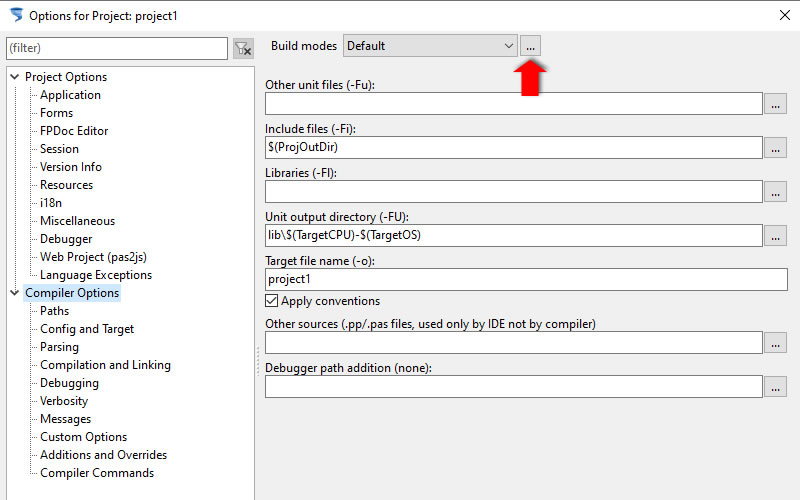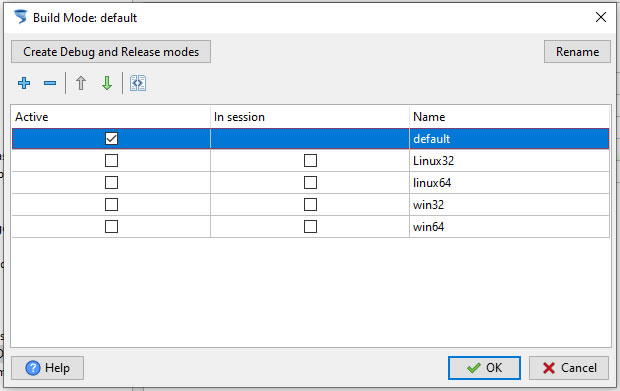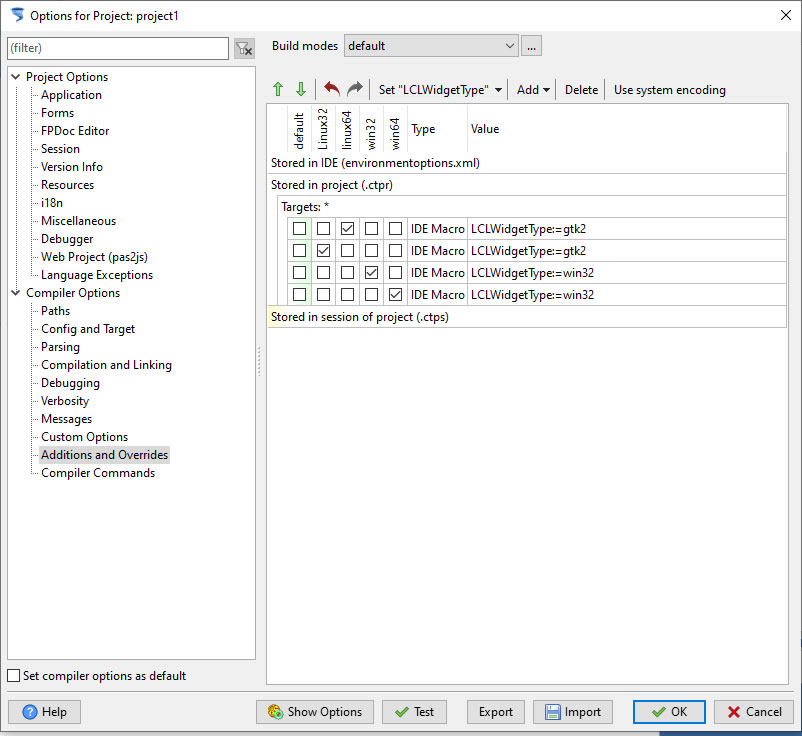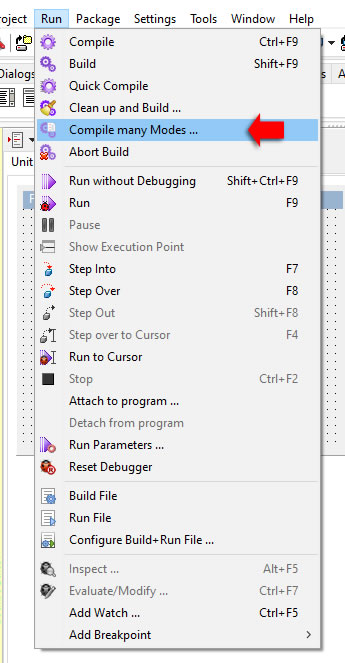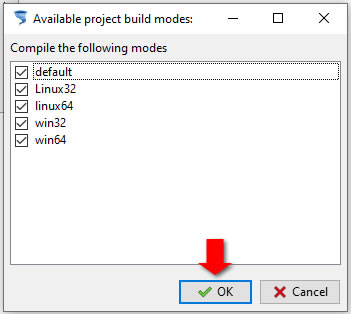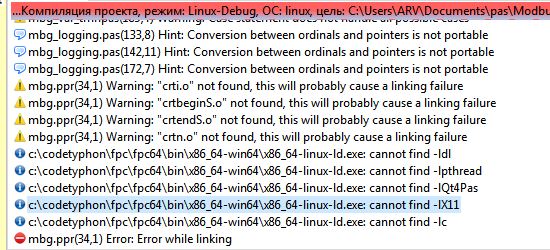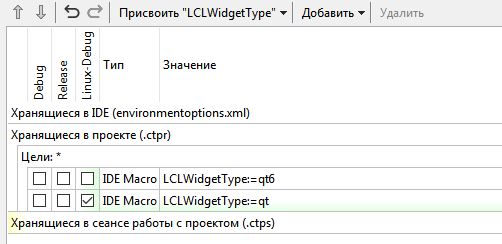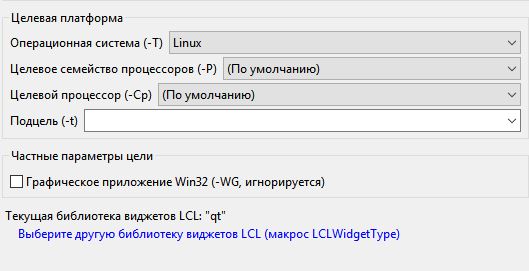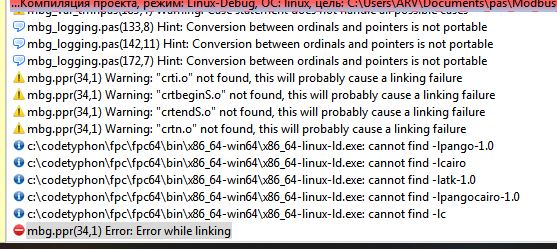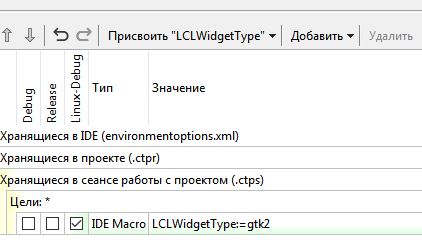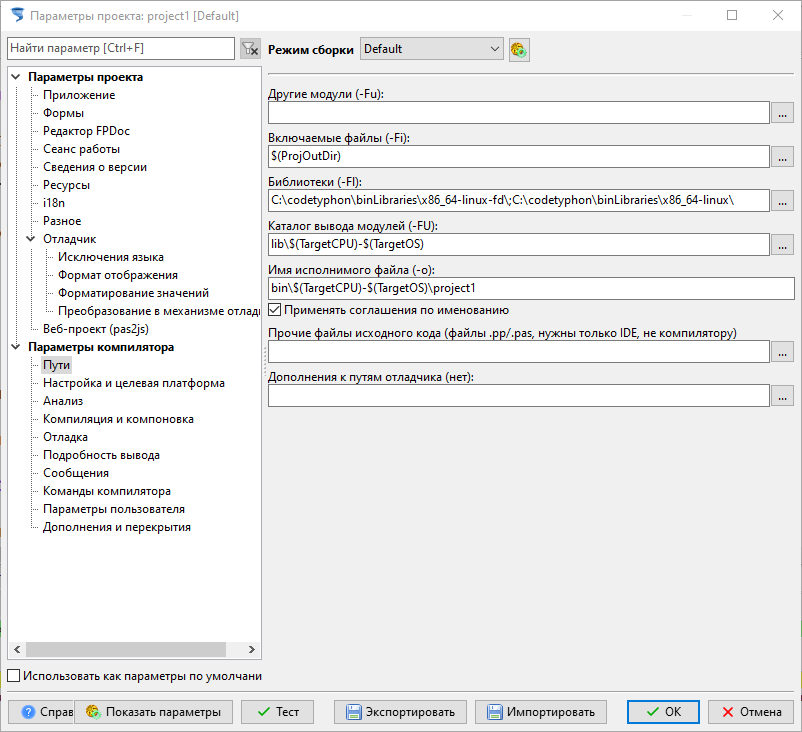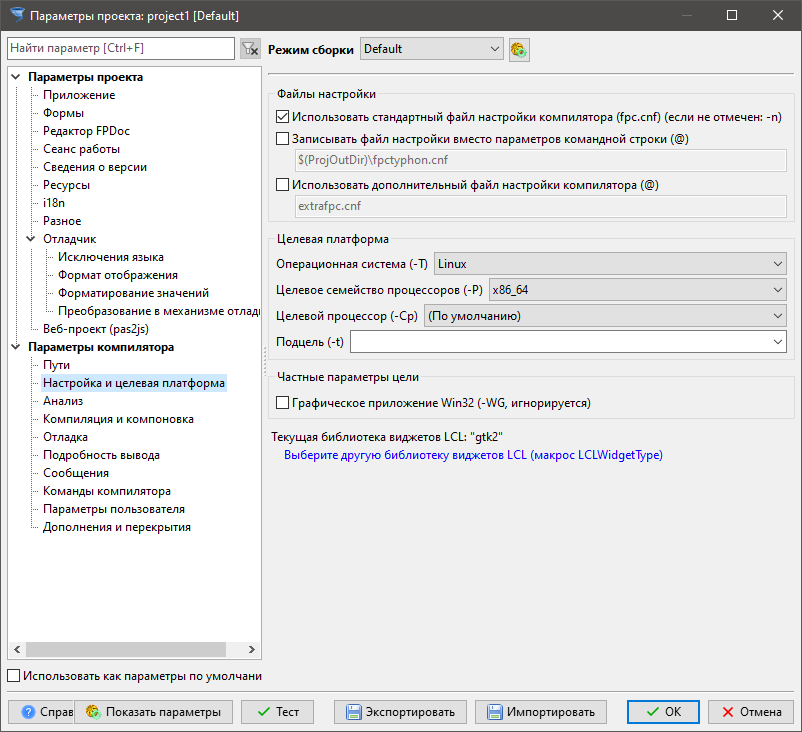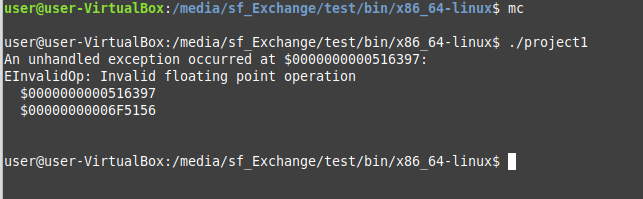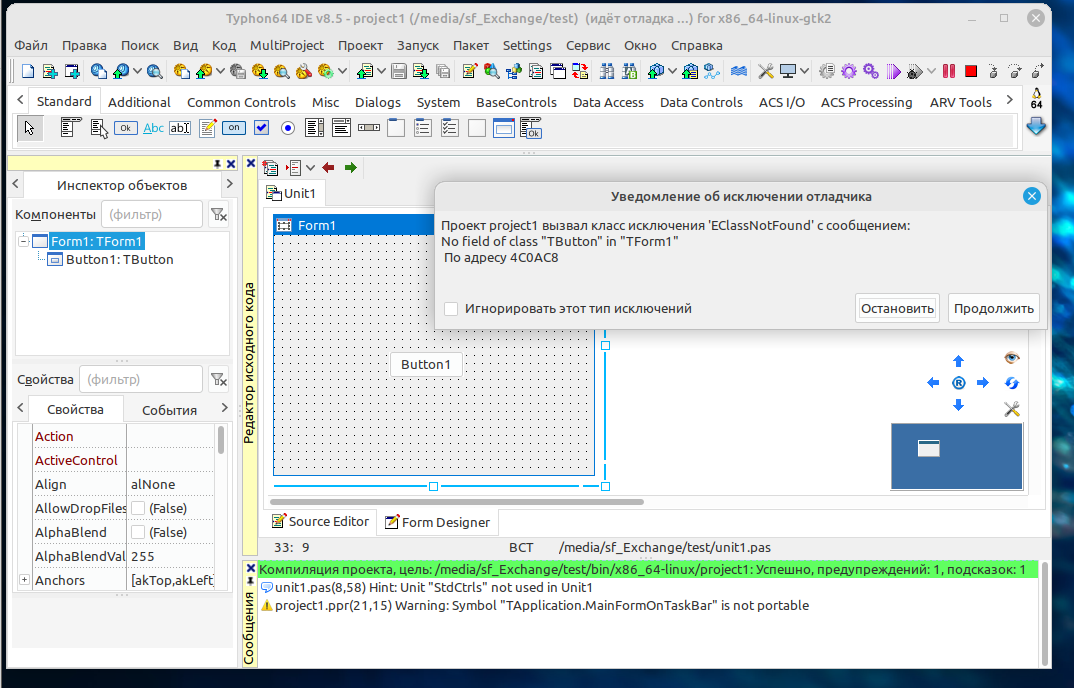|
Welcome,
Guest
|
TOPIC:
Cross Build - Windows32/64/Linux 32/64 5 years 4 months ago #15140
|
|
Please Log in or Create an account to join the conversation. |
Cross Build - Windows32/64/Linux 32/64 5 years 4 months ago #15141
|
|
Please Log in or Create an account to join the conversation. |
Cross Build - Windows32/64/Linux 32/64 5 years 4 months ago #15142
|
|
Please Log in or Create an account to join the conversation. |
Cross Build - Windows32/64/Linux 32/64 1 year 1 month ago #18708
|
|
Please Log in or Create an account to join the conversation. |
Cross Build - Windows32/64/Linux 32/64 1 year 1 month ago #18709
|
|
Please Log in or Create an account to join the conversation. |
Cross Build - Windows32/64/Linux 32/64 1 year 1 month ago #18710
|
|
Please Log in or Create an account to join the conversation. |
Cross Build - Windows32/64/Linux 32/64 1 year 1 month ago #18711
|
|
Please Log in or Create an account to join the conversation. |
Cross Build - Windows32/64/Linux 32/64 1 year 1 month ago #18718
|
|
Please Log in or Create an account to join the conversation. |
Cross Build - Windows32/64/Linux 32/64 1 year 1 month ago #18722
|
|
Please Log in or Create an account to join the conversation. |
Cross Build - Windows32/64/Linux 32/64 1 year 1 month ago #18723
|
|
Please Log in or Create an account to join the conversation. |
Cross Build - Windows32/64/Linux 32/64 1 year 1 month ago #18725
|
|
Please Log in or Create an account to join the conversation. |
Cross Build - Windows32/64/Linux 32/64 1 year 1 month ago #18726
|
|
Please Log in or Create an account to join the conversation. |
Cross Build - Windows32/64/Linux 32/64 1 year 1 month ago #18727
|
|
Please Log in or Create an account to join the conversation. |
Cross Build - Windows32/64/Linux 32/64 1 year 1 month ago #18728
|
|
Please Log in or Create an account to join the conversation. |
Cross Build - Windows32/64/Linux 32/64 1 year 1 month ago #18748
|
|
Please Log in or Create an account to join the conversation. |