LAMW Setup Typhon V-IDE
- Details
- Category: Android with LAMW
- Published: Friday, 26 November 2021 07:48
- Written by Administrator
- Hits: 7521
1. Install LAMW packages
Open Typhon64 V-IDE
Go to Package => "Install/Uninstall Packages"
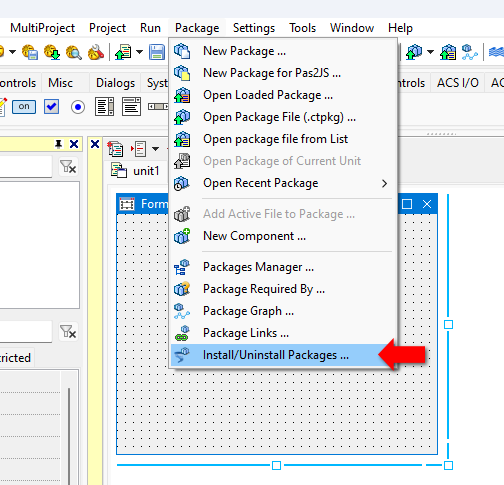
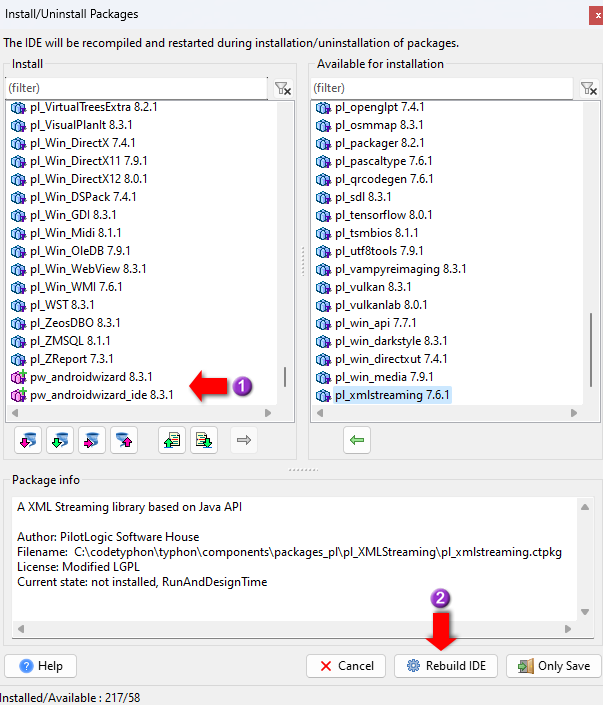
1) Add the last 2 packages from Available List
- pw_AndroidWizard
- pw_AndroidWizard_IDE
2) Press "Rebuild IDE" button,
to rebuild TyphonIDE with 2 LAMW packages.
2. Setup LAMW
After Typhon V-IDE rebuild, with the 2 above packages installed,
Go to Tools => [LAMW] Android Module Wizard => "Path Settings[jdk, Sdk, Ndk, ...]"
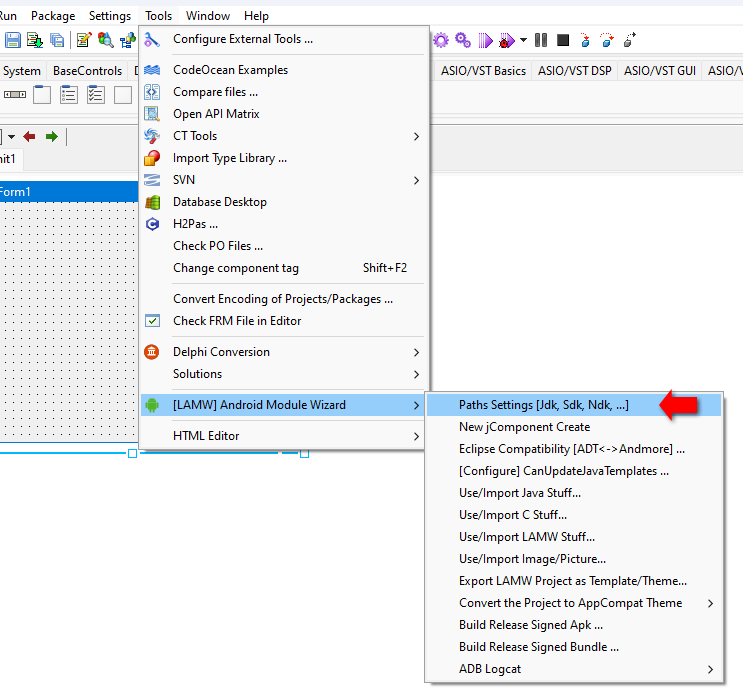
Show to the "Paths/Settings dialog" the locations of:
- Java JDK
- Apache Ant bin
- Gradle
- Android NDK
- Android SDK
directories.
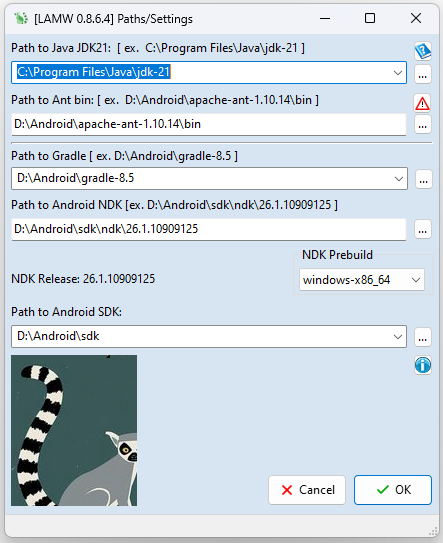
Pess "OK" button to save LAMW settings to
Typhon User settings directory:
C:\Users\[UserName]\AppData\Roaming\typhon64\LAMW.ini

