LAMW Build/Run Android Project
- Details
- Category: Android with LAMW
- Published: Saturday, 27 November 2021 09:47
- Written by Administrator
- Hits: 7058
To Build and Run a LAMW Android Project,
Load or Create new LAMW Android Project to TyphonIDE.
Go to Typhon => Run => "[LAMW] Build Android Apk and Run"
or Ctrl+F1
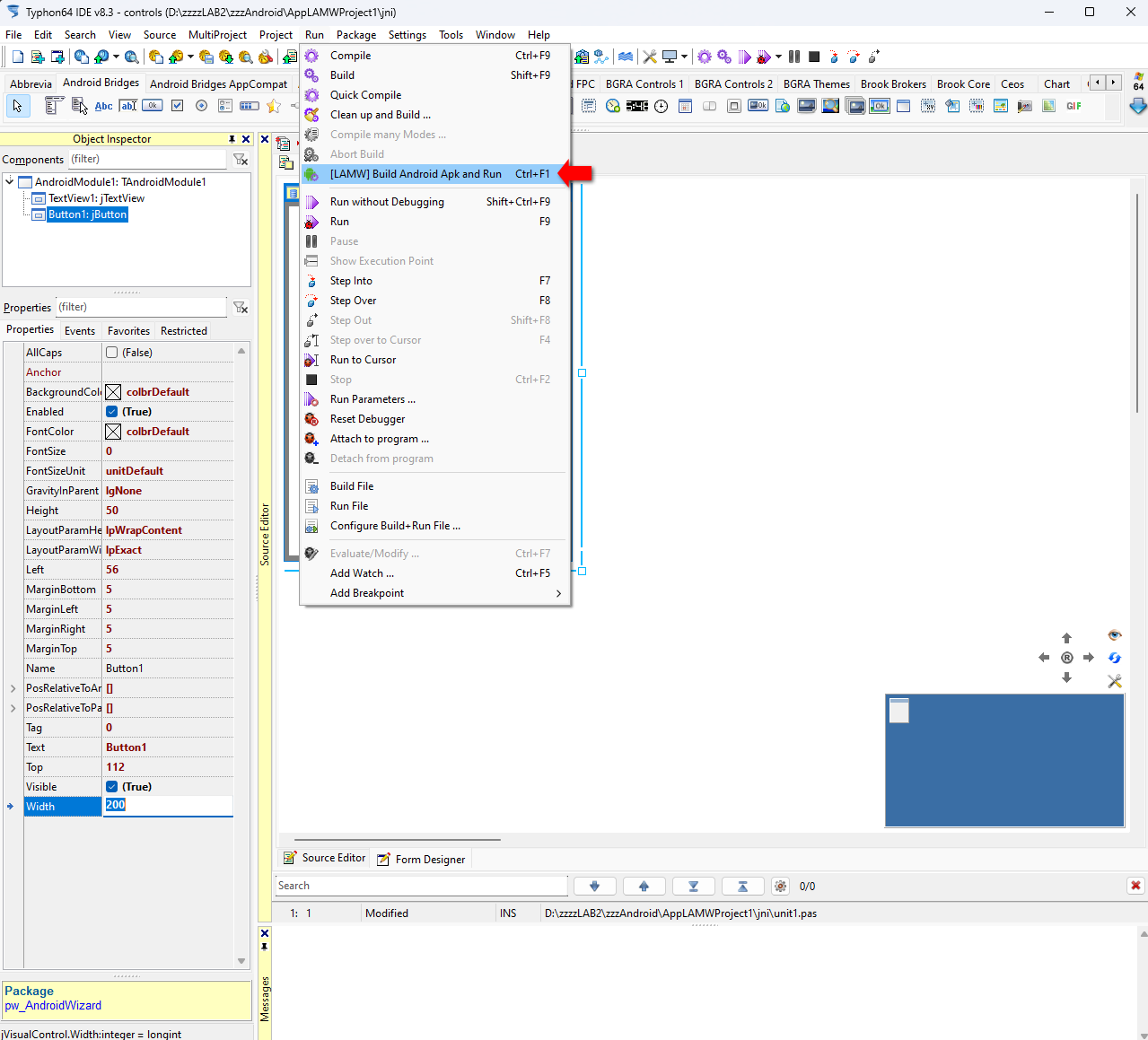
If an Android Studio Emulator is Open,
Typhon V-IDE will "build" Android APK file and will "Run" project APK file to this Open Emulator.
If your PC has an Android Device Connected,
Typhon V-IDE will "build" Android APK file and will "Run" project APK file to connected Android Device.
If None from above,
Typhon V-IDE will "build" Android APK file,
and will open "Android emulators" dialog.
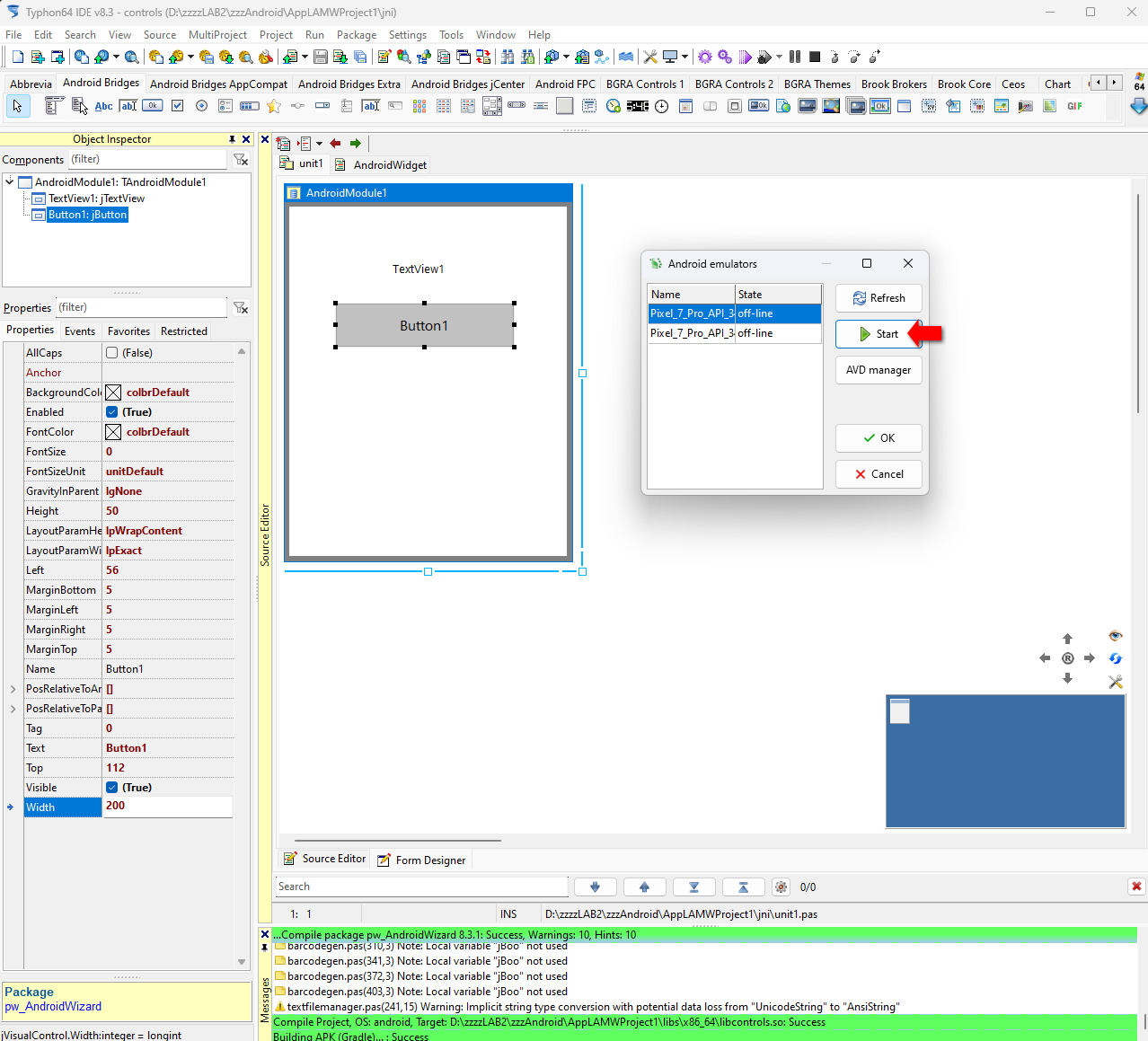
On Android emulators dialog select an exists Emulator and
-press "Start" button, to start the selected emulator or
-press "Cancel" to stop "Run" procedure.
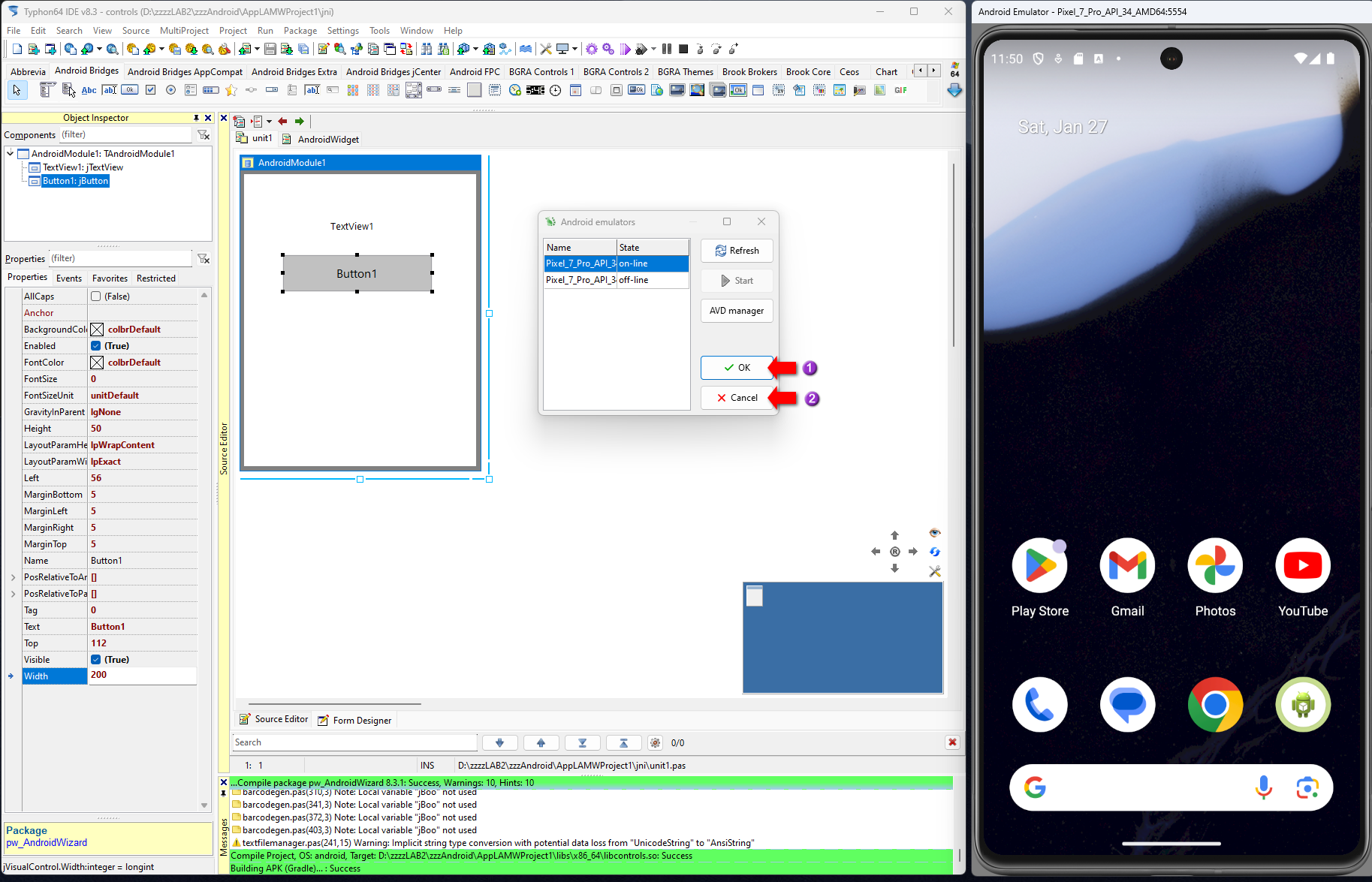
If selected emulator start,
on Android emulators dialog,
-press "OK" button to "Run" project to the open emulator or
-press "Cancel" to stop "Run" procedure.
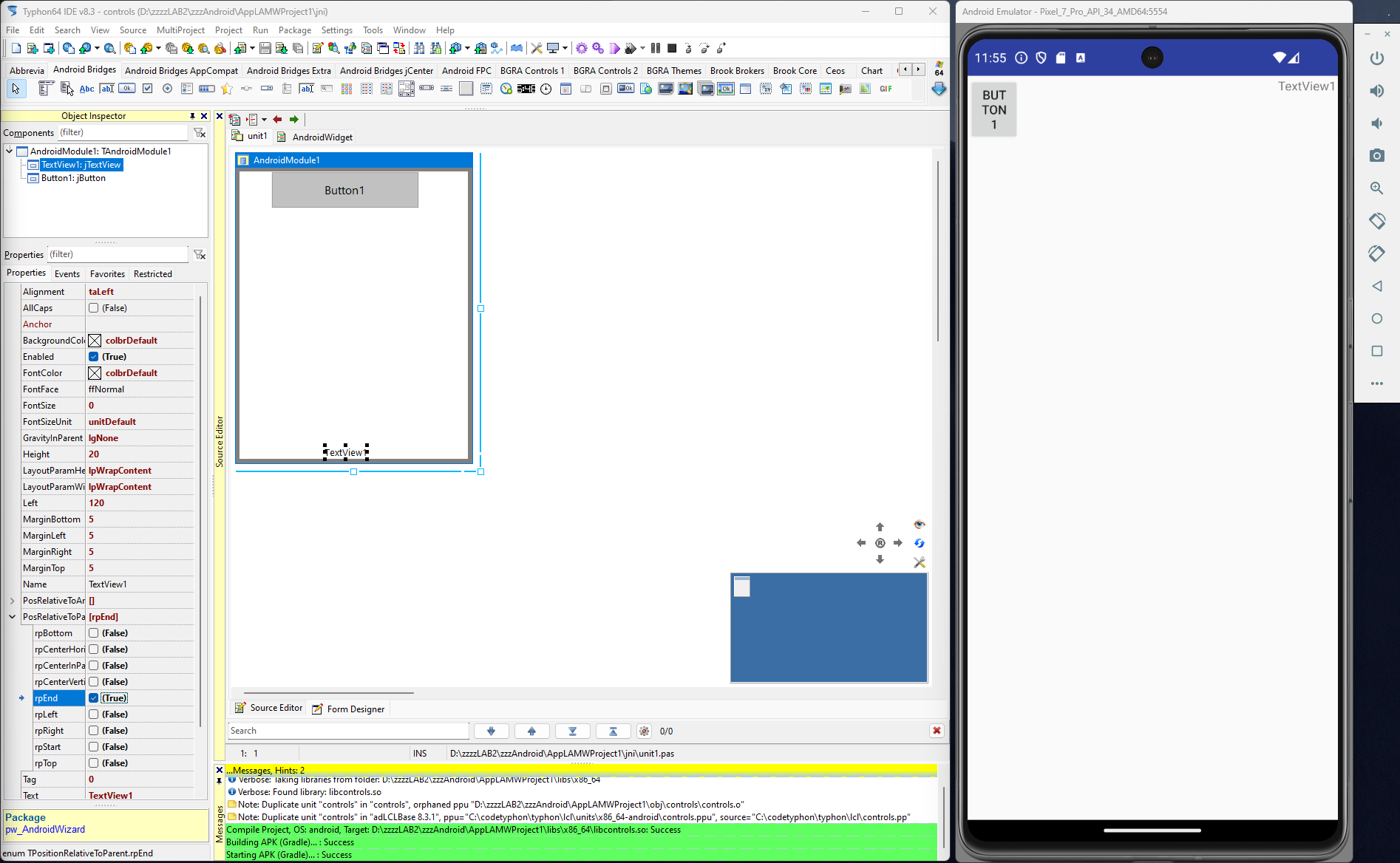
Android emulator "Run" Typhon Project.

