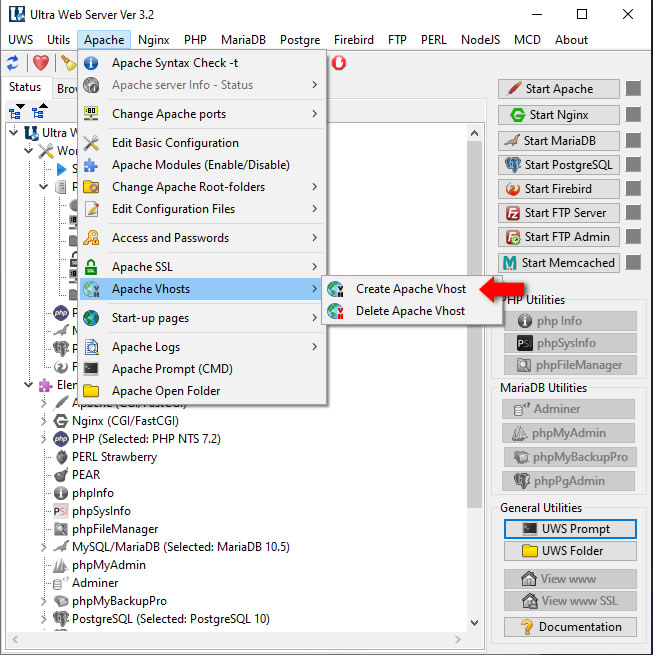|
Welcome,
Guest
|
Ultra Web Server discussions and problems.
TOPIC:
How to put uws Online 5 years 10 months ago #14586
|
|
Please Log in or Create an account to join the conversation. |
How to put uws Online 5 years 10 months ago #14587
|
|
Please Log in or Create an account to join the conversation. |
How to put uws Online 5 years 10 months ago #14588
|
|
Please Log in or Create an account to join the conversation. |
How to put uws Online 5 years 10 months ago #14589
|
|
Please Log in or Create an account to join the conversation. |
How to put uws Online 5 years 10 months ago #14590
|
|
Please Log in or Create an account to join the conversation. |
How to put uws Online 5 years 10 months ago #14594
|
|
Please Log in or Create an account to join the conversation. |
How to put uws Online 5 years 10 months ago #14595
|
|
Please Log in or Create an account to join the conversation. |
How to put uws Online 5 years 10 months ago #14596
|
|
Please Log in or Create an account to join the conversation. |
How to put uws Online 5 years 10 months ago #14597
|
|
Please Log in or Create an account to join the conversation. |