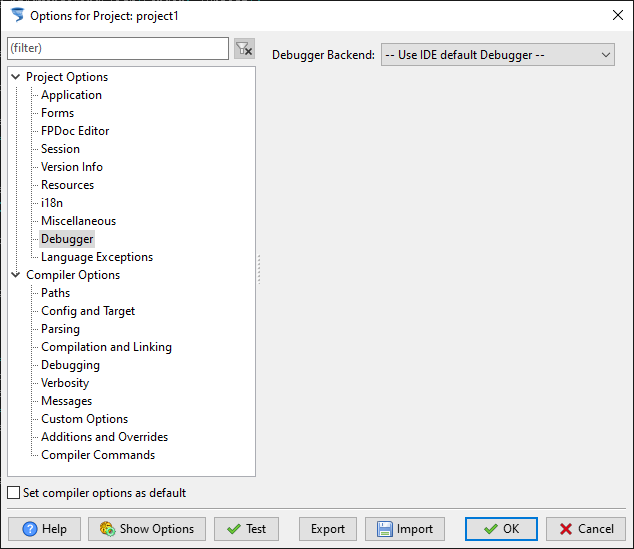|
Welcome,
Guest
|
CodeTyphon MS Windows (Win7, Win8.x, Win10 and Win11) OS Development, discussions and problems
TOPIC:
Break point not working 5 years 11 months ago #14255
|
|
Please Log in or Create an account to join the conversation. |
Break point not working 5 years 11 months ago #14256
|
|
Please Log in or Create an account to join the conversation. |
Break point not working 5 years 11 months ago #14257
|
|
Please Log in or Create an account to join the conversation. |
Break point not working 5 years 11 months ago #14258
|
|
Please Log in or Create an account to join the conversation. |