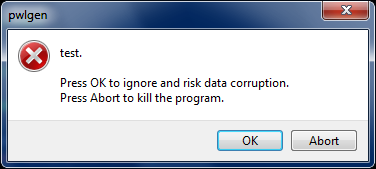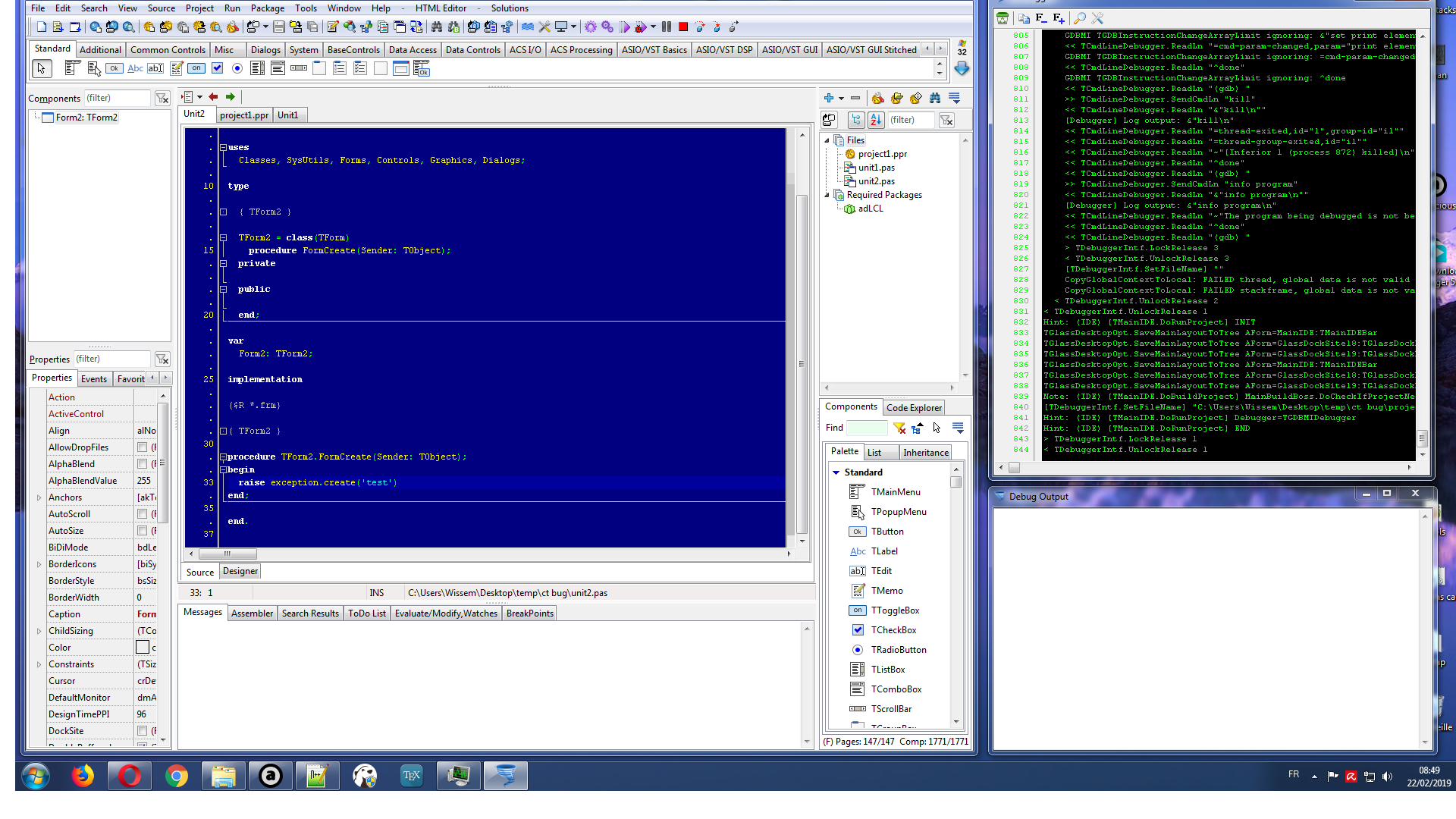|
Welcome,
Guest
|
TOPIC:
CT 6.7 freezes while debugging 6 years 10 months ago #13118
|
|
Please Log in or Create an account to join the conversation. |
CT 6.7 freezes while debugging 6 years 10 months ago #13119
|
|
Please Log in or Create an account to join the conversation. |
CT 6.7 freezes while debugging 6 years 10 months ago #13122
|
|
Please Log in or Create an account to join the conversation. |
CT 6.7 freezes while debugging 6 years 10 months ago #13123
|
|
Please Log in or Create an account to join the conversation. |
CT 6.7 freezes while debugging 6 years 10 months ago #13124
|
|
Please Log in or Create an account to join the conversation. |
CT 6.7 freezes while debugging 6 years 10 months ago #13125
|
|
Please Log in or Create an account to join the conversation. |
CT 6.7 freezes while debugging 6 years 10 months ago #13129
|
|
Please Log in or Create an account to join the conversation. |
CT 6.7 freezes while debugging 6 years 10 months ago #13130
|
|
Please Log in or Create an account to join the conversation. |
CT 6.7 freezes while debugging 6 years 10 months ago #13171
|
|
Please Log in or Create an account to join the conversation. |
CT 6.7 freezes while debugging 6 years 10 months ago #13172
|
|
Please Log in or Create an account to join the conversation. |
CT 6.7 freezes while debugging 6 years 10 months ago #13174
|
|
Please Log in or Create an account to join the conversation. |
CT 6.7 freezes while debugging 6 years 10 months ago #13175
|
|
Please Log in or Create an account to join the conversation. |
CT 6.7 freezes while debugging 6 years 10 months ago #13176
|
|
Please Log in or Create an account to join the conversation. |
CT 6.7 freezes while debugging 6 years 10 months ago #13177
|
|
Please Log in or Create an account to join the conversation. |
CT 6.7 freezes while debugging 6 years 10 months ago #13178
|
|
Please Log in or Create an account to join the conversation. |
CT 6.7 freezes while debugging 6 years 10 months ago #13179
|
|
Please Log in or Create an account to join the conversation. |