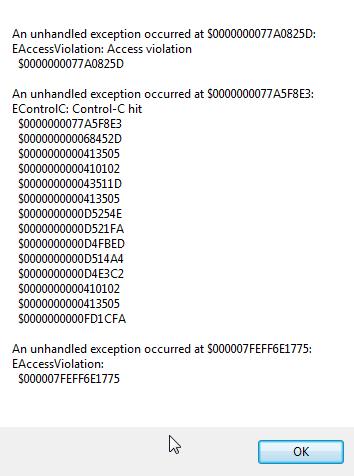|
Welcome,
Guest
|
TOPIC:
Lazarus64 does not load properly 13 years 11 months ago #1542
|
|
Please Log in or Create an account to join the conversation. |
Re: Lazarus64 does not load properly 13 years 11 months ago #1543
|
|
Please Log in or Create an account to join the conversation. |
Re: Lazarus64 does not load properly 13 years 11 months ago #1544
|
|
Please Log in or Create an account to join the conversation. |
Re: Lazarus64 does not load properly 13 years 11 months ago #1545
|
|
Please Log in or Create an account to join the conversation. |
Re: Lazarus64 does not load properly 13 years 11 months ago #1547
|
|
Please Log in or Create an account to join the conversation. |
Re: Lazarus64 does not load properly 13 years 11 months ago #1550
|
|
Please Log in or Create an account to join the conversation. |
Re: Lazarus64 does not load properly 13 years 11 months ago #1551
|
|
Please Log in or Create an account to join the conversation. |
Re: Lazarus64 does not load properly 13 years 11 months ago #1554
|
|
Please Log in or Create an account to join the conversation. |
Re: Lazarus64 does not load properly 13 years 11 months ago #1555
|
|
Please Log in or Create an account to join the conversation. |
Re: Lazarus64 does not load properly 13 years 11 months ago #1556
|
|
Please Log in or Create an account to join the conversation. |
Re: Lazarus64 does not load properly 13 years 11 months ago #1557
|
|
Please Log in or Create an account to join the conversation. |
Re: Lazarus64 does not load properly 13 years 11 months ago #1558
|
|
Please Log in or Create an account to join the conversation. |
Re: Lazarus64 does not load properly 13 years 11 months ago #1559
|
|
Please Log in or Create an account to join the conversation. |
Re: Lazarus64 does not load properly 13 years 11 months ago #1560
|
|
Please Log in or Create an account to join the conversation. |
Re: Lazarus64 does not load properly 13 years 11 months ago #1561
|
|
Please Log in or Create an account to join the conversation. |
Re: Lazarus64 does not load properly 13 years 11 months ago #1562
|
|
Please Log in or Create an account to join the conversation. |
Re: Lazarus64 does not load properly 13 years 11 months ago #1563
|
|
Please Log in or Create an account to join the conversation. |
Re: Lazarus64 does not load properly 13 years 7 months ago #1961
|
|
Please Log in or Create an account to join the conversation. |
Re: Lazarus64 does not load properly 13 years 7 months ago #2011
|
|
Please Log in or Create an account to join the conversation. |
Re: Lazarus64 does not load properly 13 years 7 months ago #2013
|
|
Please Log in or Create an account to join the conversation. |