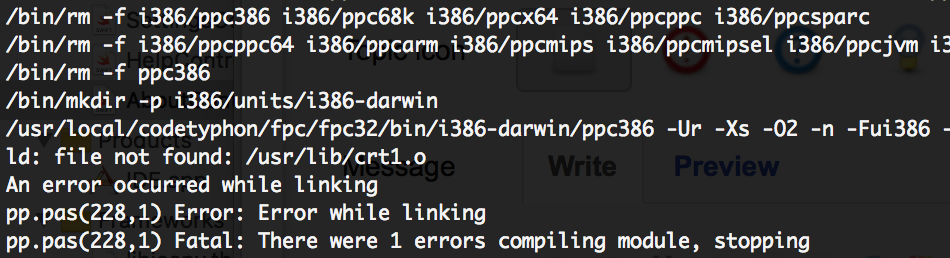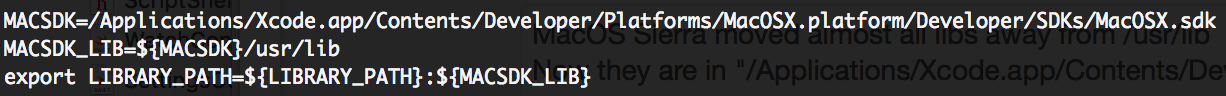|
Welcome,
Guest
|
CodeTyphon MacOS Development, discussions and problems
TOPIC:
Cannot build FPC or IDE on MacOS Sierra 9 years 2 months ago #10024
|
|
Please Log in or Create an account to join the conversation. |
Cannot build FPC or IDE on MacOS Sierra 9 years 2 months ago #10025
|
|
Please Log in or Create an account to join the conversation. |
Cannot build FPC or IDE on MacOS Sierra 9 years 2 months ago #10026
|
|
Please Log in or Create an account to join the conversation. |