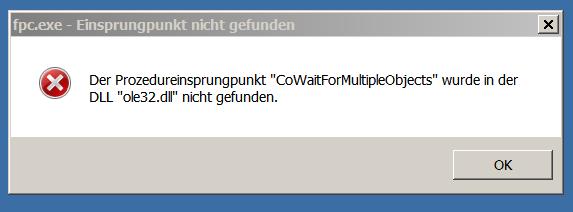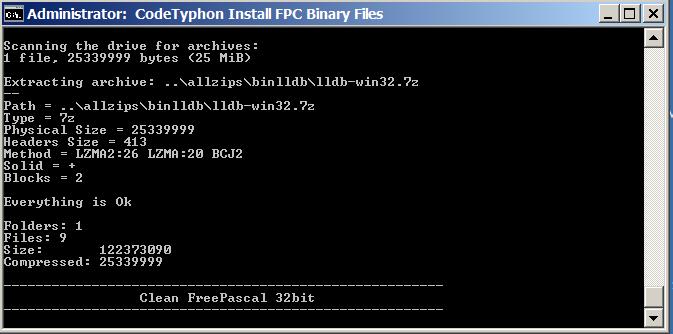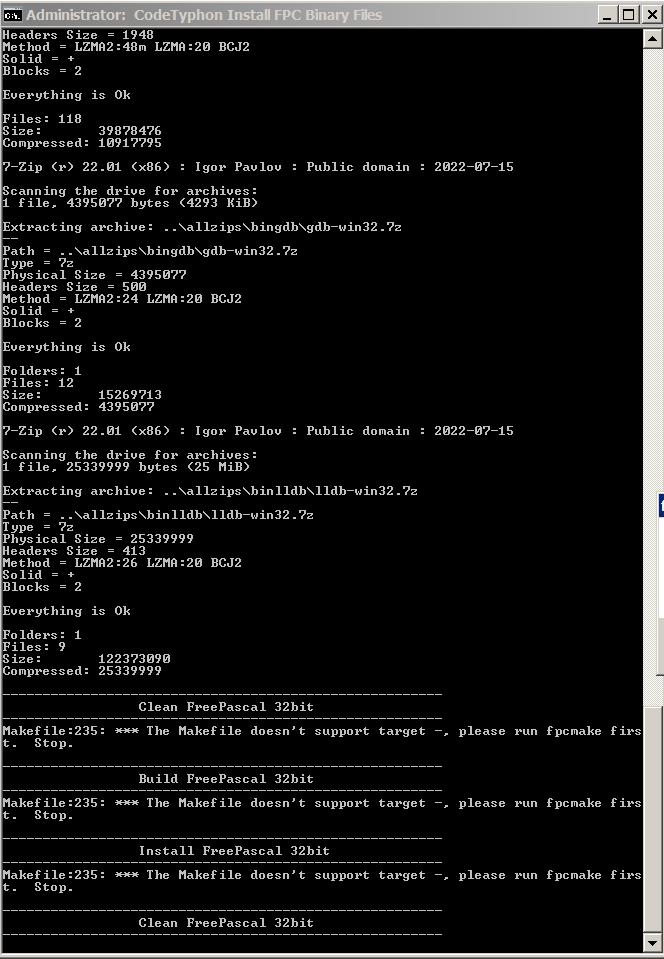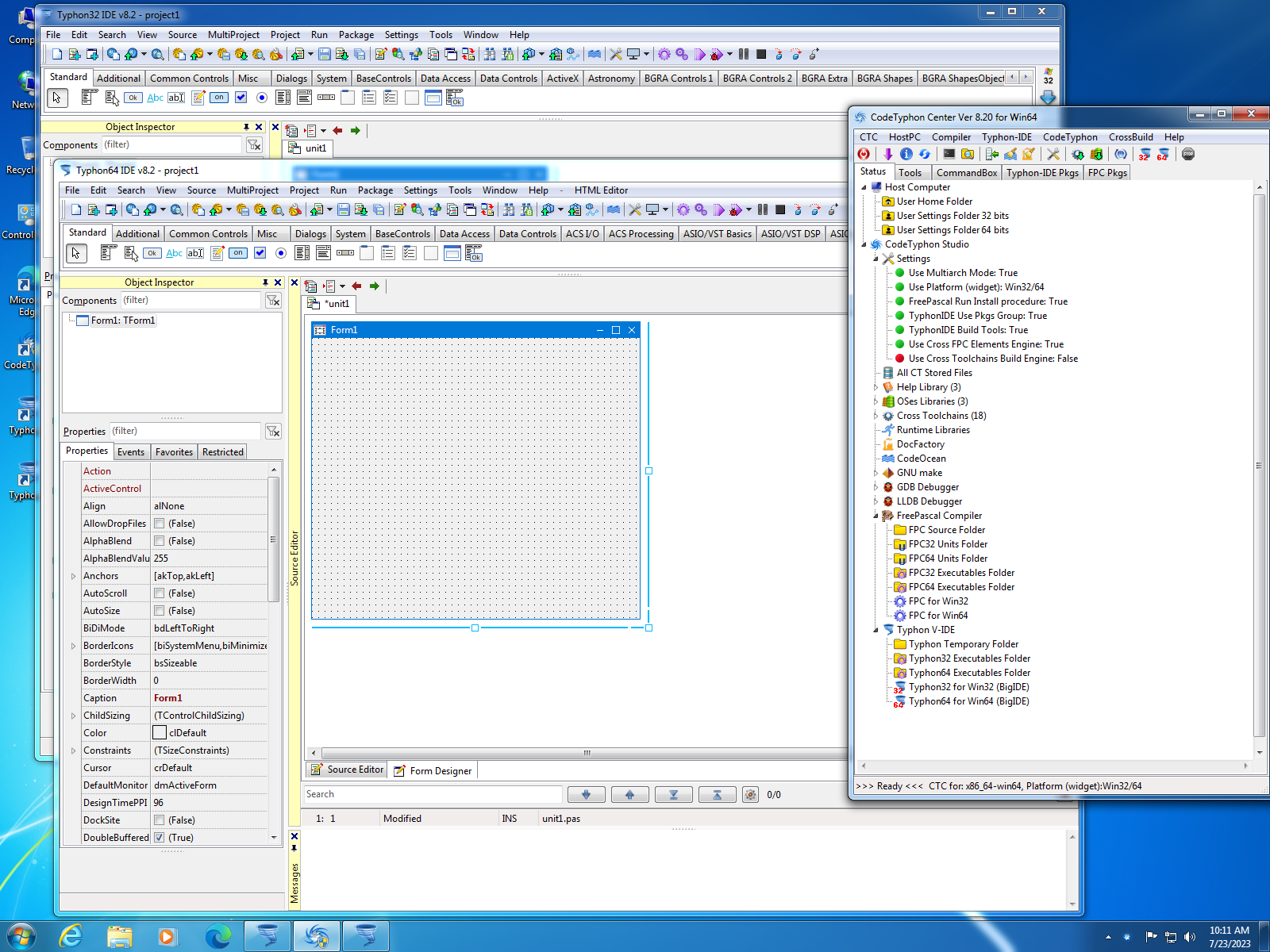|
Welcome,
Guest
|
Discussions for CodeTyphon Studio Installation and Setup.
TOPIC:
Procedure entry point CoWaitForMultipleObjects at ole32.dll not found 2 years 7 months ago #17888
|
|
Please Log in or Create an account to join the conversation. |
Procedure entry point CoWaitForMultipleObjects at ole32.dll not found 2 years 7 months ago #17889
|
|
Please Log in or Create an account to join the conversation. |
Procedure entry point CoWaitForMultipleObjects at ole32.dll not found 2 years 7 months ago #17890
|
|
Please Log in or Create an account to join the conversation. |
Procedure entry point CoWaitForMultipleObjects at ole32.dll not found 2 years 7 months ago #17891
|
|
Please Log in or Create an account to join the conversation. |
Procedure entry point CoWaitForMultipleObjects at ole32.dll not found 2 years 7 months ago #17892
|
|
Please Log in or Create an account to join the conversation. |
Procedure entry point CoWaitForMultipleObjects at ole32.dll not found 2 years 7 months ago #17916
|
|
Please Log in or Create an account to join the conversation. |
Procedure entry point CoWaitForMultipleObjects at ole32.dll not found 2 years 7 months ago #17917
|
|
Please Log in or Create an account to join the conversation. |
Procedure entry point CoWaitForMultipleObjects at ole32.dll not found 2 years 6 months ago #17919
|
|
Please Log in or Create an account to join the conversation. |
Procedure entry point CoWaitForMultipleObjects at ole32.dll not found 2 years 5 months ago #18015
|
|
Please Log in or Create an account to join the conversation. |
Procedure entry point CoWaitForMultipleObjects at ole32.dll not found 2 years 5 months ago #18016
|
|
Please Log in or Create an account to join the conversation. |