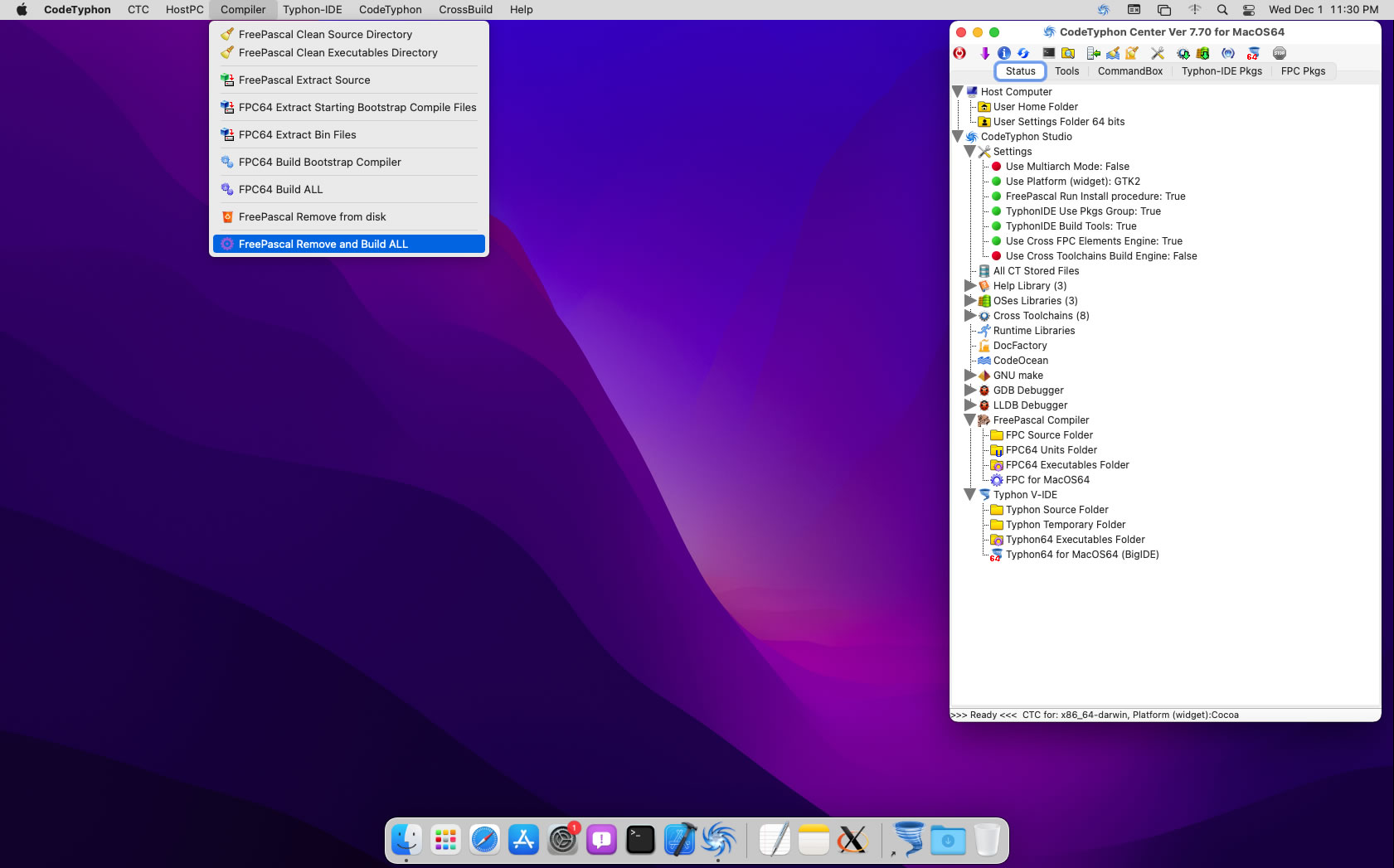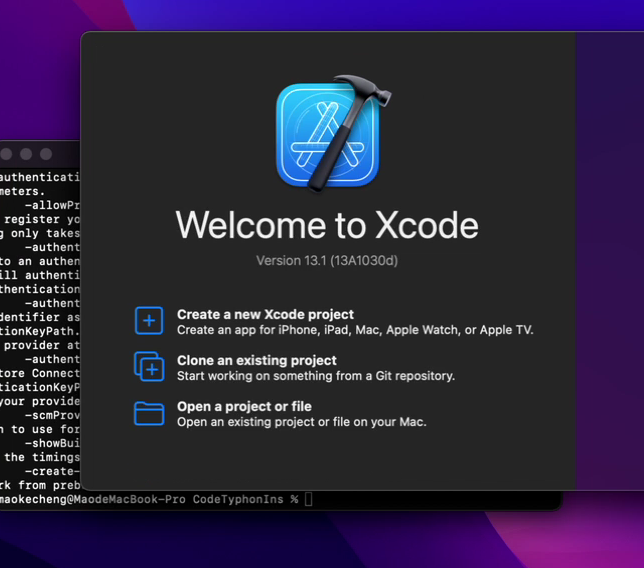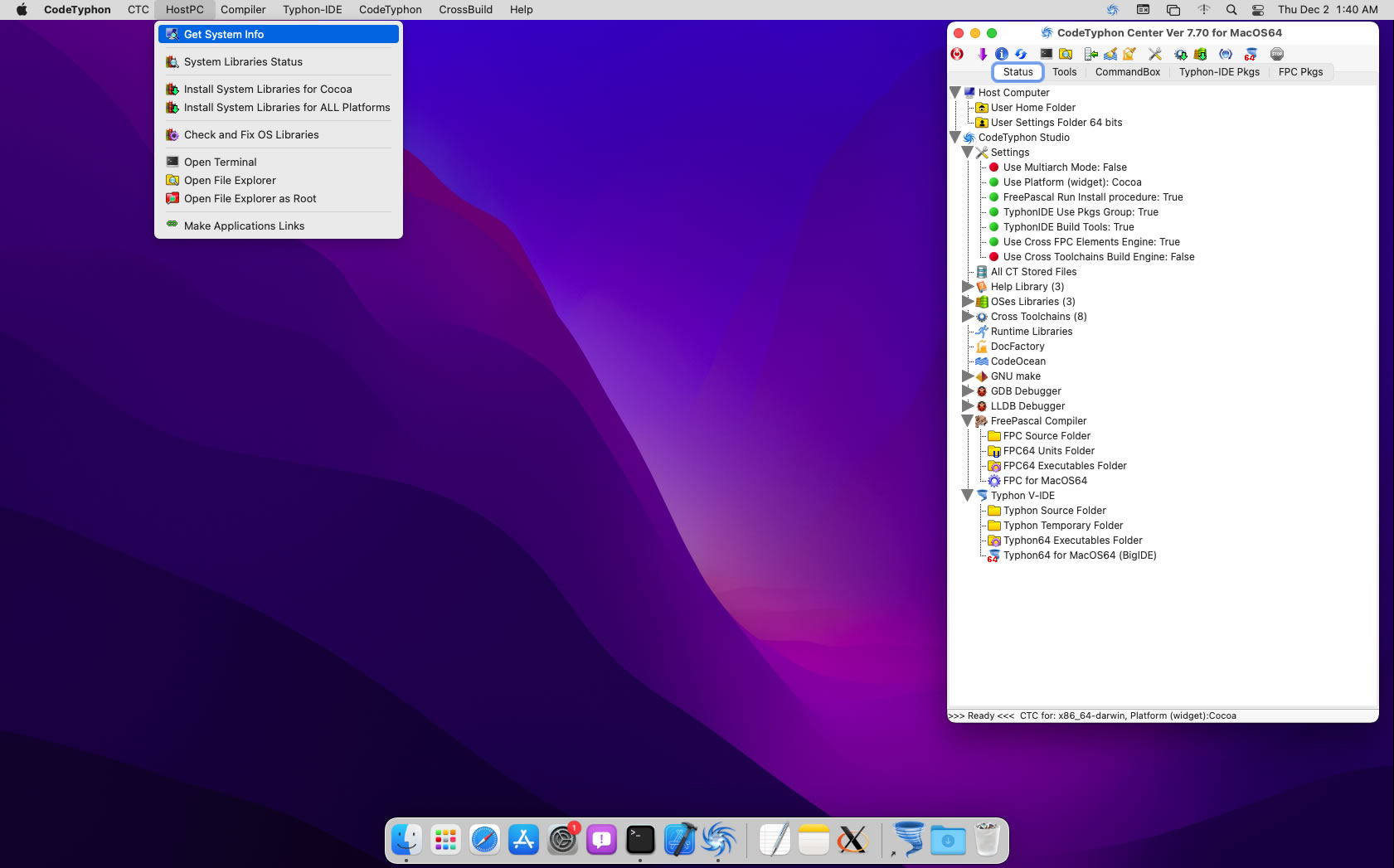|
Welcome,
Guest
|
|
TOPIC:
install CT 7.6 failed on Mac Monterey intel amd64 4 years 1 month ago #16332
|
|
Please Log in or Create an account to join the conversation. |
install CT 7.6 failed on Mac Monterey intel amd64 4 years 1 month ago #16333
|
|
Please Log in or Create an account to join the conversation. |
install CT 7.6 failed on Mac Monterey intel amd64 4 years 1 month ago #16335
|
|
Please Log in or Create an account to join the conversation. |
install CT 7.6 failed on Mac Monterey intel amd64 4 years 1 month ago #16336
|
|
Please Log in or Create an account to join the conversation. |
install CT 7.6 failed on Mac Monterey intel amd64 4 years 1 month ago #16337
|
|
Please Log in or Create an account to join the conversation. |
install CT 7.6 failed on Mac Monterey intel amd64 4 years 1 month ago #16338
|
|
Please Log in or Create an account to join the conversation. |
install CT 7.6 failed on Mac Monterey intel amd64 4 years 1 month ago #16339
|
|
Please Log in or Create an account to join the conversation. |
install CT 7.6 failed on Mac Monterey intel amd64 4 years 1 month ago #16340
|
|
Please Log in or Create an account to join the conversation. |
install CT 7.6 failed on Mac Monterey intel amd64 4 years 1 month ago #16341
|
|
Please Log in or Create an account to join the conversation. |
install CT 7.6 failed on Mac Monterey intel amd64 4 years 1 month ago #16342
|
|
Please Log in or Create an account to join the conversation. |
install CT 7.6 failed on Mac Monterey intel amd64 4 years 1 month ago #16343
|
|
Please Log in or Create an account to join the conversation. |
install CT 7.6 failed on Mac Monterey intel amd64 4 years 1 month ago #16344
|
|
Please Log in or Create an account to join the conversation. |
install CT 7.6 failed on Mac Monterey intel amd64 4 years 1 month ago #16345
|
|
Please Log in or Create an account to join the conversation. |
install CT 7.6 failed on Mac Monterey intel amd64 4 years 1 month ago #16346
|
|
Please Log in or Create an account to join the conversation. |
install CT 7.6 failed on Mac Monterey intel amd64 4 years 1 month ago #16355
|
|
Please Log in or Create an account to join the conversation. |
install CT 7.6 failed on Mac Monterey intel amd64 4 years 1 month ago #16358
|
|
Please Log in or Create an account to join the conversation. |
install CT 7.6 failed on Mac Monterey intel amd64 4 years 1 month ago #16359
|
|
Please Log in or Create an account to join the conversation. |
install CT 7.6 failed on Mac Monterey intel amd64 4 years 1 month ago #16360
|
|
Please Log in or Create an account to join the conversation. |
install CT 7.6 failed on Mac Monterey intel amd64 4 years 1 month ago #16364
|
|
Please Log in or Create an account to join the conversation. |
install CT 7.6 failed on Mac Monterey intel amd64 4 years 1 month ago #16365
|
|
Please Log in or Create an account to join the conversation. |
|