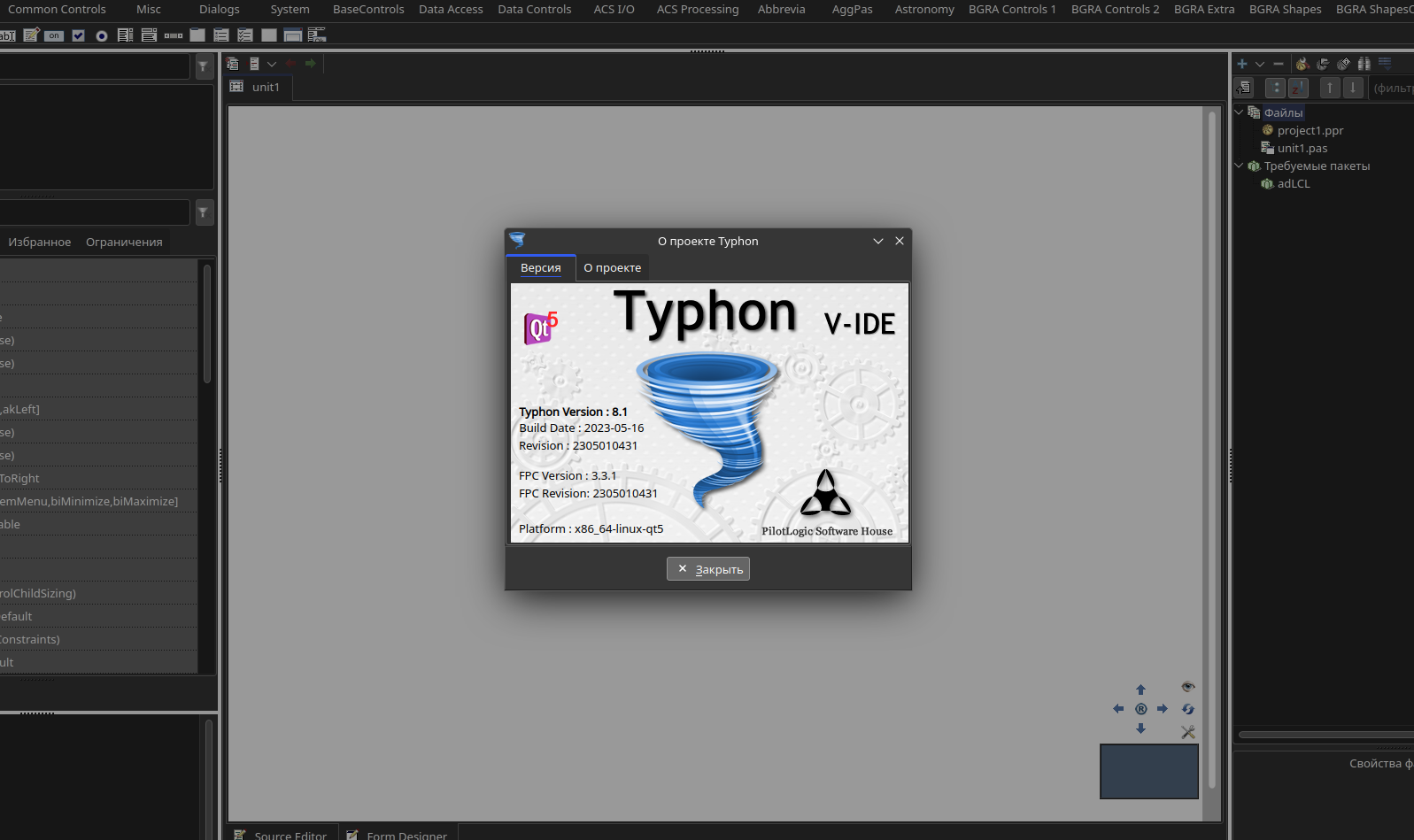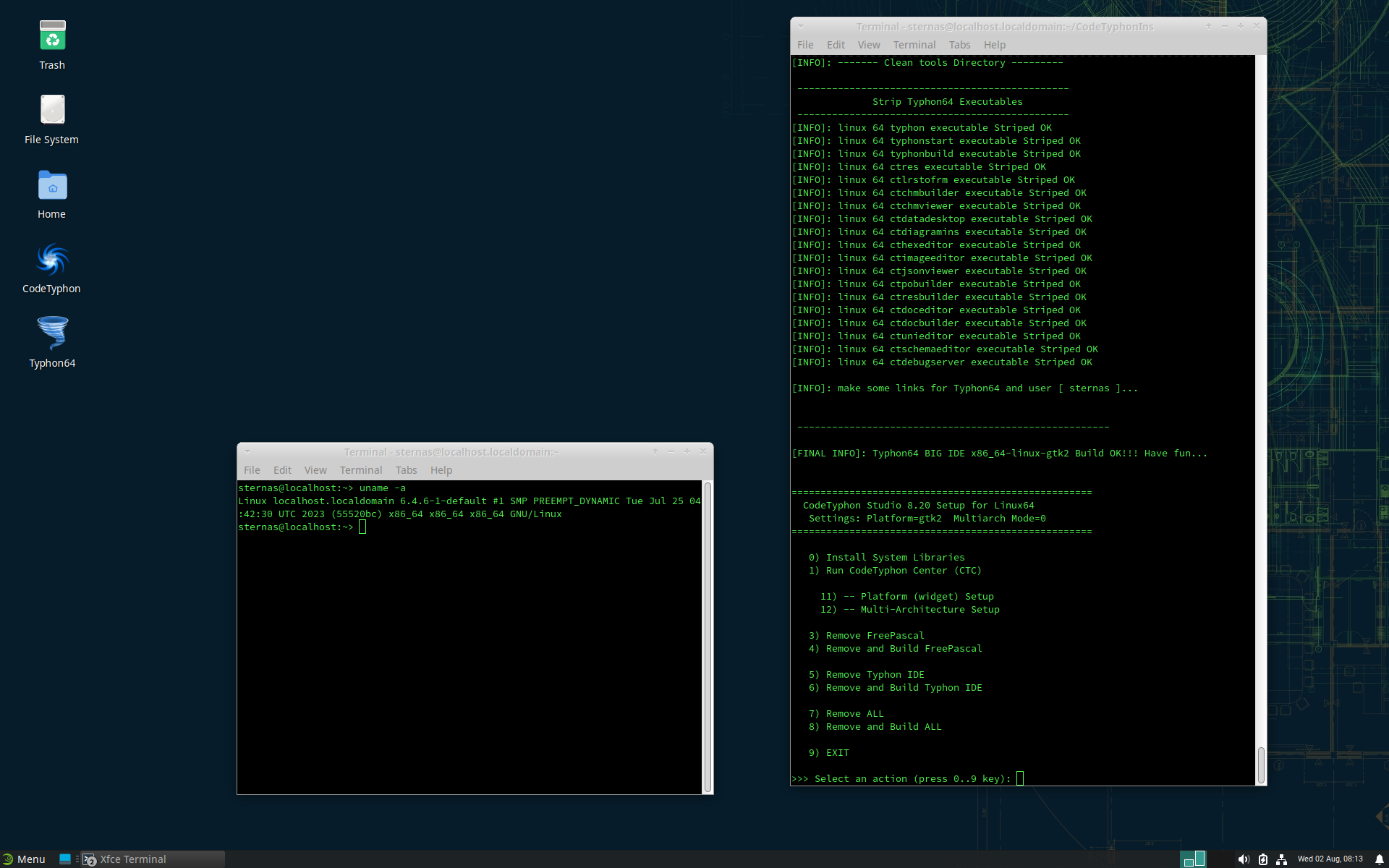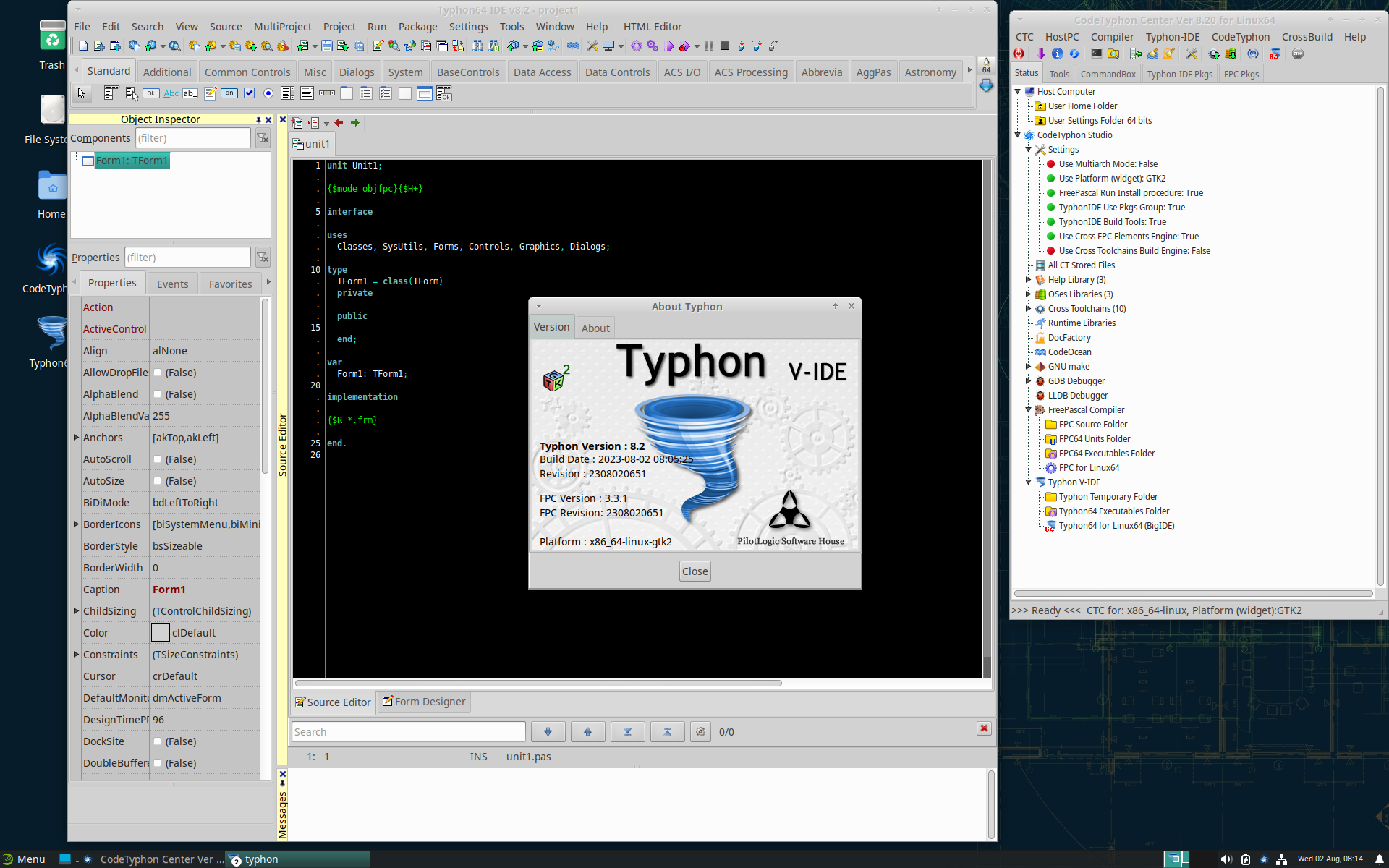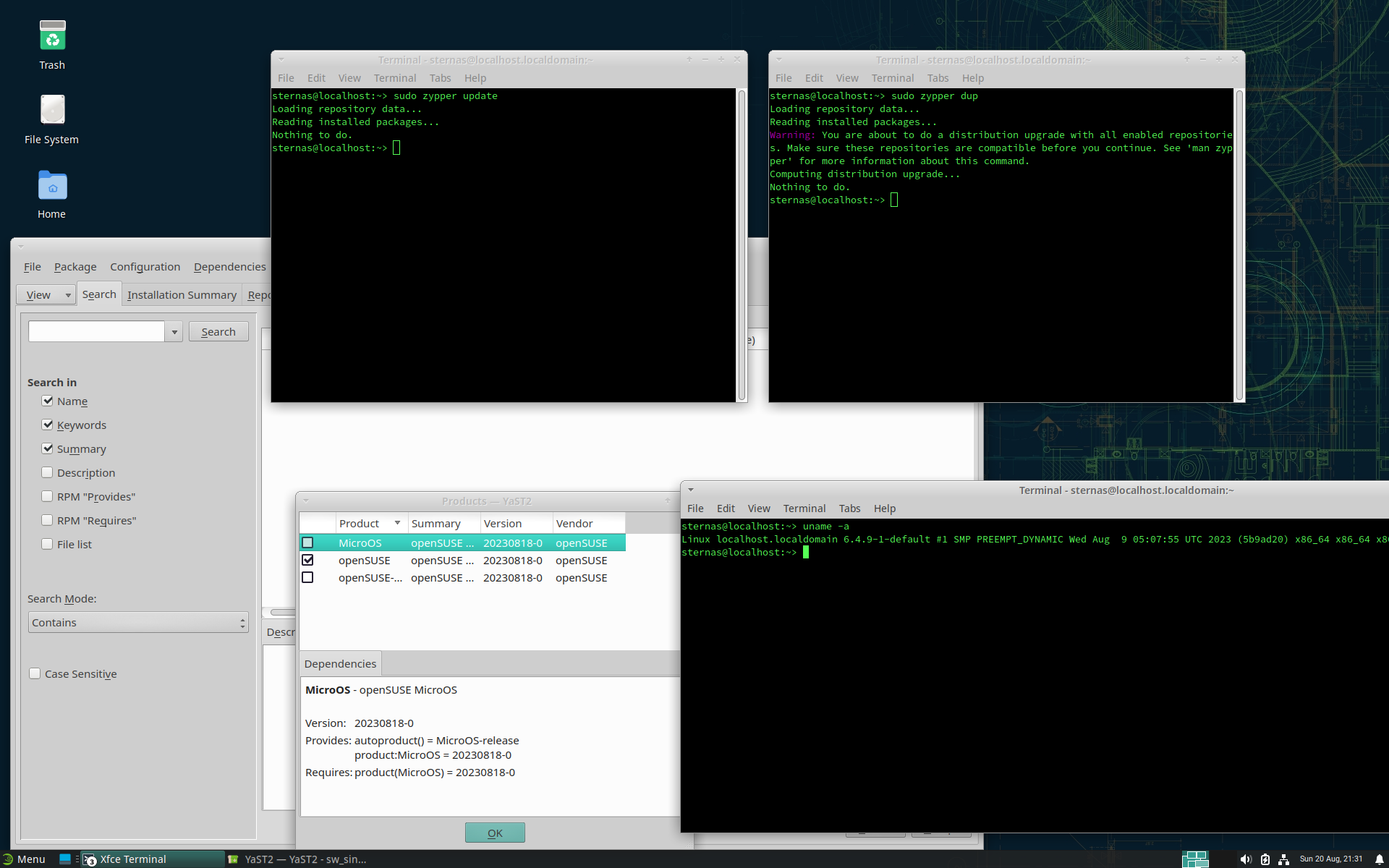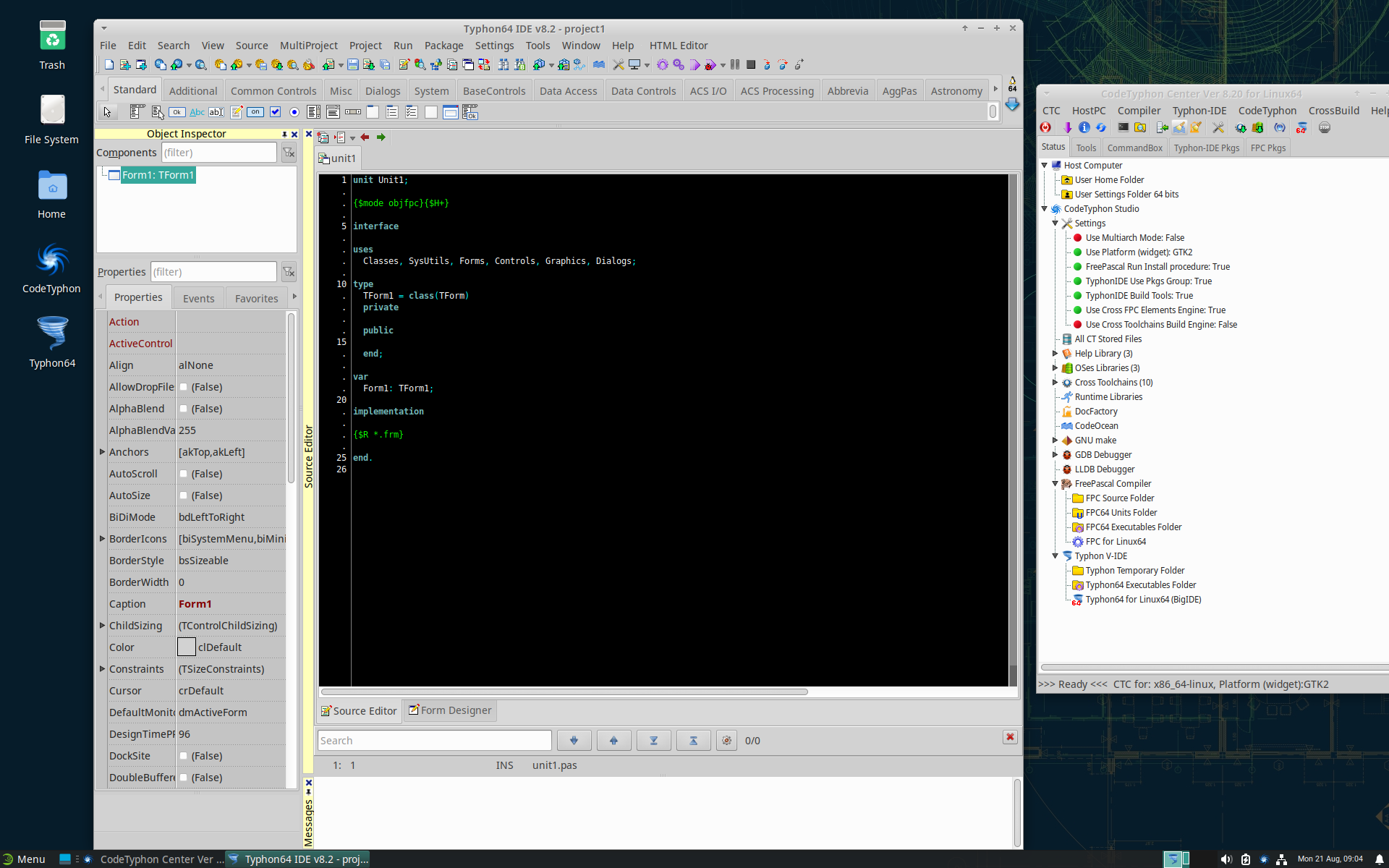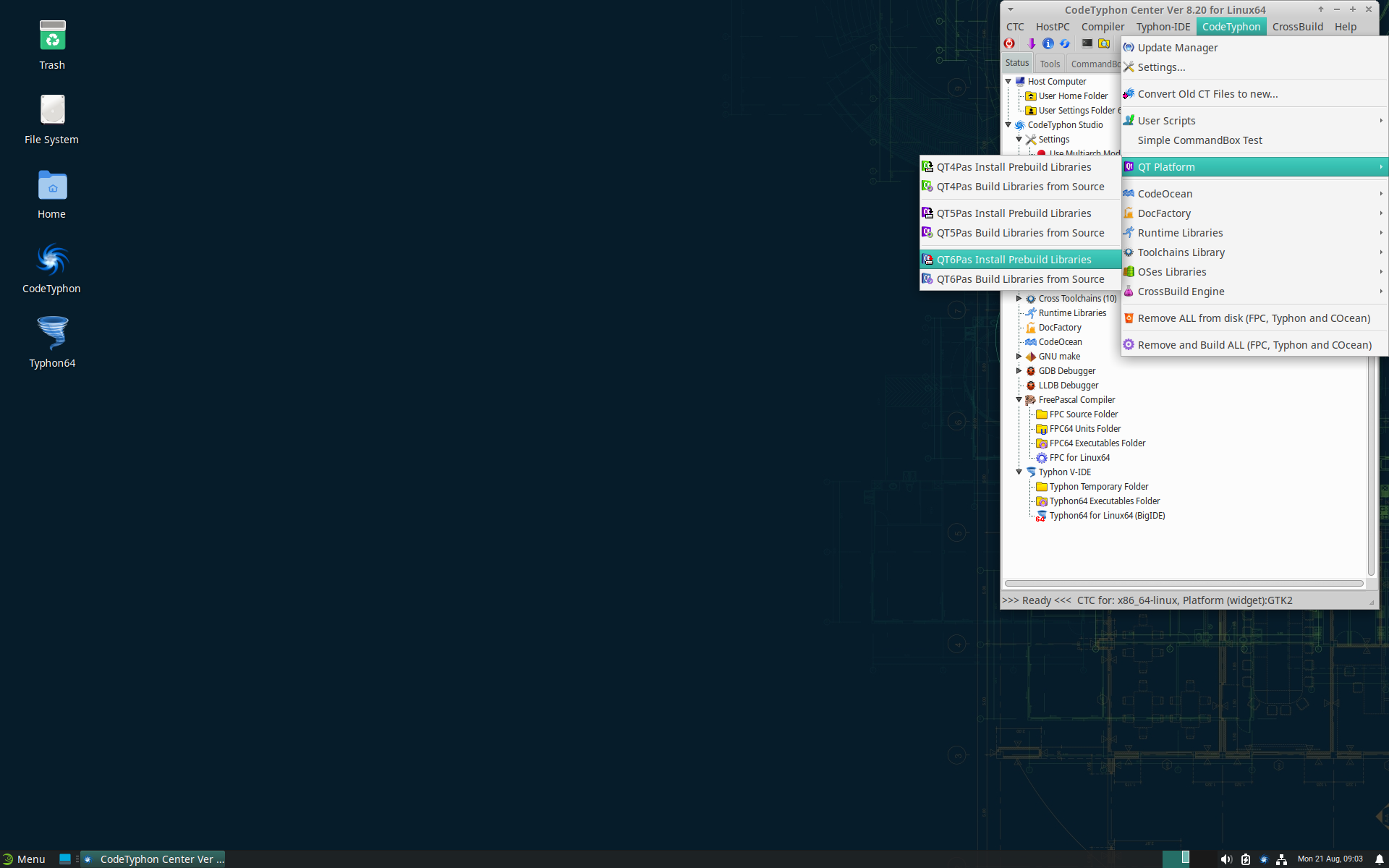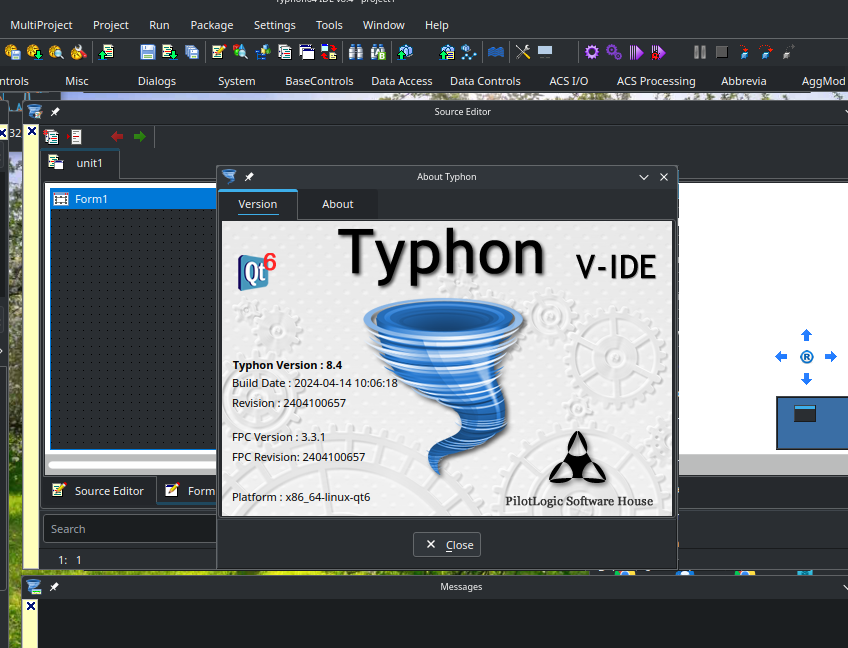I had very busy last two weeks and had more important things to deal with. However, I could finally get back to Code Typhon 810 installation problems yesterday.
Now, first about
my version of
OpenSUSE Tumbleweed: normal installation with most of Plasma desktop and Qt6 (earlier it was Qt5) development framework installed and regularly updated. From time to time I face some problems coming from a customized user environment and that's why I have always configured the "test_user" profile with a clean and pristine environment so I can check what's going on.
Version 800 installation, as I said before, works perfectly, but I never could install 810 due to mentioned problem. During June I had a foot injury, a week of sick leave, and was unable to go anywhere, so among other things, I decided to make a bit of cleanup on my computer after almost 4 yrs of rolling updates. So, I have cleaned the system partition, did a fresh system install, and guess what? 810 couldn't be installed, while 800 worked perfectly.
When I said "works perfectly", I mean it works the way I am used to. For more than 6 years, with every new version of
CodeTyphon I have first to tamper with
as
OpenSUSE Leap or
Tumbleweed is never properly recognized and system libraries update is always attempted by using
command. So, making permanent
OSVerNum=200
vOSDistribution="SuSE Linux"
vMultiArchDirPlan=100
is a workaround for this problem. After this change, normally the
works its job. It's still annoying when I see during the updates messages like an error in
codetyphon.desktop coming from ms-dos end of the line. Ok, for some time I was correcting it and gave up a number of years ago, expecting of you guys to fix it once...
So, let's get back to my current attempt to find out what is wrong with 810 and 820LAB installation. As I mentioned before, I have tried to install 810 by using my `test_user` environment without any customization, but unsuccessfully as usual. As customization doesn't look as an issue, I've got back to my normal user profile. Starting Code Ocean, made a log of an unsuccessful install, and saved the log, but before submitting it here, decided to give it another try with 820LAB. The update was downloaded by Code Typhon and i
immediately starts in a
window. A quick check with option `0` shows that the
OpenSUSE wasn't correctly recognized again and that again the
command attempted for update of system libraries. Ok, I have already seen that a lot of packages still carries signature 810, my system is already updateed for Qt6 selection from previous atempts, so let's try it purely through Code Ocean. Anyway, checking again the correct selection for Qt6 and for no particular reason started
Qt6pas Build Libraries from Source
... Boy, compilation started in only one thread and on my machine it's painfully slow... I didn't compile Qt6 for long time and forgot how much time it takes even with 4 threads that I usually use. However, one detail in messages caught my eye - version 6.2.1 - what? I can't remember exactly, but at least from the beginning of this year 6.5 is actual as LTS. Quick check in
- the oldest listed version is 6.2.4 and it has a timestamp 202203141003. Could it be the problem? On my system version 6.5.2 is installed through system updates, and also in a separate Qt6 installation for my own experiments. This reminded me of another detail that I have noticed,
reports an error when attempting to install
as such a library simply doesn't exist and cannot be installed. Hmmm... Anyway,
build is completed successfully after some time, and let's give it a try with
from Code Ocean. And another surprise: again an incredibly long process. Build of
triggered rebuild of all
components. And then, after a while, another surprise - installation completed successfully.
So, my conclusion: I don't know anything guys about
YOUR OpenSUSE Tumbleweed installation, but it looks to me like you forgot to use
for a very, very long time.
And the attitude like
"I don't know, it works on my computer" really doesn't help anyone of CodeTyphon users, which means in the end that it doesn't help you guys at all. Please, do the re-check of what's packed in the installation. It would be much better to force a complete build on the host machine than to have a failing installation process that discourages users. If you test the installation only on
xfce and
gtk2, then put some kind of disclaimer mentioning that other environments are not tested. It would make
your own life much easier.
For me personally,
CodeTyphon is not crucial and I can live without it. However, I find it very important and a
must-have on my computer as I am tutoring a number of people making their first steps in programming in
Lazarus and making them shift as soon as they are ready to
CodeTyphon because of rich libraries, so they can avoid the discouraging process of downloading them, rebuilding them, failing... as I did regularly more than a decade ago. Failing is a normal part of development, but it's not good for them to face such a wall too soon. Now, imagine how many of them decide something like "this is not for me, it's too damn hard" when even installation is failing and requires some investigation and additional work. If I am advertising
Linux as a platform and
CodeTyphon for development independently of the platform, please, help me guys with finalizing properly your already incredible work.