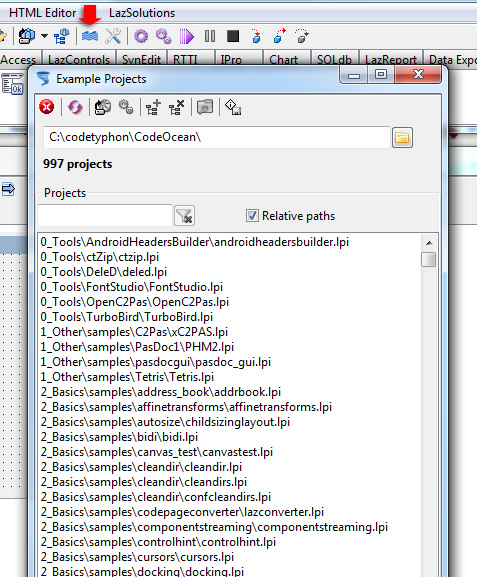|
Welcome,
Guest
|
Discussions for CodeTyphon Studio Installation and Setup.
TOPIC:
Installing CT on LXLE(Lubuntu) 14.0.4.1 problems 11 years 1 month ago #6229
|
|
Please Log in or Create an account to join the conversation. |
Installing CT on LXLE(Lubuntu) 14.0.4.1 problems 11 years 1 month ago #6230
|
|
Please Log in or Create an account to join the conversation. |
Installing CT on LXLE(Lubuntu) 14.0.4.1 problems 11 years 1 month ago #6231
|
|
Please Log in or Create an account to join the conversation. |
Installing CT on LXLE(Lubuntu) 14.0.4.1 problems 11 years 1 month ago #6232
|
|
Please Log in or Create an account to join the conversation. |
Installing CT on LXLE(Lubuntu) 14.0.4.1 problems 11 years 1 month ago #6233
|
|
Please Log in or Create an account to join the conversation. |