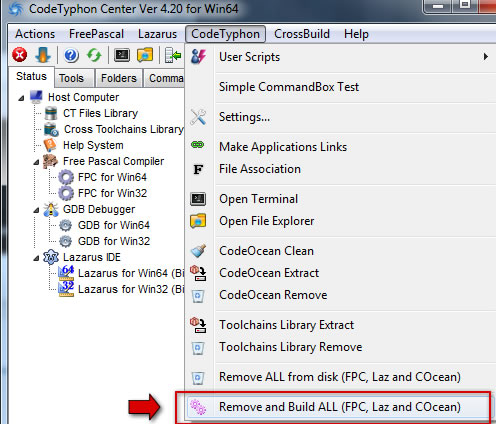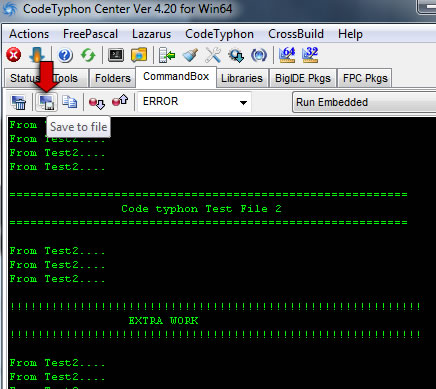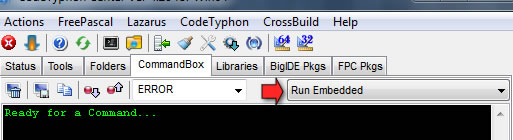|
Welcome,
Guest
|
TOPIC:
Missing fpc.cfg CT 64bit 4.10 32bit compiler 12 years 9 months ago #3476
|
|
Please Log in or Create an account to join the conversation. |
Missing fpc.cfg CT 64bit 4.10 32bit compiler 12 years 9 months ago #3477
|
|
Please Log in or Create an account to join the conversation. |
Missing fpc.cfg CT 64bit 4.10 32bit compiler 12 years 9 months ago #3480
|
|
Please Log in or Create an account to join the conversation. |
Missing fpc.cfg CT 64bit 4.10 32bit compiler 12 years 9 months ago #3481
|
|
Please Log in or Create an account to join the conversation. |
Missing fpc.cfg CT 64bit 4.10 32bit compiler 12 years 9 months ago #3484
|
|
Please Log in or Create an account to join the conversation. |
Missing fpc.cfg CT 64bit 4.10 32bit compiler 12 years 9 months ago #3487
|
|
Please Log in or Create an account to join the conversation. |
Missing fpc.cfg CT 64bit 4.10 32bit compiler 12 years 9 months ago #3489
|
|
Please Log in or Create an account to join the conversation. |
Missing fpc.cfg CT 64bit 4.10 32bit compiler 12 years 9 months ago #3490
|
|
Please Log in or Create an account to join the conversation. |
Missing fpc.cfg CT 64bit 4.10 32bit compiler 12 years 9 months ago #3491
|
|
Please Log in or Create an account to join the conversation. |
Missing fpc.cfg CT 64bit 4.10 32bit compiler 12 years 9 months ago #3492
|
|
Please Log in or Create an account to join the conversation. |
Missing fpc.cfg CT 64bit 4.10 32bit compiler 12 years 9 months ago #3493
|
|
Please Log in or Create an account to join the conversation. |
Missing fpc.cfg CT 64bit 4.10 32bit compiler 12 years 9 months ago #3494
|
|
Please Log in or Create an account to join the conversation. |
Missing fpc.cfg CT 64bit 4.10 32bit compiler 12 years 9 months ago #3495
|
|
Please Log in or Create an account to join the conversation. |
Missing fpc.cfg CT 64bit 4.10 32bit compiler 12 years 9 months ago #3499
|
|
Please Log in or Create an account to join the conversation. |
Missing fpc.cfg CT 64bit 4.10 32bit compiler 12 years 9 months ago #3500
|
|
Please Log in or Create an account to join the conversation. |