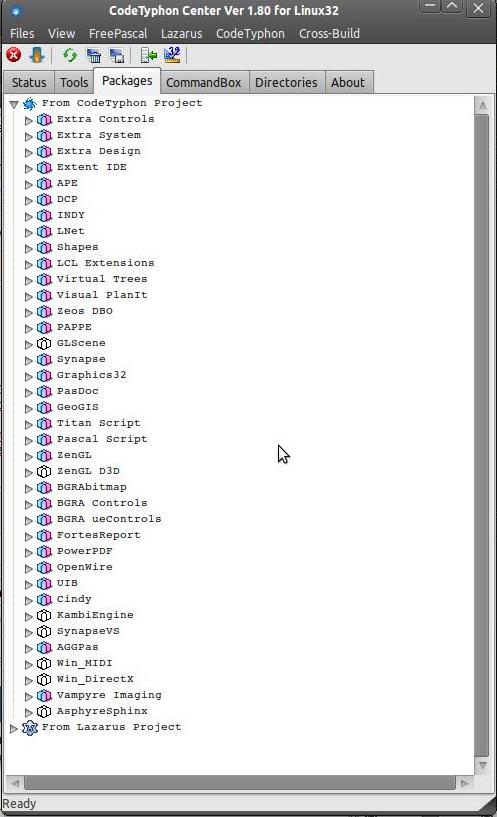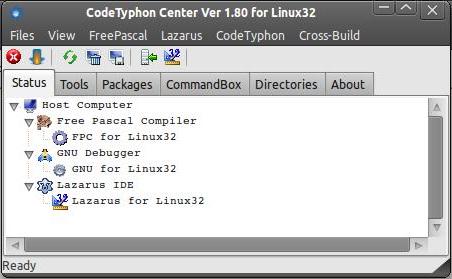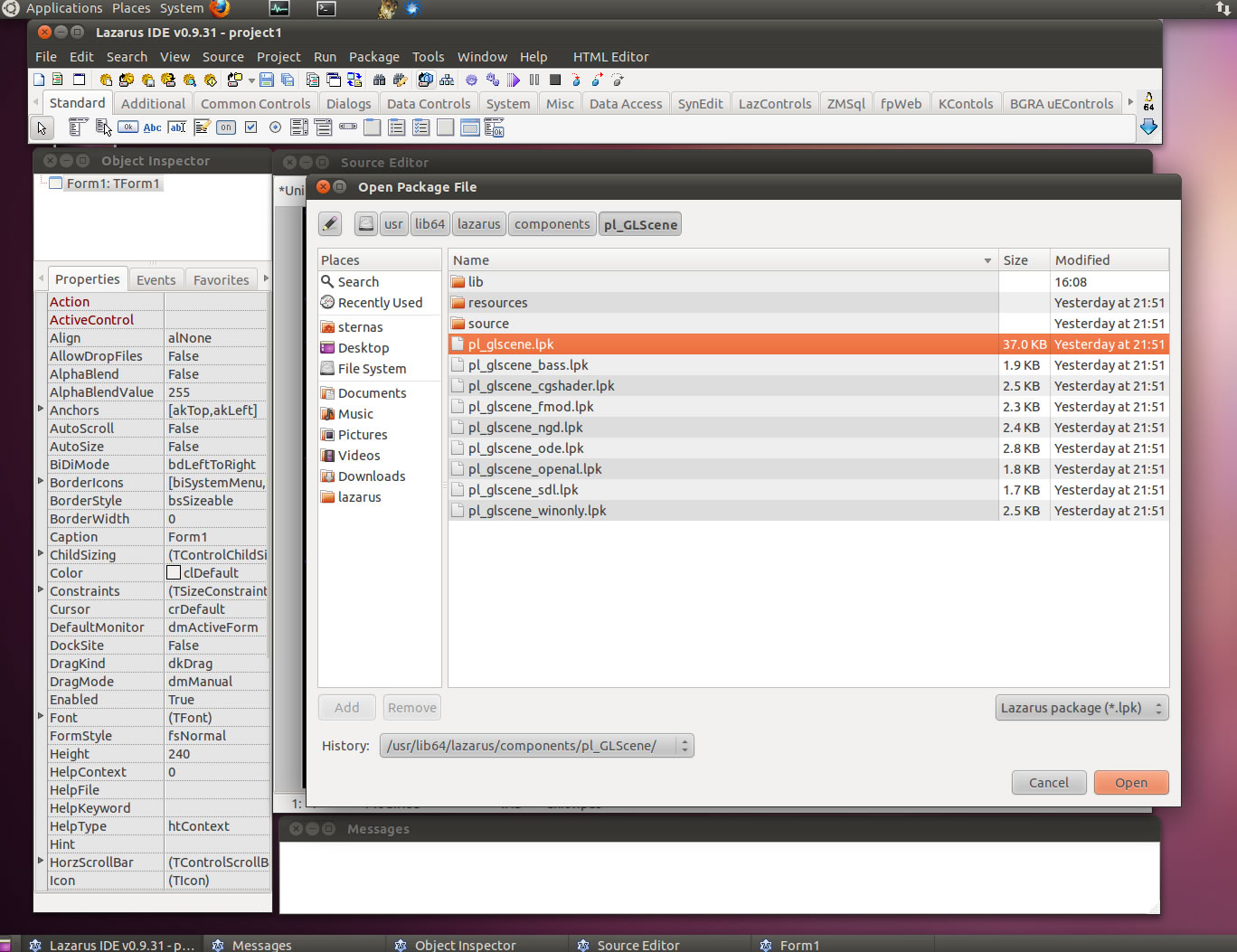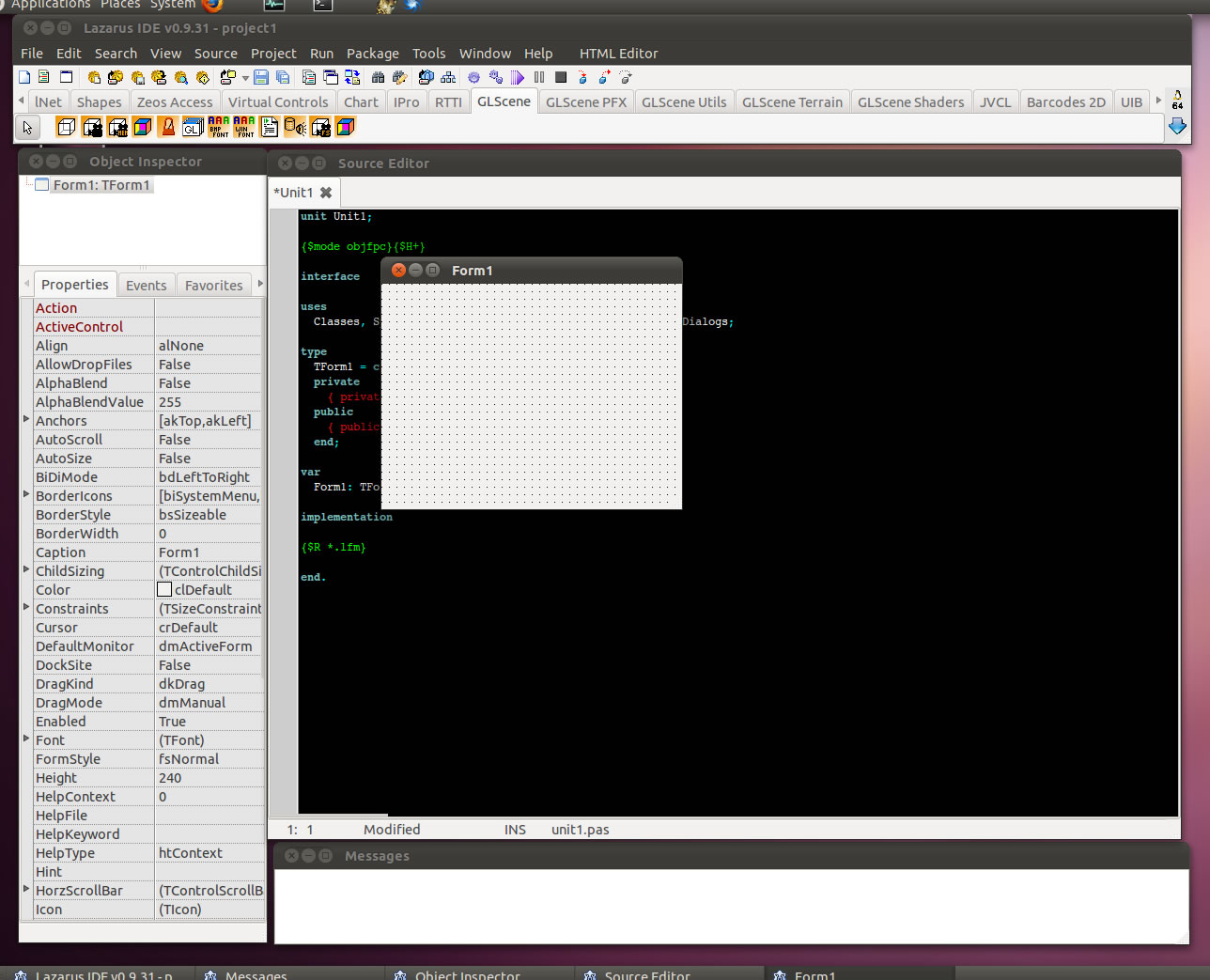|
Welcome,
Guest
|
TOPIC:
Installation ignores GLScene under Ubuntu 10.10 14 years 5 months ago #1163
|
|
Please Log in or Create an account to join the conversation. |
Re: Installation ignores GLScene under Ubuntu 10.10 14 years 5 months ago #1164
|
|
Please Log in or Create an account to join the conversation. |
Re: Installation ignores GLScene under Ubuntu 10.10 14 years 5 months ago #1165
|
|
Please Log in or Create an account to join the conversation. |
Re: Installation ignores GLScene under Ubuntu 10.10 14 years 5 months ago #1166
|
|
Please Log in or Create an account to join the conversation. |
Re: Installation ignores GLScene under Ubuntu 10.10 14 years 5 months ago #1167
|
|
Please Log in or Create an account to join the conversation. |
Re: Installation ignores GLScene under Ubuntu 10.10 14 years 5 months ago #1168
|
|
Please Log in or Create an account to join the conversation. |
Re: Installation ignores GLScene under Ubuntu 10.10 14 years 5 months ago #1185
|
|
Please Log in or Create an account to join the conversation. |
Re: Installation ignores GLScene under Ubuntu 10.10 14 years 5 months ago #1187
|
|
Please Log in or Create an account to join the conversation. |
Re: Installation ignores GLScene under Ubuntu 10.10 14 years 5 months ago #1188
|
|
Please Log in or Create an account to join the conversation. |
Re: Installation ignores GLScene under Ubuntu 10.10 14 years 5 months ago #1190
|
|
Please Log in or Create an account to join the conversation. |
Re: Installation ignores GLScene under Ubuntu 10.10 14 years 5 months ago #1199
|
|
Please Log in or Create an account to join the conversation. |
Re: Installation ignores GLScene under Ubuntu 10.10 14 years 5 months ago #1200
|
|
Please Log in or Create an account to join the conversation. |
Re: Installation ignores GLScene under Ubuntu 10.10 14 years 5 months ago #1201
|
|
Please Log in or Create an account to join the conversation. |
Re: Installation ignores GLScene under Ubuntu 10.10 14 years 5 months ago #1202
|
|
Please Log in or Create an account to join the conversation. |
Re: Installation ignores GLScene under Ubuntu 10.10 14 years 5 months ago #1203
|
|
Please Log in or Create an account to join the conversation. |
Re: Installation ignores GLScene under Ubuntu 10.10 13 years 11 months ago #1680
|
|
Please Log in or Create an account to join the conversation. |
Re: Installation ignores GLScene under Ubuntu 10.10 13 years 11 months ago #1681
|
|
Please Log in or Create an account to join the conversation. |