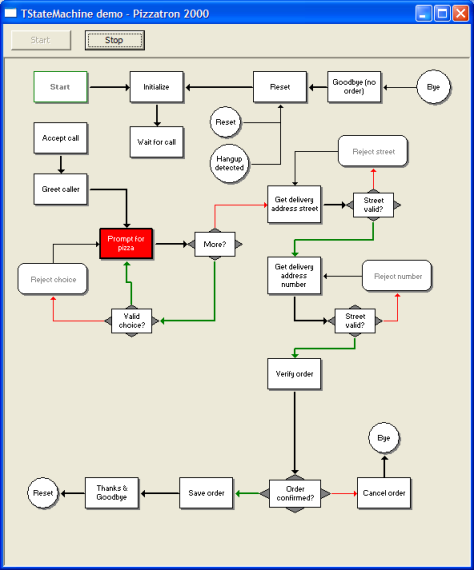|
Welcome,
Guest
|
General Purpose Components and Libraries, discussions, problems and suggestions
TOPIC:
TStateMachine 13 years 6 months ago #2227
|
|
Please Log in or Create an account to join the conversation. |
TStateMachine 13 years 6 months ago #2282
|
|
Please Log in or Create an account to join the conversation. |
TStateMachine 13 years 6 months ago #2283
|
|
Please Log in or Create an account to join the conversation. |
TStateMachine 13 years 6 months ago #2284
|
|
Please Log in or Create an account to join the conversation. |
TStateMachine 13 years 6 months ago #2292
|
|
Please Log in or Create an account to join the conversation. |
TStateMachine 13 years 6 months ago #2294
|
|
Please Log in or Create an account to join the conversation. |