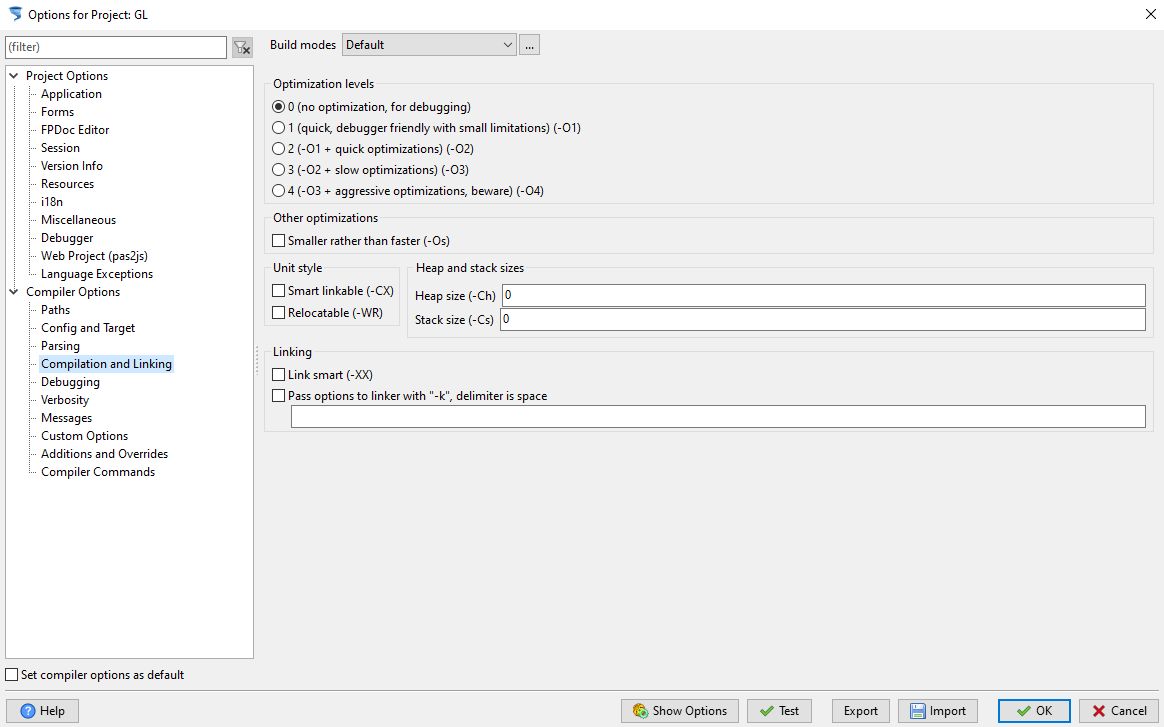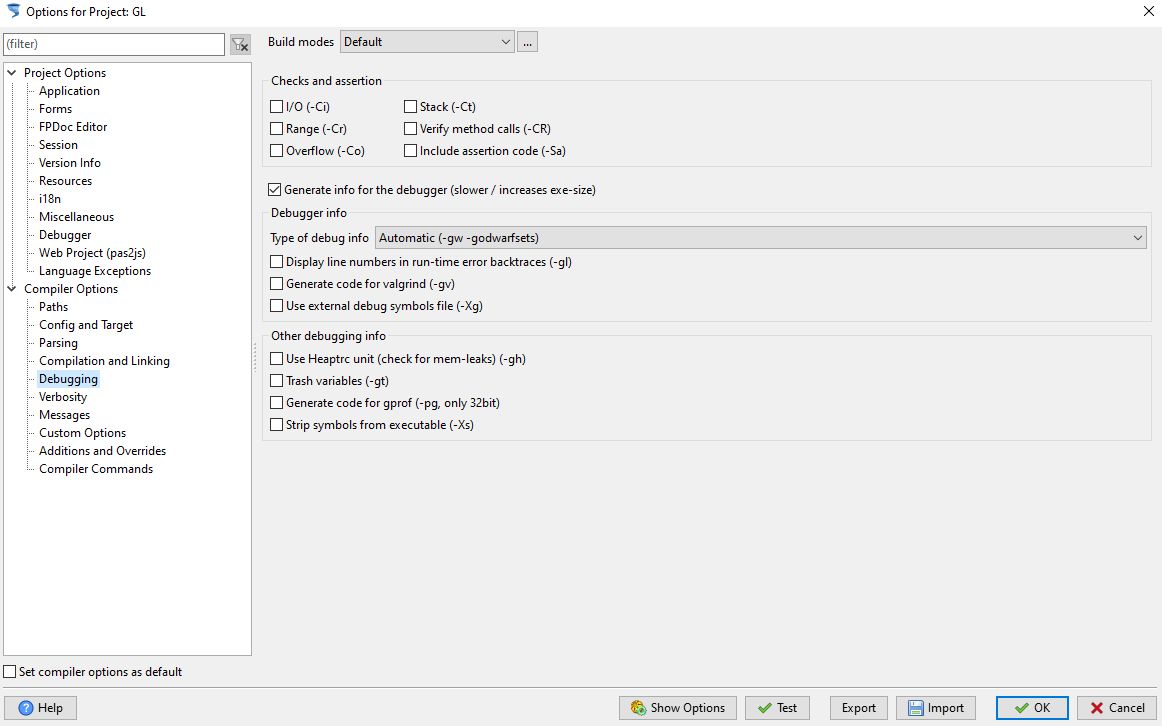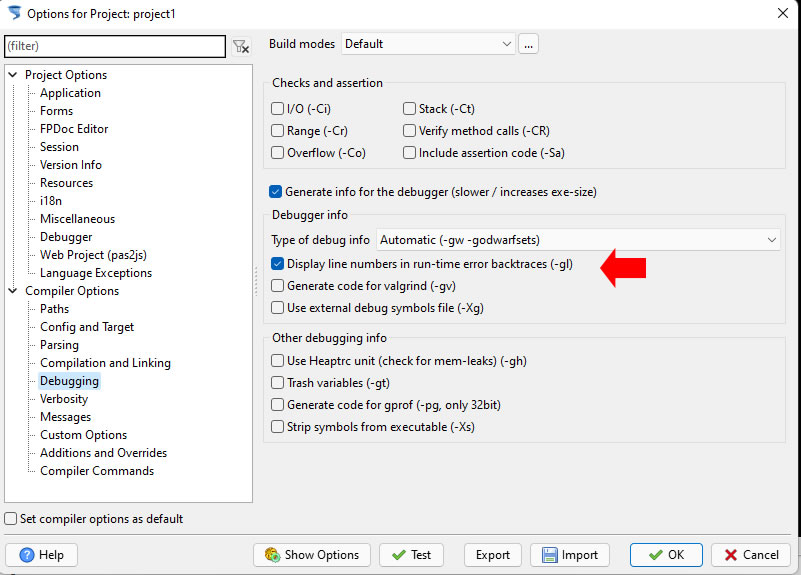|
Welcome,
Guest
|
General discussions, feature requests for CodeTyphon Project and discussions that don't fit in any of the other specific CodeTyphon forum categories.
TOPIC:
Problem with debugger 4 years 4 days ago #16431
|
|
Please Log in or Create an account to join the conversation. |
Problem with debugger 4 years 4 days ago #16432
|
|
Please Log in or Create an account to join the conversation. |
Problem with debugger 4 years 2 days ago #16441
|
|
Please Log in or Create an account to join the conversation. |
Problem with debugger 4 years 2 days ago #16443
|
|
Please Log in or Create an account to join the conversation. |
Problem with debugger 4 years 1 day ago #16444
|
|
Please Log in or Create an account to join the conversation. |
Problem with debugger 4 years 1 day ago #16445
|
|
Please Log in or Create an account to join the conversation. |
Problem with debugger 4 years 1 day ago #16447
|
|
Please Log in or Create an account to join the conversation. |
Problem with debugger 4 years 1 day ago #16448
|
|
Please Log in or Create an account to join the conversation. |