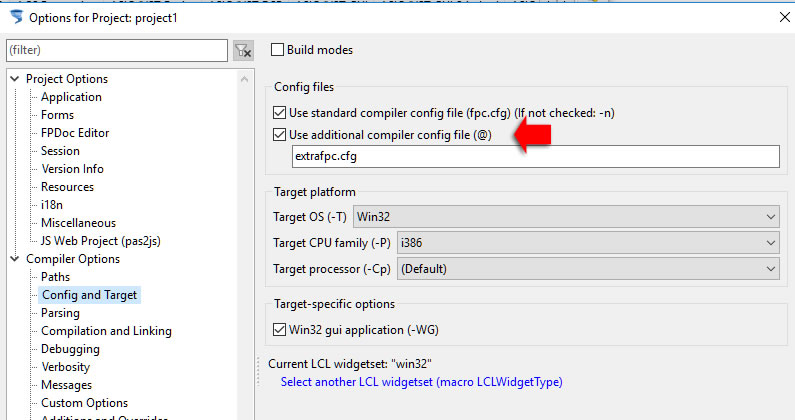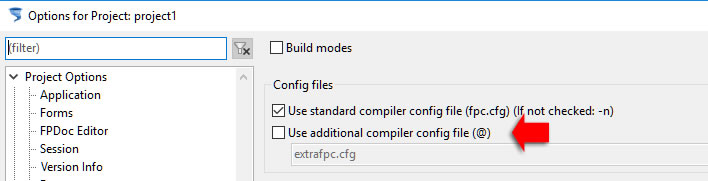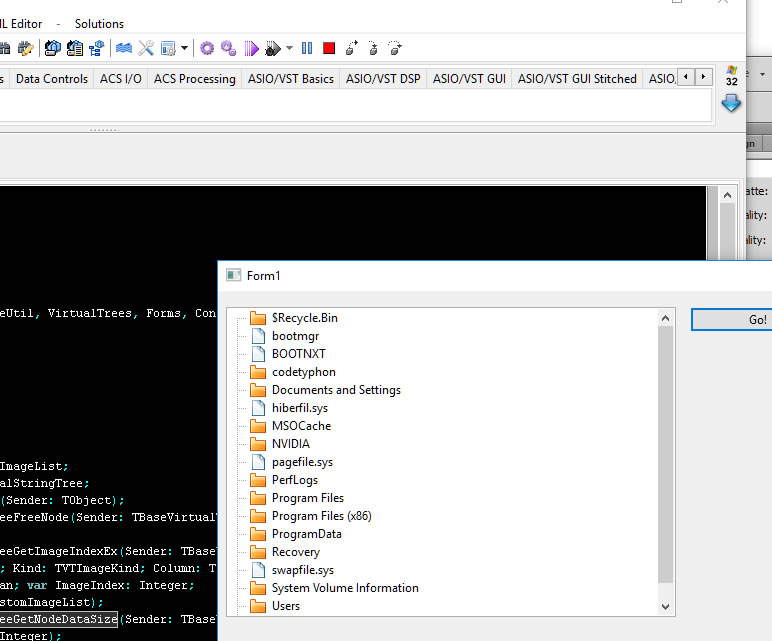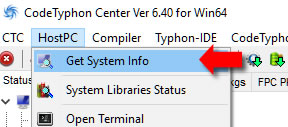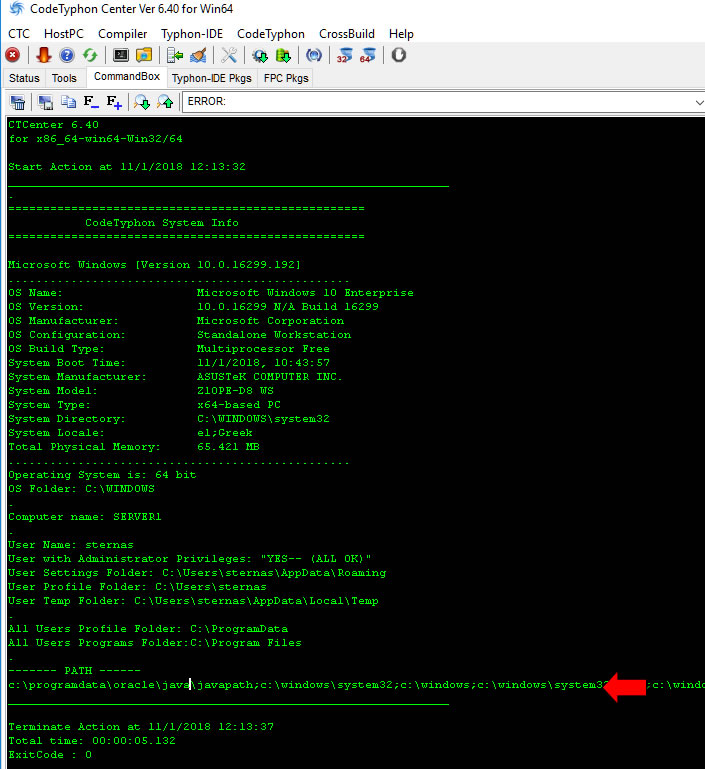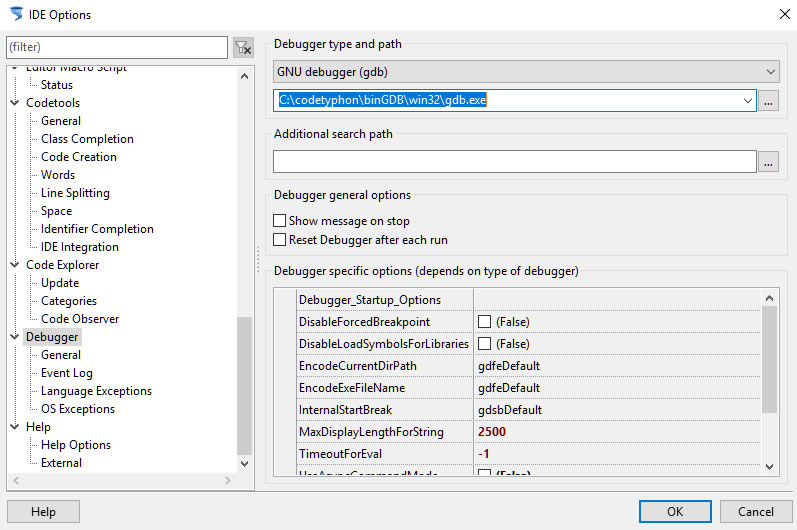|
Welcome,
Guest
|
TOPIC:
Strange error when trying to build for 32-bit Windows using Typhon64 on Windows 7 years 11 months ago #11264
|
|
Please Log in or Create an account to join the conversation. |
Strange error when trying to build for 32-bit Windows using Typhon64 on Windows 7 years 11 months ago #11265
|
|
Please Log in or Create an account to join the conversation. |
Strange error when trying to build for 32-bit Windows using Typhon64 on Windows 7 years 11 months ago #11271
|
|
Please Log in or Create an account to join the conversation. |
Strange error when trying to build for 32-bit Windows using Typhon64 on Windows 7 years 11 months ago #11272
|
|
Please Log in or Create an account to join the conversation. |
Strange error when trying to build for 32-bit Windows using Typhon64 on Windows 7 years 11 months ago #11273
|
|
Please Log in or Create an account to join the conversation. |
Strange error when trying to build for 32-bit Windows using Typhon64 on Windows 7 years 11 months ago #11274
|
|
Please Log in or Create an account to join the conversation. |
Strange error when trying to build for 32-bit Windows using Typhon64 on Windows 7 years 11 months ago #11275
|
|
Please Log in or Create an account to join the conversation. |
Strange error when trying to build for 32-bit Windows using Typhon64 on Windows 7 years 11 months ago #11276
|
|
Please Log in or Create an account to join the conversation. |
Strange error when trying to build for 32-bit Windows using Typhon64 on Windows 7 years 11 months ago #11277
|
|
Please Log in or Create an account to join the conversation. |
Strange error when trying to build for 32-bit Windows using Typhon64 on Windows 7 years 11 months ago #11278
|
|
Please Log in or Create an account to join the conversation. |
Strange error when trying to build for 32-bit Windows using Typhon64 on Windows 7 years 11 months ago #11279
|
|
Please Log in or Create an account to join the conversation. |
Strange error when trying to build for 32-bit Windows using Typhon64 on Windows 7 years 11 months ago #11280
|
|
Please Log in or Create an account to join the conversation. |
Strange error when trying to build for 32-bit Windows using Typhon64 on Windows 7 years 11 months ago #11281
|
|
Please Log in or Create an account to join the conversation. |
Strange error when trying to build for 32-bit Windows using Typhon64 on Windows 7 years 11 months ago #11282
|
|
Please Log in or Create an account to join the conversation. |
Strange error when trying to build for 32-bit Windows using Typhon64 on Windows 7 years 11 months ago #11283
|
|
Please Log in or Create an account to join the conversation. |
Strange error when trying to build for 32-bit Windows using Typhon64 on Windows 7 years 11 months ago #11284
|
|
Please Log in or Create an account to join the conversation. |