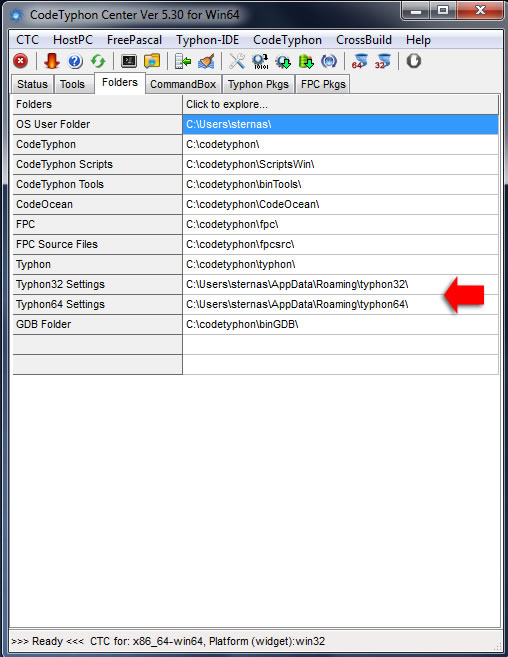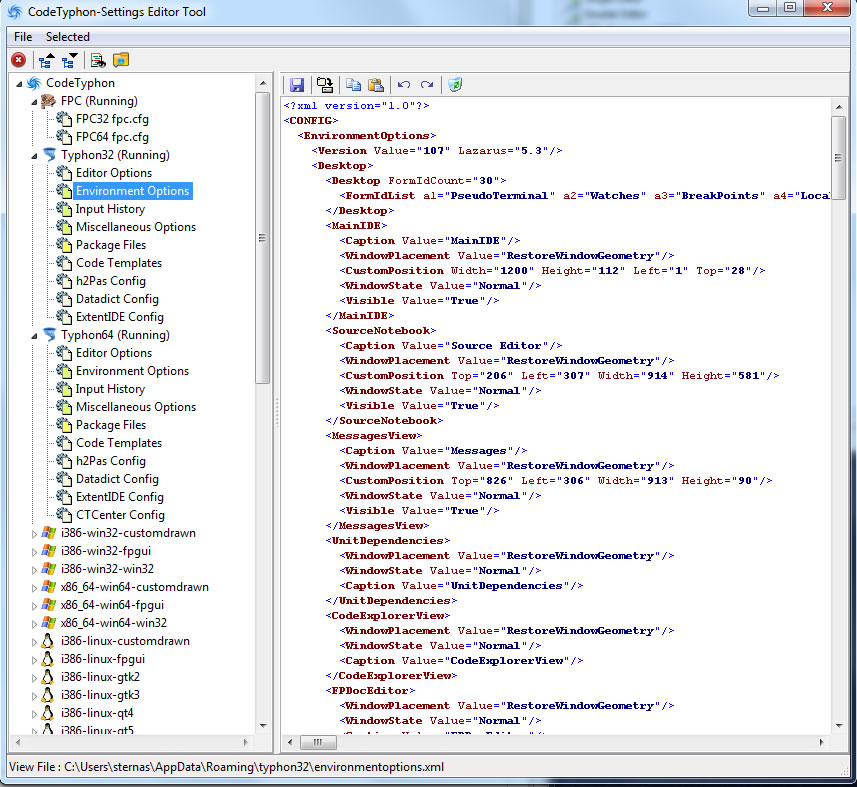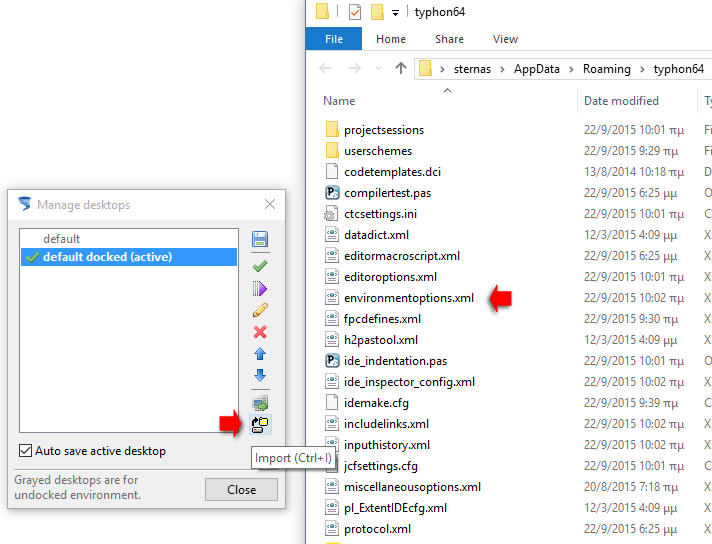|
Welcome,
Guest
|
TOPIC:
Keep user settings for IDE, CodeTyphon, etc. 10 years 11 months ago #6700
|
|
Please Log in or Create an account to join the conversation. |
Keep user settings for IDE, CodeTyphon, etc. 10 years 11 months ago #6702
|
|
Please Log in or Create an account to join the conversation. |
Keep user settings for IDE, CodeTyphon, etc. 10 years 11 months ago #6705
|
|
Please Log in or Create an account to join the conversation. |
Keep user settings for IDE, CodeTyphon, etc. 10 years 11 months ago #6706
|
|
Please Log in or Create an account to join the conversation. |
Keep user settings for IDE, CodeTyphon, etc. 10 years 7 months ago #7522
|
|
Please Log in or Create an account to join the conversation. |
Keep user settings for IDE, CodeTyphon, etc. 10 years 7 months ago #7523
|
|
Please Log in or Create an account to join the conversation. |
Keep user settings for IDE, CodeTyphon, etc. 10 years 4 months ago #8069
|
|
Please Log in or Create an account to join the conversation. |
Keep user settings for IDE, CodeTyphon, etc. 10 years 4 months ago #8070
|
|
Please Log in or Create an account to join the conversation. |
Keep user settings for IDE, CodeTyphon, etc. 10 years 4 months ago #8072
|
|
Please Log in or Create an account to join the conversation. |
Keep user settings for IDE, CodeTyphon, etc. 10 years 4 months ago #8073
|
|
Please Log in or Create an account to join the conversation. |
Keep user settings for IDE, CodeTyphon, etc. 10 years 4 months ago #8144
|
|
Please Log in or Create an account to join the conversation. |
Keep user settings for IDE, CodeTyphon, etc. 10 years 4 months ago #8148
|
|
Please Log in or Create an account to join the conversation. |
Keep user settings for IDE, CodeTyphon, etc. 10 years 3 months ago #8151
|
|
Please Log in or Create an account to join the conversation. |
Keep user settings for IDE, CodeTyphon, etc. 10 years 3 months ago #8154
|
|
Please Log in or Create an account to join the conversation. |
Keep user settings for IDE, CodeTyphon, etc. 10 years 3 months ago #8155
|
|
Please Log in or Create an account to join the conversation. |
Keep user settings for IDE, CodeTyphon, etc. 10 years 3 months ago #8169
|
|
Please Log in or Create an account to join the conversation. |