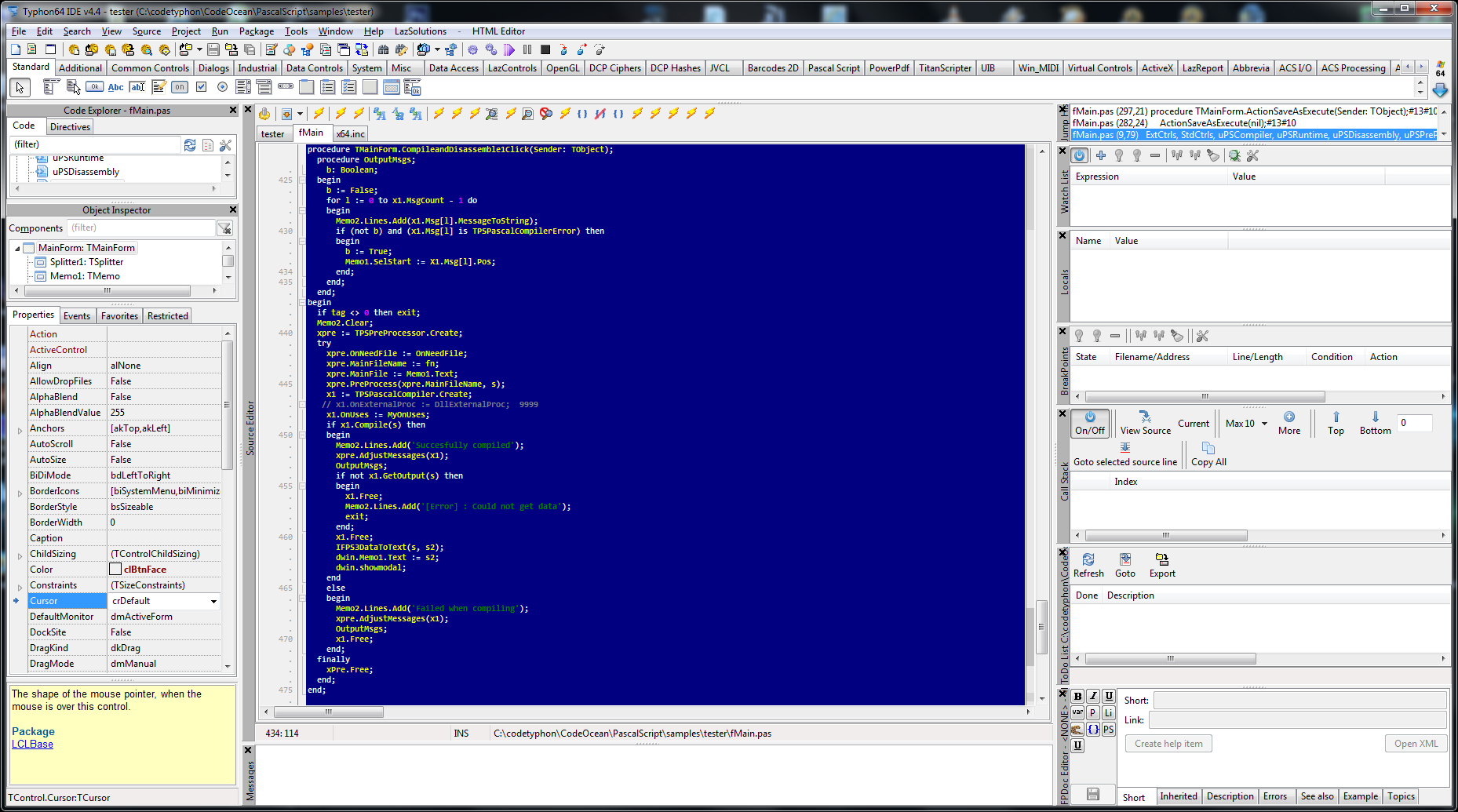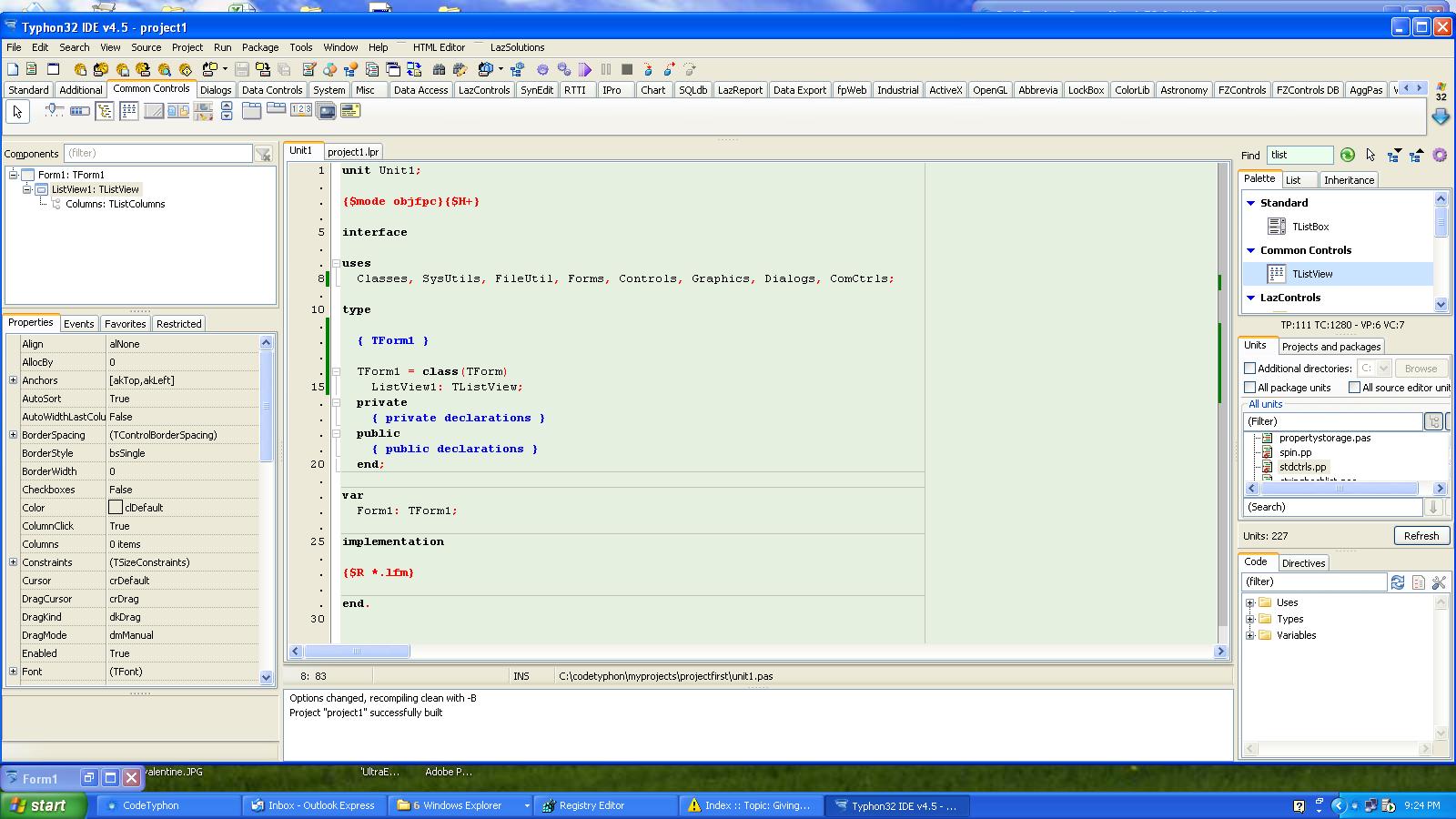After initial frustration some time ago and completely ignoring it over time, I have decided to give CT's Glass Docking a second chance and try it again. In this attempt, I have have learned to overcome it's bugs and limitations, and the result is satisfying so I would like to share it with all:
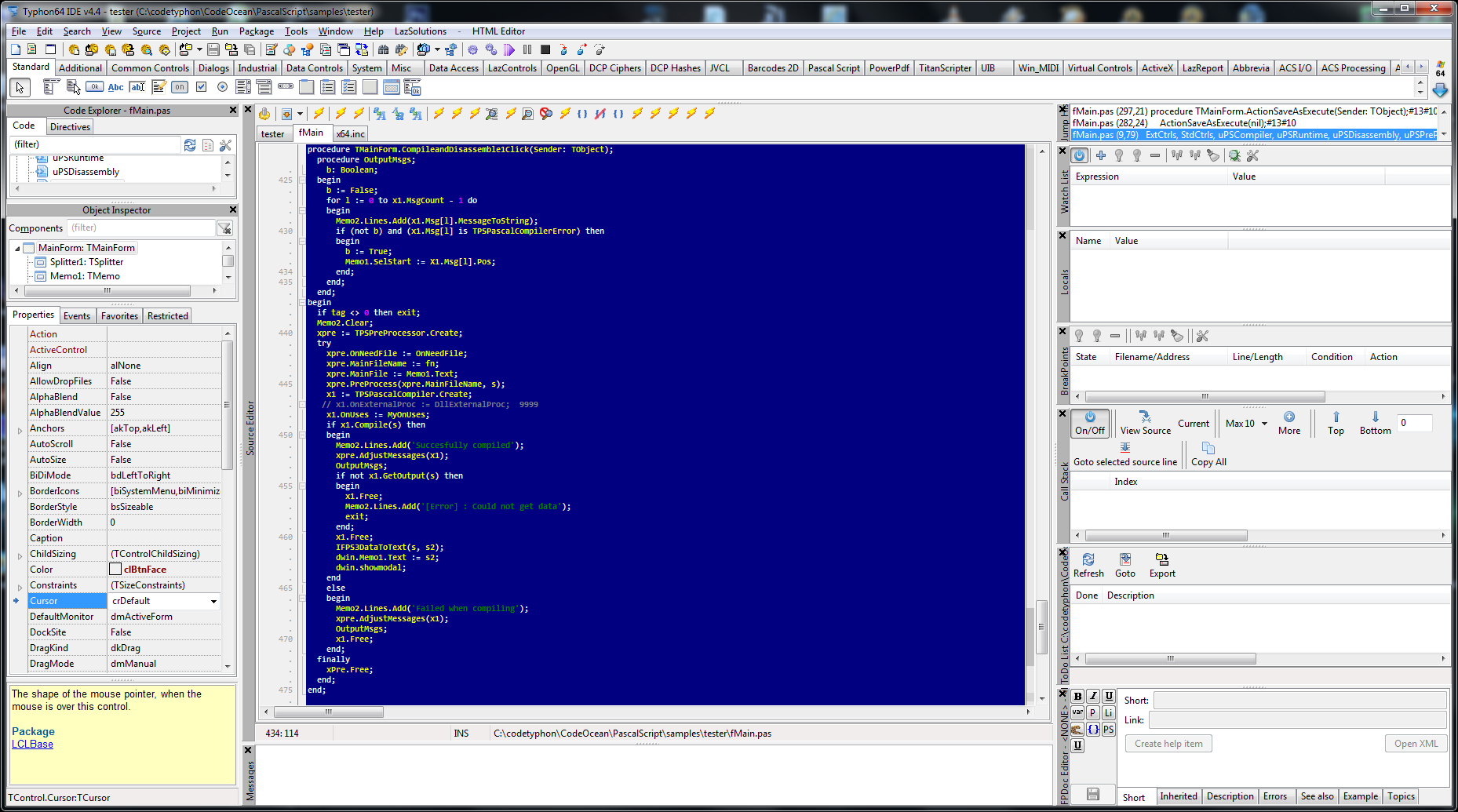
Old bugs still exist and it would be nice to fix them. Most frustrating is that docking works well only if I avoid tabbed panels. If I put any window tabbed into another one it works until exit, but on IDE restart docking breaks apart completely and I have to restore docking config files from backup. This really limits layout options and the number of windows even with big 1920x1080 screen resolution, since all windows must be always visible even if I don't need them always. Fixing tabbed layout would really improve glass docking experience. Also, saved layout is not exactly restored on IDE restart. In my attached demo layout, you can see that if you try to expand Jump History window a little, or shrink FPCDoc Editor window a little, these changes will not be exact after IDE restart.
I would also like to suggest to implement optional auto hide feature, since it would be a significant improvement in space savings. Hitting F12 to bring form in front is acceptable, but it is annoying to see that forms are hidden the moment I click on object inspector or anything else. Therefore it would be also nice to implement in the future something like buggy kzDesktop has already tried, and that is to have an embedded form designer (editor and form designer share the same window but they are on separate tabs). Very nice but full of bugs in kzDesktop implementation. And yes, having optional component bar on top of form designer window as in kzDesktop would be very nice and space saving, since components would be shown only when really needed - and that is when forms are edited.
After testing every existing docking implementation for Lazarus, Glass Docking seams to be the best so far. Please make it even better.
Tested on Win7-64. Here is the content of c:\Users\avra\AppData\Roaming\typhon64 directory from my test CT installation:
File Attachment:
File Name:
h0a7e4f5.7z
File Size:61 KB
EDIT: Ah, yes... I have completely forgotten to mention that default yellow color chosen as Header Color is irritating and too much distracting. Please change it to Active Border (as in screenshot) or Button Shadow (also acceptable). That way it will better match everyone's desktop colors.
Completely off topic, but if someone still doesn't own SSD hard drive then consider it. It really brings the speed you need and this is one of the best buying decisions I have made in years.