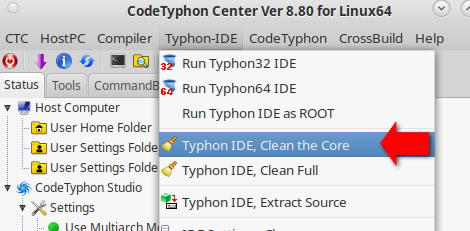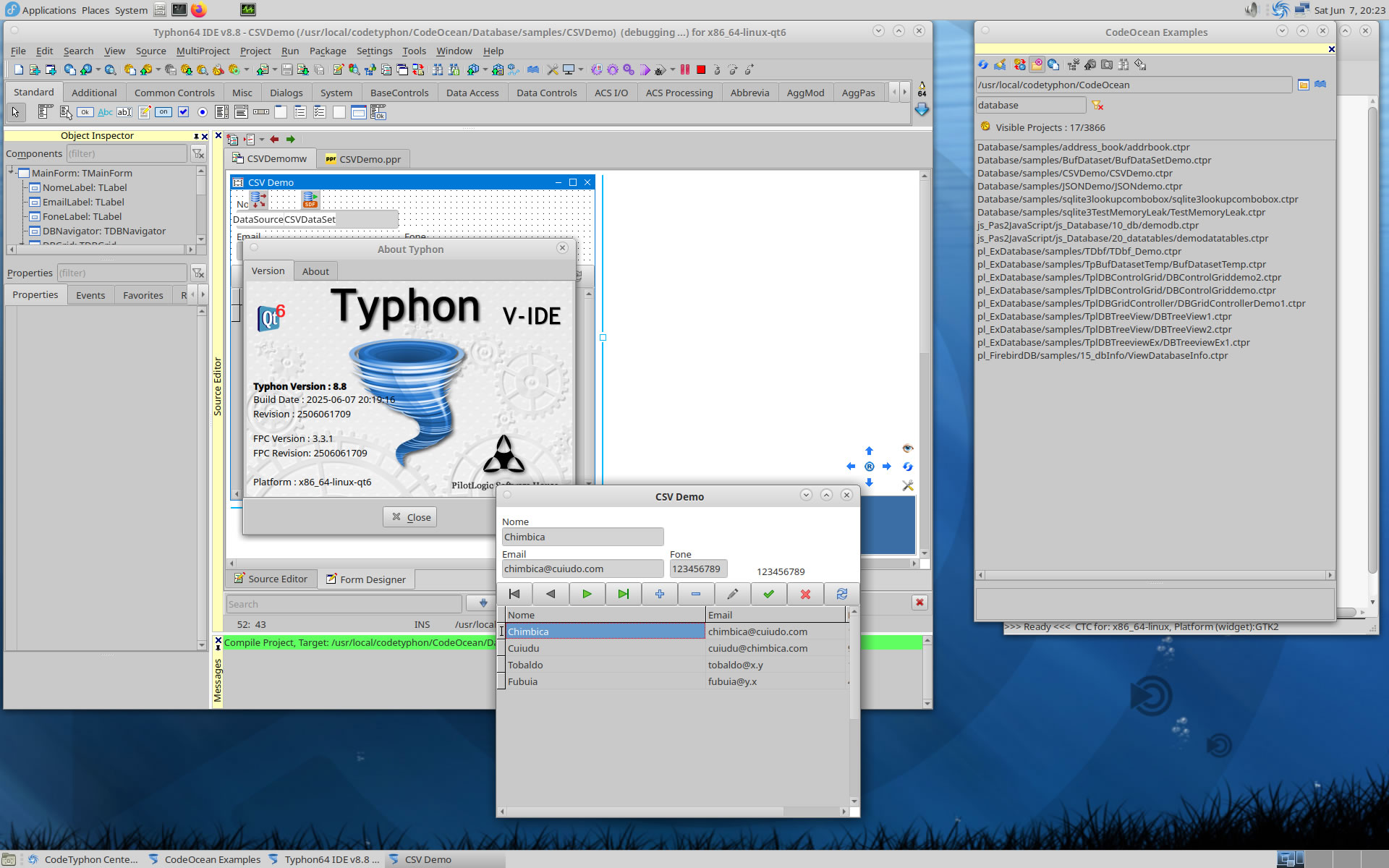|
Welcome,
Guest
|
TOPIC:
CT LAB ver 8.70 7 months 3 weeks ago #19001
|
|
Please Log in or Create an account to join the conversation. |
CT LAB ver 8.70 7 months 3 weeks ago #19002
|
|
Please Log in or Create an account to join the conversation. |
CT LAB ver 8.70 7 months 3 weeks ago #19003
|
|
Please Log in or Create an account to join the conversation. |
CT LAB ver 8.70 7 months 3 weeks ago #19004
|
|
Please Log in or Create an account to join the conversation. |
CT LAB ver 8.70 7 months 2 weeks ago #19005
|
|
Please Log in or Create an account to join the conversation. |
CT LAB ver 8.70 7 months 2 weeks ago #19008
|
|
Please Log in or Create an account to join the conversation. |
CT LAB ver 8.70 7 months 2 weeks ago #19009
|
|
Please Log in or Create an account to join the conversation. |
CT LAB ver 8.70 7 months 1 week ago #19010
|
|
Please Log in or Create an account to join the conversation. |
CT LAB ver 8.70 7 months 1 week ago #19011
|
|
Please Log in or Create an account to join the conversation. |
CT LAB ver 8.70 7 months 1 week ago #19012
|
|
Please Log in or Create an account to join the conversation. |
CT LAB ver 8.70 7 months 1 week ago #19013
|
|
Please Log in or Create an account to join the conversation. |
CT LAB ver 8.70 7 months 1 week ago #19014
|
|
Please Log in or Create an account to join the conversation. |
CT LAB ver 8.70 7 months 1 week ago #19015
|
|
Please Log in or Create an account to join the conversation. |
CT LAB ver 8.70 7 months 1 week ago #19016
|
|
Please Log in or Create an account to join the conversation. |
CT LAB ver 8.70 7 months 1 week ago #19017
|
|
Please Log in or Create an account to join the conversation. |
CT LAB ver 8.70 7 months 1 week ago #19018
|
|
Please Log in or Create an account to join the conversation. |
CT LAB ver 8.70 7 months 1 week ago #19019
|
|
Please Log in or Create an account to join the conversation. |
CT LAB ver 8.70 7 months 1 week ago #19020
|
|
Please Log in or Create an account to join the conversation. |
CT LAB ver 8.70 7 months 1 week ago #19021
|
|
Please Log in or Create an account to join the conversation. |
CT LAB ver 8.70 7 months 5 days ago #19034
|
|
Please Log in or Create an account to join the conversation. |