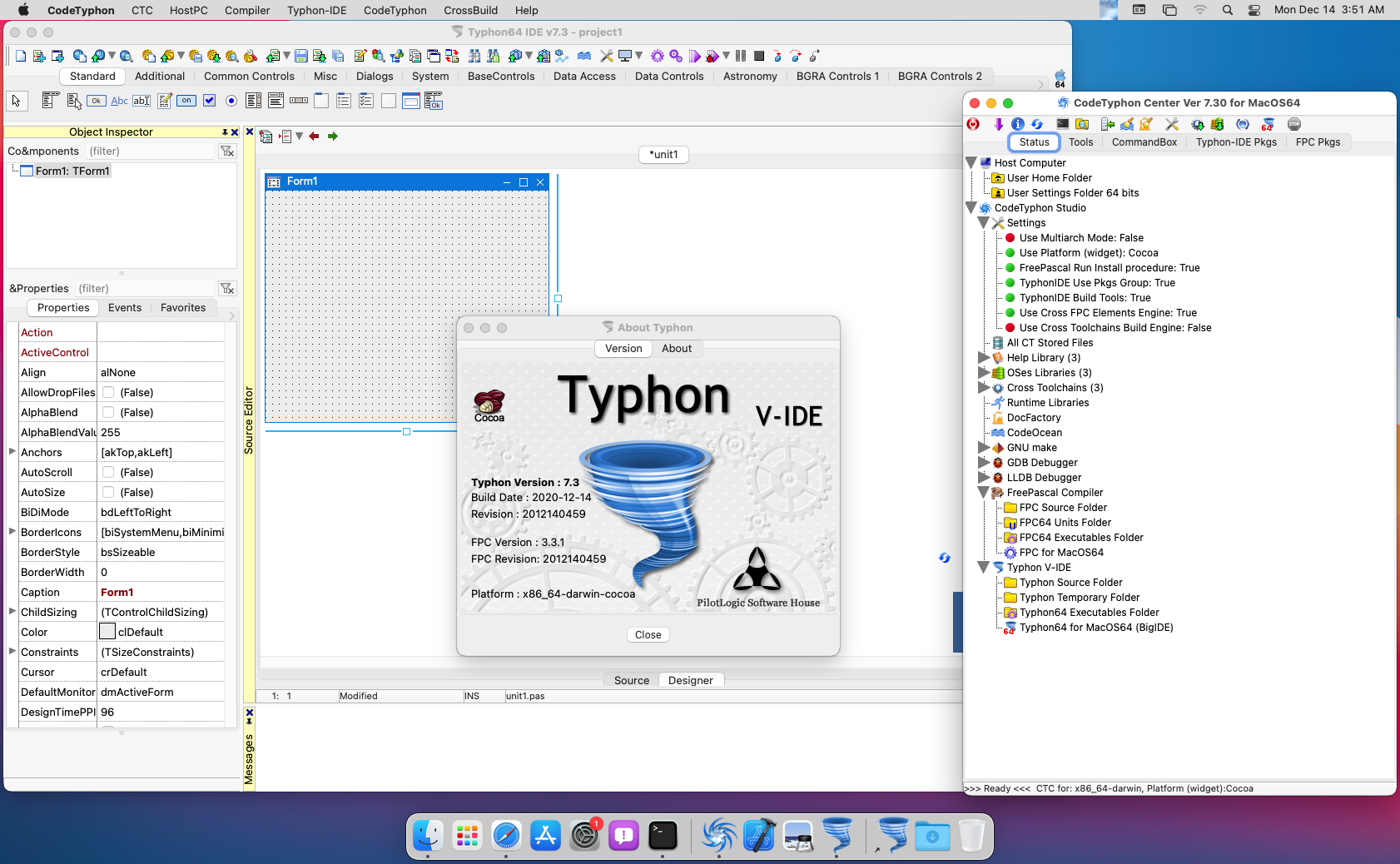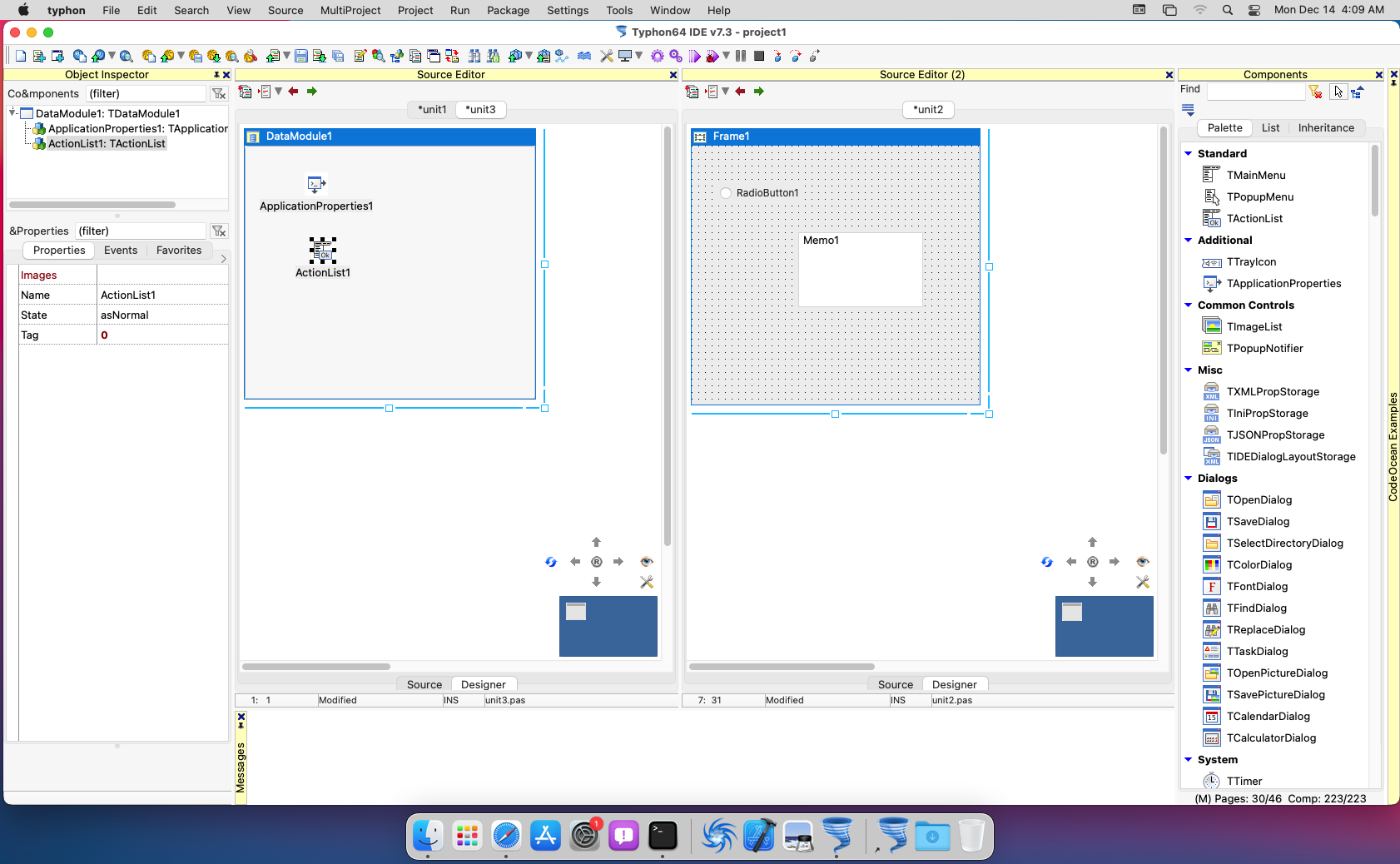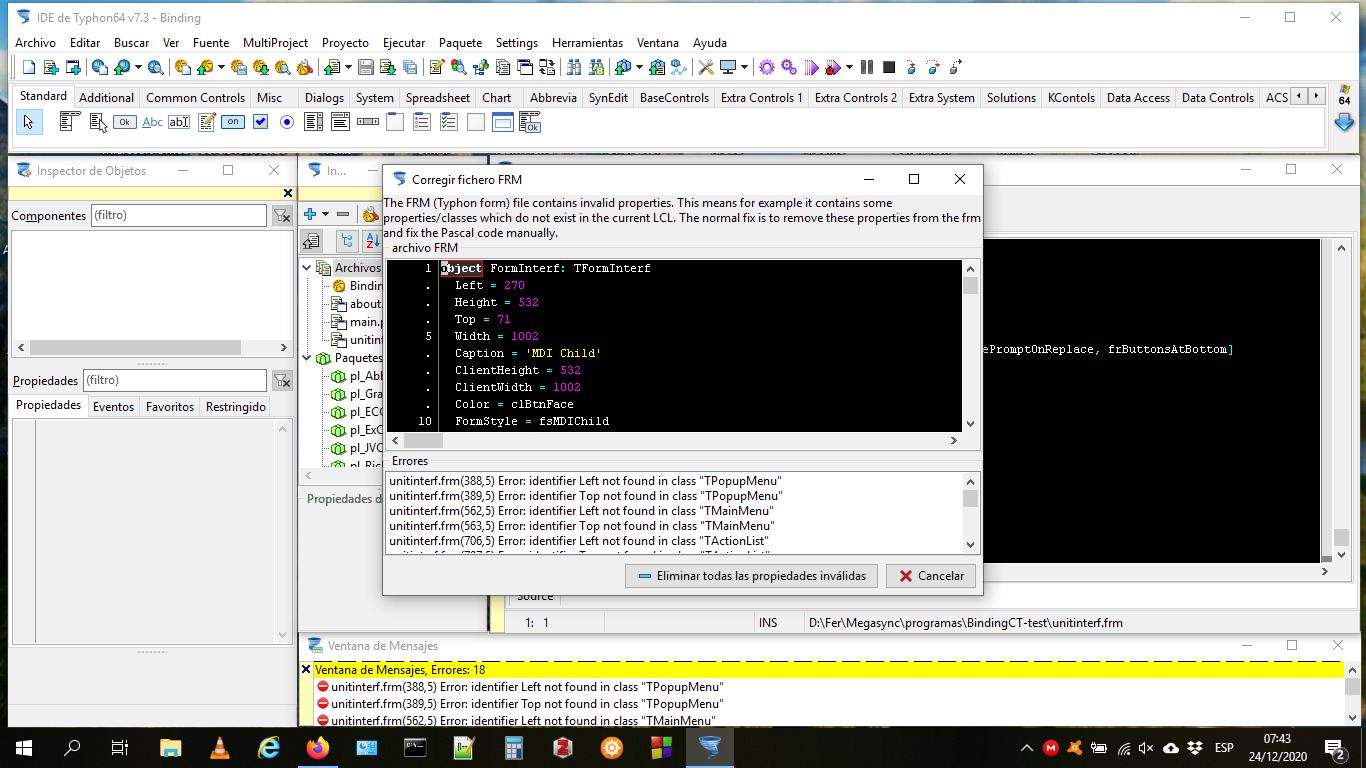|
Welcome,
Guest
|
TOPIC:
CT LAB ver 7.30 5 years 2 months ago #15327
|
|
Please Log in or Create an account to join the conversation. |
CT LAB ver 7.30 5 years 1 month ago #15370
|
|
Please Log in or Create an account to join the conversation. |
CT LAB ver 7.30 5 years 1 month ago #15371
|
|
Please Log in or Create an account to join the conversation. |
CT LAB ver 7.30 5 years 1 month ago #15373
|
|
Please Log in or Create an account to join the conversation. |
CT LAB ver 7.30 5 years 1 month ago #15374
|
|
Please Log in or Create an account to join the conversation. |
CT LAB ver 7.30 5 years 1 month ago #15375
|
|
Please Log in or Create an account to join the conversation. |
CT LAB ver 7.30 5 years 1 month ago #15376
|
|
Please Log in or Create an account to join the conversation. |
CT LAB ver 7.30 5 years 1 month ago #15377
|
|
Please Log in or Create an account to join the conversation. |
CT LAB ver 7.30 5 years 1 month ago #15378
|
|
Please Log in or Create an account to join the conversation. |
CT LAB ver 7.30 5 years 1 month ago #15390
|
|
Please Log in or Create an account to join the conversation. |
CT LAB ver 7.30 5 years 1 month ago #15392
|
|
Please Log in or Create an account to join the conversation. |
CT LAB ver 7.30 5 years 1 month ago #15393
|
|
Please Log in or Create an account to join the conversation. |
CT LAB ver 7.30 5 years 1 month ago #15394
|
|
Please Log in or Create an account to join the conversation. |
CT LAB ver 7.30 5 years 1 month ago #15395
|
|
Please Log in or Create an account to join the conversation. |
CT LAB ver 7.30 5 years 1 month ago #15402
|
|
Please Log in or Create an account to join the conversation. |
CT LAB ver 7.30 5 years 1 month ago #15403
|
|
Please Log in or Create an account to join the conversation. |
CT LAB ver 7.30 5 years 1 month ago #15405
|
|
Please Log in or Create an account to join the conversation. |
CT LAB ver 7.30 5 years 1 month ago #15406
|
|
Please Log in or Create an account to join the conversation. |
CT LAB ver 7.30 5 years 1 month ago #15421
|
|
Please Log in or Create an account to join the conversation. |
CT LAB ver 7.30 5 years 4 weeks ago #15436
|
|
Please Log in or Create an account to join the conversation. |