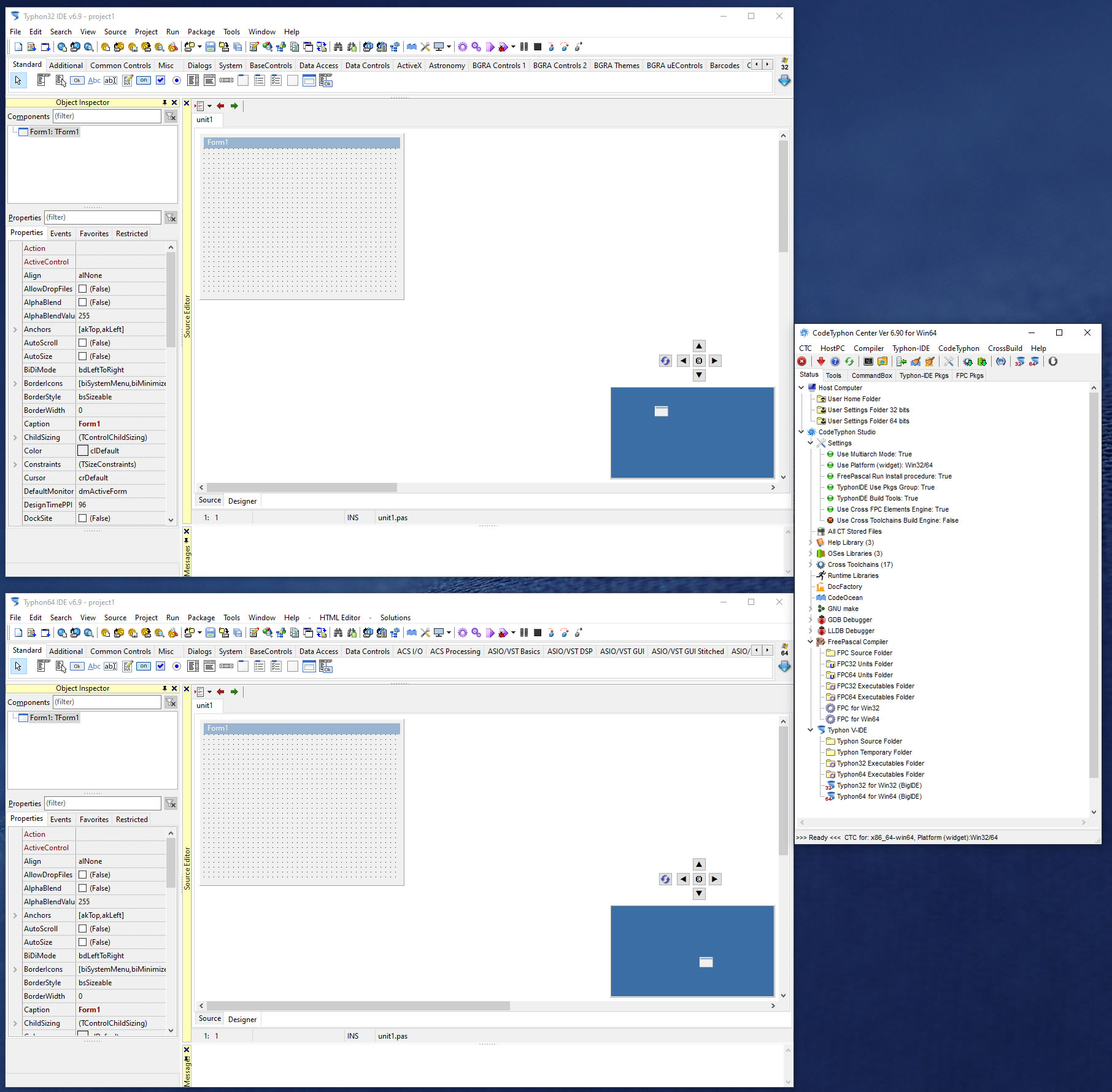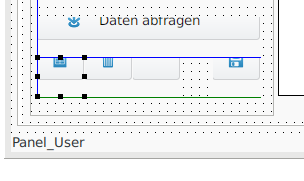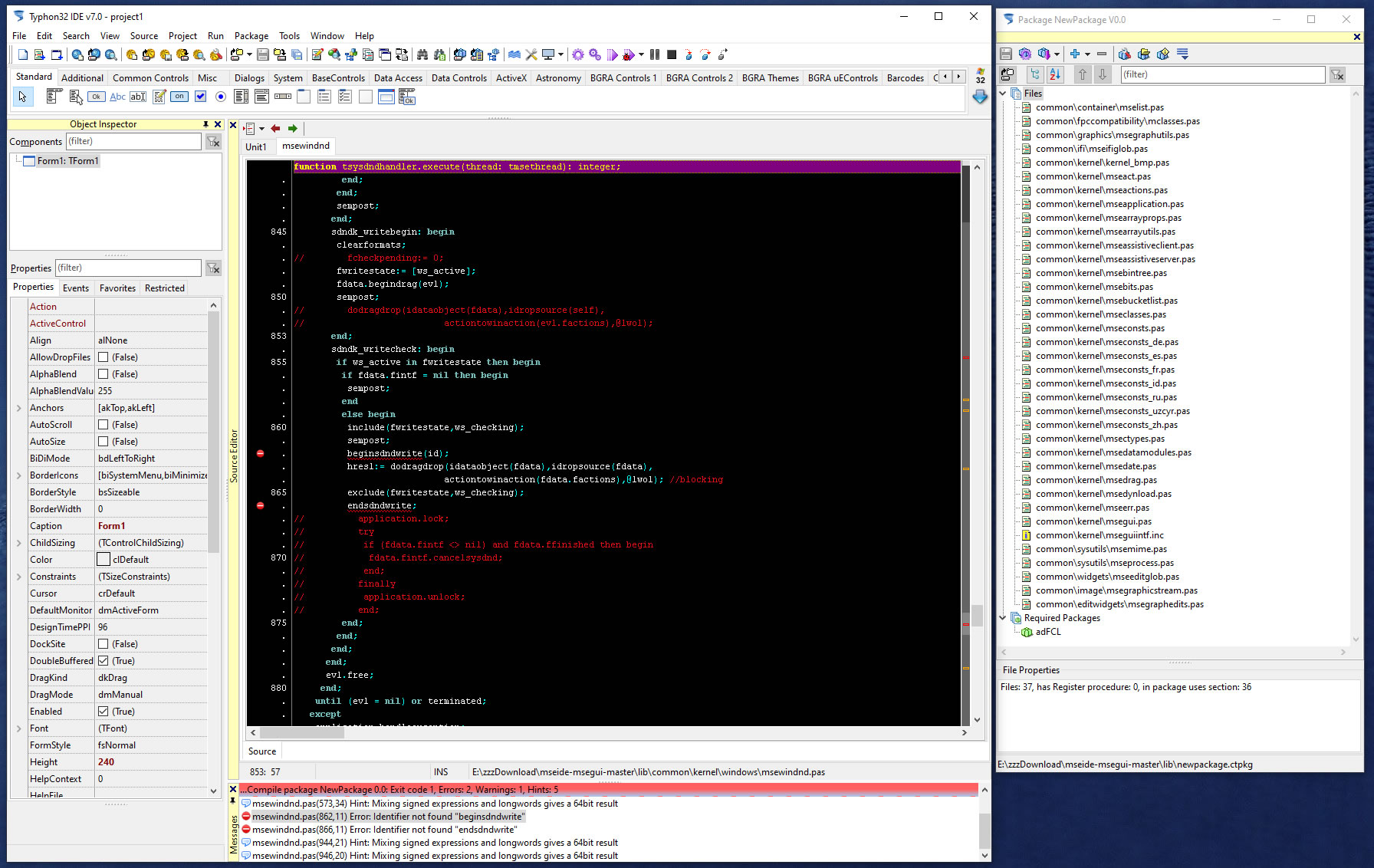|
Welcome,
Guest
|
TOPIC:
CT LAB ver 6.90 6 years 5 months ago #13640
|
|
Please Log in or Create an account to join the conversation. |
CT LAB ver 6.90 6 years 5 months ago #13642
|
|
Please Log in or Create an account to join the conversation. |
CT LAB ver 6.90 6 years 5 months ago #13643
|
|
Please Log in or Create an account to join the conversation. |
CT LAB ver 6.90 6 years 5 months ago #13644
|
|
Please Log in or Create an account to join the conversation. |
CT LAB ver 6.90 6 years 4 months ago #13667
|
|
Please Log in or Create an account to join the conversation. |
CT LAB ver 6.90 6 years 4 months ago #13668
|
|
Please Log in or Create an account to join the conversation. |
CT LAB ver 6.90 6 years 4 months ago #13669
|
|
Please Log in or Create an account to join the conversation. |
CT LAB ver 6.90 6 years 4 months ago #13670
|
|
Please Log in or Create an account to join the conversation. |
CT LAB ver 6.90 6 years 4 months ago #13671
|
|
Please Log in or Create an account to join the conversation. |
CT LAB ver 6.90 6 years 4 months ago #13672
|
|
Please Log in or Create an account to join the conversation. |
CT LAB ver 6.90 6 years 4 months ago #13674
|
|
Please Log in or Create an account to join the conversation. |
CT LAB ver 6.90 6 years 4 months ago #13675
|
|
Please Log in or Create an account to join the conversation. |
CT LAB ver 6.90 6 years 4 months ago #13676
|
|
Please Log in or Create an account to join the conversation. |
CT LAB ver 6.90 6 years 4 months ago #13679
|
|
Please Log in or Create an account to join the conversation. |
CT LAB ver 6.90 6 years 4 months ago #13682
|
|
Please Log in or Create an account to join the conversation. |
CT LAB ver 6.90 6 years 4 months ago #13695
|
|
Please Log in or Create an account to join the conversation. |
CT LAB ver 6.90 6 years 4 months ago #13697
|
|
Please Log in or Create an account to join the conversation. |
CT LAB ver 6.90 6 years 4 months ago #13698
|
|
Please Log in or Create an account to join the conversation. |
CT LAB ver 6.90 6 years 4 months ago #13699
|
|
Please Log in or Create an account to join the conversation. |
CT LAB ver 6.90 6 years 4 months ago #13700
|
|
Please Log in or Create an account to join the conversation. |