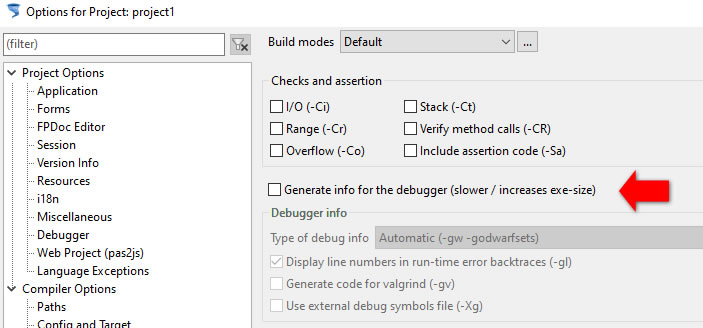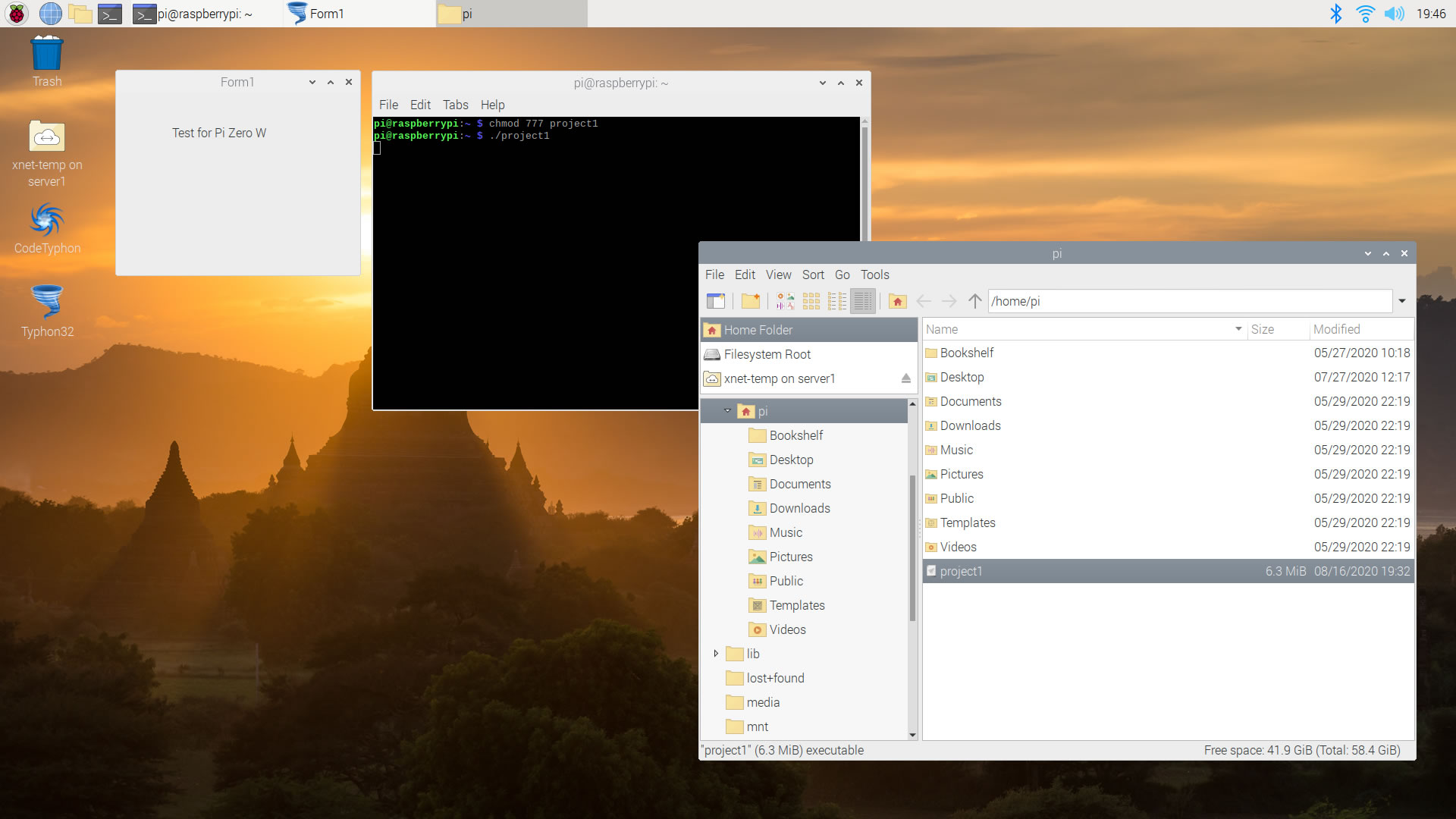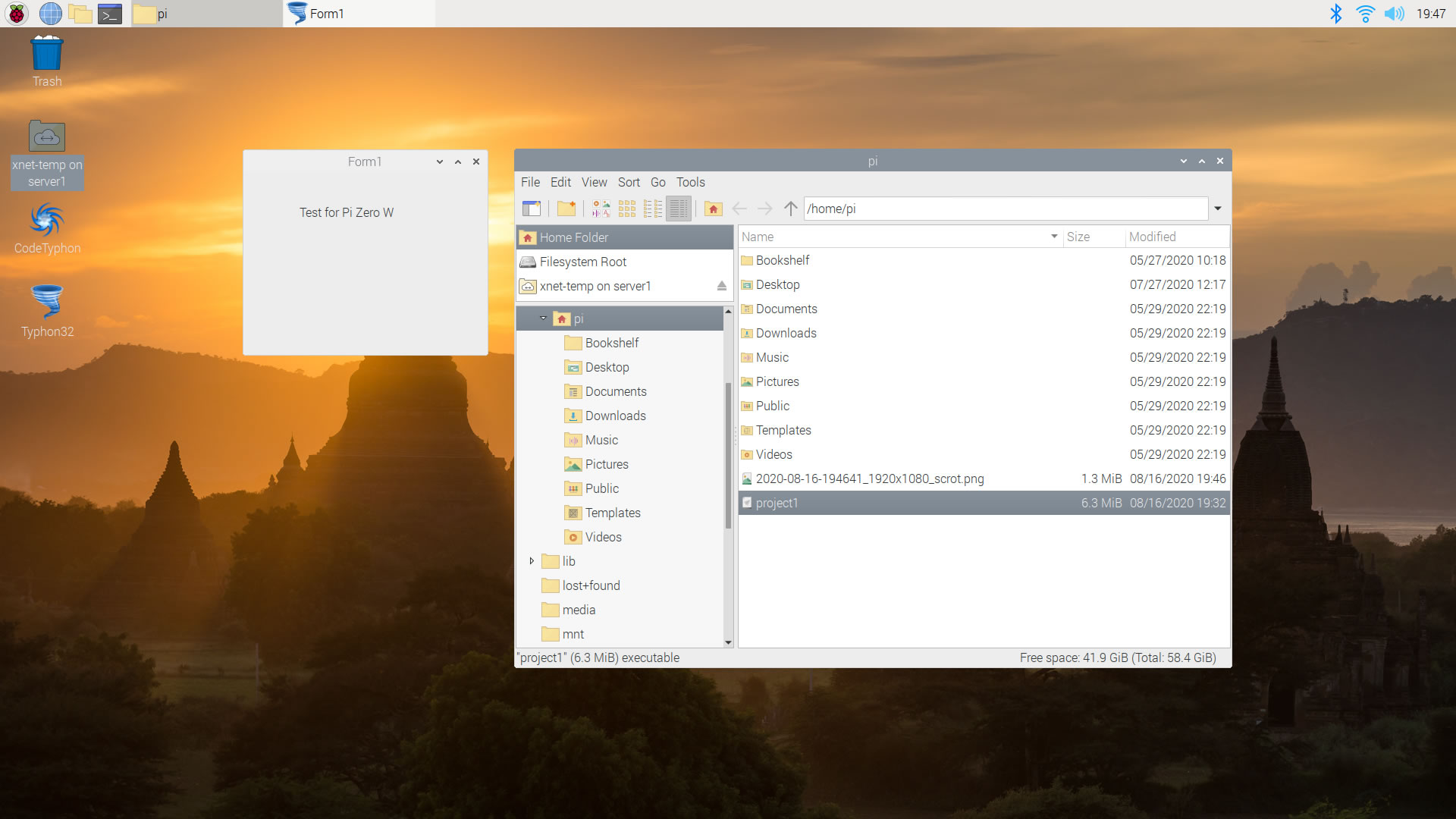|
Welcome,
Guest
|
TOPIC:
Cross Build Issues - Windows -> Pi Zero W 5 years 4 months ago #14969
|
|
Please Log in or Create an account to join the conversation. |
Cross Build Issues - Windows -> Pi Zero W 5 years 4 months ago #14970
|
|
Please Log in or Create an account to join the conversation. |
Cross Build Issues - Windows -> Pi Zero W 5 years 4 months ago #14971
|
|
Please Log in or Create an account to join the conversation. |
Cross Build Issues - Windows -> Pi Zero W 5 years 4 months ago #14972
|
|
Please Log in or Create an account to join the conversation. |
Cross Build Issues - Windows -> Pi Zero W 5 years 4 months ago #14973
|
|
Please Log in or Create an account to join the conversation. |
Cross Build Issues - Windows -> Pi Zero W 5 years 4 months ago #14974
|
|
Please Log in or Create an account to join the conversation. |
Cross Build Issues - Windows -> Pi Zero W 5 years 4 months ago #14975
|
|
Please Log in or Create an account to join the conversation. |
Cross Build Issues - Windows -> Pi Zero W 5 years 4 months ago #14976
|
|
Please Log in or Create an account to join the conversation. |
Cross Build Issues - Windows -> Pi Zero W 5 years 4 months ago #14977
|
|
Please Log in or Create an account to join the conversation. |
Cross Build Issues - Windows -> Pi Zero W 5 years 4 months ago #14978
|
|
Please Log in or Create an account to join the conversation. |
Cross Build Issues - Windows -> Pi Zero W 5 years 4 months ago #14979
|
|
Please Log in or Create an account to join the conversation. |
Cross Build Issues - Windows -> Pi Zero W 5 years 4 months ago #14980
|
|
Please Log in or Create an account to join the conversation. |
Cross Build Issues - Windows -> Pi Zero W 5 years 4 months ago #14981
|
|
Please Log in or Create an account to join the conversation. |
Cross Build Issues - Windows -> Pi Zero W 5 years 4 months ago #14982
|
|
Please Log in or Create an account to join the conversation. |
Cross Build Issues - Windows -> Pi Zero W 5 years 4 months ago #14983
|
|
Please Log in or Create an account to join the conversation. |
Cross Build Issues - Windows -> Pi Zero W 5 years 4 months ago #14984
|
|
Please Log in or Create an account to join the conversation. |
Cross Build Issues - Windows -> Pi Zero W 5 years 4 months ago #14985
|
|
Please Log in or Create an account to join the conversation. |
Cross Build Issues - Windows -> Pi Zero W 5 years 4 months ago #14986
|
|
Please Log in or Create an account to join the conversation. |
Cross Build Issues - Windows -> Pi Zero W 5 years 4 months ago #14987
|
|
Please Log in or Create an account to join the conversation. |
Cross Build Issues - Windows -> Pi Zero W 5 years 4 months ago #14988
|
|
Please Log in or Create an account to join the conversation. |