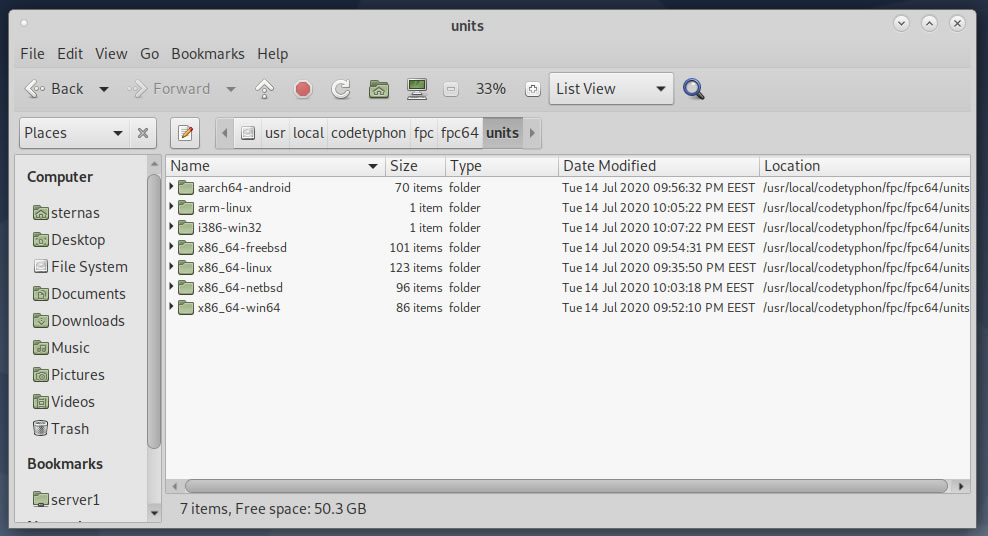|
Welcome,
Guest
|
TOPIC:
Cross-compile from MacOs to Win64/Linux64? 5 years 11 months ago #14272
|
|
Please Log in or Create an account to join the conversation. |
Cross-compile from MacOs to Win64/Linux64? 5 years 11 months ago #14273
|
|
Please Log in or Create an account to join the conversation. |
Cross-compile from MacOs to Win64/Linux64? 5 years 11 months ago #14274
|
|
Please Log in or Create an account to join the conversation. |
Cross-compile from MacOs to Win64/Linux64? 5 years 5 months ago #14873
|
|
Please Log in or Create an account to join the conversation. |
Cross-compile from MacOs to Win64/Linux64? 5 years 5 months ago #14875
|
|
Please Log in or Create an account to join the conversation. |
Cross-compile from MacOs to Win64/Linux64? 5 years 5 months ago #14879
|
|
Please Log in or Create an account to join the conversation. |
Cross-compile from MacOs to Win64/Linux64? 5 years 5 months ago #14880
|
|
Please Log in or Create an account to join the conversation. |
Cross-compile from MacOs to Win64/Linux64? 5 years 5 months ago #14883
|
|
Please Log in or Create an account to join the conversation. |
Cross-compile from MacOs to Win64/Linux64? 5 years 5 months ago #14884
|
|
Please Log in or Create an account to join the conversation. |
Cross-compile from MacOs to Win64/Linux64? 5 years 5 months ago #14895
|
|
Please Log in or Create an account to join the conversation. |
Cross-compile from MacOs to Win64/Linux64? 5 years 5 months ago #14897
|
|
Please Log in or Create an account to join the conversation. |
Cross-compile from MacOs to Win64/Linux64? 5 years 5 months ago #14914
|
|
Please Log in or Create an account to join the conversation. |
Cross-compile from MacOs to Win64/Linux64? 5 years 5 months ago #14915
|
|
Please Log in or Create an account to join the conversation. |