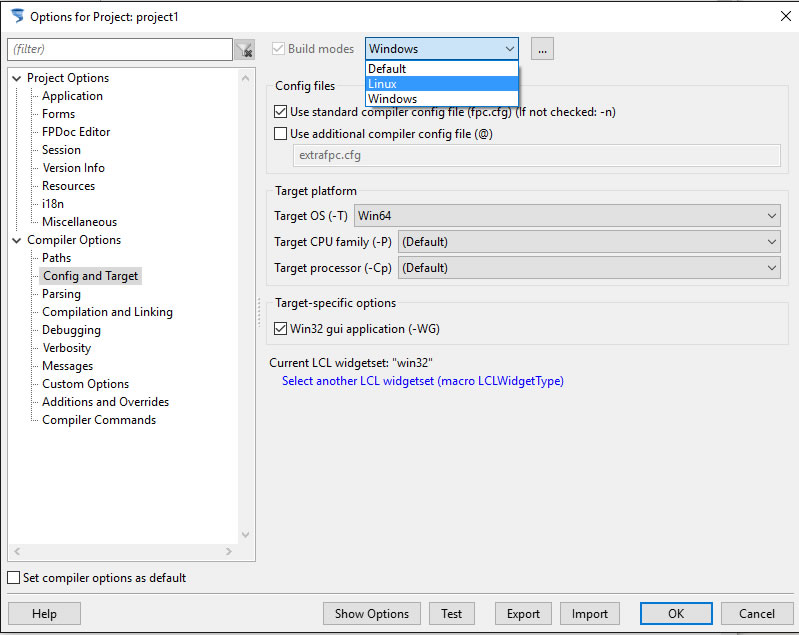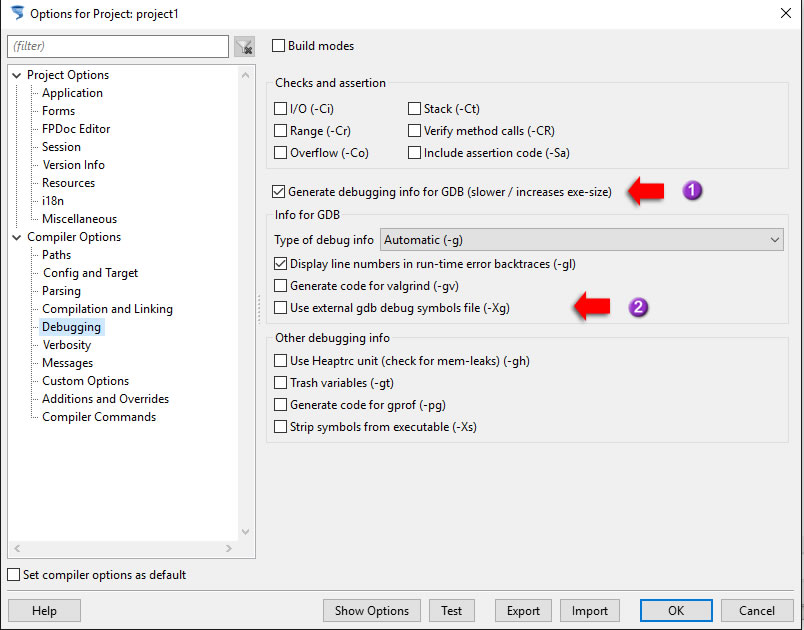|
Welcome,
Guest
|
CodeTyphon Cross-Build Development, discussions and problems
TOPIC:
Configure Debugger and project for cross-compilati 10 years 4 weeks ago #8865
|
|
Please Log in or Create an account to join the conversation. |
Configure Debugger and project for cross-compilati 10 years 4 weeks ago #8866
|
|
Please Log in or Create an account to join the conversation. |
Configure Debugger and project for cross-compilati 10 years 4 weeks ago #8867
|
|
Please Log in or Create an account to join the conversation. |
Configure Debugger and project for cross-compilati 10 years 4 weeks ago #8868
|
|
Please Log in or Create an account to join the conversation. |
Configure Debugger and project for cross-compilati 10 years 4 weeks ago #8871
|
|
Please Log in or Create an account to join the conversation. |
Configure Debugger and project for cross-compilati 10 years 3 weeks ago #8948
|
|
Please Log in or Create an account to join the conversation. |
Configure Debugger and project for cross-compilati 10 years 3 weeks ago #8949
|
|
Please Log in or Create an account to join the conversation. |
Configure Debugger and project for cross-compilati 10 years 3 weeks ago #8950
|
|
Please Log in or Create an account to join the conversation. |