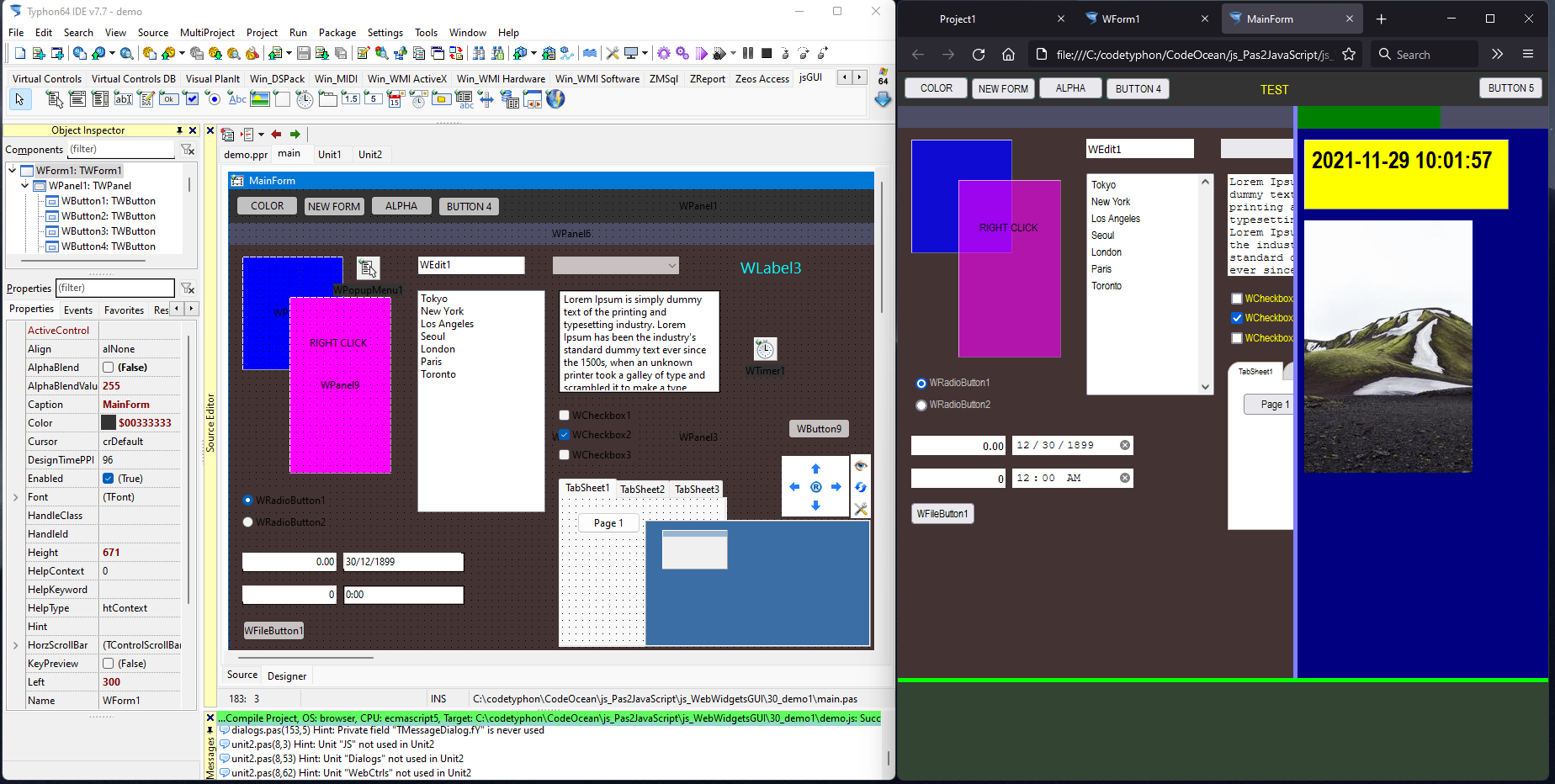Pas2JS GUI Web Applications
- Details
- Category: Pas2JS
- Published: Sunday, 28 November 2021 05:24
- Written by Administrator
- Hits: 8505
New Typhon GUI Web Project.
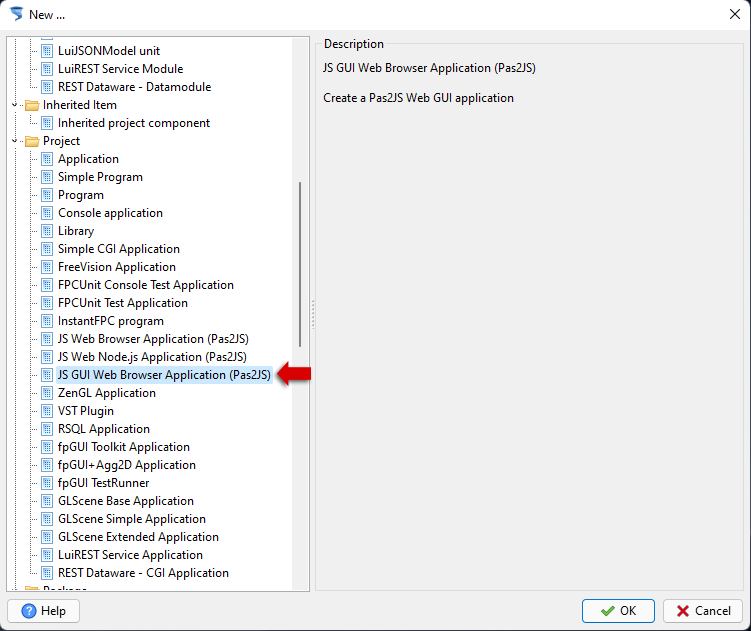
From Typhon => New
select "JS GUI Web Browser Application (Pas2JS)" and click "OK" button.
Save and Reload this new GUI web project.
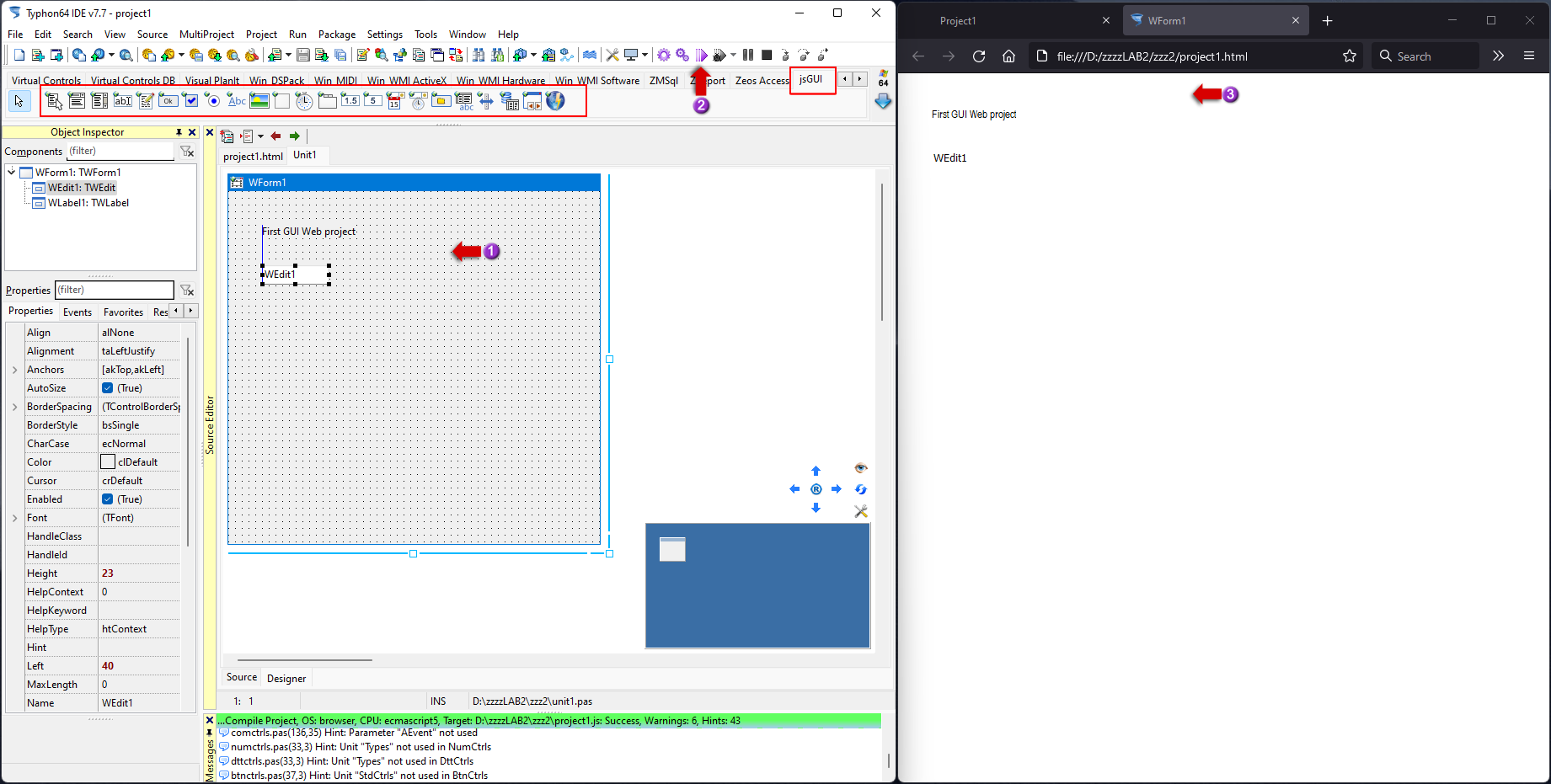
1) Make your visual programming only with components from jsGUI component palette.
2) Click "Run".
3) Typhon IDE will "Compile" this new GUI web project and will open a web browser to "Run" the JavaScript project.
Sample: codetyphon\CodeOcean\js_Pas2JavaScript\js_WebWidgetsGUI\30_demo1\demo.ctpr