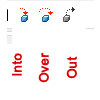|
Welcome,
Guest
|
TOPIC:
CT LAB ver 6.70 7 years 1 month ago #12973
|
|
Please Log in or Create an account to join the conversation. |
CT LAB ver 6.70 7 years 1 month ago #12974
|
|
Please Log in or Create an account to join the conversation. |
CT LAB ver 6.70 7 years 1 month ago #12975
|
|
Please Log in or Create an account to join the conversation. |
CT LAB ver 6.70 7 years 1 month ago #12976
|
|
Please Log in or Create an account to join the conversation. |
CT LAB ver 6.70 7 years 1 month ago #12977
|
|
Please Log in or Create an account to join the conversation. |
CT LAB ver 6.70 7 years 1 month ago #12978
|
|
Please Log in or Create an account to join the conversation. |
CT LAB ver 6.70 7 years 1 month ago #12979
|
|
Please Log in or Create an account to join the conversation. |
CT LAB ver 6.70 7 years 1 month ago #12980
|
|
Please Log in or Create an account to join the conversation. |
CT LAB ver 6.70 7 years 1 month ago #12981
|
|
Please Log in or Create an account to join the conversation. |
CT LAB ver 6.70 7 years 1 month ago #12982
|
|
Please Log in or Create an account to join the conversation. |
CT LAB ver 6.70 7 years 1 month ago #12983
|
|
Please Log in or Create an account to join the conversation. |
CT LAB ver 6.70 7 years 1 month ago #12993
|
|
Please Log in or Create an account to join the conversation. |
CT LAB ver 6.70 7 years 1 month ago #13000
|
|
Please Log in or Create an account to join the conversation. |
CT LAB ver 6.70 7 years 1 month ago #13001
|
|
Please Log in or Create an account to join the conversation. |
CT LAB ver 6.70 7 years 1 month ago #13009
|
|
Please Log in or Create an account to join the conversation. |
CT LAB ver 6.70 7 years 1 month ago #13010
|
|
Please Log in or Create an account to join the conversation. |
CT LAB ver 6.70 7 years 1 month ago #13016
|
|
Please Log in or Create an account to join the conversation. |
CT LAB ver 6.70 7 years 4 weeks ago #13017
|
|
Please Log in or Create an account to join the conversation. |
CT LAB ver 6.70 7 years 4 weeks ago #13018
|
|
Please Log in or Create an account to join the conversation. |
CT LAB ver 6.70 7 years 4 weeks ago #13019
|
|
Please Log in or Create an account to join the conversation. |