Cross-Build for WinCE 6.5.3
- Details
- Category: Cross-Build
- Published: Friday, 17 May 2013 10:02
- Written by Sternas Stefanos
- Hits: 36563

Our target is to build a project for Windows Mobile 6.5.3 Professional (WVGA 480x800).
At this demonstration we use as host Operating System, the Windows 7 32/64bit
This procedure works with the same way for all Win32 or Win64 Layers Operating Systems.
1. Prepare Your PC
Download Windows Mobile 6.5.3 Professional Developer Tool Kit (here ![]() )
)
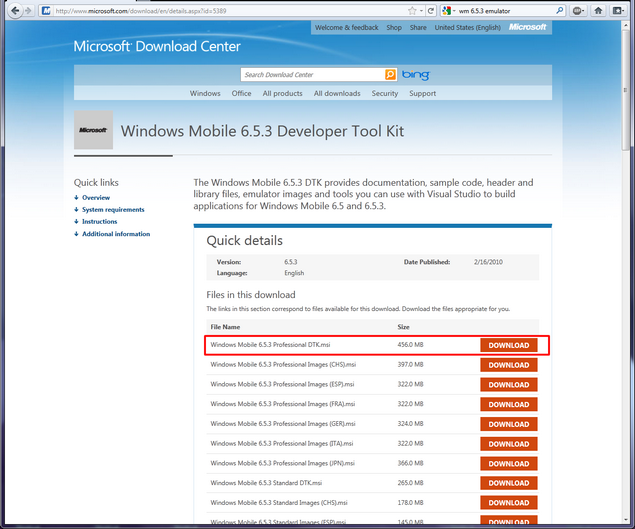
Download Microsoft Device Emulator 3.0
from Microsoft Web Site the WM 6.5.3 Emulator (here ![]() )
)
32 Bit or 64 Bit
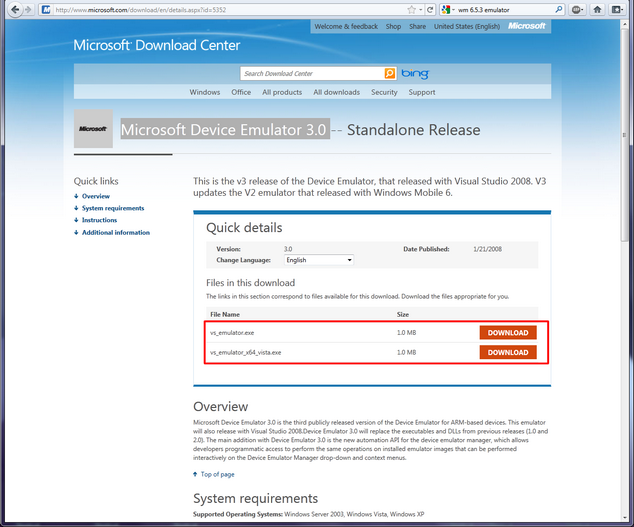
Install Microsoft Device Emulator 3.0 and Windows Mobile 6.5.3 Professional Developer Tool Kit
2. Prepare CodeTyphon Studio
Only for 64bit Windows, switch first from CodeTyphon Center to lazarus32 IDE.
From CodeTyphon Center select "Cross-Build->FreePascal 32bits->FPC32 build cross element arm-wince"
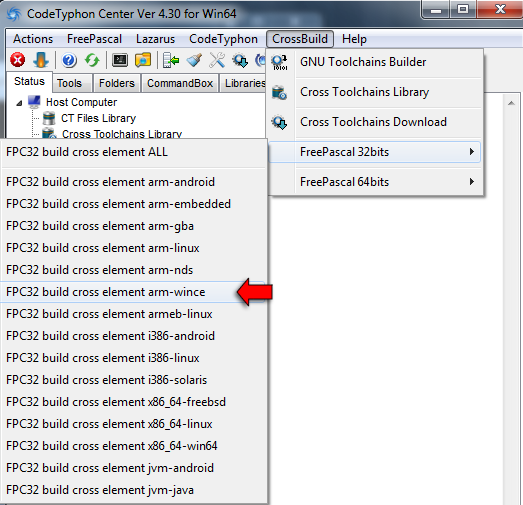
wait to finish the CodeTyphon script...
After the end of script the "Cross element for arm-WinCE" is at Status Tab
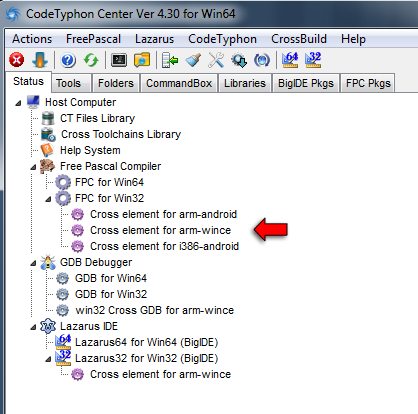
Prepare WinCE 6.5.3 emulator
Start Microsoft Device Emulator Manager.
-Mark Windows Mobile 6.5.3 Professional WVGA
-from menu "Action" select "Connect"
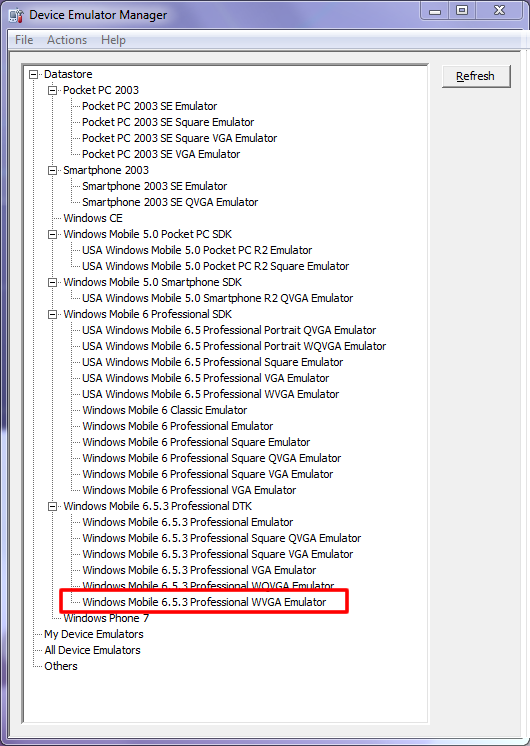

Set to Emulator "Shared folder" the folder of your project.
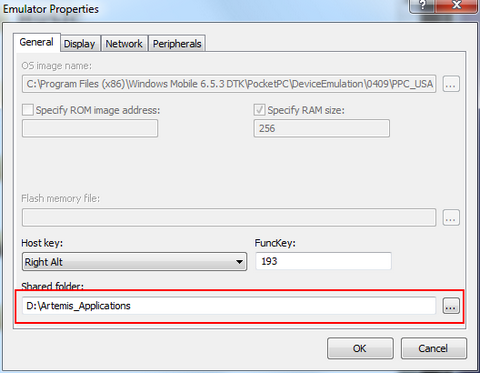
Open the "File Explorer" application to emulator.
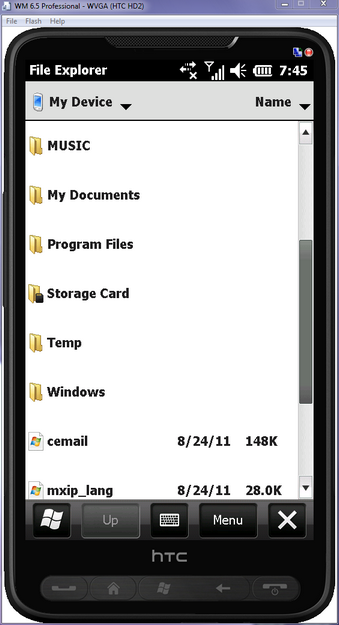
Now the emulator "Storage Card" looks direct to your "Shared folder".
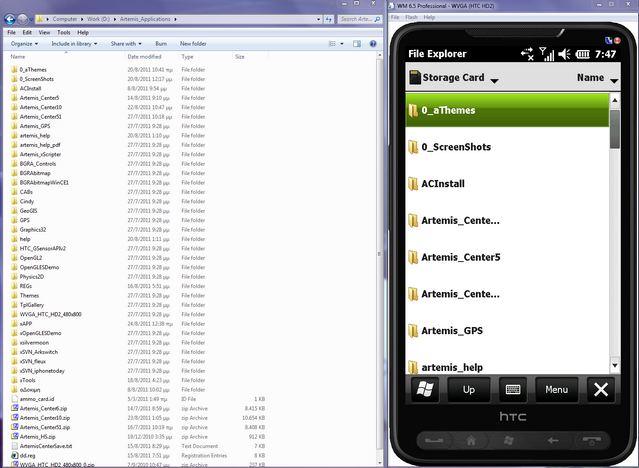
3. Configure your Application
Open Lazarus32 IDE and make a new Project.
Set to project1 compiler options
Target OS: WinCE
Target CPU family: arm
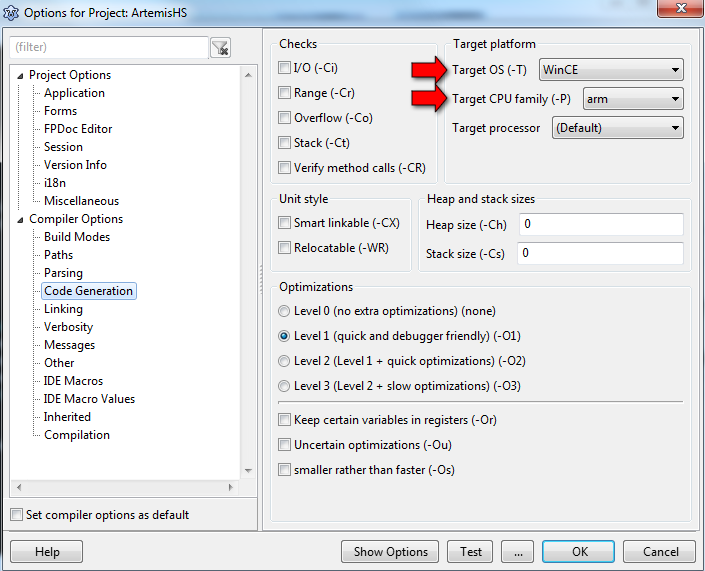
Set LCLWidgetType to WinCE
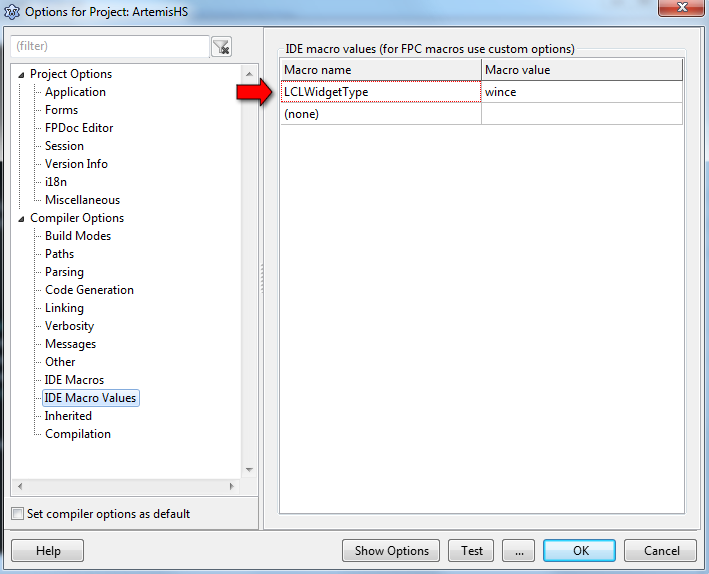
Our suggestion is to set "Display Line Numbers in Run-time Error Backtraces (-gl)" OFF
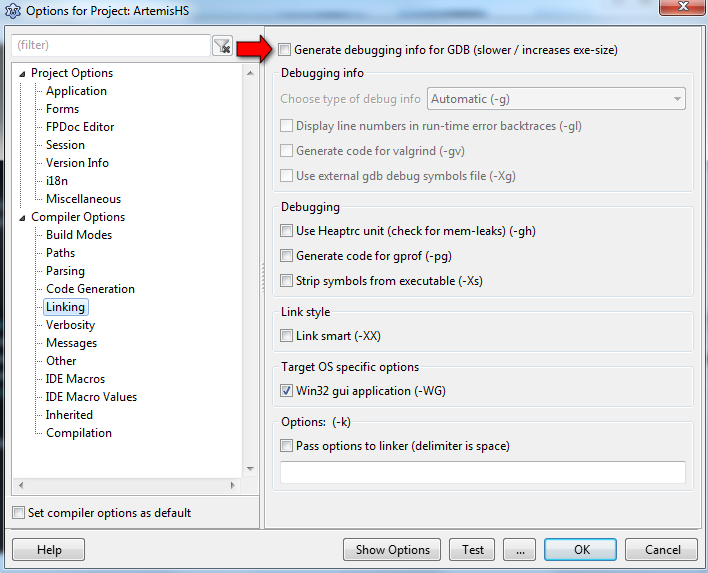
Save your project to "Shared folder" with Emulator .
"Build only" your Project from lazarus32 IDE and "Run" your project from emulator.
pl_Cindy Library Sample
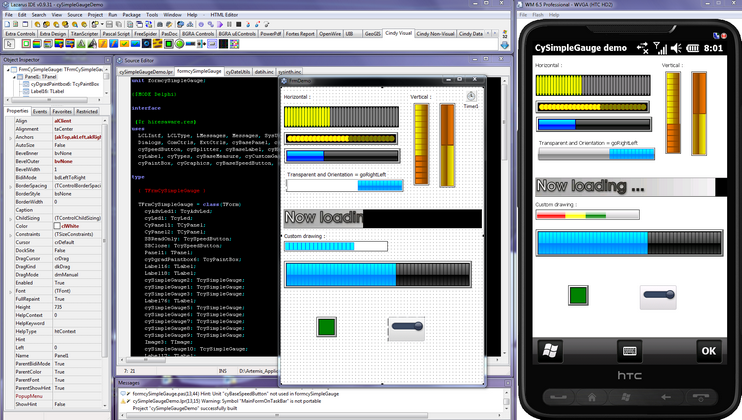
pl_Graphics32 Library Sample
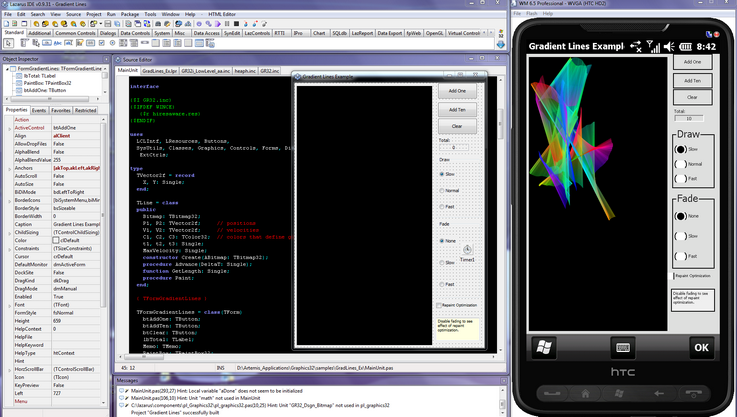
Our suggestion is to with Strip and UPX your project with "CodeTyphon Center Tools", before Release