Cross-Build for RasberryPi
- Details
- Category: Cross-Build
- Published: Tuesday, 17 December 2013 15:18
- Written by Sternas Stefanos
- Hits: 42446
Contents[Hide]
The following steps are exactly the same for every CodeTyphon host-OS
(Windows, Linux, FreeBSD, etc)
1. Download arm-linux--RapberryPi Toolchains
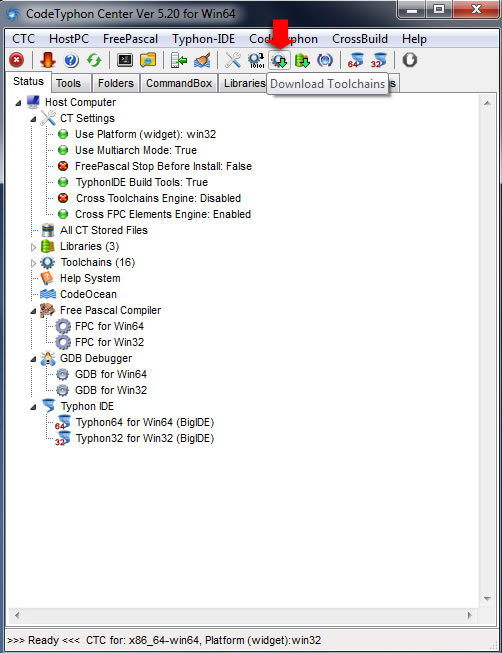
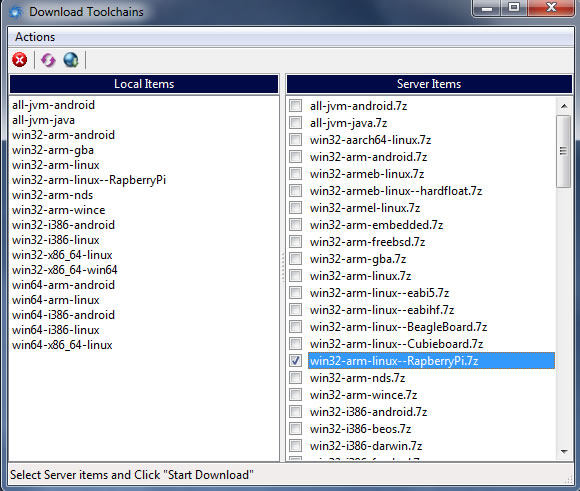
2. Download arm-linux-Raspbian OS libraries
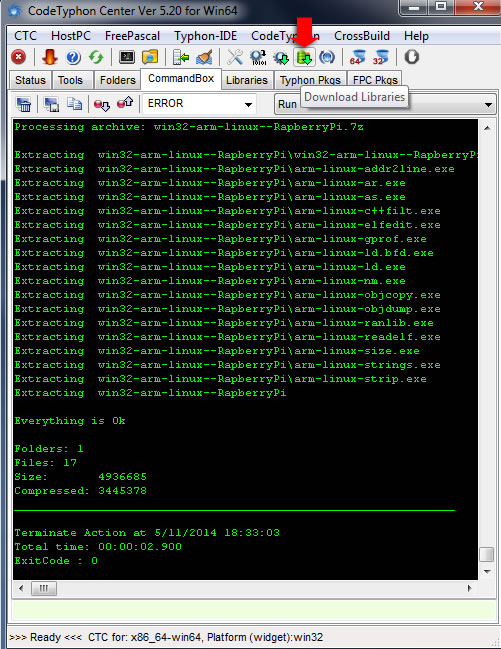
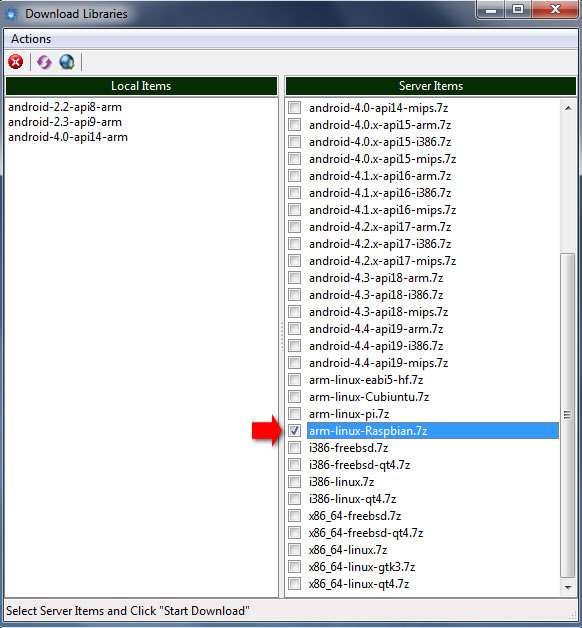
you can use and arm-linux-pi.7z is bigger
3. Build FPC Cross arm-linux--RapberryPi element
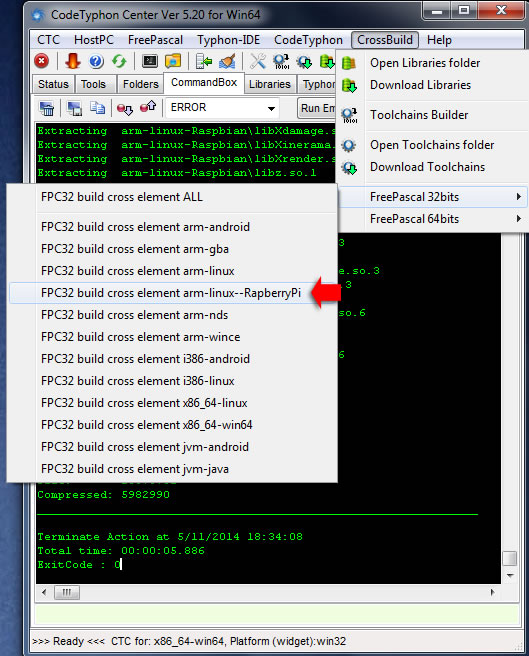
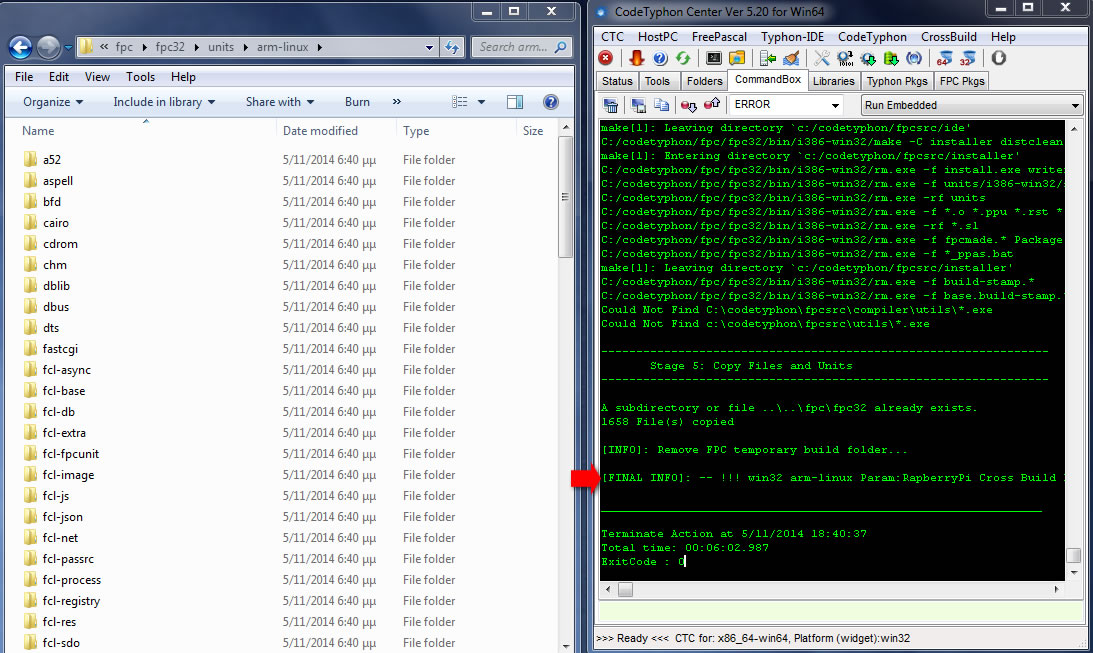
4. Setup your Project Libraries
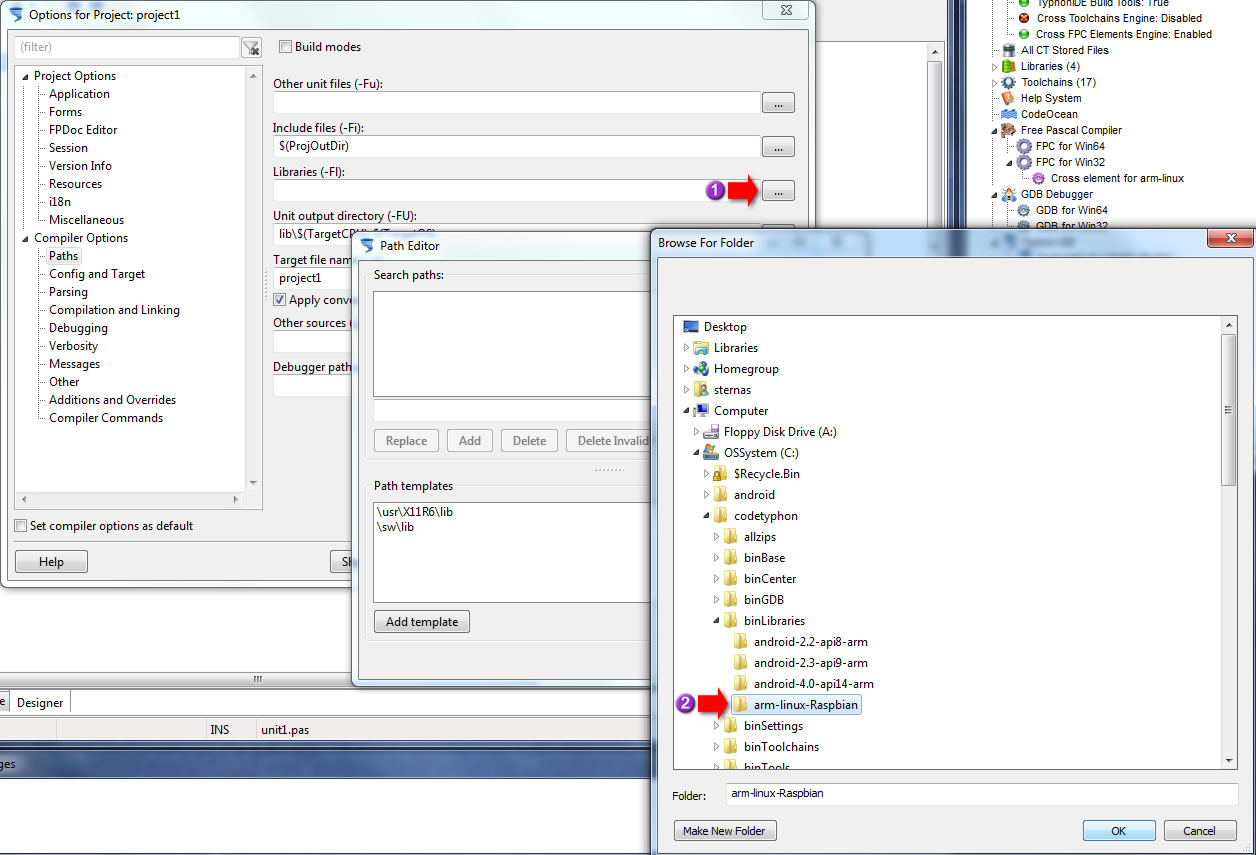
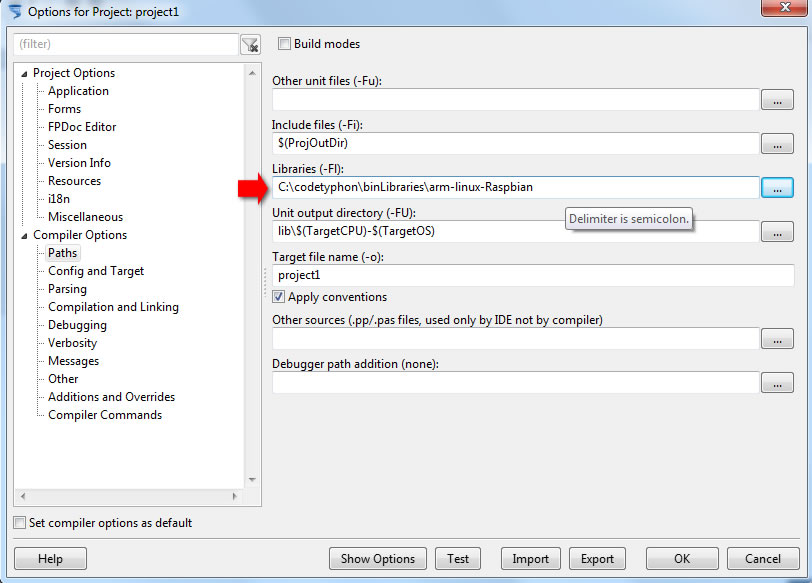
5. Setup your Project CPU and OS
Select Target OS=Linux and Target CPU=arm in application "Config and Target" page
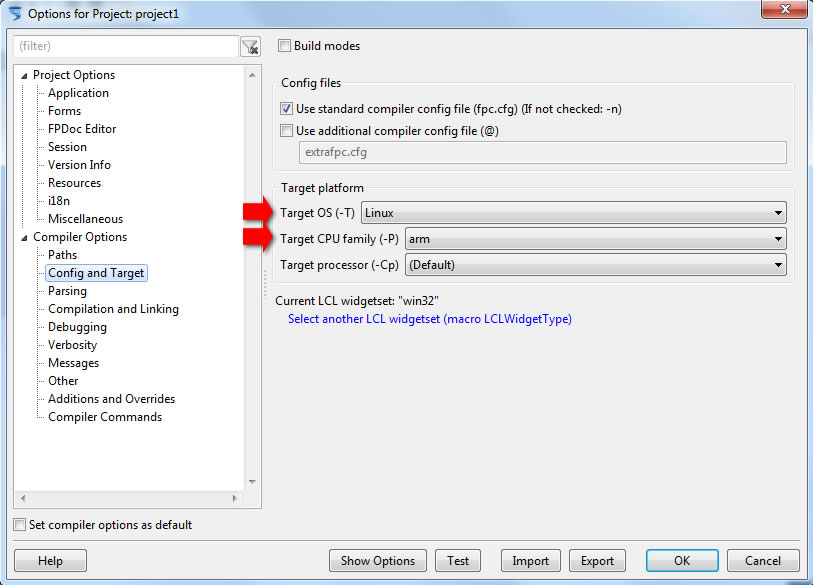
6. Setup your Project Platform
Select LCLWidgetType=GTK2 in application "Additions and Overrides" page
You can select any Platform (QT4, QT5, CustomDraw, FpGUI, etc) supported by your Rasberry Pi OS.
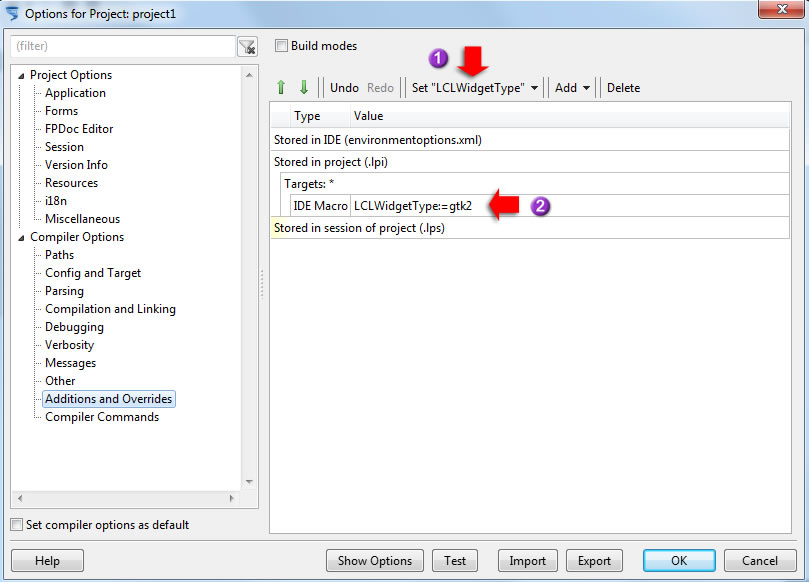
7. Finally build your project
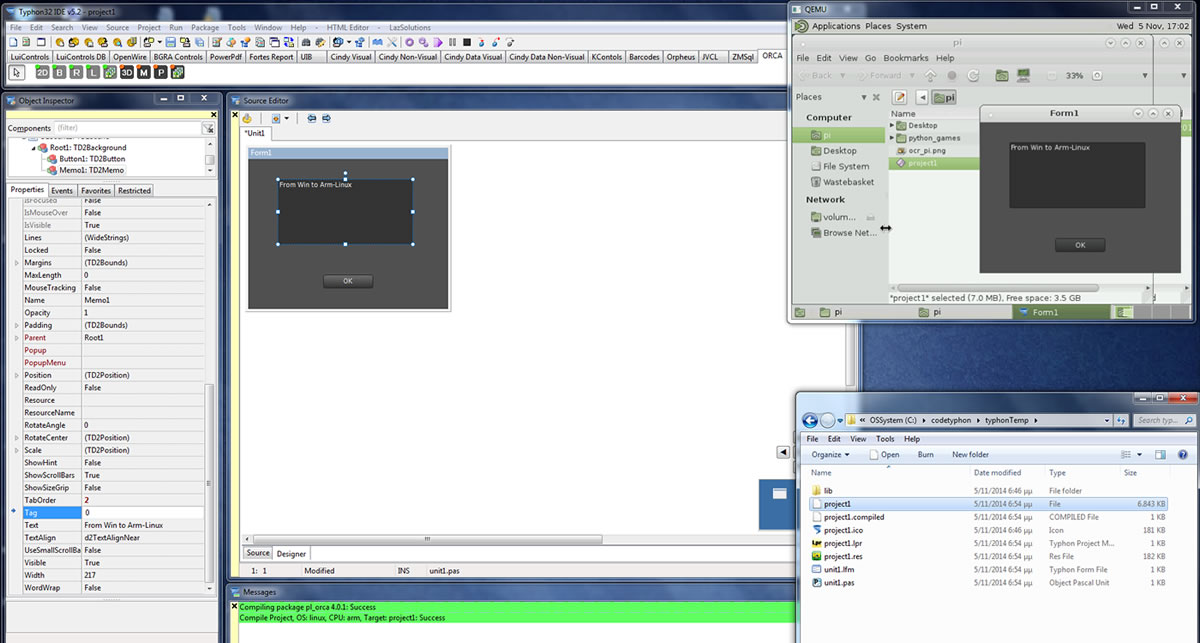
Now Copy your new application to your Rasberry Pi Box or
to Qemu.
Note: Before execute your new application in Rasberry Pi, give executable permitions to you app.
and have fun...