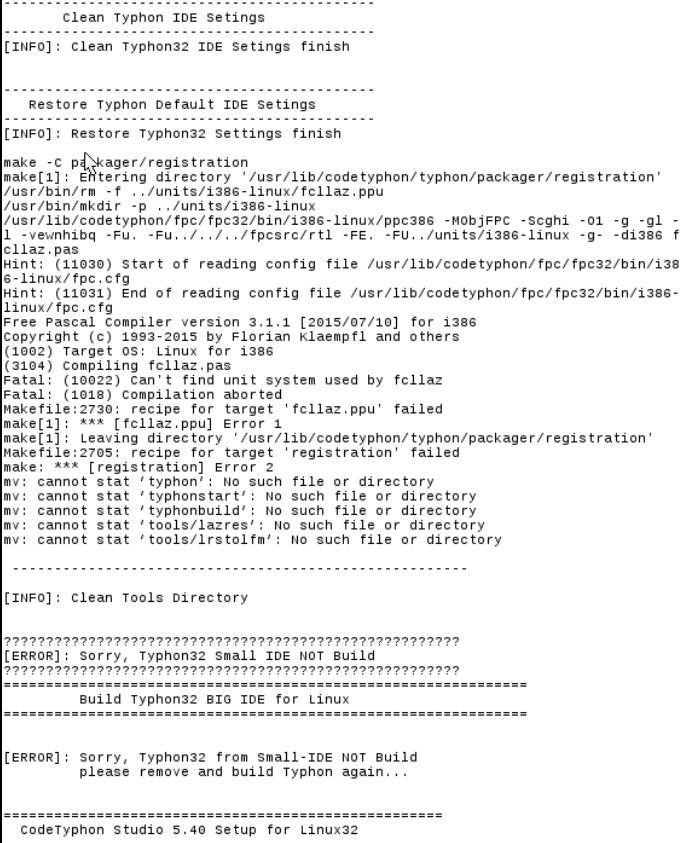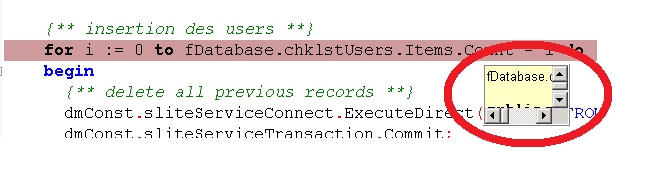|
Welcome,
Guest
|
TOPIC:
CT LAB ver 5.40 8 years 9 months ago #7711
|
|
Please Log in or Create an account to join the conversation. |
CT LAB ver 5.40 8 years 9 months ago #7731
|
|
Please Log in or Create an account to join the conversation. |
CT LAB ver 5.40 8 years 9 months ago #7732
|
|
Please Log in or Create an account to join the conversation. |
CT LAB ver 5.40 8 years 9 months ago #7735
|
|
Please Log in or Create an account to join the conversation. |
CT LAB ver 5.40 8 years 8 months ago #7737
|
|
Please Log in or Create an account to join the conversation. |
CT LAB ver 5.40 8 years 8 months ago #7799
|
|
Please Log in or Create an account to join the conversation. |
CT LAB ver 5.40 8 years 8 months ago #7800
|
|
Please Log in or Create an account to join the conversation. |
CT LAB ver 5.40 8 years 8 months ago #7801
|
|
Please Log in or Create an account to join the conversation. |
CT LAB ver 5.40 8 years 8 months ago #7802
|
|
Please Log in or Create an account to join the conversation. |
CT LAB ver 5.40 8 years 8 months ago #7803
|
|
Please Log in or Create an account to join the conversation. |
CT LAB ver 5.40 8 years 8 months ago #7804
|
|
Please Log in or Create an account to join the conversation. |
CT LAB ver 5.40 8 years 8 months ago #7814
|
|
Please Log in or Create an account to join the conversation. |
CT LAB ver 5.40 8 years 8 months ago #7816
|
|
Please Log in or Create an account to join the conversation. |
CT LAB ver 5.40 8 years 8 months ago #7817
|
|
Please Log in or Create an account to join the conversation. |
CT LAB ver 5.40 8 years 7 months ago #7968
|
|
Please Log in or Create an account to join the conversation. |